
前言介紹
- 這款 WordPress 外掛「WP Getting Started」是 2012-11-07 上架。
- 目前有 10 個安裝啟用數。
- 上一次更新是 2012-11-10,距離現在已有 4558 天。超過一年沒更新,安裝要確認版本是否可用。以及後續維護問題!
- 外掛最低要求 WordPress 3.4.2 以上版本才可以安裝。
- 有 2 人給過評分。
- 還沒有人在論壇上發問,可能目前使用數不多,還沒有什麼大問題。
外掛協作開發者
外掛標籤
help | multisite | walkthrough | welcome panel | getting started |
內容簡介
WP Getting Started 取代了WordPress歡迎面板(在安裝完WordPress後,您在儀表板上看到的面板),並提供了一個簡單的四步驟解說:選擇和/或自訂您的佈景主題,新增頁面和新增文章。
在解說的每個頁面,用戶都會簡要介紹他們正在做什麼 - 例如頁面和文章之間的區別。當他們完成其中一個步驟時,他們會自動返回到儀表板上的解說。
WP Getting Started 完全兼容多站點網路,以方便新用戶熟悉 WordPress 管理介面,並且不會比 WordPress 的原始歡迎面板更加入侵性(只有在用戶從WP Getting Started跟隨連結時才會顯示更多說明)。
此外,此外掛還完全兼容Live Theme Preview,這是一個用來取代WordPress原生佈景主題介面的外掛。
此外掛僅支援 WordPress 3.4 或更新版本。
由於此外掛剛剛推出,請謹慎使用。如果有任何問題、建議或錯誤,請到外掛頁面的支援區留言!
如果您想要幫助開發此外掛,請造訪GitHub 儲存庫。
功能
多站點相容
通過鉤子和動作易於擴展
國際化
非干擾式 - 一個點擊即可解除
大圖標,單一工作流程
WP Getting Started 使用的圖標來自Design Shock的“Google Plus介面圖標圖標包,可供個人或商業使用。原始授權文件已包含於此外掛中。
原文外掛簡介
WP Getting Started replaces the WordPress Welcome Panel (the one you see on the Dashboard after a fresh WP installation) with a simple 4 step walkthrough: choose and/or customize your theme, add pages and add posts.
At every page in the walkthrough, users get a short explanation of what they are doing – for example what the difference between a page and a post is. When they have completed a step, they are automatically taken back to the walkthrough on the Dashboard.
WP Getting Started is fully compatible with multisite networks, to give new users an easier introduction to the WordPress admin interface, and is no more intrusive than the original Welcome Panel in WordPress (further explanations only show up when the user follows the links from WP Getting Started).
This plugin is fully compatible with Live Theme Preview, a drop-in replacement for WordPress’ native Themes interface.
This plugin only works with WordPress version 3.4 or later.
This plugin is only freshly released, so use with care. Please leave any comments, bugs or suggestion in the Support section of the plugin page!
If you want to help develop this plugin, visit the GitHub repo.
Features
Multisite compatible
Easily extendible through hooks and actions
Internationalized
Non intrusive – one click to dismiss
Big Icons, Single Workflow
The icons used in WP Getting Started come from the “Google Plus Interface Icons” icon pack by Design Shock, free for personal or commercial use. Original license file is included with the plugin.
各版本下載點
- 方法一:點下方版本號的連結下載 ZIP 檔案後,登入網站後台左側選單「外掛」的「安裝外掛」,然後選擇上方的「上傳外掛」,把下載回去的 ZIP 外掛打包檔案上傳上去安裝與啟用。
- 方法二:透過「安裝外掛」的畫面右方搜尋功能,搜尋外掛名稱「WP Getting Started」來進行安裝。
(建議使用方法二,確保安裝的版本符合當前運作的 WordPress 環境。
延伸相關外掛(你可能也想知道)
 WP101 Video Tutorial Plugin 》WP101® Video Tutorial Plugin 是教授客戶 WordPress 基礎知識最簡單的方式,讓您的支援成本減少並為客戶提供寶貴的資源。它提供一系列專業製作的 WordPress ...。
WP101 Video Tutorial Plugin 》WP101® Video Tutorial Plugin 是教授客戶 WordPress 基礎知識最簡單的方式,讓您的支援成本減少並為客戶提供寶貴的資源。它提供一系列專業製作的 WordPress ...。WP Help 》網站管理員可以為網站的作者、編輯和貢獻者建立詳細的階層式文件,可在 WordPress 管理員中查看。利用自定義文章類型,您可以利用 WordPress 的所有功能來創...。
 WP Support Plus Responsive Ticket System 》這個外掛是為了現有的使用者而維護的。我們強烈建議新使用者使用我們最新的票務系統 SupportCandy。。
WP Support Plus Responsive Ticket System 》這個外掛是為了現有的使用者而維護的。我們強烈建議新使用者使用我們最新的票務系統 SupportCandy。。 Text Hover 》這個外掛可以讓你輕鬆定義當訪客在文章或頁面上懸停滑鼠在單詞或短語上時出現的説明文字。, 透過外掛的設置,只需要指定你想要與懸停文字關聯的單詞或短語,...。
Text Hover 》這個外掛可以讓你輕鬆定義當訪客在文章或頁面上懸停滑鼠在單詞或短語上時出現的説明文字。, 透過外掛的設置,只需要指定你想要與懸停文字關聯的單詞或短語,...。 DocsPress – Online Documentation 》此外掛提供您的多個產品的線上文件。在 WordPress 網站上建立、主持和管理文檔。, 連結, , 即時 demo, GitHub, , 功能特色, , 支援多個產品, AJAX 搜尋, AJAX...。
DocsPress – Online Documentation 》此外掛提供您的多個產品的線上文件。在 WordPress 網站上建立、主持和管理文檔。, 連結, , 即時 demo, GitHub, , 功能特色, , 支援多個產品, AJAX 搜尋, AJAX...。 Intro Tour Tutorial DeepPresentation 》這個 WordPress 外掛提供了一個直覺式的導覽功能,可以引導使用者遊覽你的網站或協作同事透過 WordPress 管理介面管理你的網站。你可以自由選擇導覽的開始方...。
Intro Tour Tutorial DeepPresentation 》這個 WordPress 外掛提供了一個直覺式的導覽功能,可以引導使用者遊覽你的網站或協作同事透過 WordPress 管理介面管理你的網站。你可以自由選擇導覽的開始方...。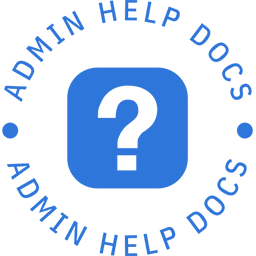 Admin Help Docs 》網站開發人員和管理員可以輕鬆為管理區域創建幫助文檔和通知。可以包含有關指令的幫助部分或在後台的任何位置添加幫助框(請參閱下面的網站位置和頁面位置)...。
Admin Help Docs 》網站開發人員和管理員可以輕鬆為管理區域創建幫助文檔和通知。可以包含有關指令的幫助部分或在後台的任何位置添加幫助框(請參閱下面的網站位置和頁面位置)...。 DocuPress 》, , DocuPress 可在 WordPress 控制台中直接幫助您創建自己的文件。, 將文章分為集合,使用戶輕鬆瀏覽他們正在查找的內容。, 小工具和短碼, DocuPress 包括[d...。
DocuPress 》, , DocuPress 可在 WordPress 控制台中直接幫助您創建自己的文件。, 將文章分為集合,使用戶輕鬆瀏覽他們正在查找的內容。, 小工具和短碼, DocuPress 包括[d...。 Better Admin Help Tabs 》這個外掛可以在 WordPress 管理區域的任何頁面上創建管理員幫助標籤(以及相關的側邊欄)。它創建了一個名為「Help Tabs」的自訂文章類型來存儲信息。您需要...。
Better Admin Help Tabs 》這個外掛可以在 WordPress 管理區域的任何頁面上創建管理員幫助標籤(以及相關的側邊欄)。它創建了一個名為「Help Tabs」的自訂文章類型來存儲信息。您需要...。 Help Manager 》網站操作員可以創建詳細的階層式文件,供網站的作者、編輯和貢獻者查看。使用自訂文章類型,您可以使用WordPress所有功能來創建、編輯和排列文檔。非常適合客...。
Help Manager 》網站操作員可以創建詳細的階層式文件,供網站的作者、編輯和貢獻者查看。使用自訂文章類型,您可以使用WordPress所有功能來創建、編輯和排列文檔。非常適合客...。Tips Shortcode 》新增短代碼,可在任何文章或頁面中顯示提示框。只需使用 [tip] [/tip] 短代碼將文字放入提示框中即可。, 您可以使用 color 屬性更改提示框的顏色。所以,要將...。
SH Contextual Help 》通過這個外掛,您可以簡單地修改 WordPress 默認幫助內容或自訂文章類型的幫助內容,同時增加一個自定義幫助指南的選單。您還可以添加儀表板小部件,這個外掛...。
 Admin Expert Mode 》WordPress長期以來一直在管理界面中提供內嵌文檔,針對各種功能和輸入欄位進行說明,包括摘錄、引用、自定義欄位、頁面父類別等等。對於WordPress新手而言,...。
Admin Expert Mode 》WordPress長期以來一直在管理界面中提供內嵌文檔,針對各種功能和輸入欄位進行說明,包括摘錄、引用、自定義欄位、頁面父類別等等。對於WordPress新手而言,...。 UVdesk Free Helpdesk for WordPress 》Uvdesk 是一個全渠道幫助台,透過不同的水平媒體提供快速協助,僅需要快速註冊即可提供您頻道的優質客戶支援。, 眾多應用程式整合 – https://support.u...。
UVdesk Free Helpdesk for WordPress 》Uvdesk 是一個全渠道幫助台,透過不同的水平媒體提供快速協助,僅需要快速註冊即可提供您頻道的優質客戶支援。, 眾多應用程式整合 – https://support.u...。 WC Donation Manager – Effortlessly Collect Donations Through WooCommerce 》, , ,
WC Donation Manager – Effortlessly Collect Donations Through WooCommerce 》, , , Donation Manager for WooCommerce , , , , ...。
