前言介紹
- 這款 WordPress 外掛「WP Geo Big Map」是 2011-04-06 上架。
- 目前有 60 個安裝啟用數。
- 上一次更新是 2013-05-25,距離現在已有 4363 天。超過一年沒更新,安裝要確認版本是否可用。以及後續維護問題!
- 有 3 人給過評分。
- 還沒有人在論壇上發問,可能目前使用數不多,還沒有什麼大問題。
外掛協作開發者
外掛標籤
內容簡介
此外掛可以將全屏地圖添加到 WP-Geo 上。安裝 WP-Geo 和此插件,然後在任何頁面上放置簡碼 [big_map] 即可。
[big_map] 簡碼支援以下引數:
[numberposts = "10" author_name = "bernie" tag = "happy-days"]
以上將顯示被 "bernie" 用戶標籤為 "happy-days" 的最近 10 篇文章。
支援的引數如下:
- lines:設置為 "0" 可隱藏標記之間的折線,默認為 "1",顯示折線。
- backLink:返回鏈接的 URL,默認為博客首頁。
- backText:返回鏈接的文字,默認為 "返回博客"。
- combined_text:當多個文章被組合成一個標記時要顯示的文本。此文本附加到該位置的文章數。預設值為 "文章-點擊查看",這導致工具提示讀取例如 "8篇文章-點擊查看"。
- lat、long:地圖中心的緯度和經度。默認行為是將地圖居中於當前顯示的點的中間。這兩個屬性都必須提供才能正常工作。
- zoom:控制地圖比例的整數。3 顯示地球大部分,10 顯示一個大城市。默認設置是自動選擇顯示所有點的最高縮放級別。注意:只有在指定了緯度和經度時,此設置才有效。
- css_class:在地圖元素上設置 CSS 類。如果您的網站上有多個類型的地圖並且您想要以不同的方式樣式化它們,這很有用。
- mapType:默認地圖類型。可用值為 HYBRID、ROADMAP、SATELLITE、TERRAIN(Maps API 3)或 G_NORMAL_MAP、G_HYBRID_MAP、G_PHYSICAL_MAP(Maps API 2)。
- current_user_only:設置為 "1",以只顯示當前登錄用戶的文章。如果沒有用戶登錄,地圖將是空白的。
- full_window:設置為 "0",禁用插件佔用整個窗口的默認行為。相反,地圖將占用其所在的 HTML 容器的大小。但是要注意,每頁只能有一個地圖。
- post_link_target:默認情況下,單擊標記會在不離開地圖的情況下在 iframe 中打開文章。如果設置了此屬性,則單擊標記將直接鏈接到常規文章。該值可以是 HTML 鏈接的 "target" 屬性接受的任何值。有用的值包括 "_self"(當前框架)、「_blank」(新窗口),"_top"(最上面的框架,如果您在 iframe 中顯示地圖則很有用),或特定視窗的名稱。
- show_days:限制地圖只顯示多少天內的文章。
- fade_old_posts_to:此選項僅在 Maps API v2 上有效。Maps API v3 的工作方式不同,無法淡化標記。必須指定 show_days 屬性才能使用 fade_old_posts_to。這可以是介於 0 和 1 之間的數字。全新的文章將是完全不透明的。隨著文章變老並接近從地圖中刪除的年齡,它們會褪色到透明度的此級別。例如,設置 show_days = "10" fade_old_posts_to = "0.5",可使文章在被移除之前的 10 天內褪色到 50% 的透明度。
- post_type:要顯示的 wordpress 文章類型的逗號分隔列表,例如 "post,page,my-custom-type"。
- get_posts() 接受的所有參數,接受的參數:WP_Query()。這些參數合併為一個列表。
原文外掛簡介
Adds a full screen map to WP-Geo. Install WP-Geo, then this plugin, then place the shortcode [big_map] on any page.
The [big_map] shortcode accepts arguments like so:
[big_map numberposts=”10″ author_name=”bernie” tag=”happy-days”]
The above will show the most recent 10 posts by the user “bernie” that are tagged “happy-days”.
The full list of attributes accepted is:
lines: set to “0” to hide polylines between pins, default is “1” which shows lines
backLink: the URL of the back link, default is the blog home page
backText: the text of the back link, default is “back to blog”
combined_text: the text to show when multiple posts have been combined into one marker. This text is appended to the number of posts at that location. Default is “posts – click to view”, causing the tooltip to read e.g. “8 posts – click to view”
lat, long: the latitude and longitude of the map center. The default behaviour is to center the map in the middle of the currently displayed points. Both of these properties must be provided to work correctly.
zoom: an integer controlling the map scale. 3 shows most of the world, 10 shows a large city. The default setting is to automatically choose the highest zoom level that shows all the points on one screen. NOTE: This setting is only valid if lat and long are specified.
css_class: sets a CSS class on the map element. This is useful if you have more than one kind of map on your site and you want to style them differently
mapType: a default map type. Available values are: HYBRID, ROADMAP , SATELLITE, TERRAIN (for Maps API 3) or G_NORMAL_MAP, G_HYBRID_MAP, G_PHYSICAL_MAP (for maps API 2)
current_user_only: set to “1” to display only posts from the currently logged in user. If no user is logged in, the map will be empty.
full_window: set to “0” to disable the plugin’s default behaviour of taking up the whole window. Instead, the map will occupy the size of the HTML container it is in. Note however that it is still only possible to have one map per page.
post_link_target: by default, clicking on a marker opens a post in an iframe without leaving the map. If this attribute is set, clicking a marker will link directly to a regular post. The value can be anything accepted by an HTML link’s ‘target’ attribute. Useful values include “_self” (the current frame), “_blank” (a new window), “_top” (the topmost frame, useful if you are displaying a map in an iframe) or the name of a specific window.
show_days: restrict the map to only showing posts up to a certain number of days old
fade_old_posts_to: This option only works on maps API v2. Maps API v3 works differently, and it’s not possible to fade markers. The show_days attribute must be specified in order to use fade_old_posts_to. This can be a number between 0 and 1. Brand new posts will be fully opaque. As posts get older and approach the age where they would be removed from the map, they fade to this level of transparency. E.g. set show_days=”10″ fade_old_posts_to=”0.5″ to have posts fade to 50% transparency over 10 days before being removed.
post_type: a csv list of wordpress post types to display, e.g. “post,page,my-custom-type”
Any of the parameters accepted by get_posts() which in turn accepts the parameters accepted by WP_Query(). These parameters control which posts are displayed on the map.
A note on grouping points
WP-Geo Big Map groups posts together if they have the same latitude and longitude. If you want to ensure that posts are grouped together, make sure that the map locations are identical.
Drawing lines between two posts
To draw a line between posts, first make a note of the post ID you want to link to. You can get this ID by editing the post and copying the number out of the URL. Then edit the post you want to link from. In this post, create a new custom field with the name “line_to_post”. Enter the post id as a value. Optionally, you can enter the line colour using HTML color codes. For example, to draw a red line to post 350, enter a value of “350, FF0000”
Customising WP-Geo Big Map
You can override the CSS styles in your own theme’s style.css
You can define a new function get_big_map_post_badge($single) in your theme’s functions.php in order to control the look of the post badge beyond what is possible with CSS
Using WP-Geo Big Map with other themes
WP-Geo Big Map has been tested with the Twenty Ten and Twenty Eleven themes that ship with WordPress. When posts are viewed within an iframe, the parameter postonly=true is added to the URL. This triggers JavaScript that hides everything except the post. In order to be compatible with this process, your theme must ensure that the post content is inside the first element on the page with the CSS class “post”.
各版本下載點
- 方法一:點下方版本號的連結下載 ZIP 檔案後,登入網站後台左側選單「外掛」的「安裝外掛」,然後選擇上方的「上傳外掛」,把下載回去的 ZIP 外掛打包檔案上傳上去安裝與啟用。
- 方法二:透過「安裝外掛」的畫面右方搜尋功能,搜尋外掛名稱「WP Geo Big Map」來進行安裝。
(建議使用方法二,確保安裝的版本符合當前運作的 WordPress 環境。
1.2 |
延伸相關外掛(你可能也想知道)
 WP Go Maps (formerly WP Google Maps) 》這是一款易於使用的 Google 地圖和 Open Layers 地圖外掛程式(包括地圖區塊)!, 使用提供的短代碼,快速輕鬆地向 WordPress 文章和/或頁面添加自定義 Googl...。
WP Go Maps (formerly WP Google Maps) 》這是一款易於使用的 Google 地圖和 Open Layers 地圖外掛程式(包括地圖區塊)!, 使用提供的短代碼,快速輕鬆地向 WordPress 文章和/或頁面添加自定義 Googl...。 WP Maps – Display Google Maps Perfectly with Ease 》這是一款專為WordPress設計的最先進但簡單易用的Google地圖外掛程式。使用它可以輕鬆創建多個美觀、現代化且可響應式的Google地圖,支持多個位置、自定義標記...。
WP Maps – Display Google Maps Perfectly with Ease 》這是一款專為WordPress設計的最先進但簡單易用的Google地圖外掛程式。使用它可以輕鬆創建多個美觀、現代化且可響應式的Google地圖,支持多個位置、自定義標記...。 Leaflet Map 》透過LeafletJS新增一個地圖:一個開源的JavaScript函式庫,提供適合行動裝置的互動地圖。預設的地圖圖磚是透過OpenStreetMap或MapQuest(需使用應用鍵)提供...。
Leaflet Map 》透過LeafletJS新增一個地圖:一個開源的JavaScript函式庫,提供適合行動裝置的互動地圖。預設的地圖圖磚是透過OpenStreetMap或MapQuest(需使用應用鍵)提供...。 MapGeo – Interactive Geo Maps 》使用此WordPress外掛,您可以創建具有區域和彩色標記的互動式地圖。您可以顯示全球地圖、洲地圖和單一國家地圖。 , 演示 | 管理演示 | 地圖,| 文檔 | Pro, ...。
MapGeo – Interactive Geo Maps 》使用此WordPress外掛,您可以創建具有區域和彩色標記的互動式地圖。您可以顯示全球地圖、洲地圖和單一國家地圖。 , 演示 | 管理演示 | 地圖,| 文檔 | Pro, ...。Maps Widget for Google Maps 》厭倦了有漏洞和速度緩慢的 Google 地圖外掛需要花費數小時才能設置完成嗎?使用 Maps Widget for Google Maps,您只需幾分鐘即可擁有完美的地圖縮略圖和燈箱...。
 Map Block for Google Maps 》你正在使用 Gutenberg 編輯器,需要一個地圖嗎?這款地圖區塊插件就是為你而設!安裝、啟用、加入內容,這些就是全部步驟!沒有繁瑣的設置,功能清晰易用 - ...。
Map Block for Google Maps 》你正在使用 Gutenberg 編輯器,需要一個地圖嗎?這款地圖區塊插件就是為你而設!安裝、啟用、加入內容,這些就是全部步驟!沒有繁瑣的設置,功能清晰易用 - ...。 Easy Google Maps 》WordPress Easy Google Maps, , WordPress 簡易 Google 地圖, 如何使用簡易 Google 地圖, 簡易 Google 地圖演示, , 使用 WordPress 繪製易於 Google 地圖,只...。
Easy Google Maps 》WordPress Easy Google Maps, , WordPress 簡易 Google 地圖, 如何使用簡易 Google 地圖, 簡易 Google 地圖演示, , 使用 WordPress 繪製易於 Google 地圖,只...。WP Realtime Sitemap 》這是一個網站地圖的 WordPress 外掛,可以讓您輕鬆地顯示所有頁面、文章、存檔、分類和標籤,而無需進行樣板修改或在網頁上懂 HTML/PHP 知識。, 此外掛不會建...。
Simple Map 》使用gmaps.js輕鬆嵌入 Google 地圖的外掛程式。, 這個外掛程式允許您將地址轉換成類似下面的 Google 地圖:, [map]加州舊金山[/map], , 另一種方法是只用 URL...。
 OSM – OpenStreetMap 》在少於 100 秒內添加帶有標記的地圖:, , 如果您想獲得有關 OSM-plugin 的詳細信息,請訪問以下頁面:, , 首頁:WP-OSM-Plugin, 論壇:EN|DE, Twitter:@WP_O...。
OSM – OpenStreetMap 》在少於 100 秒內添加帶有標記的地圖:, , 如果您想獲得有關 OSM-plugin 的詳細信息,請訪問以下頁面:, , 首頁:WP-OSM-Plugin, 論壇:EN|DE, Twitter:@WP_O...。Leaflet Maps Marker (Google Maps, OpenStreetMap, Bing Maps) 》到 2020 年 1 月,Maps Marker 外掛的免費版本已經退役。雖然仍然可用,但只會加入偶爾的安全更新,不再增加新功能和修正錯誤。我們建議升級到 Maps Marker P...。
 Maps Plugin using Google Maps for WordPress – WP Google Map 》WordPress 的谷歌地圖外掛, , WordPress 的谷歌地圖使用手冊, 如何在 WordPress 網站中使用谷歌地圖, , WP Google Map 是一個很棒的外掛,可以在你的網站新增...。
Maps Plugin using Google Maps for WordPress – WP Google Map 》WordPress 的谷歌地圖外掛, , WordPress 的谷歌地圖使用手冊, 如何在 WordPress 網站中使用谷歌地圖, , WP Google Map 是一個很棒的外掛,可以在你的網站新增...。 Flexible Map 》Flexible Map 允許您通過簡單的短代碼將 Google 地圖添加到 WordPress 網站中。, 功能, , 三種加載地圖的方式:, , 通過中心座標, 通過街道地址, 通過指向 Go...。
Flexible Map 》Flexible Map 允許您通過簡單的短代碼將 Google 地圖添加到 WordPress 網站中。, 功能, , 三種加載地圖的方式:, , 通過中心座標, 通過街道地址, 通過指向 Go...。 10Web Map Builder for Google Maps 》10Web Google Maps 建立者, 示範, 使用者指南, 10Web Google Maps 建立者為你提供了質量和簡單性的結合,輕鬆地為你的網站添加無限的地圖。它是一個開箱即用...。
10Web Map Builder for Google Maps 》10Web Google Maps 建立者, 示範, 使用者指南, 10Web Google Maps 建立者為你提供了質量和簡單性的結合,輕鬆地為你的網站添加無限的地圖。它是一個開箱即用...。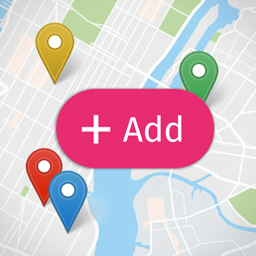 Open User Map 》讓您的訪客在互動式地圖上新增標記(無需註冊)。新位置將等待您的批准後再公布。地圖基於Leaflet Map JS,提供多種免費地圖和標記樣式。您無需 API 金鑰、存...。
Open User Map 》讓您的訪客在互動式地圖上新增標記(無需註冊)。新位置將等待您的批准後再公布。地圖基於Leaflet Map JS,提供多種免費地圖和標記樣式。您無需 API 金鑰、存...。
