
前言介紹
- 這款 WordPress 外掛「WP Floating Menu – One page navigator, sticky menu for WordPress」是 2016-09-14 上架。 目前已經下架不再更新,不建議安裝使用。
- 目前有 10000 個安裝啟用數。
- 上一次更新是 2022-06-01,距離現在已有 1068 天。超過一年沒更新,安裝要確認版本是否可用。以及後續維護問題!
- 外掛最低要求 WordPress 4.0 以上版本才可以安裝。
- 有 20 人給過評分。
- 論壇上目前有 1 個提問,問題解答率 0%
外掛協作開發者
外掛標籤
custom menu | floating menu | custom side menu | custom navigation menu | floating navigation menu |
內容簡介
首頁 | 文件 | 支援 | 演示 | 高級版
WP Floating Menu 是一個免費的 WordPress 外掛,可以讓你的 WordPress 網站使用單頁導航菜單或粘性導航菜單,提高可用性。
你不需要改變你的 WordPress 主題來製作單頁網站,只需使用此外掛程式來在任何編碼良好的 WordPress 主題或網站上添加單頁滾動導航。
你需要在網站頁面上定義不同的區域,然後在短短幾分鐘內就可以創建/定義一頁式導航菜單。
除了單頁導航外,你還可以創建粘性菜單,並將其放置在網站上的不同位置以實現簡單/智能的導航。
免費功能:
美麗不同的模板
精美設計的 5 種不同模板可供選擇。
易於排序的菜單
在創建菜單時,可以排序菜單順序。
位置選擇
提供兩種不同的菜單位置:右側和左側。
菜單設置
可以選擇在所有頁面或僅首頁顯示菜單。
可配置的移動設備
移動設備的啟用或禁用選項。
內置導航圖示集
三種不同的圖示集可供選擇。
用戶友好的互動式用戶界面
任何人都可以使用它,就像拖放一樣簡單。
內置導航特性
只需分配區域 ID,即可獲得即時的單頁導航效果。
自訂模板選項
如果默認模板不符合您的需求,可以建立自訂模板以符合您的網站風格。
專用支援
– 獲得免費的電子郵件和論壇支援。
翻譯就緒
WordPress 兼容
完全響應式
兼容不同設備。
免費更新
– 終身免費更新。
高級功能:
★ 20 種不同的美麗模板配置。
★ 在網站中的無限菜單數量。
★ 每個頁面可進行配置。- 您可以定義是否要分配不同的菜單或禁用特定頁面菜單。
★ 無限的自定義模板。
★ 額外的菜單條位置 - 七種不同菜單位置。
★在某個頁面、分類、文章上設定時顯示/隱藏特定菜單
★ 可以添加默認頁面、文章、分類來設定菜單。
★ 額外的自定義設計選項。
★ 升級高級版的更多特性。
高級版升級
欲購買高級版請前往此處
一些有用的連結
支援論壇連結:http://accesspressthemes.com/support/
官網連結:http://accesspressthemes.com/
YouTube 頻道連結:https://www.youtube.com/watch?v=TjZNcVG3fDE
原文外掛簡介
Homepage | Documentation | Support | Demo | Premium Version
WP Floating Menu is a FREE WordPress plugin that makes your WordPress website’s usability with one page navigator menu or sticky navigation menu.
You don’t need to change your WordPress theme to make your website work like One Page website, just use this plugin to add one page scrolling navigation to any well coded WordPress themes / website.
You need to define different sections on your website page, then create/define one page navigation menu with them in just minutes.
Apart from One page navigation, you can create sticky menu and place in different location on your website for easy / smart navigation.
Free Features:
Beautiful and different templates
Beautifully designed 5 different templates to select from.
Easy sort able menu
Sort order of menu while creating menu.
Placement option
Two different menu positions Right and Left to select from.
Menu Setting
To display menu in either in all pages or home page only.
Mobile configurable
Enable disable option for mobile devices.
Inbuilt menu icon sets
Three different icon set to choose from.
User friendly and very interactive user interface
Anyone can use it, is just as easy as drag and drop.
Inline Navigation Feature
Just assign section id and get instant one page navigator effect.
Custom Template Option
Build custom template to match your site if default template does not match your need.
Dedicated Support
– Get free email and forum support.
Translation Ready
WordPress Compatible
Fully Responsive
Compatible with different devices.
Free updates
– Get free updates for lifetime.
Premium Features:
★ 20 different beautiful template layouts.
★ Unlimited Numbers of Menus in the Site.
★ Page Wise Configurable Menu. - You can define whether you want to assign different menu or disable for specific page.
★ Unlimited Custom Templates.
★ Additional Menu Bar Positions - 7 different menu positions.
★ Show/hide Menu on Specific (page, category, post) wise display option).
★ Ability to add Default pages, posts, categories for menu set.
★ Additional Custom Design Options.
★ More upcoming Upgrade for pro version.
Premium upgrade
For premium upgrade please go here
Some Useful Links
Support Forum Link: http://accesspressthemes.com/support/
Website Link: http://accesspressthemes.com/
Youtube channel link: https://www.youtube.com/watch?v=TjZNcVG3fDE
Facebook link: https://www.facebook.com/AccessPressThemes
For a easy installation guide checkout the Installation tab above.
For complete information and documentation regarding plugin, please visit below links.
Plugin information
Docs
Demo
Browse More WordPress Resources
More Resources
Themes Compatible With Our Plugin :
WP Floating Menu works best with every WordPress theme. Its even more remarkable when used with popular themes of ours such as AccessPress Lite and AccessPress Parallax.
AND IF THIS PLUGIN HAS IMPRESSED YOU, THEN YOU WOULD ENJOY OUR OTHER PROJECTS TOO. DO CHECK THESE OUT :
WPAll Club – A complete WordPress resources club. WordPress tutorials, blogs, curated free and premium themes and plugins, WordPress deals, offers, hosting info and more.
Premium WordPress Themes – 6 premium WordPress themes well suited for all sort of websites. Professional, well coded and highly configurable themes for you.
Premium WordPress Plugins – 45+ premium WordPress plugins of many different types. High user ratings, great quality and best sellers in CodeCanyon marketplace.
AccessPress Themes – AccessPress Themes has 50+ beautiful and elegant, fully responsive, multipurpose themes to meet your need for free and commercial basis.
8Degree Themes – 8Degree Themes offers 15+ free WordPress themes and 16+ premium WordPress themes carefully crafted with creativity.
各版本下載點
- 方法一:點下方版本號的連結下載 ZIP 檔案後,登入網站後台左側選單「外掛」的「安裝外掛」,然後選擇上方的「上傳外掛」,把下載回去的 ZIP 外掛打包檔案上傳上去安裝與啟用。
- 方法二:透過「安裝外掛」的畫面右方搜尋功能,搜尋外掛名稱「WP Floating Menu – One page navigator, sticky menu for WordPress」來進行安裝。
(建議使用方法二,確保安裝的版本符合當前運作的 WordPress 環境。
1.0.0 | 1.0.1 | 1.0.2 | 1.0.3 | 1.0.4 | 1.0.5 | 1.0.6 | 1.0.7 | 1.0.8 | 1.0.9 | 1.1.0 | 1.1.1 | 1.1.2 | 1.1.3 | 1.1.4 | 1.1.5 | 1.1.6 | 1.1.7 | 1.1.8 | 1.1.9 | 1.2.0 | 1.2.1 | 1.2.2 | 1.2.3 | 1.2.4 | 1.2.5 | 1.2.6 | 1.2.7 | 1.2.8 | 1.2.9 | 1.3.0 | 1.4.0 | 1.4.1 | 1.4.2 | 1.4.3 | 1.4.4 | 1.4.5 | 1.4.6 | trunk |
延伸相關外掛(你可能也想知道)
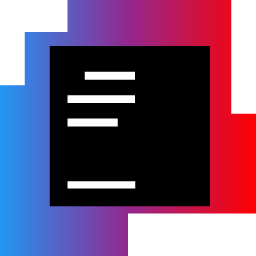 F12 Floating Menu, sticky menu for WordPress 》F12 Floating Menu 是一個免費的 WordPress 外掛,在你的網站上輕鬆創建多個固定 / 浮動菜單。, 該外掛允許您在網站上添加無限制的固定菜單。甚至可以僅在特...。
F12 Floating Menu, sticky menu for WordPress 》F12 Floating Menu 是一個免費的 WordPress 外掛,在你的網站上輕鬆創建多個固定 / 浮動菜單。, 該外掛允許您在網站上添加無限制的固定菜單。甚至可以僅在特...。
