
前言介紹
- 這款 WordPress 外掛「Flickr Show」是 2012-02-16 上架。
- 目前有 10 個安裝啟用數。
- 上一次更新是 2012-05-15,距離現在已有 4737 天。超過一年沒更新,安裝要確認版本是否可用。以及後續維護問題!
- 外掛最低要求 WordPress 3 以上版本才可以安裝。
- 尚未有人給過這款外掛評分。
- 還沒有人在論壇上發問,可能目前使用數不多,還沒有什麼大問題。
外掛協作開發者
外掛標籤
image | photo | flickr | gallery | slideshow |
內容簡介
查看我們所有高級 WordPress 外掛和主題:http://nuvuthemes.com
更新 3-5-2012:更改 jQuery 腳本加載方式,以解決與其他外掛的衝突問題。
在 WordPress 中創建 Flickr 幻燈片 –
使用 Flickr.com API 將 Flickr 照片流、相片集和搜索標籤加載到 WordPress 照片庫中,只需將短碼插入你的頁面或將小工具加載到側邊欄中。
需要 WordPress 3.0+ 和 PHP 5。
*創建照片流、相片集和搜索圖庫*
*具備縮略圖條的燈箱式幻燈片*
*添加無限的 FlickrShow 圖庫*
*選擇要顯示的圖片數量*
*顯示照片信息,如圖像標題、觀看次數和 Flickr 用戶名*
*切換全屏模式*
*設置縮略圖大小和質量*
*關閉幻燈片時的背景效果*
查看演示:http://flickrshow.nrcstudios.info/?page_id=10
免費版本限制每個圖庫顯示 10 張照片。
獲得無限圖片版支持請點擊此處:http://nrcstudios.info/index.php/flickrshow-wordpress-plugin
新增 – 獲得無品牌標誌(無 Flickrshow 標誌)的無限版本支持,請點擊此處:http://nrcstudios.info/index.php/flickrshow-wordpress-plugin-nonbranded
如果您使用免費版本,請隨意捐款 – 讓我的工作保持免費。
2012 年 2 月 17 日更新:修復了 IE 中的一些樣式問題。
*查看新的 Ghost 標籤– WordPress 動畫標籤雲 – http://ghostcloud.nrcstudios.info/
任意部分
短碼
將短碼添加到你的頁面。
例如:
在任何位置添加 FlickrShow 短碼以顯示圖庫。
flickrname:
[ flickrshow flickrname=”某人的 Flickr 名稱” num_images=”12″ ]
set_number:
[ flickrshow set_number=”72157626881052206″ num_images=”12″ ]
search:
[ flickrshow search=”繪畫” num_images=”12″ ]
show_titles:
[ flickrshow flickrname=”某人的 Flickr 名稱” show_titles=”true” num_images=”12″ ]
*標題選項(“true” 或 “false” – 默認為 “false”)。
show_info:
[ flickrshow flickrname=”某人的 Flickr 名稱” show_info=”true” num_images=”22″ ]
*此選項將在燈箱標題中顯示相片擁有者的用戶名、總瀏覽量和標題。選項為(“true” 或 “false” – 默認為 “true”)。*
thumb_size:
[ flickrshow search=”繪畫” thumb_size=”square” num_images=”32″ ]
*此選項將設置縮略圖圖像的大小。
可選選項:
“square” -(75 像素 x 75 像素)
“thumbnail” -(100 像素 x 66 像素)
“small” -(240 像素 x 157 像素)
“medium 500” -(500 像素 x 327 像素)
“medium 640” -(640 像素 x 418 像素)
“large” -(原始大小)
默認為 “square”。
image_size:可選
[ flickrshow search=”繪畫” thumb_size=”square” image_size=”large” num_images=”32″ ]
*此選項將設置加載的主圖片的大小。實際顯示的圖片大小是通過 flickrshow.css 文件設置的,但你可以設置此選項來微調圖片質量。默認情況下,此選項設置為 large。這意味著加載原始大小,但 css 設置了顯示為固定大小。如果您知道圖像的大小,您可能希望將其設置為最接近實際圖像的大小以減少圖像大小,從而降低
原文外掛簡介
View all our premium WordPress Plugins and Themes: http://nuvuthemes.com
Update 3-5-2012: jQuery script loading changed to fix conflict issues with other plugins.
Create a Flickr slideshow in WordPress –
Use the Flickr.com API to load flickr photostreams, photo sets and search tags into wordpress photo galleries. Simply insert shortcode into your page or load a widget into your sidebar.
Requires WordPress 3.0+ and PHP 5.
*Create PhotoStream, Photo Sets and Search Galleries*
*Lightbox styled slideshow with thumbnail bar.*
*Add Unlimited FlickrShow Galleries.*
*Choose how many images to display.*
*Show photo information such as image title, number of views and flickr username*
*Toggle fullscreen.*
*Set Thumbnail sizes and quality*
*Background effects on slideshow close*
View Demo: http://flickrshow.nrcstudios.info/?page_id=10
Free Version is limited to 10 photos per gallery.
Get the Unlimted images version with support here: http://nrcstudios.info/index.php/flickrshow-wordpress-plugin
NEW – Get the Non-Branded(No Flickrshow logos), Unlimited version with support here: http://nrcstudios.info/index.php/flickrshow-wordpress-plugin-nonbranded
If you use the free version please donate anything – keep my work free.
2-17-2012 Update: Fixed some styling issues in IE.
*Check out the new Ghost Tags – wordpress animating tag cloud – http://ghostcloud.nrcstudios.info/
Arbitrary section
The Shortcode
Adding the shortcode to your page.
e.g.
Add the Flickrshow shortcode to anywhere on your page to display the gallery.
flickrname:
[ flickrshow flickrname=”someones flickr name” num_images=”12″ ]
set_number:
[ flickrshow set_number=”72157626881052206″ num_images=”12″ ]
search:
[ flickrshow search=”paint” num_images=”12″ ]
show_titles:
[ flickrshow flickrname=”someones flickrname” show_titles=”true” num_images=”12″ ]
*title options(“true” or “false” – default is set to “false”).
show_info:
[ flickrshow flickrname=”someones flickrname” show_info=”true” num_images=”22″ ]
*This option will show the pictures owner username, total views and title in the lightbox header. options are(“true” or “false” – default is set to “true”).
thumb_size:
[ flickrshow search=”paint” thumb_size=”square” num_images=”32″ ]
*This option will set the size of the thumbnail images.
options are(
“square” -(75px 75px)
“thumbnail” -(100px, 66px)
“small” -(240px, 157px)
“medium 500? -(500px, 327px)
“medium 640? -(640px, 418px)
“large” -(original size)
default is set to “square”).
image_size: optional
[ flickrshow search=”paint” thumb_size=”square” image_size=”large” num_images=”32″ ]
*This option will set the size of the main image loaded. The actual displayed image size is set through the flickrshow.css file but you may set this option to tweak the image quality. By default this option is set to large. This means that the original size is loaded but the css sets the display to a set size. If you know the size of the images you may want to set this to the closest size that matches the actual image to scale back on image sizes thus dropping the loading times required to load the images. If you want your images to be a medium 500 size then set the image_size option to be “medium 500? and then set the .limage{width:900px; height: 500px; } in flickrshow.css line 2 to match the width and height of medium 500(500px 327px).
If you do not feel comfortable editing the css then simply leave this option as default and your pictures will use the default settings.
options are(
“square” -(75px 75px)
“thumbnail” -(100px, 66px)
“small” -(240px, 157px)
“medium 500? -(500px, 327px)
“medium 640? -(640px, 418px)
“large” -(original size)
default is set to “square”).
Putting it all together:
example one – flickrname photostream showing title and photo info for 100 images and setting the thumbnail size to thumbnail(100px x 66px):
[ flickrshow flickrname=”someones flickrname” show_info=”true” show_titles=”true” thumb_size=”thumbnail” num_images=”100″ ]
example two – showing a set with title and photo info, setting the thumbnail size to small and showing 50 images:
[ flickrshow flickrname=”someones flickrname” show_info=”true” show_titles=”true” thumb_size=”small” num_images=”50″ ]
Option defaults:
flickrname = ‘null’
search = ‘null’
num_images = ’100'
thumb_size = ‘Thumbnail’
image_size = ‘Large’
set_number = ‘null’
show_info = ‘false’
show_titles = ‘false’
preload_img = ‘false’
div_height
This option will set the height of each gallery div. Setting this height option when inserting into a page with other content ensures that the other content will be cleared by the gallery div container.
example:[ flickrshow flickrname=”someones flickrname” show_info=”true” show_titles=”true” thumb_size=”thumbnail” num_images=”100″ div_height=”300px”]
Loading jQuery before plugins
The correct way to load jQuery into your theme is to load it prior to all plugins being loaded. Having said this know that the plugin loads jQuery seperately in case your theme is not set to load jQuery. To load jQuery from the theme instead of the plugin do the following changes to your theme and plugin files.
Step One: Open your themes functions.php file and add the following code anywhere on the page:
if( !is_admin()){
wp_deregister_script(‘jquery’);
wp_register_script(‘jquery’, (“http://ajax.googleapis.com/ajax/libs/jquery/1/jquery.min.js”), false, ‘1.3.2’);
wp_enqueue_script(‘jquery’);
}
Step Two: Open the flickrshow.php file and comment out or delete the echo script line on line 28 by adding two backslashes before it (“//”))
// echo “ ” ;
*Step Three: Upload the saved files to your server.
This will load jQuery into your theme before any plugins get loaded on the page thus eliminating the need for each plugin to load jQuery.
When each plugin loads different versions of jQuery on the page this creates compatability issues and will cause your plugins to not work correctly. I seriously suggest the users of FlickrShow to use this method of including jQuery on the page.
各版本下載點
- 方法一:點下方版本號的連結下載 ZIP 檔案後,登入網站後台左側選單「外掛」的「安裝外掛」,然後選擇上方的「上傳外掛」,把下載回去的 ZIP 外掛打包檔案上傳上去安裝與啟用。
- 方法二:透過「安裝外掛」的畫面右方搜尋功能,搜尋外掛名稱「Flickr Show」來進行安裝。
(建議使用方法二,確保安裝的版本符合當前運作的 WordPress 環境。
延伸相關外掛(你可能也想知道)
 Meks Simple Flickr Widget 》這個 WordPress 外掛可以快速地將你的 Flickr 照片顯示於 Widget 中,且不需要進行授權(只需提供你的使用者 ID)。, 功能, , 無需授權(只需提供使用者 ID)...。
Meks Simple Flickr Widget 》這個 WordPress 外掛可以快速地將你的 Flickr 照片顯示於 Widget 中,且不需要進行授權(只需提供你的使用者 ID)。, 功能, , 無需授權(只需提供使用者 ID)...。Photonic Gallery & Lightbox for Flickr, SmugMug & Others 》Photonic 可以提升 WordPress 圖庫的功能,並加入多種參數和資源,增強圖庫的內容和外觀。它支援 Flickr 的相片、相簿、圖庫和收藏,並支援Google Photos 相...。
Flickr Justified Gallery 》這個外掛讓你可以在部落格中以非常優雅且炫酷的佈局方式,顯示你的 Flickr 照片流、相簿、畫廊、群組池或標籤。, 創建一個具有 Flickr 或 Google+ 相同風格的...。
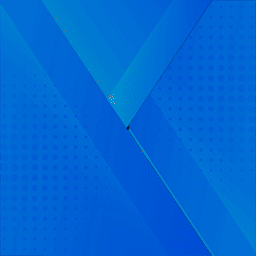 Album Gallery – Create Flickr Album Gallery on WordPress 》Flickr相簿圖片庫是基於Flickr JS API開發的外掛程式。使用Flickr圖片庫外掛程式,您可以在WordPress網誌網站上顯示所有Flickr相簿。您可以使用自己的Flickr ...。
Album Gallery – Create Flickr Album Gallery on WordPress 》Flickr相簿圖片庫是基於Flickr JS API開發的外掛程式。使用Flickr圖片庫外掛程式,您可以在WordPress網誌網站上顯示所有Flickr相簿。您可以使用自己的Flickr ...。 ImageInject 》ImageInject(曾名為 WP Inject)允許您輕鬆地在 WordPress 文章中插入照片和圖像,只需輸入您想要的任何關鍵字,就可以在成千上萬的免費創作共用圖像中搜索...。
ImageInject 》ImageInject(曾名為 WP Inject)允許您輕鬆地在 WordPress 文章中插入照片和圖像,只需輸入您想要的任何關鍵字,就可以在成千上萬的免費創作共用圖像中搜索...。 Animated Live Wall – Photo Animation, Feed Gallery Image Change Animation 》e or social media feeds with an attractive animated gallery using the Animated Live Wall WordPress plugin. This plugin allows you to display your p...。
Animated Live Wall – Photo Animation, Feed Gallery Image Change Animation 》e or social media feeds with an attractive animated gallery using the Animated Live Wall WordPress plugin. This plugin allows you to display your p...。WP Supersized 》the list of slides)., Fit portrait images, , Enabled: Portrait images will be resized to fit the height of the browser window., Disabled: Portrait ...。
Flickr Photos 》Flickr Photos 外掛是在您的網站上顯示 Flickr 照片的最完美且最簡單的方式。您也可以顯示任何 Flickr 群組或公共照片。, 英文, , 根據您的設置顯示 Flickr ...。
Flickr – Pick a Picture 》此外掛允許您在 WordPress 安裝的任何位置挑選 Flickr 的創用 CC 授權圖片,該外掛將保留原始 Flickr 作者的歸屬,以遵守 CC 歸屬授權條款。, 此外掛利用最新...。
 TZ Flickr Widget 》這是一個簡單的小工具,使用 Pretty Photo 打開畫廊圖片,在小工具區域顯示您的 Flickr 最新相片流。, 您可以在 http://idgettr.com/ 獲取您的 Flickr ID。, ...。
TZ Flickr Widget 》這是一個簡單的小工具,使用 Pretty Photo 打開畫廊圖片,在小工具區域顯示您的 Flickr 最新相片流。, 您可以在 http://idgettr.com/ 獲取您的 Flickr ID。, ...。Quick Flickr Widget 》使用此 Widget,在側邊欄顯示您的 Flickr 照片,可透過 Flickr 用戶名稱或 Flickr RSS 傳送 URL 進行設置。。
External URL Featured Image 》這個外掛可以讓您使用外部圖片作為特色圖片,如果您的圖片存儲在其他位置,這將特別有用。, 這個外掛與Nelio External Featured Image Metadata相容,所以如...。
WordPress Flickr Embed 》WordPress Flickr Embed 是一個 WordPress 外掛,提供互動介面讓您可以輕鬆地在文章中加入 Flickr 圖片。這個互動介面可以在視覺化編輯器中的工具列裡方便地...。
wp-flickr-press 》這是一個針對 WordPress 的 Flickr 整合外掛。, 最新的原始碼可於 http://github.com/fukata/wp-flickr-press/ 取得。, 功能, , 在文章中插入 Flickr 媒體。,...。
 Remote Media Libraries 》遠端媒體庫(RML)讓您可以直接從 Youtube、Vimeo、Dailymotion、Flickr 和 Instagram 存取您最喜愛的內容至媒體庫中。RML 外掛讓您可以瀏覽、搜尋和插入遠端媒...。
Remote Media Libraries 》遠端媒體庫(RML)讓您可以直接從 Youtube、Vimeo、Dailymotion、Flickr 和 Instagram 存取您最喜愛的內容至媒體庫中。RML 外掛讓您可以瀏覽、搜尋和插入遠端媒...。
