![]()
前言介紹
- 這款 WordPress 外掛「remarketable」是 2015-12-09 上架。
- 目前有 900 個安裝啟用數。
- 上一次更新是 2019-08-20,距離現在已有 2084 天。超過一年沒更新,安裝要確認版本是否可用。以及後續維護問題!
- 外掛最低要求 WordPress 4.0 以上版本才可以安裝。
- 外掛要求網站主機運作至少需要 PHP 版本 5.2.4 以上。
- 有 19 人給過評分。
- 還沒有人在論壇上發問,可能目前使用數不多,還沒有什麼大問題。
外掛協作開發者
jacobmhulse | nightshiftapps |
外掛標籤
pixel | facebook | tracking | Facebook Pixel | facebook remarketing pixel |
內容簡介
請查看我們的支持網站,包括專業版,網址為http://nightshiftapps.com/
為什麼選擇Remarketable
為每篇文章/頁面添加一個新的元框,讓您最輕鬆地將事件添加到特定頁面!
免費解鎖Facebook的動態商品廣告的全部功能!
無與倫比的支援團隊將不斷為您提供支援,我們會在數小時內回覆支援問題,並且多數問題會在當天解決!
我們的設定和忘記功能列表,只需單擊一下就可以增強您的全站營銷努力。
快速簡單的設定
只需複製Facebook像素ID,並將其粘貼到外掛設定中!這就是全部所需。
全站營銷功能
啟用這些選項後,它會適用於您網站上的每個頁面!不再需要逐頁創建特殊的事件頁面,無法比這更簡單了。
跟踪標題(專業版)
延遲ViewContent事件(專業版)
跟踪用戶在頁面上的停留時間(專業版)
按用戶類型禁用跟踪
搜索詞跟踪(專業版)
分類和標記跟踪,甚至跟踪WooCommerce產品和其他自定義分類和標記!(專業版)
Meta Key 跟踪(專業版)
Facebook像素標準事件
使用我們獨特的元框輕鬆地將Facebook像素標準事件添加到任何文章、頁面或任何其他自定義類別。
將自定義數據添加到Facebook像素標準事件中。
從查詢字符串或JavaScript中獲取值。無需編程!
用於WooCommerce的Facebook像素事件
自動根據WooCommerce操作發送Facebook像素事件:
當用戶查看您的產品時,查看內容
當用戶從商店或產品頁面將產品添加到購物車時,添加到購物車
當用戶完成購買時,進行購買
WooCommerce事件包括產品的ID、價值和購物車詳細信息!詳細信息請閱讀http://nightshiftapps.com/wp-facebook-pixel-woocommerce/
您甚至可以設置自定義的WooCommerce產品價值(專業版)
驚人的支援團隊
如果您在使用過程中有任何疑問,請隨時聯繫我們專門的支援團隊,無論是在這裡還是在我們的專門支援網站上:http://nightshiftapps.com/forums/forum/wp-facebook-pixel-support/
請訪問我們的Remarketable外掛網站獲取更多信息:
http://nightshiftapps.com/remarketable/
原文外掛簡介
Check out our support site, including professional version, at http://nightshiftapps.com/.
Why choose Remarketable
Adds a new metabox to each post/page giving you the easiest method to add events to specific pages!
Unlock the full power of Facebook’s Dynamic Product Ads for FREE!
Unparalleled support team will work tirelessly to get you up and running. We respond to support issues within hours and most are resolved the same day!
Our list of set-and-forget features enhance your marketing efforts site wide with a single click
Quick and easy setup
Just copy the Facebook Pixel ID and paste it into the plugin settings! That is all it takes.
Site Wide Features
These options are enabled once and apply to every page on your site! No more creating special events page by page. It just can’t get any easier than this.
Track Title (pro)
Delay ViewContent Event (pro)
Track user’s duration on page (pro)
Disable tracking by user type
Search term tracking (pro)
Category and Tag tracking, even track WooCommerce product and other custom categories and tags! (pro)
Meta Key tracking (pro)
Facebook Pixel Standard Events
Easily add Facebook Pixel standard events to any post, page or any other custom type using our unique metabox.
Add custom data to Facebook Pixel standard events.
Get values from the Query string or Javascript. No coding needed!
Facebook Pixel events for WooCommerce
Send Facebook Pixel events based on WooCommerce actions automatically:
View content when a user looks at your product
Add to cart when a user adds a product to their cart from the shop or product page
Purchase when user completes the purchase
WooCommerce events include the Product’s Id, value and cart details! Read More at http://nightshiftapps.com/wp-facebook-pixel-woocommerce/
You can even set a custom WooCommerce product value (pro)
Amazing Support Staff
If you have any questions along the way, please do not hesitate to contact our dedicated support staff either here or on our dedicated support site: http://nightshiftapps.com/forums/forum/wp-facebook-pixel-support/
Please visit our Remarketable plugin website for more information:
http://nightshiftapps.com/remarketable/
各版本下載點
- 方法一:點下方版本號的連結下載 ZIP 檔案後,登入網站後台左側選單「外掛」的「安裝外掛」,然後選擇上方的「上傳外掛」,把下載回去的 ZIP 外掛打包檔案上傳上去安裝與啟用。
- 方法二:透過「安裝外掛」的畫面右方搜尋功能,搜尋外掛名稱「remarketable」來進行安裝。
(建議使用方法二,確保安裝的版本符合當前運作的 WordPress 環境。
2.0 | 2.1 | 2.2 | 2.3 | 2.4 | 2.5 | 2.6 | 2.7 | 3.0 | 3.1 | 3.2 | 3.3 | 3.4 | 3.5 | 4.0 | 4.1 | 4.2 | 4.3 | 4.4 | 4.5 | 5.0 | 5.1 | 5.2 | 1.0.0 | 1.0.1 | 1.0.2 | 1.0.3 |
延伸相關外掛(你可能也想知道)
Meta pixel for WordPress 》這個外掛會為你的網頁安裝一個 Meta Pixel,這樣你就可以捕捉使用者與你的網頁溝通互動時所執行的動作,例如:產生潛在客戶、檢視內容、加入購物車、開始結帳...。
Pinterest for WooCommerce 》Pinterest 提供人們下一個偉大的想法。它部分收藏品,部分市場,是數百萬個分享者獲取靈感、新產品和新可能性的一站式購物平台。它就像一個視覺搜尋引擎,引...。
Easy Pixels 》「Easy Pixels」能夠設定 Google Analytics、Google Ads、Bing、Facebook、LinkedIn、Yandex 和 Twitter 的追蹤程式碼。, 設定 Google TagManager 的追蹤程式...。
 VK Ads Pixel plugin 》您需要在您網站的所有頁面上放置 VK 像素代碼,以在 ads.vk.com 上進行表現廣告活動。, 像素代碼可以提供有關您網站上的轉換反饋,並將這些轉換歸因於觀看您...。
VK Ads Pixel plugin 》您需要在您網站的所有頁面上放置 VK 像素代碼,以在 ads.vk.com 上進行表現廣告活動。, 像素代碼可以提供有關您網站上的轉換反饋,並將這些轉換歸因於觀看您...。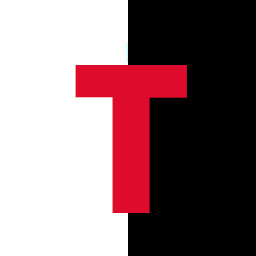 Add Tiktok Pixel for Tiktok ads (+Woocommerce) 》在當今網絡世界中,TikTok是最流行的應用之一,不同年齡組和興趣的人們喜歡瀏覽短視頻來渡過時間。無論是消磨時間還是探索一些酷炫的內容,TikTok無疑是吸引 ...。
Add Tiktok Pixel for Tiktok ads (+Woocommerce) 》在當今網絡世界中,TikTok是最流行的應用之一,不同年齡組和興趣的人們喜歡瀏覽短視頻來渡過時間。無論是消磨時間還是探索一些酷炫的內容,TikTok無疑是吸引 ...。 Snapchat Pixel for WooCommerce 》ness.snapchat.com">e-commerce businesses to help you reach untapped audiences and increase your online sales. The Snapchat Pixel for WooCommerce al...。
Snapchat Pixel for WooCommerce 》ness.snapchat.com">e-commerce businesses to help you reach untapped audiences and increase your online sales. The Snapchat Pixel for WooCommerce al...。 MoreNiche Soft Pixel Tracking 》軟像素是跨 MoreNiche 網絡追踪訪問者的一種革命性新方法。, 在啟用此外掛之前,請確保您已通過MoreNiche App的聯盟儀錶板將您的域名添加到其中。您需要登錄...。
MoreNiche Soft Pixel Tracking 》軟像素是跨 MoreNiche 網絡追踪訪問者的一種革命性新方法。, 在啟用此外掛之前,請確保您已通過MoreNiche App的聯盟儀錶板將您的域名添加到其中。您需要登錄...。Easy Pixels eCommerce extension 》「Easy Pixels for WooCommerce」是一個 WordPress 外掛程式的延伸,此外掛是「Easy Pixels」,讓您可以在 WooCommerce 上設定追蹤代碼。, , Google Analytic...。
Easy Pixels CF7 extension 》「Easy Pixels CF7」是專為「Easy Pixels」外掛設計的擴充功能,用於在聯絡表單7發送時設定追踪代碼。它可發送以下追踪代碼:, , - Google Analytics, - Goog...。
 Daisycon WooCommerce Pixel 》Daisycon 提供一個外掛程式供使用 WordPress 和 WooCommerce 的廣告商安裝轉換追蹤碼。, 這個外掛程式會在 WooCommerce 上增加轉換追蹤碼,而不需要更改任何...。
Daisycon WooCommerce Pixel 》Daisycon 提供一個外掛程式供使用 WordPress 和 WooCommerce 的廣告商安裝轉換追蹤碼。, 這個外掛程式會在 WooCommerce 上增加轉換追蹤碼,而不需要更改任何...。 Wirtualna Polska Pixel 》r />, WordPress 外掛 – WP Pixel, Pixel – 資訊, WP Pixel 是一個用於分析網站訪客行為以及增加 WP 網站廣告效果的工具。, WP Pixel 用於分析訪...。
Wirtualna Polska Pixel 》r />, WordPress 外掛 – WP Pixel, Pixel – 資訊, WP Pixel 是一個用於分析網站訪客行為以及增加 WP 網站廣告效果的工具。, WP Pixel 用於分析訪...。Gerenciador de Códigos de Rastreamento Convr 》這個 WordPress 外掛可讓您輕鬆安裝和管理跟踪代碼和像素代碼。與 Facebook、Google Ads、Convr 等網站兼容。。
 Permate Connect 》總結:Permate 是 WordPress 的官方外掛程式,將您的網站連接到 Permate,透過這個外掛程式,您可以安裝 Permate 像素,輕鬆運行動態廣告。, , 1. 什麼是 Per...。
Permate Connect 》總結:Permate 是 WordPress 的官方外掛程式,將您的網站連接到 Permate,透過這個外掛程式,您可以安裝 Permate 像素,輕鬆運行動態廣告。, , 1. 什麼是 Per...。 Pixel & tracking codes for Google Web stories (formerly AMP Stories) 》Web Stories for WordPress 是由 Google 開發的新外掛程式。這個外掛程式讓 WordPress 出版人可以輕鬆建立符合 Google Web Stories 格式的內容,以吸引更多訪...。
Pixel & tracking codes for Google Web stories (formerly AMP Stories) 》Web Stories for WordPress 是由 Google 開發的新外掛程式。這個外掛程式讓 WordPress 出版人可以輕鬆建立符合 Google Web Stories 格式的內容,以吸引更多訪...。 Pixel Cluster 》您可以輕鬆地創建您的群集。, , 前往「群集」, 選擇選項, 複製短碼, 貼上到您的文章或頁面, 。
Pixel Cluster 》您可以輕鬆地創建您的群集。, , 前往「群集」, 選擇選項, 複製短碼, 貼上到您的文章或頁面, 。
