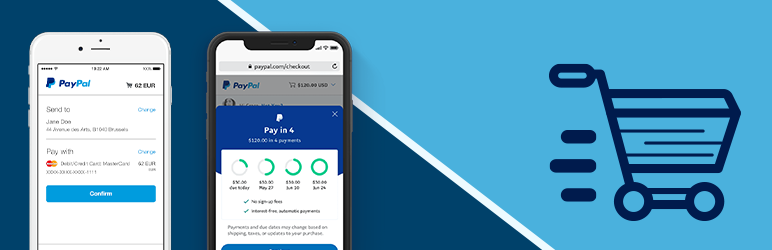
前言介紹
- 這款 WordPress 外掛「WP Express Checkout (Accept PayPal Payments Easily)」是 2019-12-23 上架。
- 目前有 2000 個安裝啟用數。
- 上一次更新是 2025-04-12,距離現在已有 22 天。
- 外掛最低要求 WordPress 6.0 以上版本才可以安裝。
- 有 29 人給過評分。
- 論壇上目前有 5 個提問,問題解答率 60%
外掛協作開發者
mra13 | ivy2120 | chanelstone | mbrsolution | dikiy_forester | tips-and-tricks-hq |
外掛標籤
sell | paypal | payment | ecommerce | digital store |
內容簡介
WP Express Checkout外掛讓您使用PayPal Checkout選項輕鬆地從您的WordPress網站銷售任何產品和服務。安裝外掛、配置基本設定、創建幾個產品,即可開始從您的網站銷售產品和服務。結帳過程快速簡便。
此外掛提供了捷徑(shortcodes),以生成可自定義的PayPal付款按鈕,顧客可以透過付款彈出視窗即時支付。顧客可以使用PayPal或信用卡進行付款。它使用PayPal最新的Checkout API/Gateway。
完整的結帳流程在支付彈出視窗中完成,顧客從未離開您的網站。它創建了快速和優雅的結帳體驗。
這非常適合希望通過PayPal輕量級而簡單的解決方案銷售產品或服務的用戶。
結賬展示
非常適合銷售數字下載
如果您想使用PayPal銷售數字產品,那麼您一定會喜歡這個外掛的簡單性。您可以將其配置為在幾次使用或特定時間後過期下載鏈接。
可選的WooCommerce集成
也有一個WooCommerce的選項。所以您可以使用此外掛將新的PayPal Express Checkout網關添加到WooCommerce。
可與PayPal的現在購買以後付款功能一起使用
此外掛也與PayPal的分期付款(現在買,以後付款)功能一起使用。它讓您的客戶分4次付款。
基本設置和使用視頻
使用文檔
在WP Express Checkout網站的文檔頁面上查看配置和使用詳細信息。
功能
使用快速簡便的結算流程銷售產品或服務。
接受PayPal捐款,並設有最低捐款額限制。
銷售下載、文件或任何數字商品。
銷售音樂、視頻、電子書、PDF或任何其他數字媒體文件。
商店頁面,會以網格視圖列出您所有的產品。用戶可以瀏覽您的產品並購買它。
允許顧客在支付完成後自動下載文件,並透過加密的下載鏈接自動過期。
可以啟用強制下載數字產品的選項。
為您的客戶提供現在購買以後付款的選項。
使用Venmo輕鬆接受付款。您的客戶可以使用Venmo選項進行付款。
在WordPress管理儀表板中查看交易。
設置購買人和賣家在購買後接收通知電子郵件的選項。
為產品設置縮略圖。
使用簡單的捷徑在網站上的任何位置添加付款按鈕。
創建PayPal付款按鈕小部件並將其添加到您網站的側邊欄中。
顧客可以輸入金額,按他們想要的價格購買產品。
配置可變產品的功能。您可以對產品的不同選項收取不同的金額。
它可以用於在您的網站上接受捐款。
設置最低捐款金額的選項,這樣客戶必須為捐款支付最低金額。
設置貨幣格式的自定義選項。
庫存控制選項。您可以限制產品的可用數量。
為您的產品收取運費的選項。為每個產品單獨設置運費成本的能力。
原文外掛簡介
The WP Express Checkout plugin allows you to sell any type of products and services from your WordPress powered site easily using the new PayPal Checkout option. Install the plugin, configure some basic settings, create a few products and you are ready to sell products and services from your site. The checkout process is quick and easy.
This plugin gives you shortcodes to generate customizable PayPal payment buttons that allow customers to pay for items instantly via a payment popup window. Customers can pay using PayPal or a credit card. It uses PayPal’s newest/latest Checkout API/Gateway.
Additionally, this plugin provides a product block that seamlessly integrates with the WordPress block editor, enabling you to easily incorporate products into your website.
The full checkout takes place in a payment popup window and the customer never leaves your site. It creates a fast and elegant checkout experience.
This is ideal for users who want a lightweight and simple solution for selling products or services via PayPal.
Checkout Demonstration
Great for Selling Digital Downloads
If you want to sell digital products using PayPal then you will love the simplicity of this plugin. You can configure it to expire the download links after it has been used a few times or after a certain period of time.
Works with PayPal’s Buy Now Pay Later Feature
This plugin works with PayPal’s Pay in 4 (Buy Now, Pay Later) feature also. It lets your customers pay later in 4 installments.
Basic Setup and Usage Video
Usage Documentation
View configuration and usage details on the WP Express Checkout plugin’s documentation page.
Features
Sell products or services using a quick and easy checkout process.
Accept PayPal donations with minimum donation amount limit.
Sell downloads, files, or any digital goods.
Sell music, video, ebook, PDF or any other digital media files.
Shop page that will list all your products in a grid view. Users can browse your products and purchase it.
Allow the customers to automatically download the file once the purchase is completed via PayPal.
You can deliver the digital downloads using encrypted download links that expire automatically.
Ability to enable force download option on your digital products.
Option to offer downloads via a non-web accessible local file path, instead of a URL, to enhance download security.
Offer Buy Now Pay Later payment option to your customers.
Accept Payments via Venmo easily. Your customers can pay using the Venmo option.
View the transactions from your WordPress admin dashboard.
Option to configure a notification email to be sent to the buyer and the seller after the purchase.
Option to customize the purchase notification email on a per-product basis.
Ability to set a product thumbnail for a product.
Use a simple shortcode to add a payment button anywhere on your site.
Create a PayPal payment button widget and add it to your site’s sidebar.
Ability for a customer to enter an amount and pay what they want for a product.
Ability to configure variable products. You can charge different amount for different options of the product.
It can be used to accept donations on your site.
Option to configure a minimum donation amount so the customers have to pay a minimum amount for donation.
Option to customize the currency formatting.
Stock control option. You can limit the number of quantity available for a product.
Option to charge shipping for your items. Ability to set a shipping cost for each item separately.
Option to charge tax for your items.
Option to configure discount coupon codes.
Option to give a free product using 100% discount coupon code (offer complimentary product).
Option to configure terms and conditions before checkout.
You can see all the orders within your WordPress admin dashboard.
Option to customize the Thank You page.
Option to create product categories and apply it to some products.
Option to create product tags and apply it to certain products.
Option to export the orders data to a CSV file.
Ability to configure the download links to expire after X number of hours.
Ability to configure the download links to expire after X number of clicks.
Option to test it on PayPal Sandbox mode before going Live.
Option to Integrate it with WooCommerce to offer product checkout via PayPal’s express checkout system.
The setup is very easy. Once you have installed the plugin, all you need to do is enter your PayPal Checkout API credentials in the plugin settings and your website will be ready to accept PayPal and credit card payments.
You can also accept payment using PayPal’s Pay in 4 feature (buy now pay later offering). Read the Buy Now, Pay Later Tutorial to learn more.
Optional WooCommerce Integration
There is also an option for WooCommerce. So you can use this plugin to add the new PayPal Express Checkout gateway to WooCommerce.
Please note that the integration with WooCommerce is entirely optional. It is important to highlight that this plugin is primarily designed for standalone use and does not depend on WooCommerce.
Shortcode
This plugin adds the following shortcode to your site:
[wp_express_checkout id=”123″]
Or use the following shortcode to output product details and the express checkout payment button:
[wp_express_checkout id=”123″ template=”1″]
Additionally, you have the option to utilize the product block for adding a product into the post or page editor.
Usage
View this usage documentation page for additional info.
各版本下載點
- 方法一:點下方版本號的連結下載 ZIP 檔案後,登入網站後台左側選單「外掛」的「安裝外掛」,然後選擇上方的「上傳外掛」,把下載回去的 ZIP 外掛打包檔案上傳上去安裝與啟用。
- 方法二:透過「安裝外掛」的畫面右方搜尋功能,搜尋外掛名稱「WP Express Checkout (Accept PayPal Payments Easily)」來進行安裝。
(建議使用方法二,確保安裝的版本符合當前運作的 WordPress 環境。
1.5 | 1.7 | 1.9 | 1.9.1 | 1.9.3 | 1.9.4 | 1.9.6 | 1.9.9 | 2.0.0 | 2.0.1 | 2.1.0 | 2.1.1 | 2.1.2 | 2.1.3 | 2.1.4 | 2.1.5 | 2.1.6 | 2.1.7 | 2.2.2 | 2.2.8 | 2.2.9 | 2.3.0 | 2.3.2 | 2.3.3 | 2.3.5 | 2.3.7 | 2.4.0 | trunk | 2.3.12 | 2.3.13 | 2.3.14 | 2.3.15 | 2.3.16 | 2.3.17 |
延伸相關外掛(你可能也想知道)
 WooCommerce PayPal Payments 》PayPal 最新、功能最完備的付款處理解決方案。除了接受 PayPal 獨有的付款方式,也可接受信用卡/借記卡和本地付款方式。開啟 PayPal 付款選項或處理完整的付...。
WooCommerce PayPal Payments 》PayPal 最新、功能最完備的付款處理解決方案。除了接受 PayPal 獨有的付款方式,也可接受信用卡/借記卡和本地付款方式。開啟 PayPal 付款選項或處理完整的付...。 Payment Plugins for PayPal WooCommerce 》PayPal for WooCommerce 是 Payment Plugins 與 PayPal 專門開發的外掛,與 PayPal 的最新 API 整合。, 為了提高轉換率,您可以在網站上提供 PayPal、Pay Lat...。
Payment Plugins for PayPal WooCommerce 》PayPal for WooCommerce 是 Payment Plugins 與 PayPal 專門開發的外掛,與 PayPal 的最新 API 整合。, 為了提高轉換率,您可以在網站上提供 PayPal、Pay Lat...。Donations via PayPal 》此外掛會在 WordPress 中新增 PayPal 捐款的短代碼和側邊欄小工具。使用選項選單可以設定 PayPal ID 和一些其他可選設定。你可以選擇要使用哪個捐款按鈕,或...。
 Accept Donations with PayPal & Stripe 》總覽, 這個外掛可以讓您在您的網站上收取 PayPal 捐款。, 觀看這個簡短的 1 分鐘影片,了解此外掛如何運作:, , 您可以將 PayPal 捐款按鈕放置在您希望收款的...。
Accept Donations with PayPal & Stripe 》總覽, 這個外掛可以讓您在您的網站上收取 PayPal 捐款。, 觀看這個簡短的 1 分鐘影片,了解此外掛如何運作:, , 您可以將 PayPal 捐款按鈕放置在您希望收款的...。 Easy PayPal & Stripe Buy Now Button 》概述, 這個 PayPal 外掛能讓您在網站上使用 PayPal 購買按鈕來出售產品或服務。, 觀看這個 1 分鐘的影片,了解這個外掛的操作方式:, , 您可以在想要銷售產品...。
Easy PayPal & Stripe Buy Now Button 》概述, 這個 PayPal 外掛能讓您在網站上使用 PayPal 購買按鈕來出售產品或服務。, 觀看這個 1 分鐘的影片,了解這個外掛的操作方式:, , 您可以在想要銷售產品...。 Payment Gateway for PayPal on WooCommerce 》輕鬆為您的WordPress / WooCommerce網站增加PayPal付款選項。, , PayPal Express結帳/ PayPal信用卡, PayPal Pro (網站付款專業版) / PayPal Payments Pro (D...。
Payment Gateway for PayPal on WooCommerce 》輕鬆為您的WordPress / WooCommerce網站增加PayPal付款選項。, , PayPal Express結帳/ PayPal信用卡, PayPal Pro (網站付款專業版) / PayPal Payments Pro (D...。 Easy Accept Payments via PayPal 》這是一個易於使用的 WordPress 外掛,可讓您以一個點擊接受 PayPal 的付款、產品或捐款。此外掛可用於您網站的側邊欄、文章和頁面中。, 想要瞭解更多資訊、詳...。
Easy Accept Payments via PayPal 》這是一個易於使用的 WordPress 外掛,可讓您以一個點擊接受 PayPal 的付款、產品或捐款。此外掛可用於您網站的側邊欄、文章和頁面中。, 想要瞭解更多資訊、詳...。 Contact Form 7 – PayPal & Stripe Add-on 》概述, 這個PayPal外掛與Contact Form 7完美結合,並融入了PayPal和Stripe。, 官方的PayPal和Stripe合作夥伴。, 觀看下面這個短片,了解外掛作業方式:, , 查...。
Contact Form 7 – PayPal & Stripe Add-on 》概述, 這個PayPal外掛與Contact Form 7完美結合,並融入了PayPal和Stripe。, 官方的PayPal和Stripe合作夥伴。, 觀看下面這個短片,了解外掛作業方式:, , 查...。 Payment Button for PayPal 》Payment Button for PayPal外掛(也叫做 WP PayPal)讓你可以輕鬆建立PayPal的立即購買、加入購物車、捐款、或訂閱等按鈕。它會透過短碼產生動態按鈕,在你的...。
Payment Button for PayPal 》Payment Button for PayPal外掛(也叫做 WP PayPal)讓你可以輕鬆建立PayPal的立即購買、加入購物車、捐款、或訂閱等按鈕。它會透過短碼產生動態按鈕,在你的...。 Better Payment – Instant Payments Through PayPal & Stripe 》Better Payment 可以讓您透過一個按鈕輕鬆地在 WordPress 站點上管理自己的付款結帳頁面,不會有任何麻煩。Better Payment 與 Elementor 完美整合,讓您可以...。
Better Payment – Instant Payments Through PayPal & Stripe 》Better Payment 可以讓您透過一個按鈕輕鬆地在 WordPress 站點上管理自己的付款結帳頁面,不會有任何麻煩。Better Payment 與 Elementor 完美整合,讓您可以...。 Shopping Cart & eCommerce Store 》WP EasyCart 是一個強大的免費 WordPress 電子商務和 WordPress 購物車外掛,可安裝到新的或現有的網站中。, 可在幾分鐘內快速為 WordPress 電子商務購物車建...。
Shopping Cart & eCommerce Store 》WP EasyCart 是一個強大的免費 WordPress 電子商務和 WordPress 購物車外掛,可安裝到新的或現有的網站中。, 可在幾分鐘內快速為 WordPress 電子商務購物車建...。 Ko-fi Button 》Ko-fi 是一款快速友善的外掛,可以讓您從部落格、網站或專案中賺取收益。迄今為止,Ko-fi 已賺取了超過 3,000 萬美元,每個月都在增長!, 您將直接從捐款中獲...。
Ko-fi Button 》Ko-fi 是一款快速友善的外掛,可以讓您從部落格、網站或專案中賺取收益。迄今為止,Ko-fi 已賺取了超過 3,000 萬美元,每個月都在增長!, 您將直接從捐款中獲...。 Payment forms, Buy now buttons, and Invoicing System | GetPaid 》輕便、可擴充且易於使用的線上付款和發票外掛程式。, GetPaid也可以作為第三方外掛程式的付款系統。, , 特點, , 建立一次性費用或定期付款(訂閱)的項目。, ...。
Payment forms, Buy now buttons, and Invoicing System | GetPaid 》輕便、可擴充且易於使用的線上付款和發票外掛程式。, GetPaid也可以作為第三方外掛程式的付款系統。, , 特點, , 建立一次性費用或定期付款(訂閱)的項目。, ...。 Restore PayPal Standard For WooCommerce: enable PayPal Standard as a payment method for WooCommerce 》「Restore PayPal Standard For WooCommerce」(恢復 WooCommerce 的 PayPal Standard)讓你可以在WooCommerce中使用PayPal Standard。, 自 WooCommerce 5.5 ...。
Restore PayPal Standard For WooCommerce: enable PayPal Standard as a payment method for WooCommerce 》「Restore PayPal Standard For WooCommerce」(恢復 WooCommerce 的 PayPal Standard)讓你可以在WooCommerce中使用PayPal Standard。, 自 WooCommerce 5.5 ...。YITH PayPal Express Checkout for WooCommerce 》曾經有沒有發現客戶抱怨 PayPal 支付並未立即處理,或者抱怨通過電子支票支付的訂單被支付了?這些都是可能發生的日常問題,但現在 PayPal 推出了一個新的支...。
