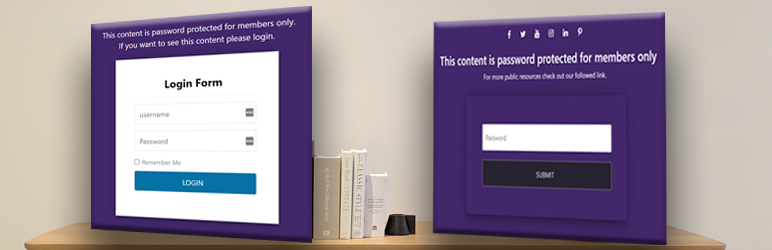
前言介紹
- 這款 WordPress 外掛「Wp Edit Password Protected – Create Password Protect Pages & Design Password Protected Form」是 2018-02-01 上架。
- 目前有 2000 個安裝啟用數。
- 上一次更新是 2025-04-22,距離現在已有 11 天。
- 外掛最低要求 WordPress 4.5 以上版本才可以安裝。
- 有 17 人給過評分。
- 還沒有人在論壇上發問,可能目前使用數不多,還沒有什麼大問題。
外掛協作開發者
nalam-1 |
外掛標籤
password | login form | Protected Page | user only page | member only page |
內容簡介
使用此外掛程式輕鬆建立只限會員/用戶的頁面,並可自訂登入表單或編輯「受密碼保護」表單。
您有一個使用WordPress建立的網站,想保護其內容不被非會員/用戶查看?WP Edit Password Protected 是一個WordPress外掛程式,您可輕鬆編輯受密碼保護的表單,自訂登入表單,增加額外的文字和漂亮的設計,建立只限會員/用戶使用的頁面、文章,並修改在密碼表單中的顯示內容和增加社交媒體圖示編輯選項和設計。這是一個WordPress外掛程式,提供一種簡單的方式來建立管理員或只限會員頁面,以及更改密碼保護發文/頁面的顯示內容,並且有許多選項供您自由修改。
最常見的需求是建立只限會員頁面或修改密碼保護發文/頁面的顯示內容,但是很多人卻缺乏這方面的選項。現在,透過這款外掛程式,您就可以建立只限會員頁面或進行密碼保護發文/頁面的修改。此外掛程式使用簡單,並且提供許多選項供您調整。
如何建立只限會員/用戶使用的頁面,並帶有登入表單?
觀看簡短的影片以了解詳細步驟。
如何使用 WP Edit Password Protected 外掛程式?
觀看簡短的影片以進行密碼保護表單的編輯。
外掛程式的功能性
建立無限制的只限會員頁面
建立無限制的只限用戶頁面
建立自訂的登入頁面
自訂登入表單
提供現場自訂的登入表單選項
提供擴展密碼保護功能的選項
提供現場自訂的受密碼保護表單選項
可自訂密碼保護表單的新樣式及設計
變更表單上方或下方的文字位置
支援多種社交媒體網站
可變更社交媒體圖示風格
可將社交媒體圖示設定成三種不同位置
提供四種密碼表單樣式
注意事項:請查看此作者的免費和付費佈景主題wpthemespace.com
WordPress Password Protected的現場演示:123為密碼
密碼保護現場演示
只限會員頁面的現場演示:
只限會員頁面現場演示
帶有登入表單的只限會員頁面現場演示(登入表單使用的是短碼)
翻譯
英文
隱私政策
WP Edit Password Protected 使用Appsero SDK蒐集一些遙測資料,必須經由使用者的確認才會收集。這有助於我們更快地解決問題並改進產品。
Appsero SDK預設不會蒐集任何資料。只有在使用者通過管理通知許可後,SDK才會開始收集基本的遙測資料。我們收集資料是為了確保所有使用者都能有極佳的使用體驗。
在任何情況下,整合Appsero SDK都不會立即開始收集資料,除非經由使用者確認。
請進一步了解更多有關Appsero 收集和使用此資料的方式。
原文外掛簡介
Create Password Protect with custom login form or change/edit Password Protected form easily by this plugin.
Do you have a WordPress site that you want to password protect any page or post? WP Edit Password Protected is a WordPress plugin that makes it easy to password protect any page or post with login form and add extra text & awesome design in password protect form. You can create member/user only pages and posts, change the message displayed on the password form and add social media icons with live editing options and design.
NEW: Conditional Display Feature
Now you can control when your protected content is shown or hidden based on various conditions:
Show/hide content for logout user
Show/hide content for login user
A wordpress plugin for simple way to create admin or member only page by member only page template and change the message displayed, add social icons and change password form on Password Protected posts/pages.
Most of the people want to create member only page and want to change the message displayed on Password Protected posts/pages but they don’t get any option. Now you can create member only page or change Password Protected posts/pages message by this plugin. The plugin very easy to use and has lots of options.
How to create member/user only page with login form
See short video For member or user only page
How to use Wp Edit Password Protected
See short video For edit password protected form
Awesome Plugin’s Features
NEW: Conditional Content Display
Create unlimited member only page
Create unlimited user only page
Create custom login page
Customize login form
Live customize options for login form
Extend Password Protected feature
Live customize options for Password Protected form
New style & desgin for Password Protected form
Change text position top or bottom of the form.
Support top social site.
Change social icon style.
Set social icons three different position
Four password form style.
Attention: You may check this author Free and premium theme wpthemespace.com
WordPress Password Protected live demo here: demo password is 123
Password Protected Live demo
Member only page live demo here:
Member only page Live demo
Member only page with login form demo(Shortcode used for login form)
Translations
English
Privacy Policy
Wp Edit Password Protected uses Appsero SDK to collect some telemetry data upon user’s confirmation. This helps us to troubleshoot problems faster & make product improvements.
Appsero SDK does not gather any data by default. The SDK only starts gathering basic telemetry data when a user allows it via the admin notice. We collect the data to ensure a great user experience for all our users.
Integrating Appsero SDK DOES NOT IMMEDIATELY start gathering data, without confirmation from users in any case.
Learn more about how Appsero collects and uses this data.
各版本下載點
- 方法一:點下方版本號的連結下載 ZIP 檔案後,登入網站後台左側選單「外掛」的「安裝外掛」,然後選擇上方的「上傳外掛」,把下載回去的 ZIP 外掛打包檔案上傳上去安裝與啟用。
- 方法二:透過「安裝外掛」的畫面右方搜尋功能,搜尋外掛名稱「Wp Edit Password Protected – Create Password Protect Pages & Design Password Protected Form」來進行安裝。
(建議使用方法二,確保安裝的版本符合當前運作的 WordPress 環境。
延伸相關外掛(你可能也想知道)
 User Registration & Membership – Custom Registration Form, Login Form, and User Profile 》使用者註冊 - WordPress 上最好的註冊外掛, 您是一位毫無網站程式設計知識的初學者嗎?沒問題!使用者註冊的拖曳式表單建立器可讓您建立任何類型的 WordPress...。
User Registration & Membership – Custom Registration Form, Login Form, and User Profile 》使用者註冊 - WordPress 上最好的註冊外掛, 您是一位毫無網站程式設計知識的初學者嗎?沒問題!使用者註冊的拖曳式表單建立器可讓您建立任何類型的 WordPress...。 UsersWP – Front-end login form, User Registration, User Profile & Members Directory plugin for WP 》外掛程式 | 示範 | 文件, 這是一個占用資源最少且 100% 安全的 WordPress 使用者註冊、登入和使用者個人資料管理外掛程式。您可以使用喜愛的頁面建構器自訂設...。
UsersWP – Front-end login form, User Registration, User Profile & Members Directory plugin for WP 》外掛程式 | 示範 | 文件, 這是一個占用資源最少且 100% 安全的 WordPress 使用者註冊、登入和使用者個人資料管理外掛程式。您可以使用喜愛的頁面建構器自訂設...。 Registration Forms – User Registration Forms, Invitation-Based Registrations, Front-end User Profile, Login Form & Content Restriction 》e users to register with a custom message, Restrict user registration based on invitations, Track Invitation Code, Custom Fields for Invitation For...。
Registration Forms – User Registration Forms, Invitation-Based Registrations, Front-end User Profile, Login Form & Content Restriction 》e users to register with a custom message, Restrict user registration based on invitations, Track Invitation Code, Custom Fields for Invitation For...。 Subway – Private Site Option 》簡介, Subway 是一個 WordPress 外掛,允許你隱藏網站內容,僅顯示給已登入的使用者。, 描述, 這款外掛將使用者重定向到提供的登入頁面,該頁面包含一個登入...。
Subway – Private Site Option 》簡介, Subway 是一個 WordPress 外掛,允許你隱藏網站內容,僅顯示給已登入的使用者。, 描述, 這款外掛將使用者重定向到提供的登入頁面,該頁面包含一個登入...。Sidebar Login Widget 》使用這個外掛程式之後,如果您能給予評價和任何建議,我會非常感激。如果您喜歡這個外掛程式,您可以點擊這裡進行捐贈或貢獻。, TT Sidebar Login 是由 Rashe...。
 wordpress login form to anywhere 》這個 WordPress 外掛可以將登入表單放置於小工具、頁面或文章中,在任何地方都可以使用「[wplfta_login_form]」短碼,並可從 WordPress 管理後台自訂欄位標籤...。
wordpress login form to anywhere 》這個 WordPress 外掛可以將登入表單放置於小工具、頁面或文章中,在任何地方都可以使用「[wplfta_login_form]」短碼,並可從 WordPress 管理後台自訂欄位標籤...。Osom Modal Login 》Osom Modal Login 允許您輕鬆地創建一個模態框,顯示 WordPress 登入表單。它會自動在所選菜單的末尾添加一個名為「登入」的菜單項目,您可以自定義。點擊該...。
 Blue Login Style 》Blue Login Style 是一個小型的 WordPress 外掛,允許您以美麗的主題自定義登入頁面。它的功能包括能夠加入訊息、更改登入標誌,設置登入、登出和註冊跳轉鏈...。
Blue Login Style 》Blue Login Style 是一個小型的 WordPress 外掛,允許您以美麗的主題自定義登入頁面。它的功能包括能夠加入訊息、更改登入標誌,設置登入、登出和註冊跳轉鏈...。 Basic Front-End Login 》此外掛新增一個基本的前端登入功能,可用於任何頁面、文章或小工具,並將使用者導向您選擇的頁面,同時還可以阻止訪問後端並停用管理員工具列。當您希望用戶...。
Basic Front-End Login 》此外掛新增一個基本的前端登入功能,可用於任何頁面、文章或小工具,並將使用者導向您選擇的頁面,同時還可以阻止訪問後端並停用管理員工具列。當您希望用戶...。Mythic Cerberus 》- Mythic Cerberus 是一個 WordPress 外掛,用於記錄每次失敗登錄的 IP 地址和時間戳記。, - 如果在同一個 IP 範圍內在短時間內偵測到超過一定數量的登錄嘗試...。
 Simple Login Form 》使用簡碼在頁面或範本上放置簡單的登入表單。, [simple-login-form], 。
Simple Login Form 》使用簡碼在頁面或範本上放置簡單的登入表單。, [simple-login-form], 。WordPress Admin Bar Improved 》此外掛已全新撰寫,與 WP 3.1 管理工具列互動,並為 WP 管理工具列新增了一些被廣泛要求的很棒功能。由於 WP 3.3 中的 API 變更,此外掛不再支援舊版 WordPre...。
WP Sliding Login | Register Panel 》在 WordPress 主題中添加滑動式登錄|註冊面板。, 不需要直接修改主題檔案,只需安裝此外掛程式,即可在切換主題和主題更新期間保留您的面板設置。。
WP AJAX Login and Register 》這個外掛會自動在您的「primary」選單位置中添加一個登入/註冊連結,當點選此連結時,會弹出一個漂亮的表單。, 此外,簡碼也可用於任何文章或小工具中,格式...。
 BuddyForms Custom Login 》這款外掛能夠讓你創建一個全局登入並將 WordPress 登入重定向到指定頁面。管理設定中的 BuddyForms 下會建立一個新的設定選項卡,以設置登入表單。, , 設定頁...。
BuddyForms Custom Login 》這款外掛能夠讓你創建一個全局登入並將 WordPress 登入重定向到指定頁面。管理設定中的 BuddyForms 下會建立一個新的設定選項卡,以設置登入表單。, , 設定頁...。
