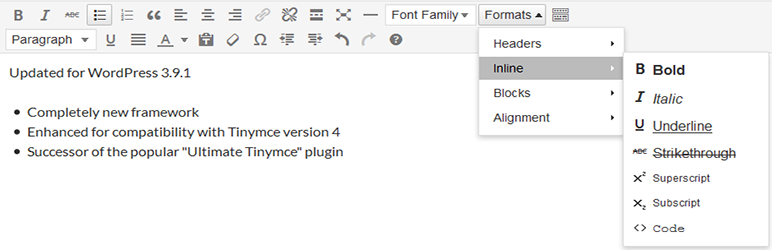
前言介紹
- 這款 WordPress 外掛「WP Edit」是 2014-03-22 上架。
- 目前有 50000 個安裝啟用數。
- 上一次更新是 2018-10-15,距離現在已有 2392 天。超過一年沒更新,安裝要確認版本是否可用。以及後續維護問題!
- 外掛最低要求 WordPress 3.9 以上版本才可以安裝。
- 有 160 人給過評分。
- 還沒有人在論壇上發問,可能目前使用數不多,還沒有什麼大問題。
外掛協作開發者
josh401 |
外掛標籤
button | editor | wpedit | buttons | wp edit |
內容簡介
歡迎使用
歡迎來到 WP Edit,終於可以掌控預設 WordPress 編輯器,並解鎖額外編輯工具的強大功能。您可以按照自己的工作流程將按鈕排列成工具列。此外,WP Edit 還向 WordPress 編輯器添加數十種額外自定選項。
新版自訂按鈕 API
WP Edit 現在使用了自訂按鈕 API,其他插件和主題開發人員也可以把他們的編輯器按鈕加入 WP Edit 的按鈕配置中,讓 WP Edit 使用者可以將插件和主題按鈕放置在任何位置。
請參閱您喜歡的插件/主題開發人員的 WP Edit 自訂按鈕 API 文檔,以把您最喜歡的按鈕加入 WP Edit 中。
描述
WP Edit 其中包含了三年 WordPress 自定開發,提供預設 WordPress 編輯器豐富而實用的編輯功能。可以像專業用戶一樣創建內容,而無需了解任何 HTML 或 CSS。
訂閱我們的 Feedblitz 列表,以獲取新聞、更新通知等信息。
最強大的功能
WP Edit 將為現有內容編輯器提供新的按鈕、額外選項和擴展的格式設置能力。
輕鬆插入圖片、媒體、YouTube 影片和剪貼畫。
通過圖形界面創建表格。
調整表格儲存格邊框和背景顏色。
無需學習 HTML 和 CSS(但基本知識當然可以幫助),改用視覺界面上的按鈕!
輕鬆訪問 WordPress 環境中可用的所有短代碼,並將它們插入到內容編輯器中。
使用短代碼在內容區域中插入列…類似於“雜誌”風格的布局。
為什麼要使用這個外掛?
因為 WP Edit 是 WordPress 內容編輯器的三年開發成果。使用 WP Edit,您可以輕鬆創建具有高級布局的內容,輕鬆插入各種外部媒體(YouTube、Vimeo 等),調整字體、樣式、顏色和大小,等等!
免費版包含哪些內容?
為自定創建頂部編輯器按鈕提供拖放功能。
新增其他編輯器按鈕,如下標、上標、插入媒體、表情符號、搜索和替換、HTML 編輯器、預覽…等等。
將您的編輯器添加到節錄區域和配置文件描述中。
允許在節錄和小工具區域中使用短代碼。
根據狀態(綠色=已發佈,黃色=草稿等)突出顯示管理的文章/頁面。
輕鬆導入/導出外掛選項。
為什麼要升級到 WP Edit Pro?
為自定創建所有編輯器按鈕提供拖放功能。
強大的網絡安裝功能; WP 網絡就緒。
用戶角色,用於自定按鈕排列;允許不同的用戶角色訪問不同的編輯器按鈕。
極端自訂小工具生成器 - 創建自定義小工具,就像帖子或頁面一樣...並將它們插入到任何小工具區域或內容編輯器中。
翻譯
西班牙語 - 由 Andrew Kurtis 提供,他是 WebHostingHub 的成員。
注意事項
此外掛是根據 WordPress 的范圍提供的“按原樣”; 我們將更新此外掛以保持安全性,并遵循 WP 編碼原則。
原文外掛簡介
Welcome
Welcome to WP Edit. Finally, take control of the default WordPress editor and unlock the power of additional editor tools. Arrange buttons into toolbars the way you want; to ease your workflow. WP Edit adds dozens of additional custom options to the WordPress editor.
NEW Custom Buttons API
WP Edit now uses a custom buttons API which allows other plugin/theme developers to add their editor buttons into the WP Edit button configuration; allowing a WP Edit user to place the plugin/theme buttons into any desired location.
Refer your favorite plugin/theme developers to the WP Edit Custom Buttons API documentation to get your favorite buttons added to WP Edit.
Description
WP Edit is built around three years of custom WordPress development. WP Edit adds extensive, additional editing functionality to the default WordPress editor. Begin creating content like the pros; without knowing a single bit of HTML or CSS.
Subscribe to our Feedblitz List, and receive news, update notices and more.
Most Powerful Features
WP Edit will provide new buttons, additional options, and extended formatting abilities to the exisiting content editor.
Easily insert images, media, YouTube videos, and clip art.
Create tables via a graphical interface.
Adjust table cell border and background colors.
No need to learn HTML and CSS (although the basics can certainly help); use buttons with visual interfaces instead!
Easily access all shortcodes available to your WordPress environment; and insert them into the content editor.
Use shortcodes to insert columns.. similar to “magazine” style layouts, in your content areas.
Why should you use this plugin?
Because WP Edit is the culmination of three years development in the WordPress content editor. You can begin creating content (with advanced layouts); easily insert all types of external media (YouTube, Vimeo, etc.); adjust fonts, styles, colors, and sizes; and much more!
What is included in the free version?
Drag and drop functionality for custom creation of the top row of editor buttons.
Adds additional editor buttons such as subscript, superscript, insert media, emoticons, search and replace, html editor, preview.. and many more.
Add your custom editor to excerpt areas and profile descriptions.
Allow shortcodes in excerpt and widget areas.
Highlight admin posts/pages based on status (green = published, yellow = draft, etc.)
Easily import/export plugin options.
Why should you upgrade to WP Edit Pro?
Drag and drop functionality for custom creation of all rows of editor buttons.
Powerful network installation functionality; WP Network Ready.
User roles for custom button arrangements; allow different user roles access to different editor buttons.
Extreme Custom Widget Builder – create custom widgets just like posts or pages.. and insert them into any widget area or the content editor.
Translations
Spanish – Provided by Andrew Kurtis with “WebHostingHub”.
Notes
This plugin is provided “as-is”; within the scope of WordPress. We will update this plugin to remain secure, and to follow WP coding standards.
If you prefer more “dedicated” support, with more advanced and powerful plugin features, please consider upgrading to “WP Edit Pro”.
Resources
“Complete Guide to WP Edit Buttons”
各版本下載點
- 方法一:點下方版本號的連結下載 ZIP 檔案後,登入網站後台左側選單「外掛」的「安裝外掛」,然後選擇上方的「上傳外掛」,把下載回去的 ZIP 外掛打包檔案上傳上去安裝與啟用。
- 方法二:透過「安裝外掛」的畫面右方搜尋功能,搜尋外掛名稱「WP Edit」來進行安裝。
(建議使用方法二,確保安裝的版本符合當前運作的 WordPress 環境。
3.6 | 3.7 | 3.8 | 3.9 | 4.0 | 3.8.1 | 4.0.1 | 4.0.2 | 4.0.3 | 4.0.4 | trunk |
延伸相關外掛(你可能也想知道)
 AddQuicktag 》這個外掛讓在 HTML 和可視化編輯器中添加快捷標籤非常容易。您可以將您的快捷標籤匯出為可供其他插件版本匯入的 JSON 格式文件。, WordPress 的 WP-AddQuickt...。
AddQuicktag 》這個外掛讓在 HTML 和可視化編輯器中添加快捷標籤非常容易。您可以將您的快捷標籤匯出為可供其他插件版本匯入的 JSON 格式文件。, WordPress 的 WP-AddQuickt...。 To Top 》To Top 外掛在使用者往下捲動頁面時會新增一個浮動式的向上卷軸按鈕,預設位置在頁面右下方,當使用者點擊按鈕時可以平滑地捲回頁面頂端。若是網頁內容特別長...。
To Top 》To Top 外掛在使用者往下捲動頁面時會新增一個浮動式的向上卷軸按鈕,預設位置在頁面右下方,當使用者點擊按鈕時可以平滑地捲回頁面頂端。若是網頁內容特別長...。Forget About Shortcode Buttons 》相容於 WordPress 傳統編輯器,Gutenberg 整合即將推出🙂, 歡迎提出功能需求/建議!, 即忘短碼(FASC)按鈕是在所見即所得編輯器中及網站佈景主題中加入 CSS 按...。
 Scroll To Top 》這個外掛可以自動啟用一個客製化且靈活的「回到頂部」按鈕到您的 WordPress 網站,讓您的訪客只需點擊一下,即可將網頁滾動回頂端!, 功能包括:, , 無需設置...。
Scroll To Top 》這個外掛可以自動啟用一個客製化且靈活的「回到頂部」按鈕到您的 WordPress 網站,讓您的訪客只需點擊一下,即可將網頁滾動回頂端!, 功能包括:, , 無需設置...。Custom Add To Cart Button for WooCommerce 》WooCommerce Custom Add to Cart Button 是一個簡單的外掛,可自訂您商店的加入購物車按鈕。它讓您輕鬆更改「加入購物車」按鈕文字、將購物車圖示添加到按鈕...。
Ultimate TinyMCE 》注意:終止 Ultimate Tinymce, 此外掛在 WordPress 3.9 及以上版本不再適用, 建議改用 WP Edit, , WordPress 已發布 3.9 版本。, 更新後,Ultimate Tinymce ...。
Scroll Back To Top 》Scroll Back to Top 是一個 WordPress 外掛,它會在使用者向下滾動頁面時出現一個按鈕,允許使用者回到頁面頂部。外掛已經預先設定好,啟用後即可使用。該外...。
jQuery Pin It Button for Images 》如果您想要在博客文章和頁面中輕鬆釘住圖片,此外掛將會幫您完成這個任務。當使用者將滑鼠移到圖片上時,此外掛會突出顯示圖片並在圖片上方添加一個「釘住」...。
 Easy Media Download 》媒體檔案需要提供下載,你可以使用 WordPress 的外掛 - Easy Media Download。這款免費的下載管理外掛能夠讓你的使用者從你的網站上下載電子檔案。該外掛體積...。
Easy Media Download 》媒體檔案需要提供下載,你可以使用 WordPress 的外掛 - Easy Media Download。這款免費的下載管理外掛能夠讓你的使用者從你的網站上下載電子檔案。該外掛體積...。Dynamic "To Top" Plugin 》這個 WordPress 外掛可新增一個自動的動態「回到頂部」按鈕,方便使用者輕易捲回長頁面的頂部。, 外掛有一個直覺式控制面板,可以針對每個網站的需求進行風格...。
 Button visually impaired 》, Button visually impaired* is a plugin that automatically changes the version of your website for visually impaired people., , The panel for visua...。
Button visually impaired 》, Button visually impaired* is a plugin that automatically changes the version of your website for visually impaired people., , The panel for visua...。 Add to Cart Button Custom Text 》這個外掛讓你可以更改在WooCommerce中用於購買產品的「加入購物車」按鈕上所顯示的文字。你可以針對以下不同的產品類型和位置選擇使用不同的自訂文字:, 單一...。
Add to Cart Button Custom Text 》這個外掛讓你可以更改在WooCommerce中用於購買產品的「加入購物車」按鈕上所顯示的文字。你可以針對以下不同的產品類型和位置選擇使用不同的自訂文字:, 單一...。 Magic Content & CTA Box Builder – Advanced Gutenberg Blocks for Flexible Page Sections, Headers, Buttons, Shape Dividers, and Layout Options 》魔法內容方塊-頁面內容建構器Gutenberg區塊外掛程式, 我們為 WordPress 內容打造了美麗的頁面區塊,以幫助您快速建立一個一直渴望的網站。, 首頁 | 展示 | 說...。
Magic Content & CTA Box Builder – Advanced Gutenberg Blocks for Flexible Page Sections, Headers, Buttons, Shape Dividers, and Layout Options 》魔法內容方塊-頁面內容建構器Gutenberg區塊外掛程式, 我們為 WordPress 內容打造了美麗的頁面區塊,以幫助您快速建立一個一直渴望的網站。, 首頁 | 展示 | 說...。 Magee Shortcodes 》Magee 短代码是一款提供一系列短代码的 WordPress 外掛。它基於 Bootstrap 平台編寫,使用 HTML5 和 CSS3 語言編寫,可以在桌面和移動設備上實現完全響應式。...。
Magee Shortcodes 》Magee 短代码是一款提供一系列短代码的 WordPress 外掛。它基於 Bootstrap 平台編寫,使用 HTML5 和 CSS3 語言編寫,可以在桌面和移動設備上實現完全響應式。...。 For the visually impaired 》For the visually impaired 外掛, 此外掛包含以下功能:, , 打開或關閉圖像顯示,若關閉則會顯示圖像標題或替代文字,黑白圖片模式;, 選擇字型(兩種模式)...。
For the visually impaired 》For the visually impaired 外掛, 此外掛包含以下功能:, , 打開或關閉圖像顯示,若關閉則會顯示圖像標題或替代文字,黑白圖片模式;, 選擇字型(兩種模式)...。
