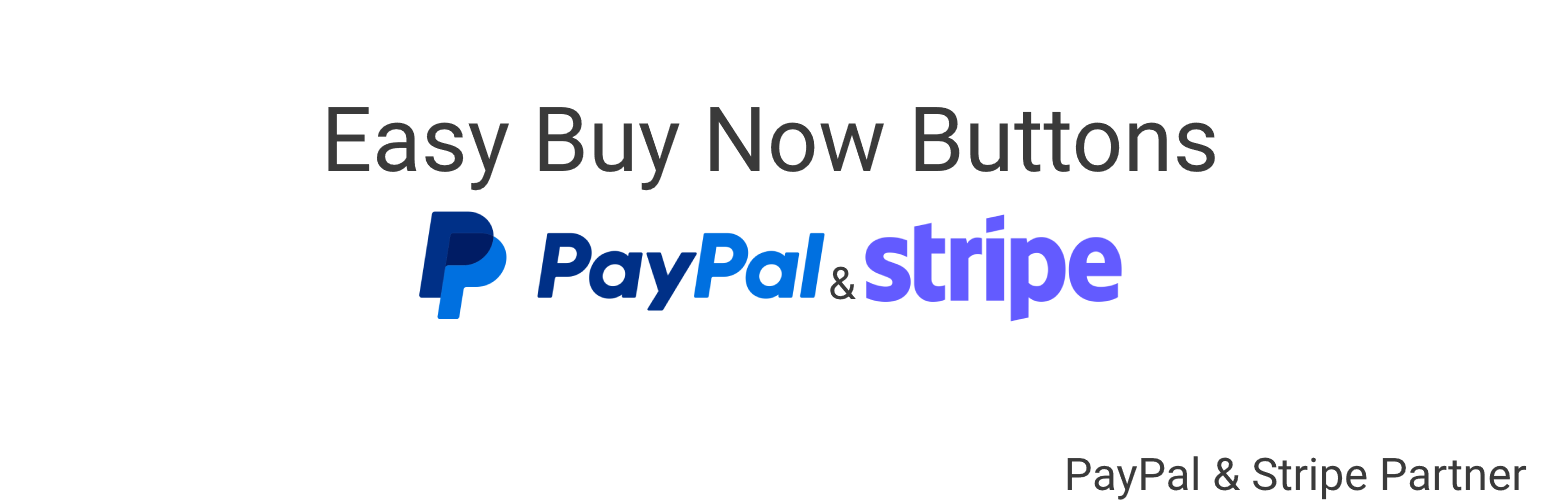
前言介紹
- 這款 WordPress 外掛「Easy PayPal & Stripe Buy Now Button」是 2015-01-02 上架。
- 目前有 10000 個安裝啟用數。
- 上一次更新是 2025-05-01,距離現在已有 3 天。
- 外掛最低要求 WordPress 3.0 以上版本才可以安裝。
- 外掛要求網站主機運作至少需要 PHP 版本 5.4 以上。
- 有 23 人給過評分。
- 論壇上目前有 2 個提問,問題解答率 100% ,不低,算是個很有心解決問題的開發者團隊了!
外掛協作開發者
外掛標籤
shop | paypal | gateway | ecommerce | paypal button |
內容簡介
概述
這個 PayPal 外掛能讓您在網站上使用 PayPal 購買按鈕來出售產品或服務。
觀看這個 1 分鐘的影片,了解這個外掛的操作方式:
您可以在想要銷售產品或服務的任何網站位置放置 PayPal 購買按鈕。您的客戶可以使用他們的 PayPal 帳戶支付您的產品或服務,或使用借記卡或信用卡進行支付。
這個 PayPal 外掛之所以強大,是因為它的簡單性。您不必花費幾天的時間設置電子商務解決方案。只需安裝這個 PayPal 外掛,世界各地的客戶就可以在幾分鐘內使用 PayPal 從您的網站購買產品或服務。
在外掛的設置頁面上,您將找到有關如何註冊 PayPal 帳戶的清晰說明,如果您還沒有 PayPal 帳戶。這個 PayPal 外掛還提供了關於如何設置 PayPal 沙盒帳戶的說明- 這將允許您設置一個假的 PayPal 买家和卖家帐户(使用虛擬货币),以便在开始向公众销售之前测试一切。
如果您有任何問題、疑問或問題,請創建一個支持請求,我們將迅速回复您。
這个 PayPal 外掛与任何 WordPress 主题兼容。
WPPlugin 是总部位于科罗拉多州博尔德市的官方 PayPal 合作伙伴。您可以访问 WPPlugin 的网站: wpplugin.org。不同商标均属于其各自所有者。
Easy PayPal Buy Now Button 的特點
PayPal 按鈕插入器-只需输入您的商品名称、价格等,就可以为您制作购买按鈕
与任何 WordPress 主题兼容
支援 18 种语言(PayPal 目前支援 18 种语言)
支援 25 種貨幣(PayPal 目前支援 25 種貨幣
可选择 4 种不同的 PayPal 按鈕设计
通過 SandBox 进行 PayPal 測試
PayPal 授權模式-销售或授权
選擇 PayPal 窗口打開方式
选择取消付款 URL
选择付款成功URL
Easy PayPal Buy Now Button Pro
我们为需要更多功能的企业主提供此 PayPal 外掛的专业版。
在一个中心位置管理 PayPal 按钮
在管理面板中查看销售报告
优惠券
存货管理
固定税收
税率
每件货品的运费及手续费
价格下拉菜单
文本下拉菜单
在按钮旁边显示价格
在按钮旁边显示名称
设置每个货品的数量
为每个货品应用固定折扣
为每个货品应用折扣率
添加货品 ID 或 SKU
隐藏客户的自定义注释字段
更改 PayPal 的返回商家文本
每个按钮都可以有自己的大小
添加自定义按钮图像
您可以在此了解更多有关专业版的信息
WPPlugin 是官方 PayPal 合作伙伴。不同商标均属于其各自所有者。
原文外掛簡介
Sell products or services on your site using a PayPal and Stripe Button
Do you want to easily sell items or services your site? This is the plugin just for that. Setup is easy to connect to PayPal and Stripe. We’re also an official PayPal & Stripe Partner.
Have a question or problem?
If you have any problems, questions, or issues please create a support request and we will get back to you quickly!
Watch this 1 minute video to learn how the plugin works:
You can place a PayPal / Stripe Buy Now button anywhere on your site where you want to sell something. Your customers can then pay for your products or services or they can pay by Debit or Credit Card or PayPal account.
Learn more about our Pro version
What makes this PayPal / Stripe plugin powerful is its simplicity. You don’t have to spend days setting up an eCommerce Solution. Just install this PayPal / Stripe plugin and in just a few minutes customers from around the world can start buying products or services from your website using PayPal / Stripe.
On the settings page of the plugin you will find clear instructions on how to sign up for a PayPal / Stripe account if you don’t have one already. This PayPal / Stripe plugin also provides instructions for how to setup a PayPal / Stripe Sandbox account – which will allow you to setup a fake PayPal / Stripe buyer and seller account (with fake money) so you can test everything before you start selling to the public.
This PayPal / Stripe plugin works with any WordPress theme.
Easy PayPal & Stripe Buy Now Button Features
PayPal Button Inserter – Just enter your items name, price, etc. and it make the Buy Now button for you
Works with any WordPress Theme
Built in support for 18 languages (PayPal currently supports 18 languages)
Built in support 25 currencies (PayPal currently supports 25 currencies)
Choose from 4 different PayPal button designs
PayPal testing through SandBox
PayPal authorization mode – sale or authorize
Choose how the PayPal window opens
Choose a cancel payment url
Choose a successful payment url
Easy PayPal & Stripe Buy Now Button Pro
We offer a Pro version of this PayPal & Stripe plugin for business owners who need more features.
Manage PayPal buttons in a Central Location
View Sales in your Admin
Coupons
Inventory Management
Charge Fixed Tax
Charge Tax Rate
Charge Shipping & Handling Per Item
Price Dropdown Menu
Text Dropdown Menu
Show Price Beside Button
Show Name Beside Button
Set a Quantity Per Item
Apply a Fixed Discount Per Item
Apply a Discount Rate Per Item
Add an Item ID or SKU
Hide Customer’s Custom Note Field
Change PayPal’s Return to Merchant Text
Each Button Can Have Its Own Size
Add a Custom Button Image
Learn more about the Pro version
WPPlugin is an official PayPal and Stripe Partner based in Boulder, Colorado. You can visit WPPlugin’s website at wpplugin.org. Various trademarks held by their respective owners.
各版本下載點
- 方法一:點下方版本號的連結下載 ZIP 檔案後,登入網站後台左側選單「外掛」的「安裝外掛」,然後選擇上方的「上傳外掛」,把下載回去的 ZIP 外掛打包檔案上傳上去安裝與啟用。
- 方法二:透過「安裝外掛」的畫面右方搜尋功能,搜尋外掛名稱「Easy PayPal & Stripe Buy Now Button」來進行安裝。
(建議使用方法二,確保安裝的版本符合當前運作的 WordPress 環境。
1.2 | 1.3 | 1.4 | 1.5 | 1.6 | 1.7 | 1.8 | 1.9 | 2.0 | 1.0.0 | 1.1.1 | 1.1.2 | 1.1.3 | 1.1.4 | 1.1.5 | 1.1.6 | 1.1.7 | 1.2.1 | 1.6.1 | 1.6.2 | 1.6.3 | 1.6.4 | 1.6.5 | 1.6.7 | 1.6.8 | 1.6.9 | 1.7.1 | 1.7.2 | 1.7.3 | 1.7.4 | 1.8.1 | 1.8.2 | 1.8.3 | 1.9.1 | trunk |
延伸相關外掛(你可能也想知道)
 WooCommerce PayPal Payments 》PayPal 最新、功能最完備的付款處理解決方案。除了接受 PayPal 獨有的付款方式,也可接受信用卡/借記卡和本地付款方式。開啟 PayPal 付款選項或處理完整的付...。
WooCommerce PayPal Payments 》PayPal 最新、功能最完備的付款處理解決方案。除了接受 PayPal 獨有的付款方式,也可接受信用卡/借記卡和本地付款方式。開啟 PayPal 付款選項或處理完整的付...。 Payment Plugins for PayPal WooCommerce 》PayPal for WooCommerce 是 Payment Plugins 與 PayPal 專門開發的外掛,與 PayPal 的最新 API 整合。, 為了提高轉換率,您可以在網站上提供 PayPal、Pay Lat...。
Payment Plugins for PayPal WooCommerce 》PayPal for WooCommerce 是 Payment Plugins 與 PayPal 專門開發的外掛,與 PayPal 的最新 API 整合。, 為了提高轉換率,您可以在網站上提供 PayPal、Pay Lat...。Donations via PayPal 》此外掛會在 WordPress 中新增 PayPal 捐款的短代碼和側邊欄小工具。使用選項選單可以設定 PayPal ID 和一些其他可選設定。你可以選擇要使用哪個捐款按鈕,或...。
 Accept Donations with PayPal & Stripe 》總覽, 這個外掛可以讓您在您的網站上收取 PayPal 捐款。, 觀看這個簡短的 1 分鐘影片,了解此外掛如何運作:, , 您可以將 PayPal 捐款按鈕放置在您希望收款的...。
Accept Donations with PayPal & Stripe 》總覽, 這個外掛可以讓您在您的網站上收取 PayPal 捐款。, 觀看這個簡短的 1 分鐘影片,了解此外掛如何運作:, , 您可以將 PayPal 捐款按鈕放置在您希望收款的...。 Payment Gateway for PayPal on WooCommerce 》輕鬆為您的WordPress / WooCommerce網站增加PayPal付款選項。, , PayPal Express結帳/ PayPal信用卡, PayPal Pro (網站付款專業版) / PayPal Payments Pro (D...。
Payment Gateway for PayPal on WooCommerce 》輕鬆為您的WordPress / WooCommerce網站增加PayPal付款選項。, , PayPal Express結帳/ PayPal信用卡, PayPal Pro (網站付款專業版) / PayPal Payments Pro (D...。 Easy Accept Payments via PayPal 》這是一個易於使用的 WordPress 外掛,可讓您以一個點擊接受 PayPal 的付款、產品或捐款。此外掛可用於您網站的側邊欄、文章和頁面中。, 想要瞭解更多資訊、詳...。
Easy Accept Payments via PayPal 》這是一個易於使用的 WordPress 外掛,可讓您以一個點擊接受 PayPal 的付款、產品或捐款。此外掛可用於您網站的側邊欄、文章和頁面中。, 想要瞭解更多資訊、詳...。 Contact Form 7 – PayPal & Stripe Add-on 》概述, 這個PayPal外掛與Contact Form 7完美結合,並融入了PayPal和Stripe。, 官方的PayPal和Stripe合作夥伴。, 觀看下面這個短片,了解外掛作業方式:, , 查...。
Contact Form 7 – PayPal & Stripe Add-on 》概述, 這個PayPal外掛與Contact Form 7完美結合,並融入了PayPal和Stripe。, 官方的PayPal和Stripe合作夥伴。, 觀看下面這個短片,了解外掛作業方式:, , 查...。 Payment Button for PayPal 》Payment Button for PayPal外掛(也叫做 WP PayPal)讓你可以輕鬆建立PayPal的立即購買、加入購物車、捐款、或訂閱等按鈕。它會透過短碼產生動態按鈕,在你的...。
Payment Button for PayPal 》Payment Button for PayPal外掛(也叫做 WP PayPal)讓你可以輕鬆建立PayPal的立即購買、加入購物車、捐款、或訂閱等按鈕。它會透過短碼產生動態按鈕,在你的...。 Better Payment – Instant Payments Through PayPal & Stripe 》Better Payment 可以讓您透過一個按鈕輕鬆地在 WordPress 站點上管理自己的付款結帳頁面,不會有任何麻煩。Better Payment 與 Elementor 完美整合,讓您可以...。
Better Payment – Instant Payments Through PayPal & Stripe 》Better Payment 可以讓您透過一個按鈕輕鬆地在 WordPress 站點上管理自己的付款結帳頁面,不會有任何麻煩。Better Payment 與 Elementor 完美整合,讓您可以...。 Shopping Cart & eCommerce Store 》WP EasyCart 是一個強大的免費 WordPress 電子商務和 WordPress 購物車外掛,可安裝到新的或現有的網站中。, 可在幾分鐘內快速為 WordPress 電子商務購物車建...。
Shopping Cart & eCommerce Store 》WP EasyCart 是一個強大的免費 WordPress 電子商務和 WordPress 購物車外掛,可安裝到新的或現有的網站中。, 可在幾分鐘內快速為 WordPress 電子商務購物車建...。 Ko-fi Button 》Ko-fi 是一款快速友善的外掛,可以讓您從部落格、網站或專案中賺取收益。迄今為止,Ko-fi 已賺取了超過 3,000 萬美元,每個月都在增長!, 您將直接從捐款中獲...。
Ko-fi Button 》Ko-fi 是一款快速友善的外掛,可以讓您從部落格、網站或專案中賺取收益。迄今為止,Ko-fi 已賺取了超過 3,000 萬美元,每個月都在增長!, 您將直接從捐款中獲...。 Payment forms, Buy now buttons, and Invoicing System | GetPaid 》輕便、可擴充且易於使用的線上付款和發票外掛程式。, GetPaid也可以作為第三方外掛程式的付款系統。, , 特點, , 建立一次性費用或定期付款(訂閱)的項目。, ...。
Payment forms, Buy now buttons, and Invoicing System | GetPaid 》輕便、可擴充且易於使用的線上付款和發票外掛程式。, GetPaid也可以作為第三方外掛程式的付款系統。, , 特點, , 建立一次性費用或定期付款(訂閱)的項目。, ...。 Restore PayPal Standard For WooCommerce: enable PayPal Standard as a payment method for WooCommerce 》「Restore PayPal Standard For WooCommerce」(恢復 WooCommerce 的 PayPal Standard)讓你可以在WooCommerce中使用PayPal Standard。, 自 WooCommerce 5.5 ...。
Restore PayPal Standard For WooCommerce: enable PayPal Standard as a payment method for WooCommerce 》「Restore PayPal Standard For WooCommerce」(恢復 WooCommerce 的 PayPal Standard)讓你可以在WooCommerce中使用PayPal Standard。, 自 WooCommerce 5.5 ...。YITH PayPal Express Checkout for WooCommerce 》曾經有沒有發現客戶抱怨 PayPal 支付並未立即處理,或者抱怨通過電子支票支付的訂單被支付了?這些都是可能發生的日常問題,但現在 PayPal 推出了一個新的支...。
 WP Express Checkout (Accept PayPal Payments Easily) 》WP Express Checkout外掛讓您使用PayPal Checkout選項輕鬆地從您的WordPress網站銷售任何產品和服務。安裝外掛、配置基本設定、創建幾個產品,即可開始從您的...。
WP Express Checkout (Accept PayPal Payments Easily) 》WP Express Checkout外掛讓您使用PayPal Checkout選項輕鬆地從您的WordPress網站銷售任何產品和服務。安裝外掛、配置基本設定、創建幾個產品,即可開始從您的...。
