
前言介紹
- 這款 WordPress 外掛「WP EasyPay – Create Your Payment Forms to Pay with Square – Square for WordPress Plugin: Integrate Square with WordPress to Collect Payments」是 2018-03-11 上架。
- 目前有 2000 個安裝啟用數。
- 上一次更新是 2025-04-24,距離現在已有 9 天。
- 外掛最低要求 WordPress 4.5.0 以上版本才可以安裝。
- 外掛要求網站主機運作至少需要 PHP 版本 7.0 以上。
- 有 40 人給過評分。
- 還沒有人在論壇上發問,可能目前使用數不多,還沒有什麼大問題。
外掛協作開發者
外掛標籤
square | cash app | donation | payment form | square payments |
內容簡介
ent.
WP EasyPay 是一款快捷而安全的 WordPress 外掛,旨在簡化您的網站接受 Square 支付的方式。有了這個外掛,您可以立即開始接受網上信用卡支付,省略了設置購物車系統的複雜程序。
幾分鐘內接受簡單和捐贈支付 - 摩擦力小的支付流程,讓您的業務幾乎可以隨時發起轉賬。
Square 交易費: 每筆面對面交易需支付2.75%(加拿大為2.65%,澳大利亞為1.9%,英國為1.75%,日本為3.25%),每筆網上交易需支付2.9%+ $ 0.30(加拿大為2.9%+ $ 0.30,澳大利亞為2.2%,英國為2.5% ,日本為3.6%)。
Square 卡支付 API 的支持目前僅在美國,加拿大,澳大利亞,日本和英國可用。
外掛特色
通過點擊一個按鈕收取簡單的付款。
輕鬆收取捐贈款項,客戶可以輸入所需金額。
輕鬆設置和收取服務或單品的固定金額支付。
通過允許客戶在支付時輸入自定義金額從您的客戶收取自定義付款金額。
定義自定義金額的最小和最大金額範圍。
具有最新版本 SQUARE V2 API 的 Sandbox 支持,適用於開發人員測試。
使用短碼在您的網站頁面或文章上添加付款表格。
每次成功交易後,管理員會收到通知電子郵件。
使用標籤在 Square 交易備註中顯示所選字段(僅限60個字符)。
在消息正文中添加默認郵件標記,例如交易ID、支付金額等。
通過在每次成功支付後重定向您的客戶到感謝頁面。
使用古騰堡區塊支援來顯示付款表單。
使用模態窗口顯示表單- 表格出現在彈出窗口中。
為彈出/模態表格提供表格樣式選項- 主題顏色、表格陰影、更改貨幣符號、按鈕標籤、顯示圖片。
強大的客戶端身份驗證(SCA)有助於減少欺詐,使您的網上支付更安全。
在支付成功且驗證後,將用戶重定向到任何特定的 URL。
閱讀技術文檔,了解如何在您的網站上下載、安裝和啟用WP EasyPay外掛。
WP EasyPay版本6.3的新功能-高級功能和設計選項
在最新版本的WP EasyPay中,我們引入了新的出色功能,使您的網站付款流程更加簡單快速、更安全。現在,您只需點擊一下按鈕即可更改整個表單的外觀。
無需編程- 表格布局的清潔用戶界面,加上一些新功能,如拖放功能、預定義的重要字段和表單驗證選項,使v3.0優於其他任何表格。
在WP EasyPay的最新版本中享受高級功能,例如訂閱運行和暫停功能以及向導表單布局選項。
將無限字段添加到您的表格中,並通過“上傳”字段從中提取信息,讓您的用戶上傳數據以供進一步處理。此外,添加日期和時間字段可讓您的用戶使用集成日歷輸入數據的便利性。
創建並添加多個選項卡到您的支付表單中,其中包含您想要在網上出售的產品。每個選項卡都附帶各種選項,如產品圖片、產品價格、設置標籤和設置數量。
您還可以根據需要選擇字段,並可以導出和下載交易報告。
原文外掛簡介
WP EasyPay – Square for WordPress Plugin: Integrate Square with WordPress to Collect Payments
Create your custom payment form in WordPress with ease!
Are you searching for a quick and reliable way to accept Square payments on your WordPress website? WP EasyPay is the perfect solution.
Download✨WP EasyPay✨NOW to accept Square Payments!
Having received a lot of 4 out of 5-star reviews, this plugin, ranked as the top Square for WordPress integration tool, allows website owners to accept credit card payments, digital wallets like Google Pay, Apple Pay, Cash App, Afterpay, ACH Payments, Square Gift Card (Coming Soon) and more. 💳💸
The best part is that with WP EasyPay, you can set up secure, user-friendly payment forms without writing a single line of code.
Wait, there is more to it! 😃👇
This recurring payment plugin for WordPress has thousands of active installs, which demonstrates its effectiveness and popularity in helping businesses simplify digital payment solutions.
If you’re looking to collect donations, process product sales, or manage subscriptions, WP EasyPay provides a complete Square payment gateway integration with WordPress.
What is WordPress Payment Form, and Why Do You Need it?
A Payment Form in WordPress is an online form embedded on a WordPress website, specifically designed to securely process payments from users. By integrating with PCI-compliant payment gateways like Square, PayPal, or Stripe, these forms enable businesses to collect payments directly through their website without redirecting customers to external sites.
With payment forms, you can offer one-time purchases, recurring subscriptions, donations, event registrations, and more. Additionally, add custom fields, designs, and payment options that align with your brand to enhance the user experience.
⚡ Benefits of Having a Payment Form on Your Website
Adding a custom payment form to your website has numerous advantages. Here are some of the key benefits your business can take advantage of:
✅ Increased Conversion Rates: Streamlining the payment process reduces cart abandonment and helps customers complete their transactions quickly and easily, which ultimately boosts conversion rates.
✅ Improved User Experience: Having an intuitive and easy-to-use payment form minimizes the number of steps required to check out, which creates a smooth user experience and encourages repeat transactions.
✅ Flexible Payment Options: WP EasyPay allows you to offer custom payments, fixed amounts, and recurring subscriptions, which gives customers the flexibility to choose how they pay.
✅ Secure Online Transactions: With features like PCI compliance payment gateway, SCA (Strong Customer Authentication), and CAPTCHA, WP EasyPay enables secure online transactions, reducing the risk of fraudulent payments.
✅ Improved Business Credibility: A branded and professional-looking payment form builds trust with customers, ultimately benefiting your business’s reputation and credibility.
✅ Real-time Payment Processing: Payments are processed instantly, providing quick confirmation for both you and the customer, ensuring a fast and efficient experience.
⚡ Key Features That Our Users 💜 About WP EasyPay
WP EasyPay offers tons of features that are designed for all kinds of online payments. Here’s a breakdown of the features that make this Square WordPress plugin an essential tool for any WordPress site:
✅ Custom Payment Amounts: Allow users to enter a custom amount, making this feature ideal for donation forms, tipping, or custom service payments.
✅ Fixed Payments: Set up fixed prices for specific products or services that help businesses standardize payments without confusion.
✅ Recurring Payments: This recurring payment plugin for WordPress enables subscription-based transactions, which are perfect for membership sites, regular donations, or any service with repeat billing.
✅ Multi-Step Payment Form: WP EasyPay’s multi-step payment form for WordPress guides users through each part of the payment process step-by-step, reducing confusion and improving completion rates.
✅ Secure Sandbox Testing: Test all aspects of your payment forms using Square’s V2 API in a safe and secure sandbox environment before going live.
✅ Digital Wallet Support: Accept popular digital payment options like Google Pay, Apple Pay, Cash App, and Afterpay to provide convenience for users who prefer mobile transactions.
✅ Subscription Management: This feature allows you to view, manage, and adjust your customer’s subscriptions easily with a detailed subscription report, which adds flexibility and control for recurring payments.
✅ Gutenberg Shortcode Block: Easily embed WP EasyPay forms on any page or post using Gutenberg blocks that make the setup process simple and straightforward.
✅ CAPTCHA Security: Protect your payment forms from spam and bots by enabling CAPTCHA v2 and v3 to ensure only legitimate users interact with your forms.
✅ Customizable Thank You Page: Add a personal touch to the transaction process by redirecting customers to a personalized “thank you” page after successful payments.
✅ SCA and PCI Compliance: WP EasyPay adheres to Strong Customer Authentication (SCA) requirements and PCI compliance protocol via Square, which adds an additional layer of security for payments.
✅ Date and Time Fields: Easily integrate the calendar into your payment form, which makes it easy to accept payments for bookings or scheduled services.
✅ Upload Field Support: Allow users to upload necessary documents or files as part of their payment submission, which is ideal for service-based industries.
✅ Detailed Transaction Receipts: Automatically send transaction receipts to both admins and customers, which provides transparency and confirmation for each payment.
✅ OAuth Square Connection: Easily connect your Square account to WP EasyPay through a secure OAuth process that ensures a simple and safe integration.
✅ Redirect on Success: After payment, redirect customers to any URL of your choice, perfect for upsell pages, additional resources, or thank-you messages.
✅ Customizable Form Layouts: Choose from various form layouts to best suit your website’s style, including dropdowns, radio buttons, and modal pop-ups.
✅ Flexible Currency Settings: This multi-currency feature lets you cater to international customers, adapting WP EasyPay to global markets.
Download✨WP EasyPay✨NOW to accept Square Payments!
Use WordPress Payment Form the Way You Want! 😃
Following are a few popular use cases for WP EasyPay payment forms that show how versatile this plugin can be:
Use Case #1: E-commerce Product Sales
✔️ Sell single products with fixed prices.
✔️ Set up custom or variable prices for personalized orders.
✔️ Offer one-time or recurring billing options.
Use Case #2: Service Bookings and Appointments
✔️ Accept payments for deposits or service charges.
✔️ Include a date and time selector for booking confirmations.
✔️ Use upload fields to collect necessary documents.
Use Case #3: Fundraising and Donations
✔️ Enable custom donation amounts or set suggested amounts.
✔️ Display a progress bar to show donation goals.
✔️ Redirect donors to a thank-you page after successful contributions.
Use Case #4: Membership or Subscription Services
✔️ Offer recurring billing for memberships or subscriptions.
✔️ Provide subscription management for users.
✔️ Track all recurring payments within your WP EasyPay dashboard.
Use Case #5: Educational Courses and Events
✔️ Sell event tickets or course registrations.
✔️ Allow participants to choose custom payment plans.
✔️ Use form customization for participant information collection.
Download✨WP EasyPay✨NOW to accept Square Payments!
Why Should You Install WP EasyPay? —06 Key Reasons
Reason #1: Seamless Square Integration
☑️ Connects directly with Square, providing a reliable and secure payment gateway for WordPress.
☑️ Supports Square’s Sandbox mode, allowing you to test payment forms without affecting live transactions.
☑️ Includes OAuth integration for an easy and secure setup with your Square account.
Reason #2: Effortless Form Customization
☑️ Customizable form builder with drag-and-drop functionality, making it easy for anyone to create and edit forms.
☑️ Pre-designed templates and amount layout options to help you create aesthetically pleasing forms.
☑️ Multi-step form layouts guide users through complex transactions step-by-step, reducing drop-offs.
☑️ Allows you to add custom fields and upload options, enabling you to gather any required customer information.
Reason #3: Comprehensive Subscription Management
☑️ Enables recurring billing with flexible options like weekly, monthly, or yearly payments.
☑️ Offers the ability to pause and resume subscriptions, giving you added flexibility.
☑️ Subscription reporting lets you track parent and child transactions, ensuring all payments are accounted for.
☑️ Easily manage and review individual subscription details, including customer data and transaction history.
Reason #4: Enhanced User Experience
☑️ Multi-step forms organize information in a logical flow, reducing complexity for users.
☑️ The option to add date and time fields with calendar support—ideal for booking appointments.
☑️ Dynamic product quantity adjustment allows users to see real-time price changes based on quantity selection.
☑️ Intuitive design and pre-validated fields ensure forms are error-free and easy to complete.
Reason #5: Advanced Reporting and Data Exporting
☑️ Access detailed transaction reports for better insights into your sales and customer activity.
☑️ Export transaction data with customizable fields, perfect for accounting and record-keeping.
☑️ Filter reports by transaction type, date, or customer, making it easy to find specific data quickly.
☑️ Email notifications with transaction IDs ensure you and your customers receive real-time updates on payments.
Reason #6: Better Security and Spam Prevention
☑️ Built-in Google ReCaptcha integration helps prevent spam and ensures only genuine transactions.
☑️ PCI-compliant payment processing meets industry standards for handling sensitive data securely.
☑️ Enforce SSL-encrypted transactions, adding an additional layer of security for your customers.
☑️ Provides role-based access controls, ensuring that only authorized team members can view payment details.
Download✨WP EasyPay✨NOW to accept Square Payments!
🚨 Requirements for Installing WP EasyPay
Before installing WP EasyPay, make sure your setup meets these requirements:
WordPress Version: 4.5.0 or higher
PHP Version: 7.0 or higher
Square Account: An active Square account is required for integration.
SSL Certificate: An SSL certificate is mandatory to ensure secure payment processing.
NOTE: Remember that Square is only available for businesses located in the U.S., Canada, U.K., Australia, Japan, Ireland, France and Spain.
🚨 Need Help? Get Expert Assistance on Demand!!!
Have questions or need help? Reach out to our dedicated support team for any assistance. WP EasyPay offers reliable support through a dedicated team that is ready to assist with any setup, configuration, or troubleshooting needs. 🙂🎉
Our customer support ensures you have the guidance necessary to maximize the plugin’s potential, including integration with other WordPress tools or custom adjustments to fit your payment form’s design.
Download✨WP EasyPay✨NOW to accept Square Payments!
💡 Privacy Policy
We are committed to upholding high standards of data privacy and security, aligning with Square’s PCI compliance protocols. All payment details are handled directly through Square’s secure APIs, ensuring that sensitive payment information is never stored on your website, reducing the risk of data breaches.
WP EasyPay also adheres to GDPR compliance, assuring that user data is handled in line with the latest regulations. For further details, please refer to our full privacy policy here.
各版本下載點
- 方法一:點下方版本號的連結下載 ZIP 檔案後,登入網站後台左側選單「外掛」的「安裝外掛」,然後選擇上方的「上傳外掛」,把下載回去的 ZIP 外掛打包檔案上傳上去安裝與啟用。
- 方法二:透過「安裝外掛」的畫面右方搜尋功能,搜尋外掛名稱「WP EasyPay – Create Your Payment Forms to Pay with Square – Square for WordPress Plugin: Integrate Square with WordPress to Collect Payments」來進行安裝。
(建議使用方法二,確保安裝的版本符合當前運作的 WordPress 環境。
1.0 | 1.2 | 1.3 | 1.8 | 2.0 | 2.2 | 4.1 | 4.2 | beta | 1.3.1 | 2.3.4 | 2.5.1 | 2.5.2 | 2.5.3 | 2.5.4 | 2.5.5 | 2.5.6 | 2.5.7 | 3.0.5 | 3.0.6 | 3.0.7 | 3.0.8 | 3.0.9 | 3.1.0 | 3.1.1 | 3.1.2 | 3.1.3 | 3.1.4 | 3.1.5 | 3.1.6 | 3.1.7 | 3.1.8 | 3.1.9 | 3.2.0 | 3.2.3 | 3.2.4 | 3.2.5 | 3.2.6 | 3.2.7 | 4.0.0 | 4.0.1 | 4.0.2 | 4.0.3 | 4.0.4 | 4.2.1 | 4.2.2 | 4.2.3 | 4.2.4 | 4.2.5 | 4.2.6 | 4.2.7 | 4.2.8 | 4.2.9 | trunk | 4.2.10 | 4.2-beta.1 | 4.2.1-beta.1 |
延伸相關外掛(你可能也想知道)
 WooCommerce Square 》透過這個 WordPress 外掛,您可以在 WooCommerce 和 Square POS 之間同步庫存和商品資料,並安全地透過 Square 付款網關接受支付。, 輕鬆地在您的商店直接收...。
WooCommerce Square 》透過這個 WordPress 外掛,您可以在 WooCommerce 和 Square POS 之間同步庫存和商品資料,並安全地透過 Square 付款網關接受支付。, 輕鬆地在您的商店直接收...。 Checkout with Cash App on WooCommerce 》介紹由 Block Inc.(Square Inc.)推出的官方 Cash App 支付整合, 為 PRO 用戶推出自動訂單狀態更新:當您收到訂單金額時,更新從保留中到處理中, 還可使用我...。
Checkout with Cash App on WooCommerce 》介紹由 Block Inc.(Square Inc.)推出的官方 Cash App 支付整合, 為 PRO 用戶推出自動訂單狀態更新:當您收到訂單金額時,更新從保留中到處理中, 還可使用我...。 WC Shop Sync – Square Payment Gateway for WooCommerce, Inventory Sync Between Square and WooCommerce, Ultimate WooCommerce Square Plugin 》APIExperts Square for WooCommerce 是一個快速且簡單的方式,可以在 Square 和 WooCommerce 之間同步您的產品和類別。您可以透過連接您的 Square 帳戶和 API...。
WC Shop Sync – Square Payment Gateway for WooCommerce, Inventory Sync Between Square and WooCommerce, Ultimate WooCommerce Square Plugin 》APIExperts Square for WooCommerce 是一個快速且簡單的方式,可以在 Square 和 WooCommerce 之間同步您的產品和類別。您可以透過連接您的 Square 帳戶和 API...。 WPExperts Square For GiveWP 》GiveWP Square插件可讓使用者使用Square支付門戶從GiveWP捐贈表格中捐贈。現在,您可以在讓訪問者離開您的網站的情況下直接在您的網站上接受信用卡捐款。, 線...。
WPExperts Square For GiveWP 》GiveWP Square插件可讓使用者使用Square支付門戶從GiveWP捐贈表格中捐贈。現在,您可以在讓訪問者離開您的網站的情況下直接在您的網站上接受信用卡捐款。, 線...。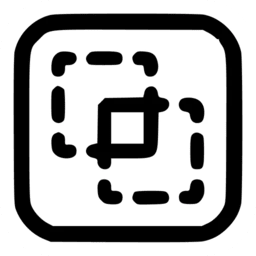 Square Sync for WooCommerce | Comprehensive Data Sync Between Square and WooCommerce 》**總結:**, , SquareWooSync是一款最終版為WordPress平台設計的外掛程式,旨在彌合Square和WooCommerce庫存之間的差距,確保兩個平台間的無縫產品管理。對於...。
Square Sync for WooCommerce | Comprehensive Data Sync Between Square and WooCommerce 》**總結:**, , SquareWooSync是一款最終版為WordPress平台設計的外掛程式,旨在彌合Square和WooCommerce庫存之間的差距,確保兩個平台間的無縫產品管理。對於...。Square Sync 》Square Sync是一款WordPress外掛,透過短碼(shortcode),您可以在您的WordPress網頁/文章上列出您在Squareup上的產品。這些產品是透過連接Squareup API列出...。
 Online Payments – Get Paid with PayPal, Square & Stripe 》Online Payments 是一個簡單又安全的 WordPress 外掛,可以讓你的客戶輕鬆地透過按鈕進行付款。, Online Payments 外掛的主要功能:, , 每月處理無限金額, 在...。
Online Payments – Get Paid with PayPal, Square & Stripe 》Online Payments 是一個簡單又安全的 WordPress 外掛,可以讓你的客戶輕鬆地透過按鈕進行付款。, Online Payments 外掛的主要功能:, , 每月處理無限金額, 在...。 Gravity Forms Square Lite 》Square for Gravity Forms 可以幫助您在 Gravity Forms 上新增 Square 支付選項 - 簡單易用且易於安裝。, Square for Gravity Form Lite 可以將 Square 支付...。
Gravity Forms Square Lite 》Square for Gravity Forms 可以幫助您在 Gravity Forms 上新增 Square 支付選項 - 簡單易用且易於安裝。, Square for Gravity Form Lite 可以將 Square 支付...。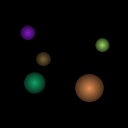 Light Particles 》讓您的網站上展現美麗的粒子效果 🙂, 您可以設定粒子的數量、速度、不透明度以及顯示位置(全站或特定頁面)。, 此外,您還可以隨機設定粒子的數量和速度。, ...。
Light Particles 》讓您的網站上展現美麗的粒子效果 🙂, 您可以設定粒子的數量、速度、不透明度以及顯示位置(全站或特定頁面)。, 此外,您還可以隨機設定粒子的數量和速度。, ...。 S2W Payments 》使用這個外掛,您可以連接您的 Square API、篩選已付款的資料,並將其匯入至 WooCommerce 中成為新的訂單。這個外掛使用官方 V1 和 V2 Square SDK,需求您建...。
S2W Payments 》使用這個外掛,您可以連接您的 Square API、篩選已付款的資料,並將其匯入至 WooCommerce 中成為新的訂單。這個外掛使用官方 V1 和 V2 Square SDK,需求您建...。Perfect Checkout for WooCommerce 》, 注意:此外掛只有在您擁有 Perfect Checkout 帳戶時才能真正發揮作用。您可以免費建立一個 Perfect Checkout 帳戶!, , Perfect Checkout 取代您的 WooComm...。
 Doshii 》啟用 Doshii WooCommerce 插件以為您的場所服務, 關於 Doshii 插件, Doshii 現在提供了一個 WooCommerce 插件,可以在您的網店和 POS 之間建立連接,確保您網...。
Doshii 》啟用 Doshii WooCommerce 插件以為您的場所服務, 關於 Doshii 插件, Doshii 現在提供了一個 WooCommerce 插件,可以在您的網店和 POS 之間建立連接,確保您網...。Syncy Lite – Integration for Square Payments & Sync For WooCommerce 》### 總結:, Syncy Lite 是一個強大的 WordPress 外掛,可將您的 WooCommerce 商店與 Square 整合,實現無縫的產品同步、庫存管理和付款處理。, , ### 問題與...。
 myCred Square 》myCred-Square 是一個整合 myCred 的外掛,允許使用者透過連結 Square 付款網關的付款模組購買 myCred 積分。您需要安裝 myCred(積分管理系統)外掛、Square...。
myCred Square 》myCred-Square 是一個整合 myCred 的外掛,允許使用者透過連結 Square 付款網關的付款模組購買 myCred 積分。您需要安裝 myCred(積分管理系統)外掛、Square...。
