
前言介紹
- 這款 WordPress 外掛「WP Disable Sitemap」是 2020-08-13 上架。
- 目前有 400 個安裝啟用數。
- 上一次更新是 2023-07-31,距離現在已有 643 天。超過一年沒更新,安裝要確認版本是否可用。以及後續維護問題!
- 外掛最低要求 WordPress 5.5 以上版本才可以安裝。
- 外掛要求網站主機運作至少需要 PHP 版本 5.3 以上。
- 尚未有人給過這款外掛評分。
- 還沒有人在論壇上發問,可能目前使用數不多,還沒有什麼大問題。
外掛協作開發者
jwthemeltd | litonice13 |
外掛標籤
sitemap | disable sitemap | disable wp sitemap | wordpress5.5 sitemap | wordpress sitemap disable |
內容簡介
WordPress 6.0 更新內建了預設的 WordPress 使用者網站地圖。如果您已經使用 SEO 或網站地圖外掛程式建立網站地圖,而且您不想使用 WordPress 預設的網站地圖,那麼您可以使用這個外掛程式。不需要額外的設定,只需安裝並啟用外掛程式即可完成。
別忘了查看 Master Addons for Elementor
包含 50 多個外掛、15 多個擴充功能和 1000 多個落地頁面。
所有外掛 | 支援 | 文件 | 教學 | 升級至專業版
現在購買可享有 20% 的折扣,優惠碼:ENJOY20 現在購買
XML 網站地圖有助於讓您的網站在 Google 或其他搜索引擎上索引。在單個網站中使用多個網站地圖對網站擁有人來說並不必要。
這個預設的網站地圖支援所有文章(Post Types)、分類(Category)、標籤(Tags)及任何自訂分類法(custom taxonomies)、存檔頁面(Archives)。由於您已經為最佳的 SEO 實踐自訂了網站地圖,因此不需要再次進行設定。
將薄弱的標籤、文章類型和檔案庫索引在搜索引擎中可能對您的排名有害。因此,您應該堅持使用您目前的最佳網站地圖。您可以在您的 SEO 外掛程式中獲得先進的網站地圖自訂功能,而這個預設的外掛程式沒有這個功能。
我們的其他產品
WP Adminify
為什麼要停用網站地圖外掛?
不需要額外的設定
只需安裝和啟用外掛程式即可,無需進一步設定。
不需要設定預設的 WordPress 網站地圖
由於您已經在不同的搜索引擎中自訂和設定了網站地圖,因此不需要再次為預設的 WordPress 網站地圖進行設定工作。
支援
加入我們的Master Addons 社群
像我們的Facebook 粉絲頁面
任何問題
原文外掛簡介
WordPress 6.0 update comes with default Sitemap for the WordPress user. If you already have a sitemap by SEO plugins or sitemap plugins and you don’t want this default WordPress sitemap, then use this plugin. No extra configuration is required. Just install and active the plugin and you are done.
Don’t forget to check Master Addons for Elementor
Includes 50+ Addons, 15+ Extensions & 1000+ Landing Pages.
All Addons | Support | Docs | Tutorials | Upgrade Pro
Get 20% Discount now, Coupon Code: ENJOY20 Purchase Now
XML Sitemap helps to index your website in Google or any other search engine. Having multiple sitemaps in a single website is not necessary for the website owner.
This default Sitemap will support all Post Types, Taxonomies (Category, Tags, any custom taxonomies), Archives. As you have already customized a sitemap for the best SEO practice, you don’t need to configure this.
Indexing thin tags, post types, archives in a search engine can be harmful to your ranking. That’s why you should get stick with your present best sitemap. You are getting advanced sitemap customization possibilities in your SEO plugins, which not possible in this default one.
Check out our Other Products
If you like our WP Adminify plugin then why not check some other plugins that developed by us:
🚀 WP Adminify: – The best WordPress Dashboard Customization plugin available in the market. With this plugin you will get 18+ modules like Dark Mode, Menu Editor, Folders, Dashboard Widget Manager, Login Customizer, Admin Columns, Activity Logs and many more.
🚴🏻♂️ Image Comparison for Elementor: – This plugin dedicatedly made for image comparison element. You will get a multiple variation for image comparison. Showcase your before after work easily with the help of this plugin.
🍡 Master Accordion: – If you are a default WordPress user and need a proper accordion plugin then Master Accordion is for you. You can add as much accordion as you need in multiple way.
🏕 WordPress prettyPhoto: – This plugin helps you to enable lightbox for your any media file, flash, YouTube, iframes and ajax. Just enable PreetyPhoto in your desired media file and you are done.
Why Use disable sitemap?
No extra configuration required
Just install and active the plugin. That’s it.
Not necessary to configure your default WP sitemap
As you already have customized and configured your present sitemap in different search engine, you don’t need to do this again for WP Default sitemap.
Support
Join our Master Addons Community
Like on our Facebook Fan Page
Any Questions
各版本下載點
- 方法一:點下方版本號的連結下載 ZIP 檔案後,登入網站後台左側選單「外掛」的「安裝外掛」,然後選擇上方的「上傳外掛」,把下載回去的 ZIP 外掛打包檔案上傳上去安裝與啟用。
- 方法二:透過「安裝外掛」的畫面右方搜尋功能,搜尋外掛名稱「WP Disable Sitemap」來進行安裝。
(建議使用方法二,確保安裝的版本符合當前運作的 WordPress 環境。
1.0.0 | 1.0.1 | 1.0.3 | 1.0.4 | 1.1.0 | 1.1.1 | 1.1.2 | 1.1.3 | 1.1.4 | 1.1.5 | trunk | 1.1.6.1 | 1.1.6.2 | 1.1.6.3 | 1.1.6.5 |
延伸相關外掛(你可能也想知道)
 Disable Sitemap (Deactivate Sitemap) 》★★★★★, , 這個外掛可以禁用 WordPress 原生的預設網站地圖自動建立功能。, , 從 WordPress 5.5 版本開始,網站地圖會被自動建立。, 此外掛僅提供停用該功能的...。
Disable Sitemap (Deactivate Sitemap) 》★★★★★, , 這個外掛可以禁用 WordPress 原生的預設網站地圖自動建立功能。, , 從 WordPress 5.5 版本開始,網站地圖會被自動建立。, 此外掛僅提供停用該功能的...。 WP Sitemap Computy 》這個外掛可以禁用內建的系統地圖功能。。
WP Sitemap Computy 》這個外掛可以禁用內建的系統地圖功能。。
