
前言介紹
- 這款 WordPress 外掛「WP Debug Robot」是 2012-09-17 上架。
- 目前有 10 個安裝啟用數。
- 上一次更新是 2014-03-04,距離現在已有 4078 天。超過一年沒更新,安裝要確認版本是否可用。以及後續維護問題!
- 外掛最低要求 WordPress 3.4.1 以上版本才可以安裝。
- 尚未有人給過這款外掛評分。
- 還沒有人在論壇上發問,可能目前使用數不多,還沒有什麼大問題。
外掛協作開發者
borkweb |
外掛標籤
udp | debug | robot | debugging |
內容簡介
您是否曾經想要在 WordPress 不中斷頁面顯示的情況下,從 WordPress 發送偵錯資訊給您?
您是否希望在不需要登入其他用戶帳戶或要求他們自行查看偵錯輸出(呃)或絕望地試圖重新創建他們的問題時,也能從其他使用者的會話中獲得偵錯輸出?
登入他們的帳號
要求他們自行查看偵錯輸出(呃)
或絕望地試圖重新創建他們的問題
此外掛可讓您通過 UDP 將偵錯信息發送給Jabber Bot,然後將偵錯資訊路由到您的 IM 客戶端。
注意:此外掛通過 UDP 發送消息。接收端不一定需要是 Jabber bot …… 它可以是您想要的任何東西
(例如,電子郵件機器人、日誌記錄器)。我在本地開發環境中實現了一個 Jabber Bot}}
用法
要發送偵錯輸出,只需調用:
do_action('debug_robot', $message [, $target ]);
$Message: 要發送給您的 Jabber bot 的消息。
$Target:(可選)您的 Jabber bot 將傳送消息到的電子郵件地址。
要接收偵錯資訊,您需要:
已安裝並配置Jabber Bot。
Jabber Bot 必須正在運行。
您必須試圖用其他 Jabber 帳號(例如,您的 Google 帳號)作友好聯係,以使用您的機械人的 Jabber 帳號。
您必須以某種方式登錄 Google Talk,以便您的 Jabber bot 可以為您發送即時消息。
注意:如果 Jabber Bot 未運行,不用擔心,您的 WordPress 實例不受影響,因為 UDP 不等待回應......直到您的機器人運行前,您才收不到被發送的消息:)
致謝
此代碼很大程度上由@abackstrom編寫,我在我們在@PlymouthState工作時添加了一些功能,然後將其移植到WordPress插件中。
原文外掛簡介
Have you ever wanted to get debug output sent to you from WordPress without interrupting the flow of the page?
Do you ever wish you could get debug output from other users’ sessions so you don’t have to:
Log in as them
Asking them to look at debug output themselves (bleh)
Or try in vain to re-create their issue
This plugin allows you to send debug messages via UDP to a Jabber Bot that can then route
the debug information to your IM client.
Note: This plugin sends the messages via UDP. The receiving end doesn’t necessarily need to be a Jabber bot…it could be anything you want
(e.g. email bot, logger, whatever). My implementation is a Jabber Bot on my local dev environment 🙂
Usage
To send debug messages, simply call:
do_action( 'debug_robot', $message [, $target ]);
$message: Message to send to your jabber bot.
$target: (optional) Email address that your jabber bot will route the message to.
To receive debug messages, you will need to have:
Your Jabber Bot installed and configured.
The Jabber Bot must be running.
You must have friended your robot’s jabber account with another jabber account (e.g. your Google account).
You must be signed into Google Talk in some way shape or form so that your jabber bot can IM you.
Note: If your Jabber Bot isn’t running, no worries. UDP doesn’t wait for a response so it won’t impact your WordPress instance…you just won’t get the messages that
are sent until your bot is running 🙂
Credits
This code was largely written by @abackstrom with some additions by me while we worked at @PlymouthState. I then ported it into a WordPress plugin.
各版本下載點
- 方法一:點下方版本號的連結下載 ZIP 檔案後,登入網站後台左側選單「外掛」的「安裝外掛」,然後選擇上方的「上傳外掛」,把下載回去的 ZIP 外掛打包檔案上傳上去安裝與啟用。
- 方法二:透過「安裝外掛」的畫面右方搜尋功能,搜尋外掛名稱「WP Debug Robot」來進行安裝。
(建議使用方法二,確保安裝的版本符合當前運作的 WordPress 環境。
延伸相關外掛(你可能也想知道)
P3 (Plugin Performance Profiler) 》這個外掛程式可以創建您 WordPress 網站的外掛程式效能概況,並且藉由測量這些外掛對網站載入時間的影響。通常WordPress網站由於過多或配置不佳的外掛程式而...。
 Freesoul Deactivate Plugins – Disable plugins on individual WordPress pages 》FDP 可讓您在特定頁面上停用外掛程式,以進行速度優化、偵錯和解決問題。它可適用於所有頁面、文章、定製文章(可公開查詢)、歸檔和後端頁面。, , 使用 FDP...。
Freesoul Deactivate Plugins – Disable plugins on individual WordPress pages 》FDP 可讓您在特定頁面上停用外掛程式,以進行速度優化、偵錯和解決問題。它可適用於所有頁面、文章、定製文章(可公開查詢)、歸檔和後端頁面。, , 使用 FDP...。 Fatal Error Notify 》該外掛在偵測到網站發生致命錯誤(或其他錯誤層級,可配置)時,會發送電子郵件通知給您。, 與傳統的運行時間監控服務不同,這個外掛可以在偵測到任何頁面或...。
Fatal Error Notify 》該外掛在偵測到網站發生致命錯誤(或其他錯誤層級,可配置)時,會發送電子郵件通知給您。, 與傳統的運行時間監控服務不同,這個外掛可以在偵測到任何頁面或...。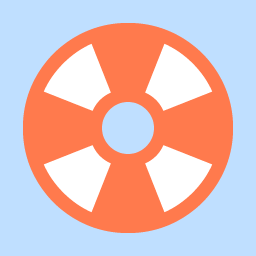 WP Safe Mode 》WP Safe Mode 可讓您暫時停用/啟用特定外掛,並切換到其他佈景主題以檢視您的網站。, 如果您遇到特定外掛或佈景主題的問題並需要進行疑難排解,但又不想影響...。
WP Safe Mode 》WP Safe Mode 可讓您暫時停用/啟用特定外掛,並切換到其他佈景主題以檢視您的網站。, 如果您遇到特定外掛或佈景主題的問題並需要進行疑難排解,但又不想影響...。Debug Bar Console 》在除錯列中新增了一個PHP/MySQL控制台。需要 Debug Bar 插件 (v0.5或更新版本)。。
 Black Bar 》Black Bar 是一個專為 WordPress 開發人員設計的低調的偵錯列(Debug Bar)。它收集並顯示錯誤、執行的 SQL 查詢、緩慢的動作和掛鈎、主題模板、全域變數,並...。
Black Bar 》Black Bar 是一個專為 WordPress 開發人員設計的低調的偵錯列(Debug Bar)。它收集並顯示錯誤、執行的 SQL 查詢、緩慢的動作和掛鈎、主題模板、全域變數,並...。 WP PHP Console 》, PHP Console 讓你可以透過 Google Chrome 擴充元件 PHP Console 和 PHP Console 伺服器程式庫 處理 PHP 錯誤和例外、輸出變數、遠端執行 PHP 程式等等多種...。
WP PHP Console 》, PHP Console 讓你可以透過 Google Chrome 擴充元件 PHP Console 和 PHP Console 伺服器程式庫 處理 PHP 錯誤和例外、輸出變數、遠端執行 PHP 程式等等多種...。Ray 》Ray 是一款美觀、輕量的桌面應用程式,可幫助您進行應用程式的偵錯操作。可使用免費試用版,也可透過許可證進行解鎖。, 安裝此外掛後,您可以使用 ray() 函數...。
 Editor Cleanup For Elementor: clean up and solve plugin conflicts with the Elementor editor 》Editor Cleanup For Elementor 是一個外掛,屬於 Freesoul Deactivate Plugins 的補充功能,用於整理 Elementor 的編輯器。, 此外掛不僅整理其他外掛的資源,...。
Editor Cleanup For Elementor: clean up and solve plugin conflicts with the Elementor editor 》Editor Cleanup For Elementor 是一個外掛,屬於 Freesoul Deactivate Plugins 的補充功能,用於整理 Elementor 的編輯器。, 此外掛不僅整理其他外掛的資源,...。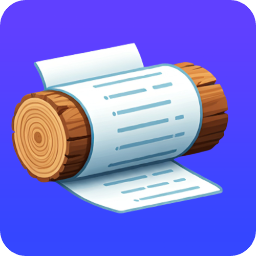 Debug Log Viewer 》**總結:**, , Debug Log Viewer 簡化了檢視和管理 WordPress debug.log 檔案的過程。這是開發人員或網站管理員所需的完美工具,他們可以通過追蹤錯誤、警告和...。
Debug Log Viewer 》**總結:**, , Debug Log Viewer 簡化了檢視和管理 WordPress debug.log 檔案的過程。這是開發人員或網站管理員所需的完美工具,他們可以通過追蹤錯誤、警告和...。WP Output Log File 》這個外掛可以控制輸出日誌檔案,無論是否開啟 WP_DEBUG 模式。, 使用此外掛,您可以指定輸出目錄和檔案名稱,並可下載和刪除檔案。, 除此之外,您還可以指定...。
 Premmerce Dev Tools 》這個外掛旨在為 WordPress 平台上的開發、測試和除錯代碼提供更方便的工具。, 我們根據我們的研究創建了這個外掛:「WordPress 開發環境和開發人員最佳實踐評...。
Premmerce Dev Tools 》這個外掛旨在為 WordPress 平台上的開發、測試和除錯代碼提供更方便的工具。, 我們根據我們的研究創建了這個外掛:「WordPress 開發環境和開發人員最佳實踐評...。Phpinfo 》此外掛會列印出您的網頁伺服器 PHP 設定以及有關您的 WordPress 安裝的其他資訊。這對於在各種 WordPress 支援論壇上發表文章是很重要的。。
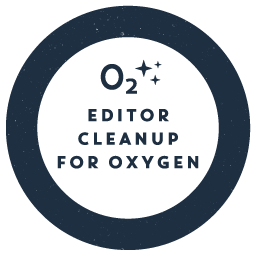 Editor Cleanup For Oxygen: FDP add-on to cleanup the Oxygen editor 》Editor Cleanup For Oxygen 是 增加的 Freesoul Deactivate Plugins 的 WordPress 外掛,可清理 Oxygen 的編輯器。, 它不僅可以清理其他外掛添加的資源,它們...。
Editor Cleanup For Oxygen: FDP add-on to cleanup the Oxygen editor 》Editor Cleanup For Oxygen 是 增加的 Freesoul Deactivate Plugins 的 WordPress 外掛,可清理 Oxygen 的編輯器。, 它不僅可以清理其他外掛添加的資源,它們...。DebugPress: Debugger in Popup 》DebugPress 是一個易於使用的外掛程式,實現了用於調試和分析當前加載的 WordPress 網站頁面的彈出窗口,支持攔截 AJAX 請求。主調試窗口顯示為彈出窗口,通...。
