前言介紹
- 這款 WordPress 外掛「WordPress Crosspost」是 2014-03-25 上架。
- 目前有 80 個安裝啟用數。
- 上一次更新是 2016-03-02,距離現在已有 3349 天。超過一年沒更新,安裝要確認版本是否可用。以及後續維護問題!
- 外掛最低要求 WordPress 3.1 以上版本才可以安裝。
- 有 8 人給過評分。
- 還沒有人在論壇上發問,可能目前使用數不多,還沒有什麼大問題。
外掛協作開發者
meitar |
外掛標籤
post | crosspost | publishing | WordPress.com |
內容簡介
WordPress Crosspost 可以讓您在按下「發佈」或「儲存草稿」按鈕時,將文章同步到您在 WordPress.com 或啟用 JetPack 的自架博客中的任何選擇。它可以導入您在 WordPress.com 上的轉發和其他文章,甚至可以下載您在 WordPress.com 上發布的媒體附件,並將它們保存在您自架 WordPress 媒體庫中。
使用這個外掛可以將您的自架 WordPress 網站轉換為 WordPress.com 托管網站的後端。您可以在本地計算機上創建原始文章,但可以發佈到 WordPress.com。您也可以導入 WordPress.com 的轉發文章。總之,您可以擁有整個 WordPress.com 博客的便攜式副本。
這個插件使用 WordPress.com 的 REST API 來保持文章同步;當您編輯 WordPress 文章時,它會更新您的跨站文章。WordPress 私人文章在遠程站點上保持私人,從 WordPress 刪除先前跨站發佈的文章也會從遠程站點上刪除,以此類推。排定將在未來任何時間發布 WordPress 文章,也會將它添加到遠程站點的未來發佈時間表中。請參閱「其他註釋」頁面以獲取完整的功能列表。
WP-Crosspost 很輕量級,只需要您從插件選項屏幕連接到 WordPress.com 帳戶即可開始跨屏發佈!
其他選項和功能可以調整 WordPress 留言的附加元數據(特別是分類和標籤),在遠程站點上切換評論和回饋,等等。
WP-Crosspost 可以將您的自架 WordPress 網站轉換為 WordPress.com 托管網站的後端。您可以在自己的電腦上使用 WordPress 創建文章,但可以發佈到 WordPress.com 的服務器上。這意味著您將始終擁有整個博客的便攜式副本,不必擔心備份是否最新。在本地創建新內容,然後自動將它們移動到服務器上,而不是反過來!
“服務器不再提供服務,它們現在擁有它們。我們應該稱之為擁有者。”
——Ward Cunningham
了解如何使用這個插件與「Bring Your Own Content」自架 Web 發佈虛擬設備配合,擁有自己的數據。為維護這個插件是一種愛的工作。如果您喜歡它,請考慮為使用該插件進行捐贈,購買 Meitar 的網絡開發書籍,或直接貢獻給 Meitar 的 Cyberbusking 基金。
原文外掛簡介
WordPress Crosspost posts to your WordPress.com (or self-hosted JetPack-enabled) blog of your choice whenever you hit the “Publish” (or “Save Draft”) button. It can import your reblogs and other posts on WordPress.com. It even downloads the media attachments in your WordPress.com posts and saves them in your self-hosted WordPress Media Library.
Transform your self-hosted WordPress website into a back-end for your WordPress.com-hosted website. Create original posts on your local computer, but publish them to WordPress.com. Import your WordPress.com reblogs. Always have a portable copy (a running copy) of your entire WordPress.com blog.
This plugin uses WordPress.com’s REST API to keep posts in sync; when you edit your WordPress post, it updates your crossposted post. Private WordPress posts stay private on the remote site, deleting a post from WordPress that you’ve previously cross-posted deletes it from the remote site, too, and so on. Scheduling a WordPress post to be published any time in the future will add it to the remote site’s future publication schedule, too. See the Other Notes page for a complete listing of features.
WP-Crosspost is very lightweight. It just requires you to connect to your WordPress.com account from the plugin options screen. After that, you’re ready to cross-post!
Other options and features enable tweaking additional metadata from your WordPress entry (notably categories and tags) to the remote site, switching comments and pingbacks on or off, and more.
WP-Crosspost transforms your self-hosted WordPress website into a back-end for your WordPress.com-hosted website. Create your posts locally on your own computer’s WordPress, but publish to WordPress.com’s servers. This means you’ll always have a portable copy of your entire blog, and you can stop worrying about whether your backups are up to date. Create new content locally, then move them to the server automatically, instead of the other way around!
Servers no longer serve, they possess. We should call them possessors.
—Ward Cunningham
Learn more about how you can use this plugin to own your own data in conjunction with the “Bring Your Own Content” self-hosted Web publishing virtual appliance.
Maintaining this plugin is a labor of love. However, if you like it, please consider making a donation for your use of the plugin, purchasing one of Meitar’s web development books or, better yet, contributing directly to Meitar’s Cyberbusking fund. (Publishing royalties ain’t exactly the lucrative income it used to be, y’know?) Your support is appreciated!
This plugin is inspired by and based on Tumblr Crosspostr.
Full feature list
WP-Crosspost turns your self-hosted WordPress blog into the back-end of one of your WordPress.com sites. Crossposting between self-hosted WordPress blogs is theoretically supported (but untested) if you have JetPack installed and enabled on the remote self-hosted WordPress blog.
You can crosspost (push):
Posts (of any type, including Pages and custom post types). Pushed data includes the post’s:
date
title
status and visibility settings (including the post password if set and whether or not the post is currently in the trash)
format
tags
categories
slug
whether comments are on or off
whether pingbacks are on or off
whether the post is sticky
featured image,
content
excerpt,
image attachments, along with the actual image media file itself
Some notes on crossposting (push-posting):
If you update a post on the remote site (such as on WordPress.com), the change will not be pulled back automatically, so always prefer to use your self-hosted WordPress blog to make changes.
When you upload a file to your Media Library, it will not be crossposted to the remote site’s Media Library until and unless you attach it to a post and save the post.
The URLs of images and other media files will be automatically rewritten to reference the remote site’s copy, so always use local URLs in your posts. (Let the plugin handle media URLs itself.)
When sync’ing is enabled, you will import (pull):
Posts (of any type, including pages and custom post types), including the post’s:
date
title
content
excerpt
status and visibility settings (including the post password if set and whether or not the post is currently in the trash),
whether comments are on or off
whether pingbacks are on or off
geolocation
featured images
media attachments, along with the actual media file itself
Wondering if WP-Crosspost can do something you don’t see on this list? Ask about or search for it in the WP-Crosspost plugin support forum! Also, I’m just one guy working on this whenever I get the time to, so I prioritize the most often requested features. If your feature isn’t high on my list, please be patient or, better yet, donate to support my work on this plugin so that I have more time to devote to this work. Thanks! 🙂
各版本下載點
- 方法一:點下方版本號的連結下載 ZIP 檔案後,登入網站後台左側選單「外掛」的「安裝外掛」,然後選擇上方的「上傳外掛」,把下載回去的 ZIP 外掛打包檔案上傳上去安裝與啟用。
- 方法二:透過「安裝外掛」的畫面右方搜尋功能,搜尋外掛名稱「WordPress Crosspost」來進行安裝。
(建議使用方法二,確保安裝的版本符合當前運作的 WordPress 環境。
0.1 | 0.2 | 0.3 | 0.4 | 0.2.1 | 0.3.1 | 0.3.2 | 0.3.3 | 0.4.1 | 0.4.2 | trunk |
延伸相關外掛(你可能也想知道)
Podlove Podcast Publisher 》我們開發了 Podlove Podcast Publisher 外掛,因為現有的解決方案過時、複雜且難以操作。此外掛可以幫您節省時間,減少煩惱,並為您的聽眾提供尖端的聆聽體驗...。
TAO Schedule Update 》一個簡單的 WordPress 外掛,可用於排程內容更新。, 動機:, 現今,WordPress 幾乎不再只被用作純粹的部落格。大多數情況下,它被用作功能完整的 CMS,有許多...。
 Novelist 》Novelist 外掛可協助作者輕鬆地組織並顯示他們的書籍作品集。, 功能:, , 所有書籍均存儲在其自己的「書籍」區域中。, 易於填寫書籍資訊。, 所有書籍資訊都會...。
Novelist 》Novelist 外掛可協助作者輕鬆地組織並顯示他們的書籍作品集。, 功能:, , 所有書籍均存儲在其自己的「書籍」區域中。, 易於填寫書籍資訊。, 所有書籍資訊都會...。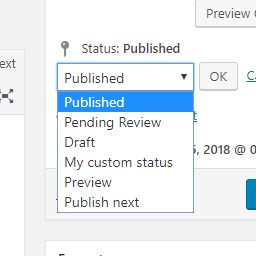 Extended Post Status 》這個外掛提供了在後臺添加新狀態和定義相關系統設置的選項。您可以像添加分類或標籤一樣添加/編輯狀態,這些狀態對所有文章類型都是可用的。, 您會在設置管理...。
Extended Post Status 》這個外掛提供了在後臺添加新狀態和定義相關系統設置的選項。您可以像添加分類或標籤一樣添加/編輯狀態,這些狀態對所有文章類型都是可用的。, 您會在設置管理...。Tilda-publishing 》Tilda WordPress 外掛, 它可以將從 Tilda 創建的網頁與您的 WordPress 網站整合。, 您在使用 WordPress 建立網站嗎?好消息!您可以在 Tilda 上使用內建功能...。
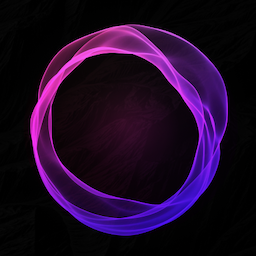 Ghost 》Ghost Migrator:將數據輕鬆遷移至 Ghost 的方法, 這款官方的 Ghost 外掛程式可讓您以 JSON 格式快速且輕鬆地將 WordPress 數據匯出,以便在Ghost出版平台上...。
Ghost 》Ghost Migrator:將數據輕鬆遷移至 Ghost 的方法, 這款官方的 Ghost 外掛程式可讓您以 JSON 格式快速且輕鬆地將 WordPress 數據匯出,以便在Ghost出版平台上...。Publishing Checklist 》Publishing Checklist 是一個開發者工具,可將載入前檢查清單添加至 WordPress 文章中。每當使用者保存一篇文章時,Publishing Checklist 會驗證該文章類型的...。
EzineArticles WordPress Plugin 》EzineArticles WordPress 外掛讓您可以將您的高品質、原創 WordPress 網誌文章提交至 EzineArticles.com,, 同時可以從 WordPress 介面中檢視文章的審核狀態...。
The Publisher Desk ads.txt 》這是一個針對 The Publisher Desk 的客戶所開發的 WordPress 外掛程式,旨在自動將 The Publisher Desk 的 ads.txt 檔案所做的更改傳播到客戶網站上,同時讓...。
Email Post Approval 》Email Post Approval 可讓您從收件匣中審核和批准即將發佈的文章。當文章狀態設置為「草稿」或「待發佈」,並儲存(或創建)文章時,網誌管理員將收到一封電...。
 Storipress 》此外掛目前處於早期測試階段。請透過在我們的Github repo中開啟問題幫助我們讓外掛更完善!, 功能概述, Storipress Migrator 外掛將能將盡可能多的部落格及文...。
Storipress 》此外掛目前處於早期測試階段。請透過在我們的Github repo中開啟問題幫助我們讓外掛更完善!, 功能概述, Storipress Migrator 外掛將能將盡可能多的部落格及文...。 Kotobee Integration 》這是由Kotobee官方提供的外掛,它允許您在您的商店或會員網站中銷售對您的Kotobee雲端電子書或圖書館的訪問權限。, 目前,我們支援Woocommerce、Woocommerce ...。
Kotobee Integration 》這是由Kotobee官方提供的外掛,它允許您在您的商店或會員網站中銷售對您的Kotobee雲端電子書或圖書館的訪問權限。, 目前,我們支援Woocommerce、Woocommerce ...。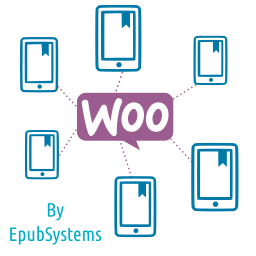 eBook WooSell 》這是一個外掛程式,可輕鬆且安全地分發 EPUB3 電子書以供有 DRM 的閱讀 - 並使用 EpubSystems 的 eReading 應用程式。不要將您的數位書籍上傳到您的網站,以...。
eBook WooSell 》這是一個外掛程式,可輕鬆且安全地分發 EPUB3 電子書以供有 DRM 的閱讀 - 並使用 EpubSystems 的 eReading 應用程式。不要將您的數位書籍上傳到您的網站,以...。Automatic Post Publishing Scheduler 》此外掛可以讓您非常精準地掌控文章發佈的時間。, 功能, , 允許創建任意數量的文章發佈時間段, 管理員可以透過簡單的介面允許或禁止發佈在某些特定日子,例如...。
 Presto Media 》如果優質內容永遠無法發佈,那還有什麼意義呢?Presto Media 知道您想專注於發展業務,並減少管理內容的時間。Presto Media 可以將您的任務發佈到您想要的任...。
Presto Media 》如果優質內容永遠無法發佈,那還有什麼意義呢?Presto Media 知道您想專注於發展業務,並減少管理內容的時間。Presto Media 可以將您的任務發佈到您想要的任...。
