前言介紹
- 這款 WordPress 外掛「WP-Cron Status Checker」是 2016-10-21 上架。
- 目前有 6000 個安裝啟用數。
- 上一次更新是 2025-02-19,距離現在已有 72 天。
- 外掛最低要求 WordPress 4.0 以上版本才可以安裝。
- 外掛要求網站主機運作至少需要 PHP 版本 5.6 以上。
- 有 7 人給過評分。
- 還沒有人在論壇上發問,可能目前使用數不多,還沒有什麼大問題。
外掛協作開發者
外掛標籤
cron | logging | wp cron | woocommerce | scheduled posts |
內容簡介
如果 WP-Cron 停止運作,會發生什麼事情?
WordPress、佈景主題和外掛都不會知道是否有新版本推出。您可能每天登錄您的網站數月,但從不會看到任何有關更新的通知。如果您不小心,您的 WordPress 安裝很快就會過期,容易受到駭客攻擊。預定發佈的文章永遠不會被發布,自動草稿永遠不會被刪除……您明白了吧。您的網站將慢慢崩潰並死亡。
使用 Woocommerce?訂閱?客戶將再也沒有收到帳單!Session 永遠不會被刪除。預定的銷售活動永遠不會出現。您的網站將變得臃腫,同時發放一次性付款的訂閱。
WP-Cron 非常重要。因此,請確保它仍在正常運作。
將此外掛視為保險,但是免費的。WordPress、外掛、佈景主題和伺服器都是可以隨時更新的移動元件。您無法保證這些更改不會以某種方式破壞您的網站。雖然 WP-Cron 停止運作的機率不大,但如果確實發生,您最好了解。
每隔 24 小時,此外掛會自動檢查 WP-Cron 是否仍可運行。顯然,它不依賴 WP-Cron,而是設置其自己的過期時間短暫性。每當短暫性到期時,它都會檢查以確保 WordPress 可以運行 WP-Cron。如果發生意外錯誤,您將收到電子郵件通知。
除了檢查 WP-Cron 是否可以運行外,此外掛現在還記錄運行 WP-Cron 的所有鉤子的情況,包括失敗或完成的情況。您將能夠看到什麼時候運行、運行多長時間以及是否完成。
為方便起見,WP-Cron 狀態檢查器顯示在您的 WordPress 管理員儀表板上。可以通過工具-> WP Cron 狀態側邊菜單訪問狀態頁面。
知道 WP-Cron 何時未完成
當 WP-Cron 鉤子失敗時,您很快就會收到通知。當鉤子花費超過 5 分鐘才完成時,就算鉤子「失敗」。您將在 24 小時內收到電子郵件(或基於外掛設置)通知任何錯誤。
有時,外掛運行某些代碼,將突然退出該過程,無法知道其停止運作的時間。WP-Cron 狀態檢查器會盡最大努力檢測此類代碼。如果它被捕獲,則不計算所花費的時間,您將看到“N/A”和“未完成”狀態。當它被捕獲時,有其他狀態會顯示“退出”狀態,這被視為已完成。有關完成狀態的更多信息,請參閱外掛頁面。
PRO 版本
PRO 版本取消了 3 條日誌限制,讓您可以選擇保留日誌時間長度並更頻繁地發送電子郵件。有關更多信息,請參閱外掛頁面:https://webheadcoder.com/wp-cron-status-checker/
原文外掛簡介
What happens if WP-Cron stops working?
WordPress, Themes, and Plugins would never know if a new version is out. You could login to your website everyday for months, and never see any notices about updates. If you’re not careful you’ll soon have an out of date WordPress installation susceptible to hackers. Scheduled posts would never get published, auto drafts never deleted… you get the picture. Your website would crumble up and die.
Use Woocommerce? Subscriptions? Customers would never get billed again! Sessions would never be deleted. Scheduled sales would never appear. Your website would become bloated while giving away subscriptions for one time payments.
WP-Cron is important. So make sure it keeps working.
Think of this plugin as insurance, but free. WordPress, plugins, themes, and servers are all moving parts that can be updated at anytime. You can’t guarantee any of these changes won’t break your website in some way. While it’s not likely WP-Cron will stop working, if it does, you better know about it.
Every 24 hours this plugin automatically checks to see if WP-Cron is still able to run. Obviously, it does not depend on WP-Cron. Instead it sets its own transients that expire over 24 hours. Whenever the transient expires it checks to make sure WordPress can run WP-Cron. If an unexpected error occurs the you’ll get an email.
In addition to checking if WP-Cron CAN run, this plugin now logs all hooks running with WP-Cron and if they fail or complete. You’ll be able to see what ran, when it ran, how long it took, and if it completed.
For your convenience The WP-Cron Status Checker is displayed on your WordPress admin dashboard. The status page is accessible through the Tools -> WP Cron Status side menu.
Know when WP-Cron doesn’t complete
When a WP-Cron hook fails you’ll get notified soon after. A hook “fails” when it takes longer than 5 minutes to complete. You’ll get an email within 24 hours (or based on the plugin’s settings) to notify you of any failures.
Sometimes a plugin runs some code that abruptly exits the process and there is no way of knowing when it stopped. WP-Cron Status Checker does it’s best to detect this type of code. If it’s caught, the elapsed time is not recorded and you’ll see “N/A” with an “Incomplete” status. Other times when it’s caught you’ll see an “Exit” status which is considered complete. Please see the plugin page for more on completion statuses.
PRO Version
The PRO version removes the 3 log limit and lets you choose to keep logs longer and email more frequently. Please see more on the plugin page: https://webheadcoder.com/wp-cron-status-checker/
各版本下載點
- 方法一:點下方版本號的連結下載 ZIP 檔案後,登入網站後台左側選單「外掛」的「安裝外掛」,然後選擇上方的「上傳外掛」,把下載回去的 ZIP 外掛打包檔案上傳上去安裝與啟用。
- 方法二:透過「安裝外掛」的畫面右方搜尋功能,搜尋外掛名稱「WP-Cron Status Checker」來進行安裝。
(建議使用方法二,確保安裝的版本符合當前運作的 WordPress 環境。
0.1 | 0.2 | 0.3 | 1.0 | 1.1 | 1.2 | 1.0.1 | 1.2.1 | 1.2.2 | 1.2.4 | 1.2.5 | 1.2.6 | 1.2.7 | 1.2.8 | trunk |
延伸相關外掛(你可能也想知道)
WP Crontrol 》WP Crontrol 可以讓您查看和控制 WP-Cron 系統中正在發生的事件。從管理界面,您可以:, , 查看所有的 Cron 事件以及它們的參數、循環間隔時間、回撥函數以及...。
WP-Cron Control 》這個外掛允許你掌控 cron 任務的執行。它主要適用於那些因為評論不足而無法確保 wp-cron 頻繁執行的網站,或那些因常規方法執行 cron 而引起競爭條件(race c...。
 Cron Logger 》你有沒有好奇過你的 WordPress 在 wp-cron.php 中在做什麼?現在你可以看到了。這個外掛可以紀錄每個排程。, 其他訊息。
Cron Logger 》你有沒有好奇過你的 WordPress 在 wp-cron.php 中在做什麼?現在你可以看到了。這個外掛可以紀錄每個排程。, 其他訊息。 WP Cron HTTP Auth 》這個外掛可在使用 HTTP 授權的網站上啟用 WP Cron。, 使用方式:訪問外掛設定,輸入您的 HTTP 授權憑證,保存更改,完成。, 所有工作在背景中靜默且自動進行...。
WP Cron HTTP Auth 》這個外掛可在使用 HTTP 授權的網站上啟用 WP Cron。, 使用方式:訪問外掛設定,輸入您的 HTTP 授權憑證,保存更改,完成。, 所有工作在背景中靜默且自動進行...。 WP Cron Cleaner 》「WP Cron Cleaner」是一個實用的外掛,可檢視所有已排程的任務清單。事實上,您的網站可能包含一些應該清理的孤兒排程任務。「WP Cron Cleaner」將顯示所有...。
WP Cron Cleaner 》「WP Cron Cleaner」是一個實用的外掛,可檢視所有已排程的任務清單。事實上,您的網站可能包含一些應該清理的孤兒排程任務。「WP Cron Cleaner」將顯示所有...。 Advanced Cron Scheduler for WordPress 》WordPress中的WP-Cron系統不是一個真正的cron系統,這意味著事件可能不會按照其時間表準確運行,因為該系統依賴於定期訪問網站來觸發計劃的事件。, WP-Cron事...。
Advanced Cron Scheduler for WordPress 》WordPress中的WP-Cron系統不是一個真正的cron系統,這意味著事件可能不會按照其時間表準確運行,因為該系統依賴於定期訪問網站來觸發計劃的事件。, WP-Cron事...。FFF-Cron-Manager 》WP外掛程式網址: https://wordpress.org/extend/plugins/fff-cron-manager/, 此外掛程式將添加一個選項,可列出、刪除和還原WP Cron中的cronjobs。它受到Simo...。
Easycron 》EasyCron (https://www.easycron.com) 提供全球可靠的線上 Cron 任務服務。它極其易於使用的 Webcron,已經幫助數千個精於任務排程的使用者完美地配置了 Cron...。
 Cron Tasks Viewer 》這個外掛新增一個資訊頁面到「工具」選單,顯示 WP-Cron 程序排定執行的所有任務。這是插件「Cron Tasks Viewer」(看起來已被放棄)的升級版和改進版,作者...。
Cron Tasks Viewer 》這個外掛新增一個資訊頁面到「工具」選單,顯示 WP-Cron 程序排定執行的所有任務。這是插件「Cron Tasks Viewer」(看起來已被放棄)的升級版和改進版,作者...。 amr cron manager 》這個外掛提供了所有cron工作的概覽,顯示相應的動作是否存在。如果您正在嘗試編寫一個含有cron job 的外掛程式,這個功能非常方便。如果沒有由cron工作外掛程...。
amr cron manager 》這個外掛提供了所有cron工作的概覽,顯示相應的動作是否存在。如果您正在嘗試編寫一個含有cron job 的外掛程式,這個功能非常方便。如果沒有由cron工作外掛程...。 FastCron – Run WP Cron for free 》總結:這個外掛將設置一個免費的定時任務來自動執行您的 wp-cron.php 文件。完全免費,無需註冊。它依賴 FastCron 提供的免費定時任務服務。, , 1. 這個外掛...。
FastCron – Run WP Cron for free 》總結:這個外掛將設置一個免費的定時任務來自動執行您的 wp-cron.php 文件。完全免費,無需註冊。它依賴 FastCron 提供的免費定時任務服務。, , 1. 這個外掛...。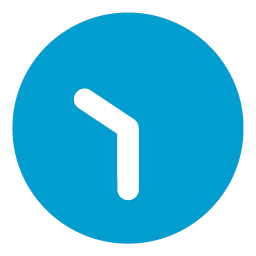 WP Crontrol Hours 》透過限制在您的網站低流量時段觸發 CRON 作業,您可以掌控 CRON 作業。您可以透過管理畫面進行以下操作:, , 指定重複 CRON 事件應該在每天何時觸發。, 可選...。
WP Crontrol Hours 》透過限制在您的網站低流量時段觸發 CRON 作業,您可以掌控 CRON 作業。您可以透過管理畫面進行以下操作:, , 指定重複 CRON 事件應該在每天何時觸發。, 可選...。Cron View 》此外掛會在 WordPress 的工具選單中新增一個頁面,顯示所有已排程要由 WP-Cron 執行的任務清單。。
 WP Cron Pixie 》這是一個小型的儀表板小工具,可以檢視 WordPress 的排程,並立即運行事件。, 此外掛是根據 Delicious Brains Blog 上的 Building Reactive WordPress Plugin...。
WP Cron Pixie 》這是一個小型的儀表板小工具,可以檢視 WordPress 的排程,並立即運行事件。, 此外掛是根據 Delicious Brains Blog 上的 Building Reactive WordPress Plugin...。WP Cron per Action 》如果 WP Cron 中有一個消耗大量時間的重複例行動作,那麼其餘正在載入的動作就會有更少的剩餘時間,並有更大的機會達到 PHP 的最大執行時間。, 如果您的預定...。
