
前言介紹
- 這款 WordPress 外掛「Counter Up – Animated Number Counter & Milestone Showcase」是 2018-01-29 上架。 目前已經下架不再更新,不建議安裝使用。
- 目前有 1000 個安裝啟用數。
- 上一次更新是 2024-09-21,距離現在已有 225 天。
- 外掛最低要求 WordPress 5.5 以上版本才可以安裝。
- 有 5 人給過評分。
- 還沒有人在論壇上發問,可能目前使用數不多,還沒有什麼大問題。
外掛協作開發者
logichunt | themearth | vaskarjewel |
外掛標籤
Counter | counter up | number counter | animated numbers | animated number counter |
內容簡介
Counter Up 是一個輕量級的動畫數字計數外掛,當數字出現在視窗範圍內時,它會以動畫方式計算到目標數字。它可以在您的 WordPress 網站上顯示多個動畫計數器。
來自 LogicHunt.com 的 Counter Up
現場 Demo | 文件 | 技術支援 | 獲取高級版本
這個動畫數字計數器非常易於使用,並且可以在網站上用來展示客戶數量、滿意顧客數量或任何與數字倒計時相關的事物。Counter Up 會從零開始計數(向上計數)動畫顯示數字。
可以計數的內容
浮點數:1.234
整數:1234
帶逗號的數字:1,234.56
帶逗號和句點的數字:12.345,67
帶有非數字字符的數字:$1,234.56
帶有非數字字符的數字:$1,234.56
多個可計數值:7 天,168 小時,10,080 分鐘,604,800 秒
基本輸入欄
標題
圖示圖像
計數值
描述
更新內容
一鍵產生短碼產生器。
網格和 Flex 佈局。
添加無限的展示和計數器項目。
每個短碼/展示的單獨設置。
50 多種懸停動畫和效果。
完全可定製的展示區標題和子標題。
調整項目標題和描述的字體大小、顏色、重量和底邊距。
設置展示區背景圖像/顏色、覆蓋色、寬度、內邊距、外邊距等。
計數器項目可以按 Custom Drag & Drop、Title、Date 或隨機順序進行升序/降序排序。
外掛的功能包括
顯示無限的計數器項目。
透過拖放重新排序計數器項目。
易於使用- 不需要編碼。
用戶友好的短碼產生器。
100%響應式和適用於移動設備。
生成無限的展示區短碼。
控制不同設備視口上的展示區列數。
核心開發團隊提供最快的支援。
每個項目都有圖示、標題和描述選項。
啟用/ 停用完整項目或圖示邊框顏色、寬度、半徑和懸停顏色。
啟用/禁用章節標題。
CSS3 基於動畫效果。
在同一頁面上使用多個實例。
設置要顯示的最大數量。
預加載器設置
數字計數器區域的背景圖像和覆蓋色。
50 多種懸停動畫和效果,適用於展示區。
適用於 iOS、Android 和最新的桌面瀏覽器
如需快速支援、功能要求和錯誤報告
如果您對這個外掛有任何問題或功能需求,請隨時與我們聯繫!
聯絡我們 | 取得支援
高級升級
欲獲取高級升級,請前往此處
原文外掛簡介
Counter Up is a lightweight animated number counter plugin that counts up to a targeted number when the number becomes visible. It can display multiple animated counters on your WordPress site.
Counter Up by LogicHunt.com
Live Demo | Docs | Support | Get Premium Version
This animated number counter is a very easy-to-use and super responsive WordPress number counter which can be used on the website to showcase the number of clients, satisfied customers, or anything related to a numerical countdown. Counter Up animates a number from zero (counting up towards it).
What Can You Count Up?
Floats: 1.234
Integers: 1234
With commas: 1,234.56
Commas and dots: 12.345,67
With non-numeric characters: $1,234.56
With non-numeric characters: $1,234.56
Multiple countable values: 604,800 seconds in 10,080 minutes in 168 hours in 7 days
Basic Input Fields
Title
Icon Image
Count Value
Description
What’s New?
One-Click Shortcode Generator.
Grid and Flex Layouts.
Add Unlimited Showcase and Counter Item.
Separate Settings for Each Shortcode/Showcase.
50+ Hover Animation and Effect.
Fully Customizable Title and Subtitle of the Showcase Area Header.
Adjust Item title & description font size, color, weight and bottom margin.
Set Showcase Area Background IMAGE/COLOR, Overlay Color, Width, Padding, Margin etc.
Counter Item Can Be sorted as ASC/ DESC order by Custom Drag & Drop, Title, Date, or Randomly.
Features of the plugin includes
Show unlimited Counter Items.
Reorder Counter Items by Drag & Drop.
Easy To Use – no coding required.
User-friendly Shortcode Generator.
100% Responsive and Mobile friendly.
Generate unlimited showcase shortcode.
Control the number of showcase columns on different Device Viewport.
Fastest Support By Core Developer Team.
Icon, Title, Description option for each item.
Enable/disable full item or icon border-color, width, radius & hover color.
Enable/Disable section header.
CSS3 based animation effects.
Use multiple instances on same Page.
Set a maximum number of item to show.
Preloader Settings
Background image & overlay color for number counter area.
50+ hover animation and Effect for showcase.
Works on iOS, Android and latest Desktop browsers
For fast support, features request, and bug reporting
If you have any problem or feature request for this plugin, please feel free to contact us!
Contact Us! | Get Support
PREMIUM UPGRADE
For premium upgrade, please go here
各版本下載點
- 方法一:點下方版本號的連結下載 ZIP 檔案後,登入網站後台左側選單「外掛」的「安裝外掛」,然後選擇上方的「上傳外掛」,把下載回去的 ZIP 外掛打包檔案上傳上去安裝與啟用。
- 方法二:透過「安裝外掛」的畫面右方搜尋功能,搜尋外掛名稱「Counter Up – Animated Number Counter & Milestone Showcase」來進行安裝。
(建議使用方法二,確保安裝的版本符合當前運作的 WordPress 環境。
1.2.0 | 1.4.0 | 2.0.1 | 2.3.0 |
延伸相關外掛(你可能也想知道)
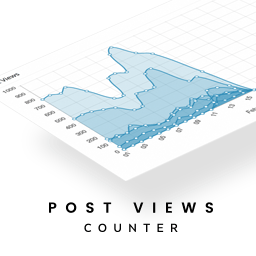 Post Views Counter 》Post Views Counter 讓您能使用這個簡單、快速且易於使用的外掛程式來顯示文章、頁面或自訂文章類型已被檢視的次數。, 欲了解更多資訊,請瀏覽 dFactory 的外...。
Post Views Counter 》Post Views Counter 讓您能使用這個簡單、快速且易於使用的外掛程式來顯示文章、頁面或自訂文章類型已被檢視的次數。, 欲了解更多資訊,請瀏覽 dFactory 的外...。WP-PostViews 》使用方法, , 打開 wp-content/themes/<您的佈景主題名稱>/index.php , 您也可以將它放在 archive.php、single.php、post.php 或 page.php 中。, 尋找:...。
StatCounter – Free Real Time Visitor Stats 》官方 StatCounter WordPress 外掛為您的 WordPress 網誌帶來所有有力的 StatCounter 功能。, 包括但不限於以下功能:, , 隱形計數器選項, 可配置計數器, 可配...。
Koko Analytics 》Koko Analytics 是一款針對 WordPress 的隱私友好型分析外掛程式。它不使用任何外部服務,所以您的訪客資料永遠不會與任何第三方公司分享。, 此外,它不會收...。
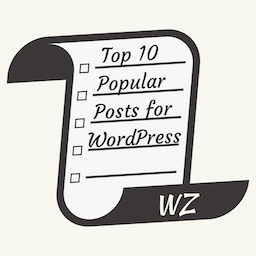 Top 10 – WordPress Popular posts by WebberZone 》WordPress 沒有內建的系統可以追蹤網頁瀏覽量或顯示熱門文章。 Top 10 是一個易於使用、功能強大的 WordPress 外掛程式,可以計算您的文章、頁面和任何自訂文...。
Top 10 – WordPress Popular posts by WebberZone 》WordPress 沒有內建的系統可以追蹤網頁瀏覽量或顯示熱門文章。 Top 10 是一個易於使用、功能強大的 WordPress 外掛程式,可以計算您的文章、頁面和任何自訂文...。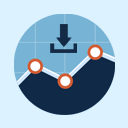 Simple Download Monitor 》我開發了「Simple Download Monitor」外掛,因為我需要一個好的方式來管理我的數位下載,並監測我檔案和文件的下載次數。, , 此外掛非常適用於管理和追蹤您的...。
Simple Download Monitor 》我開發了「Simple Download Monitor」外掛,因為我需要一個好的方式來管理我的數位下載,並監測我檔案和文件的下載次數。, , 此外掛非常適用於管理和追蹤您的...。 WassUp Real Time Analytics 》WassUp 是一個 WordPress 外掛,可提供準確、即時的統計資料,並提供大量詳細的時間序列資訊、可自訂追蹤、即時檢視、訪客和頁面瀏覽次數、熱門統計、圖表、I...。
WassUp Real Time Analytics 》WassUp 是一個 WordPress 外掛,可提供準確、即時的統計資料,並提供大量詳細的時間序列資訊、可自訂追蹤、即時檢視、訪客和頁面瀏覽次數、熱門統計、圖表、I...。 Uji Countdown 》Uji Countdown 可以讓您在文章或頁面上顯示倒數計時器。最簡單的方式是放置您完全自訂的 HTML5 倒數計時器。, 功能列表:, , 新增:支援區塊編輯器, 新增:重...。
Uji Countdown 》Uji Countdown 可以讓您在文章或頁面上顯示倒數計時器。最簡單的方式是放置您完全自訂的 HTML5 倒數計時器。, 功能列表:, , 新增:支援區塊編輯器, 新增:重...。SRS Simple Hits Counter 》正如其名,這是一個非常簡單的點擊計數器,它可以計算「獨立訪客」和「頁面瀏覽量」的數量。您可以使用小工具或短代碼在網站的任何位置顯示獨立訪客或總頁面...。
Entry Views 》Entry Views 會記錄每篇文章/頁面(或任何文章類型)的瀏覽次數。 它附帶一個小工具,可顯示最受歡迎的文章,一個短代碼可顯示文章的瀏覽次數,以及方便的佈...。
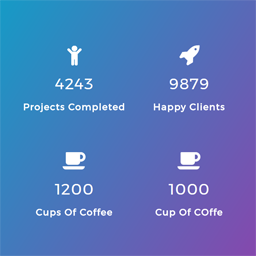 Counter Number Showcase, Fun Facts – WordPress Animated Counter Plugin 》Counter Number 外掛的設計佈局基於最新的 CSS 動畫,並支援所有主要瀏覽器。可以容易地上傳 Counter Number 統計數據,也可輕鬆更新其標題、計數器狀態和圖...。
Counter Number Showcase, Fun Facts – WordPress Animated Counter Plugin 》Counter Number 外掛的設計佈局基於最新的 CSS 動畫,並支援所有主要瀏覽器。可以容易地上傳 Counter Number 統計數據,也可輕鬆更新其標題、計數器狀態和圖...。 Post Hit Counter 》「文章瀏覽數計數器」(Post Hit Counter)會如其名所述,統計每篇文章的瀏覽數。瀏覽數會在文章清單中新增一欄、在文章編輯頁面的送出方塊裡和管理條上(在...。
Post Hit Counter 》「文章瀏覽數計數器」(Post Hit Counter)會如其名所述,統計每篇文章的瀏覽數。瀏覽數會在文章清單中新增一欄、在文章編輯頁面的送出方塊裡和管理條上(在...。 WP Post Statistics (Visitors & Visits Counter) 》一個簡單的工具,可用於瞭解您的文章統計數據(包括地理位置), 單篇文章的統計數據包括:, , 全面的概覽頁面(儀表板),包括國家統計、城市、訪客、訪問次...。
WP Post Statistics (Visitors & Visits Counter) 》一個簡單的工具,可用於瞭解您的文章統計數據(包括地理位置), 單篇文章的統計數據包括:, , 全面的概覽頁面(儀表板),包括國家統計、城市、訪客、訪問次...。 Easy Timer 》Easy Timer 可讓您輕鬆地在網站的文章、頁面和小工具中插入無限數量的倒數/正數計時器,每秒刷新一次,以及時間或日期。每個倒數計時器顯示剩餘時間直到您選...。
Easy Timer 》Easy Timer 可讓您輕鬆地在網站的文章、頁面和小工具中插入無限數量的倒數/正數計時器,每秒刷新一次,以及時間或日期。每個倒數計時器顯示剩餘時間直到您選...。 Counters Block – Display Number as an animated counter. 》一種優秀的方式,可以以有趣而有吸引力的方式顯示數字。顯示有關您的服務/公司或自己的統計數據。例如,顯示您的 YouTube 頻道的總訂閱者、追隨者、員工數、...。
Counters Block – Display Number as an animated counter. 》一種優秀的方式,可以以有趣而有吸引力的方式顯示數字。顯示有關您的服務/公司或自己的統計數據。例如,顯示您的 YouTube 頻道的總訂閱者、追隨者、員工數、...。
