前言介紹
- 這款 WordPress 外掛「WP Copy Content Protection」是 2019-02-04 上架。
- 目前有 800 個安裝啟用數。
- 上一次更新是 2023-07-05,距離現在已有 667 天。超過一年沒更新,安裝要確認版本是否可用。以及後續維護問題!
- 外掛最低要求 WordPress 5.0 以上版本才可以安裝。
- 外掛要求網站主機運作至少需要 PHP 版本 5.2 以上。
- 有 6 人給過評分。
- 還沒有人在論壇上發問,可能目前使用數不多,還沒有什麼大問題。
外掛協作開發者
外掛標籤
copyright | duplicate | copy protect | image protection | content-protection |
內容簡介
WP Copy Content Protection 外掛提供多種方式來保護您網站上的內容不被內容盜賊所竊取。
安裝後,您可以從 WordPress 後臺的 "設定" 菜單中的 "WP Copy Content Protection" 選項更改 WP Copy Content Protection 外掛的設置。
WP Copy Content Protection 外掛阻止內容盜賊複製其內容。此外,此外掛可以用以下方式保護 WordPress 網站的內容:
** 禁用滑鼠和鍵盤命令(Ctrl + A / Ctrl + C / Ctrl + X / Ctrl + S / Ctrl + P 等) **
當選擇此選項時,WP Copy Content Protection 將不允許內容盜賊通過滑鼠或鍵盤命令(Ctrl + A / Ctrl + C / Ctrl + X / Ctrl + S / Ctrl + P 等)複製您網站的內容。用戶也無法突出顯示您網站的文字。所有文本選擇、拖放、查看源代碼等一切都將被阻止。因此,完全防止內容盜賊竊取您的內容。
任何人都無法通過任何命令或查看源代碼等方式複製您的內容。您可以放心,您的網站遠離複製和粘貼的問題。
** 允許複製,但複製的文字會被清空 **
選擇此選項後,WP Copy Content Protection 將允許用戶從您的網站選擇內容,但當用戶嘗試將相同的內容粘貼到任何地方時,剪貼板中將沒有任何內容。
實際上,WP Copy Content Protection WordPress 外掛非常智能,讓用戶認為他能夠複製內容,但實際上,他將無法複製任何內容。複製的文本將始終是空白的。
** 允許複製但會在您的文章頁面底部添加版權警告及連結 **
當選擇此選項時,WP Copy Content Protection 外掛將允許複製數據,但會在複製的內容下方加上版權警告及文章或頁面的連結。因此,您可以通過複製和粘貼內容來獲得反鏈。您可以按照您的意願更改警告消息。
** 完全禁用複製保護(將您的網站恢復到默認狀態) **
當選擇此選項時,WP Copy Content Protection 外掛將不執行任何操作,即它將恢復您的網站到默認狀態。就像普通網站一樣簡單。現在,內容盜賊可以竊取您的內容。因此,如果您想在幾天內停用複製保護,則可以選擇此選項。無需停用或卸載插件。
WP Copy Content Protection 外掛在您網站的後台運行,不會在服務器上添加任何額外的負載。
** 這款插件適用於所有 WordPress 網站。它是一個非常輕量級的插件,只添加了最少的代碼。沒有 jQuery,沒有額外的代碼。它是最好的內容保護插件,可以讓您免受剽竊。另外,它不會給您的服務器增加任何負擔。
原文外掛簡介
WP Copy Content Protection plugin provides various ways to protect the content of your website from being stolen by content-thieves.
After installation, you can change the settings of the WP Copy Content Protection plugin from the ‘WP Copy Content Protection’ option in the ‘Settings’ menu in your WordPress Dashboard.
WP Copy Content Protection plugin blocks copying of its contents to content-thieves. This plugin allows you to copy-protect the content of your WordPress website in following ways:
** Disable Mouse and Keyboard Commands (Ctrl+A/Ctrl+C/Ctrl+X/Ctrl+S/Ctrl+P, etc.) **
When this option is selected, WP Copy Content Protection will not allow copying of the content of your website by mouse or by keyboard commands (Ctrl+A/Ctrl+C/Ctrl+X/Ctrl+S/Ctrl+P, etc.). User will also be not able to highlight the text from your website. text selection, Drag and Drop, viewing source code etc. everything will be blocked. Thus, complete stealing of your content will be blocked by content-thieves.
Anyone will not be able to copy your content by any command or by going in view-source etc. You just relax, your website is safe from copy-paste sickness.
** Allow Copy but Empty Copied Text **
With this option selected, WP Copy Content Protection will allow user to select the content from your website but when he will try to paste the same content anywhere then nothing will get pasted.
Actually, WP Copy Content Protection wordpress plugin acts smartly and it looks to user that he is able to copy content but in real sense, he will not get anything to copy. The copied text will be blank always.
** Allow Copy but append Copyright Warning with your Article Link **
With this option selected, WP Copy Content Protection plugin will allow copying the data. However, the plugin will append your Copyright Warning and it also appends your post’s or page’s link beneath the copied content. So, you are getting a link-back from copy-paste content. You can change the the warning message as per your wish.
** DISABLE Copy Protection Completely (Restores your site to default state) **
With this option selected, WP Copy Content Protection plugin will do nothing, i.e., it will restore your website to default state. It is as simple as normal websites behave. Now, content-thieves can steal your content. So, if you want to disable the copy-protection for few days then you can select this option. There is NO need to deactivate or uninstall the plugin.
WP Copy Content Protection plugin works in the background of your website and does not add any extra load on server. **
** This plugin works on all WordPress websites. It is very light-weight plugin, with only minimal coding added. No jquery, no extra coding. It is best Content Protection Plugin that saves you from Plagiarism. ALong with, it does not add any load on your server.
各版本下載點
- 方法一:點下方版本號的連結下載 ZIP 檔案後,登入網站後台左側選單「外掛」的「安裝外掛」,然後選擇上方的「上傳外掛」,把下載回去的 ZIP 外掛打包檔案上傳上去安裝與啟用。
- 方法二:透過「安裝外掛」的畫面右方搜尋功能,搜尋外掛名稱「WP Copy Content Protection」來進行安裝。
(建議使用方法二,確保安裝的版本符合當前運作的 WordPress 環境。
延伸相關外掛(你可能也想知道)
 Migration, Backup, Staging – WPvivid Backup & Migration 》oviders, such as Google Drive, Amazon S3, Dropbox, OneDrive, and FTP/SFTP., You can choose to send one-time backup or scheduled backup to the remot...。
Migration, Backup, Staging – WPvivid Backup & Migration 》oviders, such as Google Drive, Amazon S3, Dropbox, OneDrive, and FTP/SFTP., You can choose to send one-time backup or scheduled backup to the remot...。 Post Duplicator 》這個外掛是用來製作選定文章的完全一模一樣複製。它支援自訂文章類型、自訂分類和自訂欄位。, *注意: 評論不會被複製到新文章。, 這個外掛的目的是為了快速且...。
Post Duplicator 》這個外掛是用來製作選定文章的完全一模一樣複製。它支援自訂文章類型、自訂分類和自訂欄位。, *注意: 評論不會被複製到新文章。, 這個外掛的目的是為了快速且...。 Custom Product Tabs for WooCommerce 》此外掛擴充了 WooCommerce 功能,允許商店擁有者針對產品添加自訂選項卡。這些選項卡顯示在每個產品頁面上,出現在預設的「描述」選項卡右側。, 個別產品選項...。
Custom Product Tabs for WooCommerce 》此外掛擴充了 WooCommerce 功能,允許商店擁有者針對產品添加自訂選項卡。這些選項卡顯示在每個產品頁面上,出現在預設的「描述」選項卡右側。, 個別產品選項...。Duplicate Menu 》一些 WordPress 安裝使用著核心菜單 (Menus) 驅動的複雜導航系統。它們是一個非常好的功能,常常能決定一個主題的成敗。但是,菜單在原生狀態下不太容易轉移...。
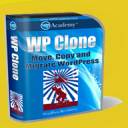 Clone 》在你的免費虛擬網站上試試看:點擊此處 => https://tastewp.com/plugins/wp-clone-by-wp-academy。, (這個技巧適用於 WP 庫中的所有外掛程式 —— 將 URL ...。
Clone 》在你的免費虛擬網站上試試看:點擊此處 => https://tastewp.com/plugins/wp-clone-by-wp-academy。, (這個技巧適用於 WP 庫中的所有外掛程式 —— 將 URL ...。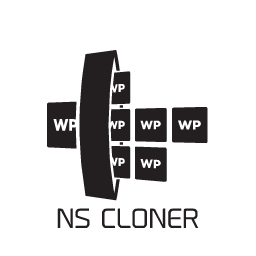 NS Cloner – Site Copier 》NS Cloner是目前最簡單、最快速、最易於使用的方式,讓您能夠在WordPress多站點網路上建立設定完整的網站。NS Cloner可以將任何現有的WordPress多站點網路上...。
NS Cloner – Site Copier 》NS Cloner是目前最簡單、最快速、最易於使用的方式,讓您能夠在WordPress多站點網路上建立設定完整的網站。NS Cloner可以將任何現有的WordPress多站點網路上...。 Auto Coupons for WooCommerce 》這個簡單、快速且輕量級的外掛程式可以自動應用 WooCommerce 優惠券。 , 特色功能, , 當原生的 WooCommerce 優惠券條件符合時,自動套用優惠券, 當產品數量達...。
Auto Coupons for WooCommerce 》這個簡單、快速且輕量級的外掛程式可以自動應用 WooCommerce 優惠券。 , 特色功能, , 當原生的 WooCommerce 優惠券條件符合時,自動套用優惠券, 當產品數量達...。Live Copy Paste Elementor Addon – Cross Domain Copy Paste, Copy Local to Cloud, Copy Paste Elementor Section 》你是否需要快速將網頁從一個跨域的 Elementor 網站匯入另一個網站?, 是的,有方法可以實現。我們的 LIVE COPY PASTE 外掛是完美的解決方案,您可以在不到 5 ...。
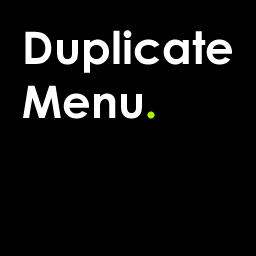 BCM Duplicate Menu 》現在您只需點擊一個按鈕就可以輕鬆地複製您的選單。, 此外掛程式也相容於 ClassicPress。。
BCM Duplicate Menu 》現在您只需點擊一個按鈕就可以輕鬆地複製您的選單。, 此外掛程式也相容於 ClassicPress。。Post Cloner 》Post Cloner可以在文章/頁面編輯頁面上創建一個快速訪問操作按鈕,與“編輯”,“快速編輯”,“垃圾桶”和“查看”並排。, 所有克隆的文章、頁面和自定義文章類型將...。
Menu Item Duplicator 》這個外掛讓你可以在「外觀」>「選單」中複製選單項目,包括子選單項目。。
Duplicate Widget 》r />, 一個小工具,可以作為另一個小工具的副本(用於在另一個側邊欄中同步使用), 只需定義一次小工具,即可在多個側邊欄中使用。這樣可以避免手動配置每個...。
 Duplica – Duplicate Posts, Pages, Custom Posts or Users 》Duplica 可以讓您將文章、頁面或自定義文章複製到相同或不同的文章類型。, 文章的元資料和相關的分類也會被一併複製。, 支援的文章類型, , 文章 (Post), 頁面...。
Duplica – Duplicate Posts, Pages, Custom Posts or Users 》Duplica 可以讓您將文章、頁面或自定義文章複製到相同或不同的文章類型。, 文章的元資料和相關的分類也會被一併複製。, 支援的文章類型, , 文章 (Post), 頁面...。 ACF Flexible Layouts Manager 》更新, 我現在沒有時間積極地開發此外掛了。抱歉修補錯誤的進度有所延遲。, 我的朋友兼導師 @hwk 開發了外掛ACF Extended,那個外掛太讚了!, ACFE 整合了 AFL...。
ACF Flexible Layouts Manager 》更新, 我現在沒有時間積極地開發此外掛了。抱歉修補錯誤的進度有所延遲。, 我的朋友兼導師 @hwk 開發了外掛ACF Extended,那個外掛太讚了!, ACFE 整合了 AFL...。Broadcast 》輕鬆進行網站內容的網絡同步傳播!, 現在,在 WordPress 多站點網絡中,只需一個源頭,即可輕鬆地進行內容同步傳播!您可以將文章同步傳播到網絡中的其他博客...。
