前言介紹
- 這款 WordPress 外掛「WP Contributions」是 2015-05-10 上架。
- 目前有 10 個安裝啟用數。
- 上一次更新是 2024-09-06,距離現在已有 240 天。
- 外掛最低要求 WordPress 3.8.0 以上版本才可以安裝。
- 外掛要求網站主機運作至少需要 PHP 版本 7.4 以上。
- 有 1 人給過評分。
- 還沒有人在論壇上發問,可能目前使用數不多,還沒有什麼大問題。
外掛協作開發者
tw2113 |
外掛標籤
core | codex | themes | plugins | contributions |
內容簡介
e>$username to display all theme cards for that user. This function will echo your results to your template.
Do you have any recommendations?
We sure do!
If you only want to display Core and Codex contributions, we recommend the Core Contributions Widget plugin.
If you would like a more robust solution for displaying your WordPress.org items (themes, plugins, contributions), we recommend the Awesome Contributors plugin by Eric Daams. It uses the WordPress.org API to display all of your items, and you can use shortcodes in your content, too.
原文外掛簡介
Provides an easy way to display your WordPress.org Themes, Plugins, Core tickets, and Codex contributions with handy widgets and template tags.
WordPress wouldn’t be as amazing as it is without all of the contributors to the project. The community is proud of each and every contributor. Display some of your contributions to the project using handy widgets or template tags in your custom theme. Currently, you can display your contributions to WordPress core, the WordPress Codex, your WordPress Plugins, or your WordPress themes.
There are four handy widgets available for you that are easily configured and added to your sidebar. You just need to add your theme or plugin slug to display a theme or plugin or enter your WordPress.org username to display core or codex contributions.
There are two shortcodes available, and some handy template tags if you desire to add them in your custom theme. More info on shortcodes and template tags are available under the FAQ.
We want to give a big thanks to the great plugin, Core Contributions Widget by Eric Mann, Michael Fields, John P. Bloch, Mike Bijon, and Konstantin Obenland. We forked part of this plugin to include Core and Codex Contributions. If you would just like widgets to display Core and Codex Contributions, we recommend downloading their plugin.
Available shortcodes
Show a Plugin Card
[wp_contributions_plugin_card slug="your-plugin-slug"]
Show a Theme Card
[wp_contributions_theme_card slug="your-theme-slug"]
Not sure what shortcodes are? Learn more here.
How do I add a widget?
Visit Appearance -> Widgets in your WordPress Admin.
Drag any of the WP Contributions widgets to the sidebar where you want them to appear.
For the plugin and them widgets, enter a widget title and enter the slug of the plugin you would like to display. The slug of a plugin can be found by looking at the URL of the plugin page. For instance, Jetpack is found at https://wordpress.org/plugins/jetpack/ which makes the plugin slug jetpack.
For Core and Codex contributions, enter a title, your WordPress.org username, and the number of contributions you would like to display. It will display the most recent contributions. There will be a link to display more contributions so people can view any after the number you input.
What template tags are available?
Displays a the plugin information for a plugin. Just pass the slug of the plugin as $plugin_slug to display the plugin information card. This function will echo your results to your template.
Displays a the theme information for a theme. Just pass the slug of the theme as $theme_slug to display the theme information card. This function will echo your results to your template.
Displays all plugins for a plugin author. Just pass the WordPress.org username as $username to display all plugin cards for that user. This function will echo your results to your template.
Displays all plugins for a theme author. Just pass the WordPress.org username as $username to display all theme cards for that user. This function will echo your results to your template.
Displays Core contributions for a WordPress.org user. Just pass the WordPress.org username as $username to display the contributions for that user. Optionally, you can also pass in $count to control the number of contributions to display. Default count is set at 5. This function will echo your results to your template.
Displays Codex contributions for a WordPress.org user. Just pass the WordPress.org username as $username to display the contributions for that user. Optionally, you can also pass in $count to control the number of contributions to display. Default count is set at 5. This function will echo your results to your template.
How do I integrate directly in a theme?
Copy either the individual template file: e.g. /wp-content/wp-contributions-theme-card-template.php, or the plugin’s entire template folder into your theme’s folder (/wp-content/plugins/wp-contributions/templates/), and override anything you desire.
各版本下載點
- 方法一:點下方版本號的連結下載 ZIP 檔案後,登入網站後台左側選單「外掛」的「安裝外掛」,然後選擇上方的「上傳外掛」,把下載回去的 ZIP 外掛打包檔案上傳上去安裝與啟用。
- 方法二:透過「安裝外掛」的畫面右方搜尋功能,搜尋外掛名稱「WP Contributions」來進行安裝。
(建議使用方法二,確保安裝的版本符合當前運作的 WordPress 環境。
1.0.0 | 1.0.1 | 1.0.2 | 1.1.0 | 1.2.0 | 1.2.1 | 1.3.0 | 1.3.1 | trunk |
延伸相關外掛(你可能也想知道)
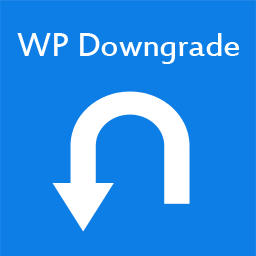 WP Downgrade | Specific Core Version 》WordPress 核心版本降級/升級, 此外掛「WP Downgrade」可以強制 WordPress 執行指定版本的核心版本更新程序。您所指定的核心版本將會從 wordpress.org 下載並...。
WP Downgrade | Specific Core Version 》WordPress 核心版本降級/升級, 此外掛「WP Downgrade」可以強制 WordPress 執行指定版本的核心版本更新程序。您所指定的核心版本將會從 wordpress.org 下載並...。Advanced Automatic Updates 》Advanced Automatic Updates 為 WordPress 內建的自動更新功能添加了額外的選項。除了安全更新外,它還支持安裝重大版本、外掛、主題甚至是定期的 SVN 檢出!...。
 Core Rollback 》透過核心更新 API 和核心更新方法,無縫回滾 WordPress Core 至最新版本或任何過時的、安全的版本。僅提供最新版本和過時的、安全版本。, 請參閱 https://api...。
Core Rollback 》透過核心更新 API 和核心更新方法,無縫回滾 WordPress Core 至最新版本或任何過時的、安全的版本。僅提供最新版本和過時的、安全版本。, 請參閱 https://api...。 WP Updates Settings 》允許您通過設置面板設置更新和自動背景更新的能力。, 功能, , 顯示/隱藏更新通知, 使用預設的 WordPress 行為, 啟用/禁用管理員使用者的更新能力, 設置主要核...。
WP Updates Settings 》允許您通過設置面板設置更新和自動背景更新的能力。, 功能, , 顯示/隱藏更新通知, 使用預設的 WordPress 行為, 啟用/禁用管理員使用者的更新能力, 設置主要核...。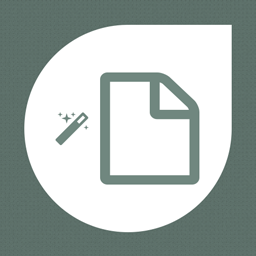 WP Sanitize File Name Plus 》空格與特殊字元可能會造成一些問題。, 特色, , 改良預設功能sanitize_file_name(), 移除檔案名稱中使用的拉丁特殊字元, 將檔案名稱轉為小寫, 。
WP Sanitize File Name Plus 》空格與特殊字元可能會造成一些問題。, 特色, , 改良預設功能sanitize_file_name(), 移除檔案名稱中使用的拉丁特殊字元, 將檔案名稱轉為小寫, 。 WP Login Timeout Settings 》此外掛提供了設置登錄超時的功能,您可以在設置面板中進行相關的設置。, 功能, , 設置預設的登錄超時時間, 設置「記住我」的登錄超時時間, 針對擁有特定能力...。
WP Login Timeout Settings 》此外掛提供了設置登錄超時的功能,您可以在設置面板中進行相關的設置。, 功能, , 設置預設的登錄超時時間, 設置「記住我」的登錄超時時間, 針對擁有特定能力...。 WP Core Update Cleaner 》當 WordPress 更新時,即使您事先已經刪除了檔案,它仍會重新安裝 wp-config-sample.php、readme 檔案和授權檔案。這個外掛程式在 WordPress 手動或自動更新...。
WP Core Update Cleaner 》當 WordPress 更新時,即使您事先已經刪除了檔案,它仍會重新安裝 wp-config-sample.php、readme 檔案和授權檔案。這個外掛程式在 WordPress 手動或自動更新...。 WP Excerpt Settings 》允許您通過設置面板設置摘錄的能力。, 功能, , 設置文本以表示摘錄結尾, 設置自動生成摘錄時使用的字符長度, 使用默認的 WordPress 行為, 在閱讀設置(設置&g...。
WP Excerpt Settings 》允許您通過設置面板設置摘錄的能力。, 功能, , 設置文本以表示摘錄結尾, 設置自動生成摘錄時使用的字符長度, 使用默認的 WordPress 行為, 在閱讀設置(設置&g...。 Axio Core 》- 這個插件包含了在所有專案中通常被認為是最常用的功能和設置。- 它是為了與axio-starter一起使用,但也可以單獨使用。- 使用特定於網站的插件來配置此插件...。
Axio Core 》- 這個插件包含了在所有專案中通常被認為是最常用的功能和設置。- 它是為了與axio-starter一起使用,但也可以單獨使用。- 使用特定於網站的插件來配置此插件...。 Downgrade 》此外掛分支自:https://wordpress.org/plugins/wp-downgrade/, 貢獻者/作者:Reisetiger, 降級或升級WordPress核心…, 追蹤我的 Twitter 以取得最新消...。
Downgrade 》此外掛分支自:https://wordpress.org/plugins/wp-downgrade/, 貢獻者/作者:Reisetiger, 降級或升級WordPress核心…, 追蹤我的 Twitter 以取得最新消...。 Disable Privacy Tools 》WordPress 4.9.6 新增了一些工具,以協助您創建和顯示隱私政策或協助請求匯出/刪除個人資料。, 根據您的位置或安裝類型(該工具可能不適用於Multisite或大型...。
Disable Privacy Tools 》WordPress 4.9.6 新增了一些工具,以協助您創建和顯示隱私政策或協助請求匯出/刪除個人資料。, 根據您的位置或安裝類型(該工具可能不適用於Multisite或大型...。 WP Theme Plugin Editor Disable 》 WordPress預設可讓您在WordPress控制面板中直接編輯主題和外掛程式檔案。, 如果您或您的管理員從未直接在WordPress網站上更改過檔案,則absolutely no need ...。
WP Theme Plugin Editor Disable 》 WordPress預設可讓您在WordPress控制面板中直接編輯主題和外掛程式檔案。, 如果您或您的管理員從未直接在WordPress網站上更改過檔案,則absolutely no need ...。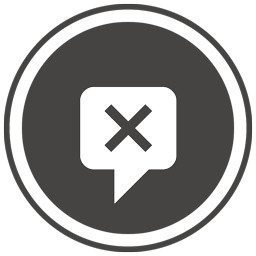 WP Comment Humility 》WP Comment Humility 可讓「評論」頂級選單移至「文章」選單之下。, 由於頁面預設關閉評論,這個外掛讓評論選項出現在最恰當的位置。。
WP Comment Humility 》WP Comment Humility 可讓「評論」頂級選單移至「文章」選單之下。, 由於頁面預設關閉評論,這個外掛讓評論選項出現在最恰當的位置。。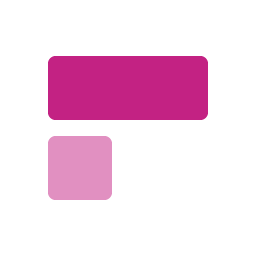 Translation Tools 》使用任何地區語言,與或不使用語言套件, 使用 WordPress 核心語言套件,您可以輕鬆更改您的 WordPress 網站語言。, 以前核心語言套件僅提供 100% 翻譯的語言...。
Translation Tools 》使用任何地區語言,與或不使用語言套件, 使用 WordPress 核心語言套件,您可以輕鬆更改您的 WordPress 網站語言。, 以前核心語言套件僅提供 100% 翻譯的語言...。Disable Automatic Theme & Plugin Updates 》這個外掛的核心是使用 WordPress 內建的篩選器來停用主題和外掛的自動更新功能。, add_filter( 'plugins_auto_update_enabled', '__return_false' );, add_fi...。
