前言介紹
- 這款 WordPress 外掛「WP Content Upgrade」是 2017-05-24 上架。 目前已經下架不再更新,不建議安裝使用。
- 目前尚無安裝啟用數,是個很新的外掛。如有要安裝使用,建議多測試確保功能沒問題!
- 上一次更新是 2017-07-29,距離現在已有 2836 天。超過一年沒更新,安裝要確認版本是否可用。以及後續維護問題!
- 外掛最低要求 WordPress 4.4.2 以上版本才可以安裝。
- 尚未有人給過這款外掛評分。
- 還沒有人在論壇上發問,可能目前使用數不多,還沒有什麼大問題。
外掛協作開發者
dicmdk |
外掛標籤
modal | popup | colorbox | mailchimp | Content Upgrade |
內容簡介
想要增加電子報訂閱量可能很困難,但透過這個外掛,您可以輕鬆獲得更多訂閱者。只需像平常一樣撰寫內容,提供內容升級,插入 Mailchimp 或其他網站提供的代碼於彈出視窗中,便可看到訂閱量的增加。
使用方法:
安裝並啟用外掛後,只需插入下列簡碼:
您會發現有一個名為「Content Upgrade」的自訂文章類型,藉由其建立內容升級彈出視窗。
當存檔時,您將會看到更多設定和簡碼。
回報問題
請使用我們的 Bitbucket 問題追蹤系統回報問題,或透過電子郵件聯絡我們。
連結:https://bitbucket.org/dicmdk/wp-content-upgrade/issues/
原文外掛簡介
Getting more newsletter signups can be a pain. With this plugin you can get many more. Write content as you normally do and offer a content upgrade. Insert code from Mailchimp or other sites inside your popup and see the increase in signups.
How to use:
After installing af activating the plugin, simply insert this shortcode:
You will find a custom post type called Content Upgrade, create your content upgrade popups.
When saving you will get more setting and your shortcode.
Report a bug
Please use our bitbucket issue tracker for reporting bugs or contact us by e-mail.
Link: https://bitbucket.org/dicmdk/wp-content-upgrade/issues/
各版本下載點
- 方法一:點下方版本號的連結下載 ZIP 檔案後,登入網站後台左側選單「外掛」的「安裝外掛」,然後選擇上方的「上傳外掛」,把下載回去的 ZIP 外掛打包檔案上傳上去安裝與啟用。
- 方法二:透過「安裝外掛」的畫面右方搜尋功能,搜尋外掛名稱「WP Content Upgrade」來進行安裝。
(建議使用方法二,確保安裝的版本符合當前運作的 WordPress 環境。
延伸相關外掛(你可能也想知道)
 Popup Builder & Popup Maker for WordPress – OptinMonster Email Marketing and Lead Generation 》🤩使用這個外掛可以製作彈出視窗和訂閱表單,增加電子郵件訂閱者、銷售和業績–最受歡迎的彈出視窗建構器!🚀, 最佳的 WordPress 彈出視窗建構器和電子報彈窗...。
Popup Builder & Popup Maker for WordPress – OptinMonster Email Marketing and Lead Generation 》🤩使用這個外掛可以製作彈出視窗和訂閱表單,增加電子郵件訂閱者、銷售和業績–最受歡迎的彈出視窗建構器!🚀, 最佳的 WordPress 彈出視窗建構器和電子報彈窗...。 Popup Maker – Boost Sales, Conversions, Optins, Subscribers with the Ultimate WP Popups Builder 》透過彈出視窗提高銷售和電子郵件列表訂閱率, 使用彈出視窗、滑動式內嵌頁面和橫幅等轉換導向活動,在 WordPress 網站上提高收入和電子郵件列表。, Popup Make...。
Popup Maker – Boost Sales, Conversions, Optins, Subscribers with the Ultimate WP Popups Builder 》透過彈出視窗提高銷售和電子郵件列表訂閱率, 使用彈出視窗、滑動式內嵌頁面和橫幅等轉換導向活動,在 WordPress 網站上提高收入和電子郵件列表。, Popup Make...。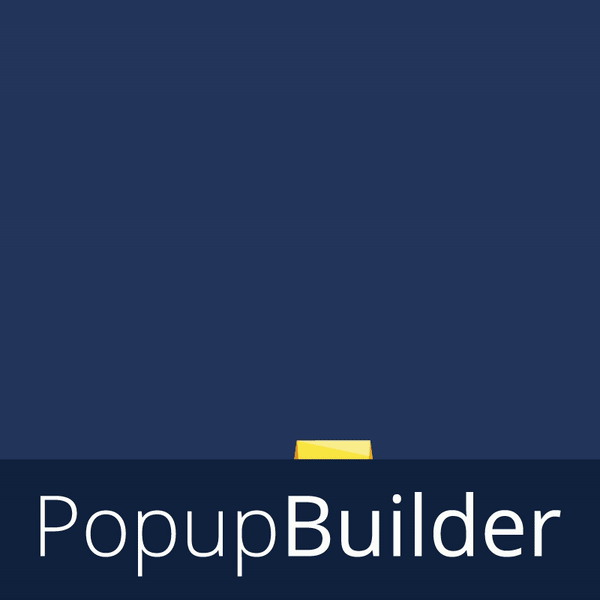 Popup Builder – Create highly converting, mobile friendly marketing popups. 》updating the integration with other WordPress plugins to ensure seamless usage with your website., DATA ANALYTICS, Popup Builder provides detailed ...。
Popup Builder – Create highly converting, mobile friendly marketing popups. 》updating the integration with other WordPress plugins to ensure seamless usage with your website., DATA ANALYTICS, Popup Builder provides detailed ...。 Hustle – Email Marketing, Lead Generation, Optins, Popups 》Hustle 是一個終極的行銷外掛程式,可建立郵件列表並轉換網站流量。通過簡單的設置選項表單、目標行銷彈出式窗口和設計師制作的模板,提高潛在客戶數量。同時...。
Hustle – Email Marketing, Lead Generation, Optins, Popups 》Hustle 是一個終極的行銷外掛程式,可建立郵件列表並轉換網站流量。通過簡單的設置選項表單、目標行銷彈出式窗口和設計師制作的模板,提高潛在客戶數量。同時...。 Popups for Divi 》一旦啟用了此外掛,在「區段設定」彈出式視窗中的 Visual Builder 會顯示一個名為「Popup」的新標籤。在「Popup」標籤中,您可以將一個普通的區段變成彈出式...。
Popups for Divi 》一旦啟用了此外掛,在「區段設定」彈出式視窗中的 Visual Builder 會顯示一個名為「Popup」的新標籤。在「Popup」標籤中,您可以將一個普通的區段變成彈出式...。 Lightbox & Modal Popup WordPress Plugin – FooBox 》FooBox是第一個嚴肅考慮響應式佈局的燈箱。它不僅會將圖片縮放以在手機上呈現更好的效果,還會重新排列按鈕控制,使其在縱向或橫向的方向上都展現出色的外觀...。
Lightbox & Modal Popup WordPress Plugin – FooBox 》FooBox是第一個嚴肅考慮響應式佈局的燈箱。它不僅會將圖片縮放以在手機上呈現更好的效果,還會重新排列按鈕控制,使其在縱向或橫向的方向上都展現出色的外觀...。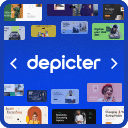 Slider & Popup Builder by Depicter – Add Image Slider, Carousel Slider, Exit Intent Popup, Popup Modal, Coupon Popup, Post Slider Carousel 》, , 範例和演示 | 影片教學 | 支援, , 簡介, Depicter 是一款免費的 SEO 友好、響應式的圖片和視訊幻燈片外掛,可以平滑地運作在所有主要設備上,提供超高品...。
Slider & Popup Builder by Depicter – Add Image Slider, Carousel Slider, Exit Intent Popup, Popup Modal, Coupon Popup, Post Slider Carousel 》, , 範例和演示 | 影片教學 | 支援, , 簡介, Depicter 是一款免費的 SEO 友好、響應式的圖片和視訊幻燈片外掛,可以平滑地運作在所有主要設備上,提供超高品...。Advanced Popups 》使用此輕量而功能豐富的外掛,顯示高轉換率的電子報彈出視窗、Cookie 注意事項,或通知。。
 Login/Signup Popup ( Inline Form + Woocommerce ) 》實際演示, 一個簡單而輕量的外掛,讓註冊、登入和重設密碼的流程更加順暢。, 您可以獲得兩種驚人且完全可自定義的設計-使用短代碼的彈出視窗和內嵌表格。, 您...。
Login/Signup Popup ( Inline Form + Woocommerce ) 》實際演示, 一個簡單而輕量的外掛,讓註冊、登入和重設密碼的流程更加順暢。, 您可以獲得兩種驚人且完全可自定義的設計-使用短代碼的彈出視窗和內嵌表格。, 您...。 Button contact VR 》這個WordPress外掛可以固定顯示熱線電話、Zalo、Viber、聯絡表單、WhatsApp、Messenger、彈出視窗表單、彈出展示視窗......, 位置可以設置在左、右、底部;大...。
Button contact VR 》這個WordPress外掛可以固定顯示熱線電話、Zalo、Viber、聯絡表單、WhatsApp、Messenger、彈出視窗表單、彈出展示視窗......, 位置可以設置在左、右、底部;大...。 Popup Box – Create Countdown, Coupon, Video, Contact Form Popups 》WordPress 彈出視窗外掛, , WordPress 彈出視窗外掛價格, 免費版彈出視窗外掛DEMO, 專業版彈出視窗外掛DEMO, 專業版彈出視窗外掛使用手冊, , 此短片提供如何...。
Popup Box – Create Countdown, Coupon, Video, Contact Form Popups 》WordPress 彈出視窗外掛, , WordPress 彈出視窗外掛價格, 免費版彈出視窗外掛DEMO, 專業版彈出視窗外掛DEMO, 專業版彈出視窗外掛使用手冊, , 此短片提供如何...。 BlossomThemes Social Feed 》BlossomThemes Social Feed 外掛讓您可以在您的網站上顯示 Instagram 個人資料。該外掛與 BlossomThemes 的佈景主題搭配使用效果最佳。, 您可以最多顯示 25 ...。
BlossomThemes Social Feed 》BlossomThemes Social Feed 外掛讓您可以在您的網站上顯示 Instagram 個人資料。該外掛與 BlossomThemes 的佈景主題搭配使用效果最佳。, 您可以最多顯示 25 ...。 Video PopUp 》最受歡迎的 WordPress 影片輕盒外掛程式, 影片彈出外掛程式讓您輕鬆地設置影片輕盒彈出視窗。支援 YouTube、Vimeo、SoundCloud 和 MP4 自行托管的影片,您還...。
Video PopUp 》最受歡迎的 WordPress 影片輕盒外掛程式, 影片彈出外掛程式讓您輕鬆地設置影片輕盒彈出視窗。支援 YouTube、Vimeo、SoundCloud 和 MP4 自行托管的影片,您還...。 Pop ups, WordPress Exit Intent Popup, Email Pop Up Builder, Lightbox, Spin the Wheel Popups – Poptin 》最佳免費彈出視窗建立器、聯絡表單建立器和潛在客戶彈出視窗平台 🔥, 在少於 2 分鐘內建立精美的彈出視窗、聯絡表單、潛在客戶投入、燈箱彈出視窗、通知欄和...。
Pop ups, WordPress Exit Intent Popup, Email Pop Up Builder, Lightbox, Spin the Wheel Popups – Poptin 》最佳免費彈出視窗建立器、聯絡表單建立器和潛在客戶彈出視窗平台 🔥, 在少於 2 分鐘內建立精美的彈出視窗、聯絡表單、潛在客戶投入、燈箱彈出視窗、通知欄和...。 Popup, Optin Form & Email Newsletters for Mailchimp, HubSpot, AWeber – MailOptin 》建立彈出視窗和訂閱表單,使用我們直覺式的彈出視窗建立外掛程式來獲取更多電子報訂閱者、銷售機會和潛在客戶!🚀, MailOptin 是一個表單建立器和彈出視窗製...。
Popup, Optin Form & Email Newsletters for Mailchimp, HubSpot, AWeber – MailOptin 》建立彈出視窗和訂閱表單,使用我們直覺式的彈出視窗建立外掛程式來獲取更多電子報訂閱者、銷售機會和潛在客戶!🚀, MailOptin 是一個表單建立器和彈出視窗製...。
