
前言介紹
- 這款 WordPress 外掛「WP Contact Slider – Slide Out Contact Form for WordPress to display Contact Form 7, Gravity Forms, WP Forms, Ninja Forms, plain text/HTML & other shortcodes」是 2014-12-22 上架。
- 目前有 10000 個安裝啟用數。
- 上一次更新是 2025-01-28,距離現在已有 95 天。
- 外掛最低要求 WordPress 4.7 以上版本才可以安裝。
- 有 38 人給過評分。
- 論壇上目前有 1 個提問,問題解答率 0%
外掛協作開發者
外掛標籤
ninja forms | gravity forms | contact form 7 | contact slider | formidable forms |
內容簡介
P WP聯繫滑塊是一個簡單的聯繫滑塊,用於顯示Contactform7、Gravity forms、Ninja Forms、Wp Forms、Caldera forms、Constant Contact Forms或顯示隨機文本或HTML。
您可以按任何您想要的方式使用它,並可以創建多個滑塊以顯示在選定的文章和頁面上。您甚至可以選擇不同的位置顯示您的聯繫按鈕,並且可以使用易於使用的后端面板自定義整個滑塊的顏色方案。
功能:
顯示純文字或HTML。
Gravity Forms支持短碼。
Contact Form 7支持短碼。
Wp Forms支持短碼。
Caldera forms支持短碼。
Constant Contact Forms支持短碼。
Pirate Forms支持短碼。
Fast Secure Contact Form支持短碼。
Formidable Forms支持短碼。
Form Maker支持短碼。
Form Craft支持短碼。
Visual Form Builder支持短碼。
Ninja Forms支持短碼。
Mycred支持短碼。
文件和支持
關於WP聯繫滑塊的插件詳情、常見問題解答和更詳細的信息,您可以在wpcontactslider.com上找到。
如果在常見問題解答或任何文檔中無法找到您的問題答案,您應該檢查WordPress.org的支持論壇。如果找不到任何涉及您特定問題的主題,請發佈一個新主題。
使用Ultimate Addon Collection取得更多功能
Advance Settings Add-On
使用Advance Settings Add-On,您可以更多地控制滑塊,包括以下內容:
更改容器寬度
更改標籤寬度
添加背景圖像。
啟用推送內容效果
隱藏聯繫標籤
禁用全高度
編輯器可管理短碼之上內容/內容之內容
編輯器可管理短碼之後內容/內容之內容
在選定的文章類型上排除滑塊的選項
點擊此處獲得更多詳細信息>
Triggers & Shortcodes Add-On
使用Triggers & Shortcodes Add On,您將獲得訪問高級觸發器和短碼的權限
時間延遲觸發器
設置時間(以秒為單位),等待滑塊出現。
原文外掛簡介
WP contact slider helps you to show slide out contact form to display Contact form 7 (CF7), Gravity forms, NinjaForms, Wp Forms, Caldera forms, Constant Contact Forms or display random text or HTML.
You can use it in any way you want and can create multiple sliders to display on selected Posts and Pages. You can even select different positions where you want to display your contact button and also can customize the color scheme of the whole slider with easy to use back-end panel.
📃 Features:
Display plain text or HTML.
Gravity Forms shortcode support.
Contact Form 7 shortcode support.
Wp Forms shortcode support.
Caldera forms shortcode support.
Constant Contact Forms shortcode support.
Pirate Forms shortcode support.
Fast Secure Contact Form shortcode support.
Formidable Forms shortcode support.
Form Maker shortcode support.
Form Craft shortcode support.
Visual Form Builder shortcode support.
Ninja Forms shortcode support.
Mycred shortcode support.
📕 Docs & Support
You can find Plugin Details, FAQ and more detailed information about WP Contact Slider on wpcontactslider.com.
If you were unable to find the answer to your question on the FAQ or in any of the documentation, you should check the support forum on WordPress.org. If you can’t locate any topics that pertain to your particular issue, post a new topic for it.
🚀 GET MORE POWER WITH WP CONTACT SLIDER PRO 🚀
👉 Advance Settings
With Advance Settings Add-On you get more control over your sliders including following;
Change container width
Change tab width
Add a background image.
Enable push body effect
Hide the contact tab
Disable full height
Editor to manage content above shortcode/content within slider
Editor to manage content after shortcode/content within slider
Option to exclude slider, on selected post types
Click here for more details 📖
👉 Triggers & Shortcodes
With Triggers & Shortcodes Add On, you will get access to advance triggers and shortcodes
TIME DELAY TRIGGER
Set time in seconds, after which you would like to open slider in front-end without clicking the tab for the slider
TIME DELAY INTERVAL TRIGGER (REPEATING)
Set time in seconds, after which you would like to repetitively open slider again and again
EXIT INTENT TRIGGER
There are times when you want to display form for getting your visitors engaged once they intend to leave the page. Now with this Add-On, you can easily do that.
BUTTON SHORTCODE
This addon will generate shortcode for a button in your respective slider’s edit window so that you can easily add those buttons anywhere in the pages. Clicking on these buttons will trigger to display the respective slider.
LINK SHORTCODE
Triggers and Shortcode addon will also generate shortcode for the link in your respective slider’s edit window so that you can easily add those links anywhere in the pages. Clicking on these links will trigger to display the respective slider.
Click here for more details 📖
👉 Display Multiple Sliders
With Display Multiple Sliders Add On, you can easily display multiple sliders on a single page.
POSITION EACH SLIDER FROM TOP USING SETTINGS IN SLIDER EDIT WINDOW
Adding more than 2 slides on right or left would require to change the distance from the top for each. Now with this addon, you can easily do that.
DISPLAY MULTIPLE SLIDER WITH DIFFERENT SHORTCODES OR HTML WHATEVER YOU WANT
While displaying multiple sliders on the same page you can use different shortcodes, i.e you can use contact form 7 in one slider, ninja forms in other and HTML content in third one and so on and use all on the same page.
Click here for more details 📖
👉 Font Awesome Icons
With Font Awesome Icons, you can easily select an icon from 400+ icons options right from slider settings. You will have the option to display a selected icon with or without label text without any custom CSS just with a single click.
Click here for more details 📖
👉 GET WP CONTACT SLIDER PRO
Request For Custom Feature
Interested in contributing to WP Contact Slider
Head over to the WP Contact Slider GitHub Repository to find out how you can pitch in 😉
各版本下載點
- 方法一:點下方版本號的連結下載 ZIP 檔案後,登入網站後台左側選單「外掛」的「安裝外掛」,然後選擇上方的「上傳外掛」,把下載回去的 ZIP 外掛打包檔案上傳上去安裝與啟用。
- 方法二:透過「安裝外掛」的畫面右方搜尋功能,搜尋外掛名稱「WP Contact Slider – Slide Out Contact Form for WordPress to display Contact Form 7, Gravity Forms, WP Forms, Ninja Forms, plain text/HTML & other shortcodes」來進行安裝。
(建議使用方法二,確保安裝的版本符合當前運作的 WordPress 環境。
1.4 | 1.7 | 1.8 | 1.9 | 2.0 | 2.1 | 2.5 | 1.31 | 1.34 | 1.35 | 1.41 | 1.50 | 1.52 | 1.62 | beta | 1.9.1 | 1.9.7 | 2.0.2 | 2.0.3 | 2.1.3 | 2.1.4 | 2.4.1 | 2.4.2 | 2.4.3 | 2.4.4 | 2.4.5 | 2.4.6 | 2.4.7 | 2.4.8 | 2.4.9 | 2.5.1 | 2.5.2 | 2.5.3 | trunk | 1.9.14 | 1.9.15 | 2.4.10 | beta-1 |
延伸相關外掛(你可能也想知道)
Ninja Forms Legacy Contact Form 》停止:這不是主要的 Ninja Forms 外掛程式。主要的 Ninja Forms 外掛程式在此處可以找到:https://wordpress.org/plugins/ninja-forms/, 這個 Ninja Forms Le...。
 TelSender – Wp to telegram СF 7, Events, Wpforms, Ninja forms, Wooccommerce 》Contact Form 7以柔性的設置系統為免費表單設計師贏得了名聲。, 我建議將它進一步改進。即不僅向郵件發送信件,還要發送到電報聊天室。, 同時,還可以從您的W...。
TelSender – Wp to telegram СF 7, Events, Wpforms, Ninja forms, Wooccommerce 》Contact Form 7以柔性的設置系統為免費表單設計師贏得了名聲。, 我建議將它進一步改進。即不僅向郵件發送信件,還要發送到電報聊天室。, 同時,還可以從您的W...。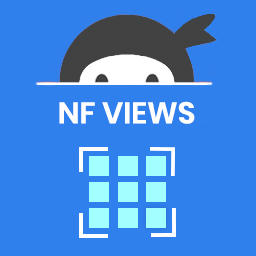 Ninja Forms Views – Display & Edit Ninja Forms Submissions on your site frontend 》Ninja Forms 的「Views for Ninja Forms」外掛可讓您使用拖放式檢視建立器,在網站前端顯示 Ninja Forms 的提交資訊。, 您可以建立表格檢視、清單檢視或數據...。
Ninja Forms Views – Display & Edit Ninja Forms Submissions on your site frontend 》Ninja Forms 的「Views for Ninja Forms」外掛可讓您使用拖放式檢視建立器,在網站前端顯示 Ninja Forms 的提交資訊。, 您可以建立表格檢視、清單檢視或數據...。 Popup addon for Ninja Forms 》Popup Addon for Ninja Forms 可以讓您在彈出視窗/模態視窗中顯示任何 Ninja Forms。, 您可以在自訂器中使用即時預覽來創建漂亮的彈出視窗。, 它允許您在彈出...。
Popup addon for Ninja Forms 》Popup Addon for Ninja Forms 可以讓您在彈出視窗/模態視窗中顯示任何 Ninja Forms。, 您可以在自訂器中使用即時預覽來創建漂亮的彈出視窗。, 它允許您在彈出...。 Permissions Editor for Ninja Forms 》編輯 Ninja Forms 使用者權限。, 預設情況下,只有擁有「管理員」角色的使用者才能使用所有的 Ninja Forms 選項。此外掛程式可以讓您決定擁有不同使用者角色...。
Permissions Editor for Ninja Forms 》編輯 Ninja Forms 使用者權限。, 預設情況下,只有擁有「管理員」角色的使用者才能使用所有的 Ninja Forms 選項。此外掛程式可以讓您決定擁有不同使用者角色...。 reCAPTCHA for Ninja Forms 》更新:Ninja Forms 3.0 現在內建 Google reCAPTCHA 整合功能。如果您正在使用最新版本的 Ninja Forms,則不必再安裝此外掛程式以進行 reCAPTCHA 整合, 在 Nin...。
reCAPTCHA for Ninja Forms 》更新:Ninja Forms 3.0 現在內建 Google reCAPTCHA 整合功能。如果您正在使用最新版本的 Ninja Forms,則不必再安裝此外掛程式以進行 reCAPTCHA 整合, 在 Nin...。 Ninja Forms Google Sheet Connector 》此外掛程式是你的WordPress Ninja Forms和Google Sheets之間的橋樑。, 當訪客透過 Ninja Forms 在你的網站上提交資料時,當表單提交後,這些資料也會被發送到...。
Ninja Forms Google Sheet Connector 》此外掛程式是你的WordPress Ninja Forms和Google Sheets之間的橋樑。, 當訪客透過 Ninja Forms 在你的網站上提交資料時,當表單提交後,這些資料也會被發送到...。Autopreenchimento de endereço em formulários 》Autofilling of address in forms allows for the automatic filling of address fields (such as street, avenue, district, city, and state) based on the...。
 Advanced Custom Fields: Ninjaforms Add-on 》這是一個可以選擇Ninjaforms的進階自訂欄位。, 終於在WordPress插件庫中提供了進階自訂欄位:Ninjaform插件的附加元件!, 您可以在 Ninjaforms ACF欄位GitHub...。
Advanced Custom Fields: Ninjaforms Add-on 》這是一個可以選擇Ninjaforms的進階自訂欄位。, 終於在WordPress插件庫中提供了進階自訂欄位:Ninjaform插件的附加元件!, 您可以在 Ninjaforms ACF欄位GitHub...。 WP Odoo Form Integrator 》Odoo 是一個開放原始碼的 ERP 和 CRM。WP Odoo Form Integrator 外掛是 Odoo 和多個常用表單外掛之間的橋樑。, WP Odoo Form Integrator 可讓 WordPress 管理...。
WP Odoo Form Integrator 》Odoo 是一個開放原始碼的 ERP 和 CRM。WP Odoo Form Integrator 外掛是 Odoo 和多個常用表單外掛之間的橋樑。, WP Odoo Form Integrator 可讓 WordPress 管理...。Smart Phone Addon for Ninja Forms 》這個外掛會在任何輸入框中加入國旗下拉式選單,偵測使用者的國家,顯示相關的預設文字,並提供格式化和驗證方法。, 這個 Smart Phone 外掛是 Ninja Forms 插...。
 Send Denial 》Send Denial - 一個防止垃圾郵件的外掛, 此外掛將啟用蜜罐和其他反垃圾郵件技術(未來版本)以保護您的業務和郵箱免於自動化腳本垃圾郵件的攻擊。在“基本”蜜...。
Send Denial 》Send Denial - 一個防止垃圾郵件的外掛, 此外掛將啟用蜜罐和其他反垃圾郵件技術(未來版本)以保護您的業務和郵箱免於自動化腳本垃圾郵件的攻擊。在“基本”蜜...。Ninja Form Layout 》Ninja Forms Layout 外掛可在「版面配置元素」區塊中增加 fieldset 及 div 元素,同時提供自訂元素的類別,以便使用者能夠建立更多樣化的版面配置與樣式設計...。
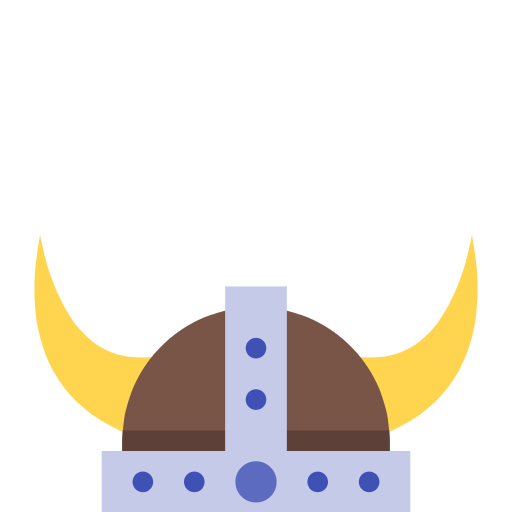 I don't like Spam! 》使用WordPress留言區黑名單功能,以保護您免受聯絡表單垃圾郵件的騷擾。, 相容性, 本外掛與Ninja Forms、Caldera Forms 及WPForms相容。, 特色, , 不必重複創...。
I don't like Spam! 》使用WordPress留言區黑名單功能,以保護您免受聯絡表單垃圾郵件的騷擾。, 相容性, 本外掛與Ninja Forms、Caldera Forms 及WPForms相容。, 特色, , 不必重複創...。WP Mautic Form Integrator 》介紹, Mautic 是一個開源的行銷自動化軟體,WP Mautic Form Integrator 是一個橋樑,將 Mautic 的後端介面與 WordPress 中最常使用的表單生成外掛程式連接起...。
