
前言介紹
- 這款 WordPress 外掛「Super Page Cache」是 2019-02-19 上架。
- 目前有 50000 個安裝啟用數。
- 上一次更新是 2025-04-16,距離現在已有 16 天。
- 外掛最低要求 WordPress 5.3 以上版本才可以安裝。
- 外掛要求網站主機運作至少需要 PHP 版本 7.4 以上。
- 有 448 人給過評分。
- 論壇上目前有 32 個提問,問題解答率 91% ,不低,算是個很有心解決問題的開發者團隊了!
外掛協作開發者
isaumya | themeisle | salvatorefresta |
外掛標籤
caching | pagespeed | cloudflare | performance | page caching |
內容簡介
為何要選擇這個外掛?
這個 Super Page Cache for Cloudflare 外掛可以讓您的網站加速,將網站快取提升至另一個層級。此外,這個外掛不僅會快取靜態文件(例如 CSS、JS、圖片等),還會快取 WordPress 產生的 HTML 網頁,並在服務器磁碟級別和全球 Cloudflare CDN 中進行快取。
此外,這個外掛能夠直接使用,只需提供您的 Cloudflare 帳戶的 API 金鑰或 API Token 詳情即可,外掛程式將完成其餘內容。如果您是一個好奇或進階使用者,外掛程式內部有詳細的設置,您可以進行調整,以符合您的需求。但對於大多數使用者而言,您不需要更改任何設置,因為這個外掛程式將完美地使用預設設置直接運行。
不同於其他只提供磁盤快取(即快取的網頁是由您的網頁伺服器提供)的快取外掛程式,這個外掛程式將會將您的網頁和靜態文件快取到 Cloudflare CDN,是世界上最快的 CDN 網路之一。
有 Cloudflare 提供的 200 多個 CDN 端點,您的網頁將從最靠近訪問者的 CDN 位置提供,而不是傳送請求到可能在世界另一邊的您的網頁伺服器。這將透過 Cloudflare CDN 大幅減少您的網站載入速度,不僅適用於靜態文件,也適用於 HTML 網頁。在您安裝此外掛程式之前,請觀看由 IdeaSpot 製作的以下評論影片以獲得外掛程式的清晰概念。
這個外掛如何運作?
這個外掛程式充分利用了免費的 Cloudflare 方案。因此,您不需要支付 Cloudflare 的付費帳戶來使用此外掛程式。但是,如果您想使用像 Cloudflare 影像優化、WAF(Web Application Firewall)等功能,則必須向您的 Cloudflare 帳戶付費以啟用這些功能。
免費的 Cloudflare 方案允許您透過輸入「Cache Everything」頁面規則啟用頁面快取,極大地提高響應時間。但對於動態網站(如 WordPress)而言,如果沒有排除重要的網頁、登錄使用者的會話、ajax 請求等,就不可能使用此頁面規則。感謝此外掛程式,這些都成為可能。
此外掛程式透過利用 Cloudflare 的「Cache Everything」頁面規則或使用 Cloudflare Worker,在您的網站上啟用頁面快取。預設情況下,由於 Cloudflare Worker 不像「Cache Everything」頁面規則 100% 免費,因此停用了 Cloudflare Worker 模式。但是如果您喜歡,您可以啟用它。
Cloudflare Worker 方案將幫助您擁有清潔的網頁快取解決方案,即使登錄使用者也不會有任何快取破壞器查詢字串(/?swcfpc=1)。此外,如果您是高級使用者,也可以覆寫我們的預設 worker 代碼來加入自己的自定義登錄。
您將能夠显著提高 WordPress 網站的響應時間,並利用非常快速的 Cloudflare 快取,為 HTML 页面節省大量带宽。這個外掛程式的替代方案是購買並配置 Enterprise 方案。
外掛程式功能
開發運作無瑕疵,可與任何 Cloudflare 方案一起使用(無論是 Cloudflare 免費還是付費方案)
原文外掛簡介
Why Choose This Plugin?
The Super Page Cache plugin helps you to make your website blazing fast by taking the website caching to the next level. This plugin will help you to cache not only the static files (e.g. CSS, JS, images etc.) but also the HTML webpages generated by WordPress; both at server disk-level and to the global Cloudflare CDN.
Moreover, this plugin works completely out of the box, you can use it without or with Cloudlflare, if you want to use the Cloudflare CDN, all you need to do is provide your Cloudflare Account’s API Key or API Token details and the plugin will do the rest. But if you are a curious/advanced user, there are detailed settings inside the plugin which you can tweak to make it work as you like. But for most users, you don’t need to change any settings as this plugin will work perfectly with the default settings, out of the box.
Unlike most caching plugin out there which only provides disk caching (i.e. the cached webpages will be served from your web-server), this plugin will cache your webpages and static files to the Cloudflare CDN, one of the fastest CDN networks in the world.
With more than 200 CDN edge locations provided by Cloudflare, your webpage will be served from the nearest CDN location of the visitor, rather than sending the request to your web server which might be sitting on the other side of the world. This will reduce your website loading speed drastically thanks to taking advantage of the Cloudflare CDN, not only for the static files but also for the HTML webpages. Take a look at the review video below by IdeaSpot, which will give you a clear idea about the plugin before you install it.
How does the plugin work?
This plugin takes full advantage of the FREE Cloudflare Plan, so to use this plugin, you don’t need a paid Cloudflare account. But if you like to use features like Cloudflare image optimization, WAF (Web Application Firewall) etc. then you have to pay for the Cloudflare Pro plan to enable those features in your Cloudflare account.
The free Cloudflare plan allows you to enable a page cache by entering the Cache Everything page rule, greatly improving response times. However for dynamic websites such as WordPress, it is not possible to use this page rule without running into problems as it is not possible to exclude critical web pages from the cache, the sessions for logged in users, ajax requests and much more. Thanks to this plugin all of this becomes possible.
This plugin enable page caching on your website by taking advantage of either the Cloudflare Cache Everything page rule or using Cloudflare Worker. By default the Cloudflare Worker mode is disabled as it is not 100% free like the Cache Everything page rule. But you can enable it if you like.
The Cloudflare Worker based solution will help you to have a clean page caching solution without any cache buster query string (/?swcfpc=1) for logged-in users. Moreover, you can also overwrite our default worker code to add your own custom login into it if you are an advanced user.
You will be able to significantly improve the response times of your WordPress website by taking advantage of the very fast Cloudflare cache also for HTML pages, saving a lot of bandwidth. The alternative to this plugin is to purchase and configure the Enterprise plan.
Plugin Features
Developed to work flawlessly with any Cloudflare Plan (be it Cloudflare Free or Pro or Business or Enterprise account)
Takes full advantage of Cloudflare Cache Everything Page Rule
Cache Buster Support to ensure logged-in users don’t see cached content
Page Caching by using Cloudflare Worker (alternate to page rule solution, needs to be manually activated in plugin settings)
No Cache Buster when using Cloudflare Worker based Page Caching solution
Ability to overwrite our default Worker code to add your own custom login into it
Disk level fallback cache system for the requests which might not yet beed cached by CLoudflare or has been expired in Cloudflare cache (plugin settings – Cache tab)
Ability to select and customize what you want to cache and what you don’t (plugin settings – Cache tab)
Fallback cache in which you can retain your custom response header data (most plugins removes them)
Automatically purge the post/page/CPTs when you update them along with the related pages where they might be sentence
Ability to purge only HTML pages of your website rather than purging everything (HTML pages + static contents)
Ability to preload pages based on page urls, sitemaps, last 20 published/updated contents
Run the preloader manually (from plugin settings) or over a CRON job
Ability to automatically purge Varnish cache (if your server has Varnish enabled) when Cloudflare cache is purged
Automatically purge OPcache & object cache when Cloudflare cache is purged
Purge the whole Cloudflare cache using CRON job
Give Cloudflare cache purge permission based on user roles
Auto prefetch URLs present in Viewport
Auto prefetch URLs on mouse hover (by using instant.page script)
Ability to keep the plugin settings on deactivation (needs to be enabled in plugin settings – Others tab)
Export/Import plugin settings as JSON
Ability to purge Cloudflare cache from WP Admin toolbar
Ability to exclude page from being cached on individual page/post bases (Turn off the Disable metaboxes on single pages and posts option in plugin settings – Others tab)
Integration to many popular host’s (e.g. Kinsta, WP Engine, SpinupWP) internal server caching
Integration to popular eCommerce systems like WooCommerce and Easy Digital Downloads (EDD) [plugin settings – Third Party tab]
Integration to countless third-party plugins (e.g. Autoptimize, W3 Total Cache, LiteSpeed Cache, Hummingbird, WP Optimize, WP Rocket, WP Asset Clean Up, WP Performance, Yet Another Star Rating, Swift Performance, SIteground SuperCacher etc.)
Detailed FAQ section covering all kind of questions (plugin settings – FAQ tab)
Not just these, we are constantly working towards adding new useful features to the plugin all the time. So, your love and support is what keep us going. If you love using the plugin, please consider sharing your review in the review section.
Important Notice
If you are using this plugin in conjunction with other page caching plugins like WP Rocket, LiteSpeed Cache, W3 Total Cache etc. please ensure that the page caching feature is disabled on those plugins, as the page caching will be handled by this plugin only.
You can also use plugins like Autoptimize, Perfmatters, ShortPixel, WP Rocket or Optimole to optimize your static assets while using this plugin for page caching.
If you are an advanced user/developer, you will be pleased to know that this plugin is 100% jQuery free and compatible with all versions of WordPress and all WordPress themes.
If you are using Kinsta as your hosting provider, this plugin works flawlessly with Kinsta’s Server Level Caching and this plugin has also been thoroughly tested on Kinsta Servers to ensure it is fully compatible with Kinsta Server Caching.
Moreover if you are using any hosting platform for whom we support their native server caching (i.e. Kinsta, WP Engine, SpinupWP etc.) you don’t have to enable our fallback cache system, as you can use the native disk cache provided by your host instead of using our disk level fallback cache.
各版本下載點
- 方法一:點下方版本號的連結下載 ZIP 檔案後,登入網站後台左側選單「外掛」的「安裝外掛」,然後選擇上方的「上傳外掛」,把下載回去的 ZIP 外掛打包檔案上傳上去安裝與啟用。
- 方法二:透過「安裝外掛」的畫面右方搜尋功能,搜尋外掛名稱「Super Page Cache」來進行安裝。
(建議使用方法二,確保安裝的版本符合當前運作的 WordPress 環境。
4.5 | 4.3.5 | 4.3.6 | 4.3.7 | 4.3.8 | 4.3.9 | 4.4.0 | 4.4.1 | 4.4.2 | 4.4.3 | 4.4.4 | 4.5.1 | 4.5.2 | 4.5.3 | 4.5.4 | 4.5.5 | 4.5.6 | 4.5.7 | 4.5.8 | 4.6.0 | 4.6.1 | 4.7.0 | 4.7.1 | 4.7.2 | 4.7.3 | 4.7.4 | 4.7.5 | 4.7.6 | 4.7.7 | 4.7.8 | 4.7.9 | 5.0.0 | 5.0.1 | 5.0.2 | 5.0.3 | 5.0.4 | 5.0.5 | 5.0.6 | 5.0.7 | 5.0.8 | 5.0.9 | 4.7.10 | 4.7.11 | 4.7.12 | 4.7.13 | 5.0.10 | 5.0.11 | 4.3.4.3 | 4.3.7.1 | 4.3.7.2 | 4.3.7.3 | 4.3.7.4 | 4.3.9.1 | 4.3.9.2 |
延伸相關外掛(你可能也想知道)
 LiteSpeed Cache 》LiteSpeed Cache for WordPress(LSCWP)是一種全方位的網站加速外掛,包括獨家的伺服器層快取和一系列的優化功能。, LSCWP 支援 WordPress Multisite 及大多...。
LiteSpeed Cache 》LiteSpeed Cache for WordPress(LSCWP)是一種全方位的網站加速外掛,包括獨家的伺服器層快取和一系列的優化功能。, LSCWP 支援 WordPress Multisite 及大多...。 WP Super Cache 》本外掛可以從您的動態 WordPress 部落格生成靜態 HTML 檔案。在產生 HTML 檔案後,您的網頁伺服器會傳送該檔案,而不是處理比較沉重、耗費更多資源的 WordPre...。
WP Super Cache 》本外掛可以從您的動態 WordPress 部落格生成靜態 HTML 檔案。在產生 HTML 檔案後,您的網頁伺服器會傳送該檔案,而不是處理比較沉重、耗費更多資源的 WordPre...。 WP-Optimize – Cache, Compress images, Minify & Clean database to boost page speed & performance 》WP-Optimize Cache 是一個革命性的、全方位的 WordPress 效能外掛,將您的網站做快取、清理資料庫及圖片壓縮,讓您的網站快速且最佳化。我們的快取功能是建構...。
WP-Optimize – Cache, Compress images, Minify & Clean database to boost page speed & performance 》WP-Optimize Cache 是一個革命性的、全方位的 WordPress 效能外掛,將您的網站做快取、清理資料庫及圖片壓縮,讓您的網站快速且最佳化。我們的快取功能是建構...。 W3 Total Cache 》W3 Total Cache (W3TC) 透過整合內容傳遞網絡 (CDN) 和最新最佳實踐等功能,提高網站性能、減少加載時間,增進 SEO、核心 Web 主要指標和整體用戶體驗。W3TC ...。
W3 Total Cache 》W3 Total Cache (W3TC) 透過整合內容傳遞網絡 (CDN) 和最新最佳實踐等功能,提高網站性能、減少加載時間,增進 SEO、核心 Web 主要指標和整體用戶體驗。W3TC ...。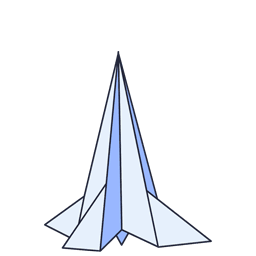 Speed Optimizer – The All-In-One Performance-Boosting Plugin 》SiteGround Optimizer 插件是由 SiteGround 開發的,可以大幅提高任何托管環境下的 WordPress 網站性能。, 最初設計用於 SiteGround 的服務器,現在已經有近 ...。
Speed Optimizer – The All-In-One Performance-Boosting Plugin 》SiteGround Optimizer 插件是由 SiteGround 開發的,可以大幅提高任何托管環境下的 WordPress 網站性能。, 最初設計用於 SiteGround 的服務器,現在已經有近 ...。 Breeze – WordPress Cache Plugin 》Breeze是由Cloudways團隊開發的一款免費、簡單(卻功能強大)且使用者友好的WordPress快取外掛。它提供不同層級的WordPress效能優化選項,在WordPress、搭配W...。
Breeze – WordPress Cache Plugin 》Breeze是由Cloudways團隊開發的一款免費、簡單(卻功能強大)且使用者友好的WordPress快取外掛。它提供不同層級的WordPress效能優化選項,在WordPress、搭配W...。 Redis Object Cache 》一個由 Redis 提供支援的持久化物件快取後端。支援 Predis、PhpRedis (PECL)、Relay、複寫、哨兵、叢集化和 WP-CLI。, 若要調整連線參數、前綴的快取鍵或設定...。
Redis Object Cache 》一個由 Redis 提供支援的持久化物件快取後端。支援 Predis、PhpRedis (PECL)、Relay、複寫、哨兵、叢集化和 WP-CLI。, 若要調整連線參數、前綴的快取鍵或設定...。 Hummingbird Performance – Cache & Page Speed Optimization for Core Web Vitals | Critical CSS | Minify CSS | Defer CSS Javascript | CDN 》Hummingbird 透過添加細調控制文件壓縮、延後 CSS 和 JavaScript 樣式和腳本、CSS 和 JS 壓縮,以及懶加載等全球最佳緩存優化方法,讓您的網站更快,並優化網...。
Hummingbird Performance – Cache & Page Speed Optimization for Core Web Vitals | Critical CSS | Minify CSS | Defer CSS Javascript | CDN 》Hummingbird 透過添加細調控制文件壓縮、延後 CSS 和 JavaScript 樣式和腳本、CSS 和 JS 壓縮,以及懶加載等全球最佳緩存優化方法,讓您的網站更快,並優化網...。Cache Enabler 》Cache Enabler 是個簡單卻強大的 WordPress 快取外掛,使用起來簡單且只需要最小化的設定,最重要的是能夠幫助網站提升效能來達到更快的載入時間。它會將前端...。
SpinupWP 》這個外掛確保在您的網站內容更改時清除 SpinupWP 頁面快取。還沒使用 SpinupWP 嗎?請在此註冊。, SpinupWP是一個現代的伺服器控制面板,旨在協助您實施每次...。
WP Meteor Website Speed Optimization Addon 》 , WP Meteor 是一種全新的優化網頁速度的方式。即使在現有的優化基礎之上,例如:, , Autoptimize, WP Rocket, WP Total Cache, WP Super Cache, , WP Meteo...。
Server-Side Cache AutoPurge 》這個外掛能在您進行網站變更(例如更新文章)後自動清除伺服器端快取。, 自動清除功能僅適用於由SureSupport管理的使用主機控制面板中提供的「伺服器端快取」...。
 Leverage Browser Caching 》這個 WordPress 外掛名稱就是『Leverage Browser Caching』,它可以解決你的 WordPress 網站中與檔案快取相關的問題,同時也可以提升網站在 Pingdom、GTmetri...。
Leverage Browser Caching 》這個 WordPress 外掛名稱就是『Leverage Browser Caching』,它可以解決你的 WordPress 網站中與檔案快取相關的問題,同時也可以提升網站在 Pingdom、GTmetri...。 Cachify 》Cachify 通過將帖子、頁面和自訂帖子類型作為靜態內容緩存,優化您的頁面載入。您可以選擇通過數據庫、網頁服務器的硬盤驅動器(HDD)、Memcached(僅在 Ngin...。
Cachify 》Cachify 通過將帖子、頁面和自訂帖子類型作為靜態內容緩存,優化您的頁面載入。您可以選擇通過數據庫、網頁服務器的硬盤驅動器(HDD)、Memcached(僅在 Ngin...。 Clear All Cache for WP Super Cache 》這個外掛能夠從管理選單中完全清除 WP Super Cache 的快取。, 我們製作了這個外掛程式,以便能夠從管理選單中完全清除快取,而不必前往 WP Super Cache 設定...。
Clear All Cache for WP Super Cache 》這個外掛能夠從管理選單中完全清除 WP Super Cache 的快取。, 我們製作了這個外掛程式,以便能夠從管理選單中完全清除快取,而不必前往 WP Super Cache 設定...。
