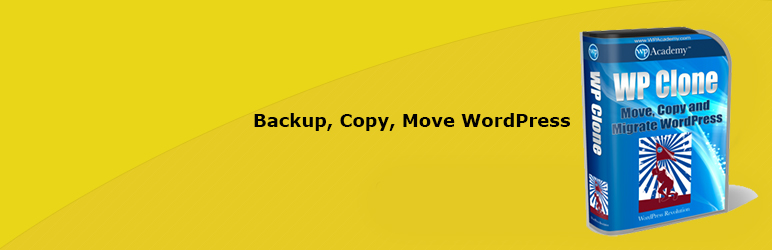
前言介紹
- 這款 WordPress 外掛「Clone」是 2012-12-19 上架。
- 目前有 60000 個安裝啟用數。
- 上一次更新是 2024-11-13,距離現在已有 171 天。
- 外掛最低要求 WordPress 3.3 以上版本才可以安裝。
- 外掛要求網站主機運作至少需要 PHP 版本 5.5 以上。
- 有 342 人給過評分。
- 還沒有人在論壇上發問,可能目前使用數不多,還沒有什麼大問題。
外掛協作開發者
外掛標籤
clone | backup | migrate | restore | duplicate |
內容簡介
在你的免費虛擬網站上試試看:點擊此處 => https://tastewp.com/plugins/wp-clone-by-wp-academy。
(這個技巧適用於 WP 庫中的所有外掛程式 —— 將 URL 中的“wordpress”替換成“tastewp”即可)
WP Clone 是將 WordPress 網站備份、遷移或克隆到另一個域名或主機服務器的好方法。
您還可以使用它將您的網站備份、遷移或克隆到本地主機,以開發或測試的目的進行網站備份,並安裝預配置的 WordPress 備份。
以下是 WP Clone 優越於其他備份和遷移外掛程式的原因:
它不需要 FTP 訪問權限來備份您遷移或克隆的文件,無論是源或目標網站都是如此。只需在目標網站上安裝新的 WordPress,安裝我們的備份外掛程式,然後按照提示遷移或克隆您的網站即可。
它不會備份或恢復 WordPress 系統檔案(它僅創建用戶內容和數據庫備份),這樣可以減少遷移的上傳時間,提高網站的安全性。
它通過您主機的直接 HTTP 連接獲取網站備份,這使您無需上傳大型備份文件即可輕鬆進行遷移。
今天的限制是什麼?
今天:
90% 的情況下,備份和遷移都能完美運作(我們在最新版本中修復了一些關鍵錯誤)
9% 的情況下,由於您的主機配置(最有可能是上傳和下載限制)而導致備份或遷移失敗,這通常是在備份或遷移非常大的站點時出現的情況。但是,有一個解決方法:只需進行“僅數據庫”備份(使用“高級設置”),使用 FTP 傳輸 wp-content 目錄,然後還原新站點即可進行備份和遷移。
1% 的情況下,您的網站/主機不正常(原諒我們的法語),備份或遷移不起作用。不過:這就是我們現在要努力解決的問題,這樣備份和遷移最終將在所有情況下都能夠運作。
1% 的情況意味著:
基本規則:不要將其用作唯一的備份解決方案!只在進行遷移時使用它(這樣如果出現故障,您仍然有在舊網站上的文件可作為備份)。
如果您想使用它作為備份,請在新站上還原備份文件進行測試。如果這樣做沒問題,您應該是安全的。
無論如何,在備份或遷移失敗的情況下,我們都不能承擔任何責任。
注意:
* 沒有損壞源安裝(即您在創建備份的網站)的問題。因此,可以隨心備份網站。如果您的備份成功,那麼恢復(即在另一個網站上還原)的機會也很大。但不要冒險。
* 如果備份或遷移(還原)失敗,只需再試一次即可。往往第二次嘗試就會成功。
其他備份和遷移提示
永遠不要覆蓋您沒有替代備份來源的安裝(例如 cPanel 備份)。通常會在其他主機或子域上的新 WP 安裝上恢復備份。如果還原失敗,您的目標網站可能無法使用,所以準備好進入 cPanel,並在必要時摧毀/重建新安裝。
不要在 WP Engine 或任何具有自有操作系統的主機系統上使用我們的備份外掛程式。請使用其內置的備份工具。
較大的站點(>2GB)可能需要長達一個小時的時間來進行備份和遷移。250 MB 或以下的站點應該只需要一兩分鐘就可以完成備份,具體取決於您的主機服務器速度。
原文外掛簡介
Try it out on your free dummy site: Click here => https://tastewp.com/plugins/wp-clone-by-wp-academy.
(this trick works for all plugins in the WP repo – just replace “wordpress” with “tastewp” in the URL)
WP Clone is a great way to backup, migrate or clone a WordPress site to another domain or hosting server.
You can also use it to backup, migrate or clone your site to/from local server hosting, to create backup of your site for development or testing purposes, and to install pre-configured backups of WordPress.
WP Clone is a superior to other backup & migrate plugins for the following reasons:
It does not require FTP access to backup files you migrate or clone, neither the source or destination site; just install a new WordPress on the destination site, install our backup plugin, and follow the prompts to migrate or clone your site.
It does not backup or restore the WordPress system files (it just creates user content and database backups); reducing upload time for migration and improving security of your site
It fetches the site backup via your host’s direct http connection, which saves you from having to upload large backup files, making it easier to migrate.
What are today’s limitations?
Today:
90% of cases: Backups & migrations work flawlessly (we fixed some key bugs in the most recent version)
9% of cases: Backups or migrations fail due to your hoster’s configurations (most likely limits in up- and downloads) which is typically the case when you backup or migrate very large sites. However, there’s a workaround: simply do a “Database Only” backup (use “Advanced Settings”), transfer the wp-content directory over with FTP, and then restore new site. Then backup and migration also works.
1% of cases: Your site/hosting is abnormal (pardon our French) and backup or migration doesn’t work. However: that’s what we’ll now be working on, so that eventually backups and migrations will work in all cases.
The 1% case means:
Basic rule: DO NOT use it as your only backup solution! Only use it for migrations (so that if something fails, you still have the files on your old site as backup).
If you want to use it as backup, test it by restoring the backup file on a new site. If that works fine you should be safe.
In any case, we cannot take any responsibility if backup or migration fails.
Note:
* There is never an issue in damaging the source installation (i.e. on the site where you create the backup). So backup sites at your pleasure. If your backup succeeds then chances are good that the migration (i.e. restore on another site) will also succeed. But don’t take any chances.
* If backup or migration (restore) fails, just try it again. Often it works on second attempt.
Other tips how to backup and migrate
NEVER overwrite an installation for which you do not have an alternate backup source (e.g. a cPanel backup). Normally you would restore the backup onto a fresh WP installation on another host or on a subdomain. If the restore fails your destination site might become unusable, so be prepared to enter cPanel and then destroy / recreate the new installation if necessary.
DO NOT use our backup plugin on WP Engine or any hosting system with proprietary operating system. Instead, use their built-in backup tools.
Large sites (>2GB) might take as long as an hour to backup and migrate. Sites of 250 MB or less should take no more than a minute or two to backup, depending on your server.
We recommend you deactivate and delete page caching, security and maybe redirection plugins before you migrate, and re-install them on the new site, if necessary. In general, delete all unnecessary plugins and data from your site before you backup. You can also use the “Exclude directories” option if you have large media files, which you can then copy back to the new site with FTP.
How to copy from local server to your hosted website: Create a backup of the local site in the usual way, then save the backup file (right-click > Save) to your local disk. Upload this file to the root directory of your destination website and then use this url in the “Restore” dialog of the new site: http://yourdomain.com/.
Help Video
Credits
WP Clone uses functions from the “Safe Search and Replace on Database with Serialized Data” script first written by David Coveney of Interconnect IT Ltd (UK) http://www.davidcoveney.com or http://www.interconnectit.com and released under the WTFPL http://sam.zoy.org/wtfpl/. Partial script with full changelog is placed inside ‘lib/files’ directory.
This plugin is part of the Inisev product family – check out our other products.
各版本下載點
- 方法一:點下方版本號的連結下載 ZIP 檔案後,登入網站後台左側選單「外掛」的「安裝外掛」,然後選擇上方的「上傳外掛」,把下載回去的 ZIP 外掛打包檔案上傳上去安裝與啟用。
- 方法二:透過「安裝外掛」的畫面右方搜尋功能,搜尋外掛名稱「Clone」來進行安裝。
(建議使用方法二,確保安裝的版本符合當前運作的 WordPress 環境。
2.1 | 2.2 | 2.0.9 | 2.1.1 | 2.1.2 | 2.1.3 | 2.1.4 | 2.1.5 | 2.1.6 | 2.1.7 | 2.1.8 | 2.1.9 | 2.2.1 | 2.2.2 | 2.2.3 | 2.2.4 | 2.2.5 | 2.2.6 | 2.2.7 | 2.2.8 | 2.2.9 | 2.3.0 | 2.3.1 | 2.3.2 | 2.3.3 | 2.3.4 | 2.3.5 | 2.3.6 | 2.3.7 | 2.3.8 | 2.3.9 | 2.4.0 | 2.4.1 | 2.4.2 | 2.4.3 | 2.4.4 | 2.4.5 | 2.4.6 | 2.4.7 | trunk | 2.2.10 |
延伸相關外掛(你可能也想知道)
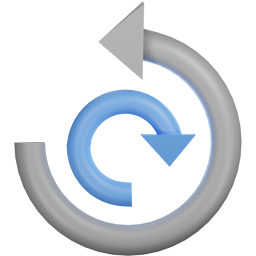 All-in-One WP Migration and Backup 》orage providers such as Dropbox, Google Drive, Amazon S3, and more, making it easy for you to securely store and access your website backups at any...。
All-in-One WP Migration and Backup 》orage providers such as Dropbox, Google Drive, Amazon S3, and more, making it easy for you to securely store and access your website backups at any...。Jetpack – WP Security, Backup, Speed, & Growth 》search engines, and grow your traffic with Jetpack. It’s the ultimate toolkit for WordPress professionals and beginners alike., , Customize and des...。
 UpdraftPlus: WP Backup & Migration Plugin 》UpdraftPlus 簡化了備份和還原。它是世界上排名最高、最受歡迎的定期備份外掛程式,目前已有超過三百萬個正在使用。您可以在雲端備份文件和資料庫備份,並且...。
UpdraftPlus: WP Backup & Migration Plugin 》UpdraftPlus 簡化了備份和還原。它是世界上排名最高、最受歡迎的定期備份外掛程式,目前已有超過三百萬個正在使用。您可以在雲端備份文件和資料庫備份,並且...。ManageWP Worker 》, Want to clone or migrate your WordPress website to a new host or domain? No problem! With ManageWP, you can easily clone or migrate your website ...。
 Duplicator – Backups & Migration Plugin – Cloud Backups, Scheduled Backups, & More 》, 擁有超過 3000 萬次下載,Duplicator 成功地為 WordPress 使用者提供了從一個位置移動、複製、移動或克隆網站的能力,同時也作為一個簡單的備份實用工具。D...。
Duplicator – Backups & Migration Plugin – Cloud Backups, Scheduled Backups, & More 》, 擁有超過 3000 萬次下載,Duplicator 成功地為 WordPress 使用者提供了從一個位置移動、複製、移動或克隆網站的能力,同時也作為一個簡單的備份實用工具。D...。 Migration, Backup, Staging – WPvivid Backup & Migration 》oviders, such as Google Drive, Amazon S3, Dropbox, OneDrive, and FTP/SFTP., You can choose to send one-time backup or scheduled backup to the remot...。
Migration, Backup, Staging – WPvivid Backup & Migration 》oviders, such as Google Drive, Amazon S3, Dropbox, OneDrive, and FTP/SFTP., You can choose to send one-time backup or scheduled backup to the remot...。 BackWPup – WordPress Backup & Restore Plugin 》備份外掛BackWPup 可用來保存您的完整安裝,包括 /wp-content/ ,並將它們推送到外部備份服務,例如 Dropbox,S3,FTP 等等,下面有更多清單。只需要一個備份...。
BackWPup – WordPress Backup & Restore Plugin 》備份外掛BackWPup 可用來保存您的完整安裝,包括 /wp-content/ ,並將它們推送到外部備份服務,例如 Dropbox,S3,FTP 等等,下面有更多清單。只需要一個備份...。 Backuply – Backup, Restore, Migrate and Clone 》ckuply 是一款 WordPress 外掛程式,可協助您備份 WordPress 網站,以免因伺服器故障、黑客入侵、錯誤更新或惡意外掛導致資料損失。, Backuply 提供本地備份...。
Backuply – Backup, Restore, Migrate and Clone 》ckuply 是一款 WordPress 外掛程式,可協助您備份 WordPress 網站,以免因伺服器故障、黑客入侵、錯誤更新或惡意外掛導致資料損失。, Backuply 提供本地備份...。 WP STAGING WordPress Backup Plugin – Migration Backup Restore 》WordPress網站的暫存、備份、複製與遷移, WP STAGING是一個專業的全功能複製、暫存和備份外掛,可以在幾秒鐘內製作出網站的完全副本和備份,非常適合暫存、備...。
WP STAGING WordPress Backup Plugin – Migration Backup Restore 》WordPress網站的暫存、備份、複製與遷移, WP STAGING是一個專業的全功能複製、暫存和備份外掛,可以在幾秒鐘內製作出網站的完全副本和備份,非常適合暫存、備...。 BackUpWordPress 》BackupWordPress 最初由 Human Made 團隊開發,現在已經有新的負責人。我們會一直支持開源與 WordPress,並且為 BackupWordPress 的粉絲們提供免費的支援。, ...。
BackUpWordPress 》BackupWordPress 最初由 Human Made 團隊開發,現在已經有新的負責人。我們會一直支持開源與 WordPress,並且為 BackupWordPress 的粉絲們提供免費的支援。, ...。Database Backup for WordPress 》立即備份您的資料庫、透過電子郵件發送備份,或設定備份自動執行。, Database Backup for WordPress 可以讓您快速備份 WordPress 核心資料庫表格,並將備份下...。
 BlogVault WordPress Backup Plugin – Migration, Staging, and Backups 》BlogVault 是一款最可靠的 WordPress 增量備份外掛程式,並且帶有免費的雲端儲存空間。最好的部分是,它還附帶了一個免費的應用環境。, BlogVault 定期對 Wor...。
BlogVault WordPress Backup Plugin – Migration, Staging, and Backups 》BlogVault 是一款最可靠的 WordPress 增量備份外掛程式,並且帶有免費的雲端儲存空間。最好的部分是,它還附帶了一個免費的應用環境。, BlogVault 定期對 Wor...。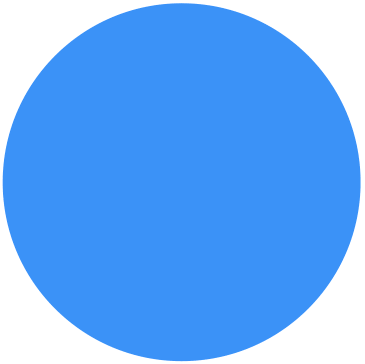 Backup Migration 》在您的免費測試網站上試用:https://tastewp.com/plugins/backup-backup。, (這個技巧適用於 WP 儲存庫中的所有外掛,只需在 URL 中將「WordPress」替換為「...。
Backup Migration 》在您的免費測試網站上試用:https://tastewp.com/plugins/backup-backup。, (這個技巧適用於 WP 儲存庫中的所有外掛,只需在 URL 中將「WordPress」替換為「...。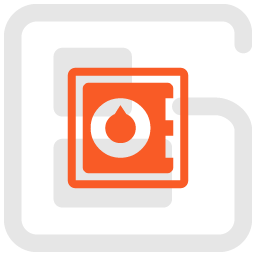 Total Upkeep – WordPress Backup Plugin plus Restore & Migrate by BoldGrid 》escriptions of Total Upkeep WordPress Plugin:, , Total Upkeep 不僅是一個「備份外掛」。它可以在網站出現崩潰之前阻止此類情況發生。, , 即使您做了一切...。
Total Upkeep – WordPress Backup Plugin plus Restore & Migrate by BoldGrid 》escriptions of Total Upkeep WordPress Plugin:, , Total Upkeep 不僅是一個「備份外掛」。它可以在網站出現崩潰之前阻止此類情況發生。, , 即使您做了一切...。 wpCentral 》如果你想要一個單一面板來管理大量 WordPress 網站,並省去分別登入每個網站儀表板的麻煩,你可以在這裡找到解決方案。wpcentral 提供一個單一面板,你可以免...。
wpCentral 》如果你想要一個單一面板來管理大量 WordPress 網站,並省去分別登入每個網站儀表板的麻煩,你可以在這裡找到解決方案。wpcentral 提供一個單一面板,你可以免...。
