前言介紹
- 這款 WordPress 外掛「WP-Click-Tracker」是 2009-01-05 上架。
- 目前有 100 個安裝啟用數。
- 上一次更新是 2011-04-16,距離現在已有 5132 天。超過一年沒更新,安裝要確認版本是否可用。以及後續維護問題!
- 外掛最低要求 WordPress 2.6 以上版本才可以安裝。
- 有 2 人給過評分。
- 還沒有人在論壇上發問,可能目前使用數不多,還沒有什麼大問題。
外掛協作開發者
mithra62 |
外掛標籤
link | click | links | clicks | tracking |
內容簡介
點擊跟蹤器有兩種模式:
1. 掃描文章並重新編寫它們以包含跟蹤元素
2. 讓使用者創建可嵌入文章或外部的單獨可追蹤鏈接。
有高級報告可以查看點擊統計信息。報告包括:
1. 點擊的熱門來源。幫助找出受歡迎鏈接的位置 🙂
2. 個別點擊。
3. 每天的點擊數。
4. 每小時的點擊數。
5. 每個鏈接和全局的圖表。
6. 管理員儀表板小工具。
用法
點擊跟蹤器有兩種模式:
1. 掃描文章並重新編寫它們以包含跟蹤元素
2. 讓使用者創建可嵌入文章或外部的單獨可追蹤鏈接。
在文章中包含的鏈接應包含標題參數以自動創建參考名稱。例如:
link copy
沒有標題屬性的鏈接將通過包圍文本進行解析(如果失敗,則使用默認名稱(未給出名稱))。
您還可以使用鏈接管理員創建獨立鏈接,以嵌入外部網站。
未來版本
* 本地化
* 數據導出
* 鏈接列表排序
* 來源鏈接列表分組
錯誤
* 與使用 onclick 方法的任何外掛發生衝突。
更改日誌
0.7.2 ::
*錯誤修正 *
修復時區問題
0.7.2 ::
*錯誤修正 *
修復數據重置問題
修復IIS6 HTTPS問題
0.7.1 ::
*錯誤修正 *
JS兼容性和SQL速度慢和粗糙的小錯誤修正。
0.7 ::
* 修改 *
改善跟蹤cookie管理。
添加設置以禁用內部(同一URL)鏈接的跟蹤
更改配置頁面以使用tab界面
*錯誤修正 *
修正ssl (https) => flash問題
修正sidebar.css 404錯誤
在表格模板標題中添加 “nowrap”
修正千分之一的日餅圖
0.6 ::
* 修改 *
添加熱門點擊側邊欄小工具
添加今天點擊側邊欄小工具
添加鏈接搜索 (需要MyISAM表類型)
開始本地化階段
改善管理界面和菜單
改善跟蹤機制
*錯誤修正 *
更正配置頁面中排除IP字段中的 ‘label’
修復 “self” 鏈接跟蹤/FireFox問題。
修正 “https” 在可行性檢查期間被忽略.
0.5.1 ::
*修改*
添加其他設置 ( Sarah Mod )
將管理員元件日期範圍更改為與 WordPress.com 統計小工具匹配
*錯誤修正 *
修正配置頁表單中的 ‘label’
0.5 ::
*修改 *
添加設置以禁用使用者點擊
添加忽略IP位址的點擊跟蹤
添加鏈接統計數據重置
更改圖表為Open Flash Chart
添加額外的折線圖向量以顯示唯一點擊數量
添加對next和prev模板標記中的鏈接解析
對文章/頁面中的類別進行了鏈接解析
原文外掛簡介
The click tracker works in 2 modes:
1. Scans posts and rewrites them to include a tracking element
2. Enables users to create stand alone trackable links that can be embedded in posts or offsite.
There is advanced reporting for viewing the click statistics. Reports include:
1. Top Referrers of clicks. Helps to coorelate where the popular links are at 🙂
2. Individual clicks.
3. Clicks by day.
4. Clicks by hour.
5. Graphs and charts per link and globally.
6. Admin dashboard widget.
Usage
The click tracker works in 2 modes:
1. Scans posts and rewrites them to include a tracking element
2. Enables users to create stand alone trackable links that can be embedded in posts or offsite.
Links that are included in posts should contain a title paramater in the href to have the reference name
be automatically created. Ex:
link copy
Links without a title attribute will have the name parsed through the wrapped text (if that fails default name is used (No Name Given)).
You can also create standalone links using the Link Manager to embed in external websites.
Future Releases
* localization
* export data
* link list sorting
* referrer link list grouping
Bugs
* There’s a conflict with any plugin that uses the onclick method in URLs.
Changelog
0.7.2 ::
*Bug Fixes *
Fixed Timezone issue
0.7.2 ::
*Bug Fixes *
Fixed data reset
Fixed IIS6 HTTPS issue
0.7.1 ::
*Bug Fixes *
Small bug fixes for JS compatibility and slow and sloppy SQL.
0.7 ::
* Modification *
Improved tracking cookie management.
Added setting to disable the tracking of internal (same URL) links
Changed Configure page to use tab ui
*Bug Fixes *
Fixed ssl (https) => flash issue
Fixed sidebar.css 404 error
Added “nowrap” to table template headers
Fixed Day Pie chart for thousandths
0.6 ::
* Modification *
Added Top Clicks Sidebar Widget
Added Todays Clicks Sidebar Widget
Added Link Search (requires MyISAM table type)
Began localization phase
Improved admin interface and menu
Improved tracking mechanism
*Bug Fixes *
Fixed ‘label’ in Exclude IP field on configure page
Fixed “self” link tracking/FireFox issue.
Fixed “https” being ignored during sanity check.
0.5.1 ::
* Modification *
Added Miscellaneous Settings (Sarah Mod)
Changed admin widget date range to match WordPress.com Stats widget
*Bug Fixes *
Fixed ‘label’ in configure page form
0.5 ::
* Modification *
Added settings to disable user clicks
Added ignore IP address for click tracking
Added link statistics reset
Changed graphs to Open Flash Chart
Added additional line chart vectors to display unique clicks
Added link parsing of next and prev template tags
Added link parsing of categories in posts/pages as well as sidebar widget
Added link parsing of tags links template
Improved title extraction to reduce No Name Given auto-label
Added global history and report page
* Bug Fixes *
Click graph date descrepancy issue
Added bypass for external links being double tracked when entered in page
Fixed backwards tracking flags
Changed admin widget ordering to list most clicked to least click
0.4.2 ::
* Modification *
Admin widget links to click admin
Added contextual help
* Bug Fixes *
Comment parsing in admin removal
Fixed pathing issue for blogs in a sub directory
0.4.1 ::
* Improvements *
Added admin dashboard for x day click count line graph
* Bug Fixes *
Fixed Division by zero bug
Changelog
0.4 ::
* Improvements *
Added configuration page
Added “Add Link” mod. Admins can create standalone links for placement on external sites.
Added “Edit Link” mod for editing names or stored links.
Enable or disable individual parsing sections
Enable or disable individual parsing sections
Moved google api js call to only fire on click track pages (was slowing down some areas of the admin).
* Bug Fixes *
fixed spelling of days of week
fixed pathing issue for tracking call (Logan and Gary’s Bug)
fixed comment body parsing (wasn’t grabbing links)
fixed memory issues (FINALLY 🙂
0.3 ::
* Improvements *
Added Indexes on tables for better performance
Updated Install system
Added pie charts for clicks by day and hour
* Bug Fixes *
fixed hour click report formatting
fixed blank link haunting
fixed option saving
0.2.1 ::
* Bug Fixes *
fixed bug for attributes with single quotes
added parsing / tracking of Archive links, Bookmark links, Comment Author URL links and fixed option updates
0.2 ::
* Improvements *
Added reporting
Added blogroll link tracking
Added upgrade alert and plugin compatibility notification
0.1.1 ::
* Bug Fixes *
Moved js to to fix tracking issues in some browsers
0.1 :: Release
各版本下載點
- 方法一:點下方版本號的連結下載 ZIP 檔案後,登入網站後台左側選單「外掛」的「安裝外掛」,然後選擇上方的「上傳外掛」,把下載回去的 ZIP 外掛打包檔案上傳上去安裝與啟用。
- 方法二:透過「安裝外掛」的畫面右方搜尋功能,搜尋外掛名稱「WP-Click-Tracker」來進行安裝。
(建議使用方法二,確保安裝的版本符合當前運作的 WordPress 環境。
延伸相關外掛(你可能也想知道)
 Aurora Heatmap 》傳說女神奧羅拉能夠照亮使用者的世界。, 「Aurora Heatmap」的名稱可以用美麗的熱力圖視覺化使用者行為。, 針對您的網站啟用和優化,為之帶來光明。, 網站管...。
Aurora Heatmap 》傳說女神奧羅拉能夠照亮使用者的世界。, 「Aurora Heatmap」的名稱可以用美麗的熱力圖視覺化使用者行為。, 針對您的網站啟用和優化,為之帶來光明。, 網站管...。 Ad Invalid Click Protector (AICP) 》帶有Ad Invalid Click Protector 插件的網站可以幫助你保護你的Google Ad 帳號免遭不尋常的無效點擊活動和點擊攻擊。根據Google Ad條款的規定,Google不對這...。
Ad Invalid Click Protector (AICP) 》帶有Ad Invalid Click Protector 插件的網站可以幫助你保護你的Google Ad 帳號免遭不尋常的無效點擊活動和點擊攻擊。根據Google Ad條款的規定,Google不對這...。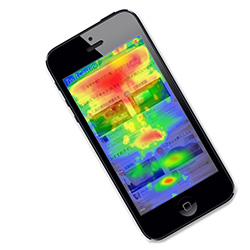 UserHeat Plugin 》UserHeat 是一個免費的熱力圖分析 WordPress 外掛程式,專門用來視覺化使用者在電腦和手機上的操作行為。只需要一步驟和 30 秒就能開始分析。, 此外,此外掛...。
UserHeat Plugin 》UserHeat 是一個免費的熱力圖分析 WordPress 外掛程式,專門用來視覺化使用者在電腦和手機上的操作行為。只需要一步驟和 30 秒就能開始分析。, 此外,此外掛...。 Crazy Egg 》Crazy Egg 是一個免費的外掛,可讓您輕鬆向 WordPress 網站中加入 Crazy Egg 追蹤腳本。這個追蹤腳本可讓 Crazy Egg 追蹤您的訪客。, 這個外掛使用第三方服務...。
Crazy Egg 》Crazy Egg 是一個免費的外掛,可讓您輕鬆向 WordPress 網站中加入 Crazy Egg 追蹤腳本。這個追蹤腳本可讓 Crazy Egg 追蹤您的訪客。, 這個外掛使用第三方服務...。Smart External Link Click Monitor [Link Log] 》Smart External Link Click Monitor (前身為 Link Log) 外掛能夠追蹤您的訪客點擊哪些外部連結。, 數據存儲在您的伺服器上,無需外部服務。, 使用方法, Link ...。
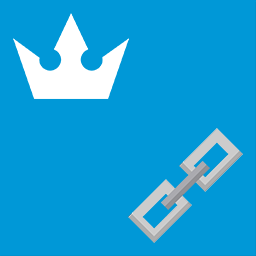 GamiPress – Link 》GamiPress – Link 外掛讓您可以新增按鈕點擊活動觸發,並在 GamiPress 上新增活動事件!, 注意:此外掛設計用於獎勵使用者的連結點擊行為,如果您希望...。
GamiPress – Link 》GamiPress – Link 外掛讓您可以新增按鈕點擊活動觸發,並在 GamiPress 上新增活動事件!, 注意:此外掛設計用於獎勵使用者的連結點擊行為,如果您希望...。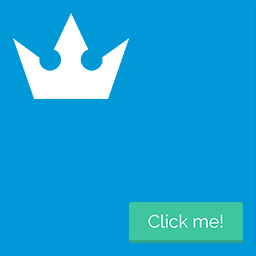 GamiPress – Button 》GamiPress – 按鈕讓您添加按鈕點擊的活動觸發器,從而在 GamiPress 上添加新的活動事件!, 注意:此外掛程式旨在獎勵使用者按鈕點擊,如果您想獎勵他們...。
GamiPress – Button 》GamiPress – 按鈕讓您添加按鈕點擊的活動觸發器,從而在 GamiPress 上添加新的活動事件!, 注意:此外掛程式旨在獎勵使用者按鈕點擊,如果您想獎勵他們...。 ミエルカヒートマップ タグマネージャー 》這是一個簡單易用的外掛程式,可協助設置免費使用的熱度圖工具『Mieruka Heatmap』的標籤。, Mieruka Heatmap 是什麼?, 這是 SEO 對策服務『Mieruka』的旁系...。
ミエルカヒートマップ タグマネージャー 》這是一個簡單易用的外掛程式,可協助設置免費使用的熱度圖工具『Mieruka Heatmap』的標籤。, Mieruka Heatmap 是什麼?, 這是 SEO 對策服務『Mieruka』的旁系...。 WordPress Protection [Protect Your Website Content] 》WordPress Protection Plugin(Wordpress保護插件)為您的WordPress網站提供完整的安全保障,讓抄襲者無法從您的WordPress網站頁面複製內容及窃取數據或圖像...。
WordPress Protection [Protect Your Website Content] 》WordPress Protection Plugin(Wordpress保護插件)為您的WordPress網站提供完整的安全保障,讓抄襲者無法從您的WordPress網站頁面複製內容及窃取數據或圖像...。Hotspots Analytics 》熱點分析是 WordPress 網站上最先進的分析外掛,包括熱點圖、使用者活動和自訂事件追蹤。它可以有效地與 Google Analytics 搭配使用,並支援回應式網頁設計和...。
 User Insight WordPress Plugin 》說明, 這個 WordPress 外掛是用來讓 User Insight 存取分析 WordPress 數據的工具。, 為了分析數據,這個外掛會和 nakanohito.jp 的域名通信。, 只需要簡單的...。
User Insight WordPress Plugin 》說明, 這個 WordPress 外掛是用來讓 User Insight 存取分析 WordPress 數據的工具。, 為了分析數據,這個外掛會和 nakanohito.jp 的域名通信。, 只需要簡單的...。 Show Hide Content 》Show Hide Centent 外掛可將您的內容隱藏在「閱讀更多」按鈕後。點擊浮動按鈕後,您的隱藏內容將在同一頁面上動態顯示。, 它有什麼功能, , 在您的隱藏文本或...。
Show Hide Content 》Show Hide Centent 外掛可將您的內容隱藏在「閱讀更多」按鈕後。點擊浮動按鈕後,您的隱藏內容將在同一頁面上動態顯示。, 它有什麼功能, , 在您的隱藏文本或...。 CLIPBOARD 》這是一個簡單的外掛程式,它可以讓你將網站主內容的段落複製或剪下到剪貼簿來在其他地方使用。你也可以根據自己的需求進行自定義。, 外掛程式特點:, 1. 複製...。
CLIPBOARD 》這是一個簡單的外掛程式,它可以讓你將網站主內容的段落複製或剪下到剪貼簿來在其他地方使用。你也可以根據自己的需求進行自定義。, 外掛程式特點:, 1. 複製...。WP FastClick 》為什麼會有延遲存在?, 根據 Google:, , ...... 在行動版瀏覽器上,當您點擊按鈕來啟動 click 事件時,會有大約 300 毫秒的等待時間。其原因是瀏覽器正在等...。
 Right Click Disable OR Ban 》這是一個相當常被攝影網站使用的外掛功能,作者希望能阻止使用者在他的網站上複製他們的圖像和內容,所以只需安裝這個外掛,然後參考以下問題的解答即可。, ...。
Right Click Disable OR Ban 》這是一個相當常被攝影網站使用的外掛功能,作者希望能阻止使用者在他的網站上複製他們的圖像和內容,所以只需安裝這個外掛,然後參考以下問題的解答即可。, ...。
