
前言介紹
- 這款 WordPress 外掛「WP Cards」是 2014-08-25 上架。
- 目前有 60 個安裝啟用數。
- 上一次更新是 2015-07-27,距離現在已有 3569 天。超過一年沒更新,安裝要確認版本是否可用。以及後續維護問題!
- 外掛最低要求 WordPress 3.2 以上版本才可以安裝。
- 有 3 人給過評分。
- 還沒有人在論壇上發問,可能目前使用數不多,還沒有什麼大問題。
外掛協作開發者
外掛標籤
cards | widgets | card design |
內容簡介
WP Cards使用WordPress小部件和全頁寬側邊欄,添加了將可拖放的小部件卡片添加到網站主頁的功能。主題開發人員只需要在他們的佈景主題中添加包含的“home.php”文件,或在現有的主頁文件中添加一個對動態側邊欄的呼叫,他們的主題主頁就會自動支持全頁寬卡片。
網站管理員可以在不需要任何編程技能或依賴程序員進行更改的情況下立即重新配置其站點的主頁。管理員只需登錄WordPress管理區域,進入部件管理頁面,然後將卡片拖放到主頁的卡片側邊欄中。添加新頁面元素,將頁面元素上下移動或刪除頁面元素只需要幾秒鐘,網站主頁就會自動更新。
WP Cards還支持添加“Jumbotron”卡片區域,可以配置Jumbotron卡片只出現在網站的某些類型的頁面上。例如,“搜索Jumbotron”卡片可以配置為僅在網站的搜索和404頁面上顯示。或者,“註冊Jumbotron”可以配置為僅出現在網站的主頁上。
WP Cards是為現有的WordPress佈景主題添加卡片概念的框架,旨在由其他開發人員進行完全擴展。WP Cards附帶了許多已開發好的卡片,可以通過將新卡片添加到WP Cards的“cards”目錄中,或將“cards”文件夾添加到主題或子主題的根目錄中來輕鬆擴展。WP Cards會自動從這些“cards”目錄加載所有小部件(使用預定義的命名慣例)到WordPress管理區域的小部件部分。
WP Cards的預設卡片是使用Bootstrap 3構建的,並依賴於Bootstrap 3 CSS和JavaScript文件。
WP Cards自動向WordPress小部件管理頁面添加了兩個側邊欄區域,這些區域名稱為“卡片暫存區域”和“主頁卡片”。 “卡片暫存區域”只是用於在添加到實時頁面之前構建卡片的沙箱小部件區域。該插件還允許從插件選項頁面激活三個其他卡片區域,包括“Jumbotron卡片”和“Header / Footer卡片”。
該插件包括一個“WP卡片模板”(wp-cards-template.php),可以添加到任何頁面中,以向網站添加卡片佈局頁面。管理員只需創建新的頁面並將頁面模板設置為“WP Cards Template”,同名的部件區域就會自動在小部件管理區域中生成。管理員只需將小部件拖放到新建的小部件區域中,它們就會加載到頁面中。
將卡片存儲在由WP Cards插件生成的小部件區域中,使網站管理員可以隨著時間更改WordPress佈景主題,網站的現有卡片仍可用於在新主題中使用和維護。
原文外掛簡介
WP Cards uses WordPress widgets and full-page width sidebars to add the ability to drag-and-drop widgetized cards to a website’s homepage. A theme developer just needs to add the included “home.php” file in their theme, or add a call to a dynamic sidebar to their existing home file, and their theme’s homepage will automatically support full-page width cards.
A website admin can reconfigure their site’s homepage on-the-fly without any programming skills or the need to depend on a programmer to make the changes. The admin just needs to log into the WordPress admin area, click-through to the Widgets admin page and drag-and-drop cards into the homepage’s card sidebar. Adding new page elements, moving page elements up and down, or removing page elements can happen in just a matter of seconds, and the website’s homepage is automatically updated.
WP Cards also supports adding a “Jumbotron” card area, Jumbotron cards can be configured to only show up on certain types of pages on the website. For example, a “Search Jumbotron” card can be configured to show up on just the website’s search and 404 pages. Or a “Registration Jumbotron” can be configured to appear just on the website’s homepage.
WP Cards is a framework for adding the card concept to an existing WordPress theme, and is designed to be full extended by other developers. WP Cards comes with a number of already developed cards and can be easily extended by adding new cards to the WP Cards’ “cards” directory, or by adding a “cards” folder to a theme or child theme’s root directory. WP Cards automatically loads all widgets (which use a pre-defined naming convention) from these “cards” directories into the widgets section of the WordPress admin area.
WP Cards’ default cards were built using Bootstrap 3 and are dependent on the Bootstrap 3 CSS and JavaScript files.
WP Cards automatically adds two sidebar areas to the WordPress widgets admin page, these are named “Card Staging Area” and “Home Page Cards”. The “Card Staging Area” is just a sandbox widget area for building out cards before adding them to a live page. The plugin also allows for three additional card areas to be activated from the plugin options page, these include the “Jumbotron Cards” and the “Header/Footer Cards”.
The plugin includes a “WP Cards Template” (wp-cards-template.php) that can be added to any page in order to add a card layout page to a website. An admin would just have to create a new page and set the page template to “WP Cards Template” and a widget area by the same name as the new page is automatically generated in the widget admin area. The admin just needs to drag widgets into the newly created widget area and they will load into the page.
Having cards stored in widget areas generated by the WP Cards plugin enables a website admin to switch out WordPress themes over time, the website’s existing cards will still be available to be used and maintained within a new theme.
各版本下載點
- 方法一:點下方版本號的連結下載 ZIP 檔案後,登入網站後台左側選單「外掛」的「安裝外掛」,然後選擇上方的「上傳外掛」,把下載回去的 ZIP 外掛打包檔案上傳上去安裝與啟用。
- 方法二:透過「安裝外掛」的畫面右方搜尋功能,搜尋外掛名稱「WP Cards」來進行安裝。
(建議使用方法二,確保安裝的版本符合當前運作的 WordPress 環境。
1.0 | 1.1 | 1.2 | 1.3 | 1.4 | 1.5 | 1.2.1 | 1.3.1 | 1.5.1 | trunk |
延伸相關外掛(你可能也想知道)
 JM Twitter Cards 》啟用外掛後,它將在您的 WordPress 網站上添加適當的 meta,使您可以根據設置為您的文章獲得 Twitter 卡片。享受吧!, 功能, , Gutenberg 兼容,設有自定義側...。
JM Twitter Cards 》啟用外掛後,它將在您的 WordPress 網站上添加適當的 meta,使您可以根據設置為您的文章獲得 Twitter 卡片。享受吧!, 功能, , Gutenberg 兼容,設有自定義側...。 Info Cards – Gutenberg block for creating Beautiful Cards 》- 全面的自定義選項。- 設置自定義顏色。- 內置模板。- 設置列、欄和行之間的間隔。- 在卡中使用影像。- 支援連結。- 排印方式。- 易於使用。- 喜歡這個外掛...。
Info Cards – Gutenberg block for creating Beautiful Cards 》- 全面的自定義選項。- 設置自定義顏色。- 內置模板。- 設置列、欄和行之間的間隔。- 在卡中使用影像。- 支援連結。- 排印方式。- 易於使用。- 喜歡這個外掛...。 WN Elementor Glassy Columns 》這個 Elementor 外掛是獨一無二的,它可以將玻璃效果應用到 Elementor 的欄位上,讓您的設計保持最新的設計趨勢。, 功能, , 玻璃模糊效果, 使用 Elementor 欄...。
WN Elementor Glassy Columns 》這個 Elementor 外掛是獨一無二的,它可以將玻璃效果應用到 Elementor 的欄位上,讓您的設計保持最新的設計趨勢。, 功能, , 玻璃模糊效果, 使用 Elementor 欄...。WP Plugin Info Card 》, 製作及維護:由 Brice CAPOBIANCO 最初開發及維護。, , WPPIC 使用 WP Plugin & Theme APIs,在美麗的盒子中顯示外掛程式和佈景主題的資訊,並帶有平滑...。
 WooCommerce Gift Coupon 》此外掛將購物券作為一種產品來賣給你的朋友。您可以產生購物券代碼 PDF 並通過電子郵件發送,或手動下載於用戶個人檔案。, 透過此外掛,您可以創建 WooCommer...。
WooCommerce Gift Coupon 》此外掛將購物券作為一種產品來賣給你的朋友。您可以產生購物券代碼 PDF 並通過電子郵件發送,或手動下載於用戶個人檔案。, 透過此外掛,您可以創建 WooCommer...。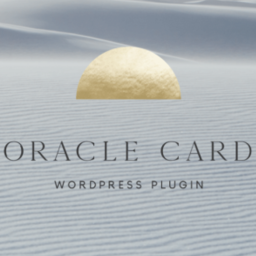 Oracle Cards Lite 》透過情感線上故事隨機生成牌組。, 我們的 Oracle Cards WordPress 外掛讓您能夠在 WordPress 網站上整合一個互動式的牌組。, 在以下的影片中,您可以看到專業...。
Oracle Cards Lite 》透過情感線上故事隨機生成牌組。, 我們的 Oracle Cards WordPress 外掛讓您能夠在 WordPress 網站上整合一個互動式的牌組。, 在以下的影片中,您可以看到專業...。 Gift Cards – Coupon Input 》這是一個免費外掛,可以與官方的 WooCommerce 禮品卡 擴充套件一起使用,允許您使用預設的優惠券表單來套用和兌換禮品卡。, 啟用插件後,“有禮品卡嗎?”表單...。
Gift Cards – Coupon Input 》這是一個免費外掛,可以與官方的 WooCommerce 禮品卡 擴充套件一起使用,允許您使用預設的優惠券表單來套用和兌換禮品卡。, 啟用插件後,“有禮品卡嗎?”表單...。 Ecard – Seasonal Greetings 》什麼是ODude Ecard?, ODude Ecard是一種表達情感的簡單方式。這是一種非常古老和傳統的溝通方式,但仍然是最好的。, 您的網站訪問者可以將圖像作為明信片發...。
Ecard – Seasonal Greetings 》什麼是ODude Ecard?, ODude Ecard是一種表達情感的簡單方式。這是一種非常古老和傳統的溝通方式,但仍然是最好的。, 您的網站訪問者可以將圖像作為明信片發...。 Admin Posts Grid 》Cheritto’s Admin Posts Grid 讓您將文章表格以卡片形式呈現。, , 提供多種主題選擇;, 可隱藏或顯示卡片中的圖片、標題、作者、標籤、分類和發佈日期...。
Admin Posts Grid 》Cheritto’s Admin Posts Grid 讓您將文章表格以卡片形式呈現。, , 提供多種主題選擇;, 可隱藏或顯示卡片中的圖片、標題、作者、標籤、分類和發佈日期...。WP E-Cards 》這個外掛可以讓您輕鬆地創建一個帖子或頁面,為您的網站訪客提供一個虛擬明信片應用程式。, 將其添加到一篇文章或使用內置的 WordPress 分類和頁面功能創建您...。
Twitter Card Generator 》p's name, its description, its icon, and the corresponding link., Required fields: iPhone ID, iPhone name or Google Play ID, Google Play name. The ...。
 Cards Addons for ELementor by Majestic 》- Majestic Widgets for Elementor是一個強大的WordPress外掛程式,可以擴展Elementor頁面建立工具的功能。, - 這個外掛程式提供各種不同的小工具,包括圖片...。
Cards Addons for ELementor by Majestic 》- Majestic Widgets for Elementor是一個強大的WordPress外掛程式,可以擴展Elementor頁面建立工具的功能。, - 這個外掛程式提供各種不同的小工具,包括圖片...。WP Twitter Cards Shop 》WP Twitter Cards Shop 是一個 WordPress 外掛程式,能夠自動方式新增 Twitter Cards,且與 WooCommerce 完全相容。, 功能包括:, , 簡單易安裝,您可以在您...。
 Pay by GigZter 》透過 GigZter Payments for WooCommerce,您可以快速且直接地在您的網站上收取信用卡和銀行轉帳(ACH)付款,包括手機和桌面瀏覽器的 Apple Pay 和 Google Pa...。
Pay by GigZter 》透過 GigZter Payments for WooCommerce,您可以快速且直接地在您的網站上收取信用卡和銀行轉帳(ACH)付款,包括手機和桌面瀏覽器的 Apple Pay 和 Google Pa...。 Simple History Cards 》這是一個 Simple History 的外掛,能夠以卡片的形式顯示最近的更改內容,並以圖示來指示使用者的動作。, , 以卡片的形式布局於大型螢幕上, 完整寬度的儀表板...。
Simple History Cards 》這是一個 Simple History 的外掛,能夠以卡片的形式顯示最近的更改內容,並以圖示來指示使用者的動作。, , 以卡片的形式布局於大型螢幕上, 完整寬度的儀表板...。
