前言介紹
- 這款 WordPress 外掛「WP Bulletin Board」是 2012-09-24 上架。 目前已經下架不再更新,不建議安裝使用。
- 目前有 90 個安裝啟用數。
- 上一次更新是 2013-03-19,距離現在已有 4429 天。超過一年沒更新,安裝要確認版本是否可用。以及後續維護問題!
- 外掛最低要求 WordPress 3.0 以上版本才可以安裝。
- 有 18 人給過評分。
- 還沒有人在論壇上發問,可能目前使用數不多,還沒有什麼大問題。
外掛協作開發者
外掛標籤
forum | twitter | facebook | discussion | bulletin board |
內容簡介
WPBB是一個易於使用的論壇外掛,適用於WordPress 網站。除了使用Facebook身分驗證外,還支援在論壇上顯示你的Twitter賬戶供會員關注等許多功能。
你可以安全地在任何時候停用該外掛而不會損失任何資料。外掛會通知您有任何停用情況,您可以通過刪除 WPBB 釋放的頁面來停用此通知。如果您決定刪除外掛,所有WPBB的痕跡也會被永久刪除。
主要特點:
-相容性 – 完全相容於WordPress 3.5、3.4、3.3、3.2、3.1 和 3.0。
-易於整合 –WPBB適用於任何主題,您可以隨時更改主題,WPBB會自動更新。
-易於翻譯 –WPBB可以輕鬆翻譯成您偏好的語言!
-Facebook 註冊 –允許您的用戶通過Facebook在您的WordPress網站上註冊。這會自動為Facebook用戶創建一個WP帳戶,他們在驗證後就可以登錄到此網站。
-Twitter – 在設置中輸入您的Twitter帳戶,用戶就可以通過點擊按鈕關注您的網站/個人帳戶。
-私信系統 – 允許用戶互相發送消息。
-會員資料 – WPBB會自動為論壇中的每個參與者創建一個“論壇資料”,可在論壇上顯示用戶的頭像、用戶名、角色、文章、網站和簽名。 簽名是WPBB的一部分,允許您的用戶輸入文字或圖像簽名,並顯示在其個人資料和文章下方。
-分類、論壇、子論壇 – 將您的論壇分類和子論壇分組。父分組沒有限制子分組的數量,每個分組均由其在父分組中的位置來排序。
-權限系統 – 目前支持允許或禁止任何角色(甚至自定義角色!)任何特定權限(編輯、查看、閱讀、發布、回覆、鎖定、刪除、置頂)。 WPBB從您的WP網站中獲取所有已知角色,您可以手動設置許可權或複製先前論壇的現有許可權。
-角色權限 – 在1.1中新加入的功能。允許您選擇角色是否只能編輯、鎖定、刪除和置頂自己的話題,還是所有人的話題。
-主題 – 如果您有權限,您可以編輯、鎖定、刪除、置頂、查看、閱讀、發布或回覆主題。
-帖子 – 您可以編輯和刪除任何帖子,帖子的主題會影響帖子的狀態。您可以通過兩種方式創建帖子,帖子回覆可以呈現 WP 編輯器來進行改進的格式設定,或使用快速回覆功能(如果在您的設置中啟用)。
-分頁系統 – 支援將主題和帖子進行簡單的分頁系統組織,您可以在WPBB設置中設置每頁最大主題/帖子數量。
-未讀主題 – WPBB會搜集您離線時發布的主題列表,並為您顯示。當您閱讀它們後,您可以將其標記為已讀。
-未回覆主題 – 類似上述功能,未回覆主題是尚未收到任何回覆的主題。
-管理區域 – WPBB設置與您現有的WP管理區域集成,可方便地輕鬆管理論壇。WPBB概述允許您一鍵更改類別、論壇或子論壇的順序,編輯它並刪除它。您還可以通過管理區域創建新的類別、論壇、子論壇和主題。
-設置 – WPBB packed許多設置,您可以使用它們以任何您想要的方式自定義論壇。
-工具 – 工具助手可以幫您執行一些常見任務,如清理回覆未使用的樣式。
原文外掛簡介
WPBB is an easy to use forum for your WordPress site which features Facebook authentication, support for displaying your twitter account on your forum that your members can follow and so much more.
You can safely deactivate the plugin at any time and not lose a thing. The plugin will notify you if it is deactivated which you can disable by removing the page WPBB creates for you. If you decide to delete the plugin at any time, all traces of WPBB are deleted permanently.
Features
Compatibility – Fully compatible with 3.5, 3.4, 3.3, 3.2, 3.1 and 3.0
Ease of Integration – WPBB works with any theme, you can change your theme anytime and WPBB will automatically update itself.
Translatable – WPBB can easily be translated into your preferred language!
Facebook registration – Allow your users to register on your WordPress site via Facebook. This automatically creates a WP account for your Facebook users which they can then login to after authenticating.
Twitter – Enter your twitter account in your settings and your users will be able to follow your website / personal account with the click of a button.
Private Messaging System – Allow users to send messages to each other.
Member Profiles – All your WP users are automatically apart of your forum whenever you create it and have a “forum profile” which can be viewed on the forum which shows the users avatar, username, role, posts, website and signature. Signatures are apart of WPBB and allow your users to enter a signature which can be text or images and is displayed below their profile and posts.
Categories, Forums, Sub forums – Organise your forums into categories and your sub forums into forums. There is no limit to the amount of forums its parent can have, and each are ordered by its appearance in its parent.
Permissions system – Currently supports the ability to allow or disallow any role (even custom roles!) any specific permission (edit, view, read, post, reply, lock, delete, sticky). WPBB grabs all known roles from your WP site which you can set permissions for manually or copy existing permissions from a previous forum.
Role Permissions – New in 1.1. Allows you to choose whether a role can only edit, lock, delete and sticky their own topics or everyones.
Topics – If you have the permissions to do so you can edit, lock, delete, sticky, view, read, post or reply with a topic.
Posts – You can edit and delete any post and the posts topic affects the posts status. You can create posts in two ways, creating a topic reply with presents the WP editor for improved formatting or you can use the quick reply feature (if it is enabled in your settings).
Pagination System – Supports a simple pagination system which organises your topics and posts – you can set the max topics/posts per page in your wpbb settings.
Unread Topics – WPBB collects a list of topics which have been posted when you were offline and displays them for you. You can mark any of them as read once you’ve read them.
Unanswered Topics – Similar to the above feature, unanswered topics are ones which haven’t yet received any replies.
Admin area – The WPBB settings integrate with your existing WP admin area where you can easily manage your forums with ease. The WPBB overview allows you to change the order of a category, forum or sub forum, edit it and delete it with a single click. You can also create new categories, forums, sub forums and topics via the admin area.
Settings – WPBB is jam packed with settings that you can use to customise the forum any way you want to.
Tools – Tools help make your life easier. Tools such as updating your roles whenever you add, change or remove them and a tool to recreate the forum page if you ever accidentally delete it.
And much much more!
各版本下載點
- 方法一:點下方版本號的連結下載 ZIP 檔案後,登入網站後台左側選單「外掛」的「安裝外掛」,然後選擇上方的「上傳外掛」,把下載回去的 ZIP 外掛打包檔案上傳上去安裝與啟用。
- 方法二:透過「安裝外掛」的畫面右方搜尋功能,搜尋外掛名稱「WP Bulletin Board」來進行安裝。
(建議使用方法二,確保安裝的版本符合當前運作的 WordPress 環境。
1.0.1 | 1.0.2 | 1.0.3 | 1.0.4 | 1.1.0 | 1.1.1 | 1.1.2 | 1.1.3 | 1.1.4 | trunk |
延伸相關外掛(你可能也想知道)
Facebook for WooCommerce 》這是官方版的「Facebook for WooCommerce」外掛,可將你的 WooCommerce 網站與 Facebook 連接。藉由此外掛,你可以安裝 Facebook 的像素碼、上傳你的線上商店...。
Meta pixel for WordPress 》這個外掛會為你的網頁安裝一個 Meta Pixel,這樣你就可以捕捉使用者與你的網頁溝通互動時所執行的動作,例如:產生潛在客戶、檢視內容、加入購物車、開始結帳...。
Nextend Social Login and Register 》ge and registration form, link the social accounts to the existing WordPress user accounts or create new users if necessary, enable users to link t...。
 Smash Balloon Social Post Feed – Simple Social Feeds for WordPress 》此外掛可以在您的 WordPress 網站上顯示 Facebook 文章,且完全可定制、響應式、可被搜尋引擎檢索和符合 GDPR 規範。您可以從您的 Facebook 粉絲專頁或 Faceb...。
Smash Balloon Social Post Feed – Simple Social Feeds for WordPress 》此外掛可以在您的 WordPress 網站上顯示 Facebook 文章,且完全可定制、響應式、可被搜尋引擎檢索和符合 GDPR 規範。您可以從您的 Facebook 粉絲專頁或 Faceb...。 Facebook Chat Plugin – Live Chat Plugin for WordPress 》在您的網站上使用 Messenger 聊天與客戶溝通。Chat Plugin 是由 Meta Business 維護的聊天小工具,可在您的網站上提供即時聊天。, 網站訪客不論使用電腦或手...。
Facebook Chat Plugin – Live Chat Plugin for WordPress 》在您的網站上使用 Messenger 聊天與客戶溝通。Chat Plugin 是由 Meta Business 維護的聊天小工具,可在您的網站上提供即時聊天。, 網站訪客不論使用電腦或手...。 Open Graph and Twitter Card Tags 》此外掛可增進你的 WordPress 頁面、文章、WooCommerce 商品或任何其他文章類型在社群媒體上的分享,透過設定正確的 Facebook Open Graph 標籤。, 此外掛也允...。
Open Graph and Twitter Card Tags 》此外掛可增進你的 WordPress 頁面、文章、WooCommerce 商品或任何其他文章類型在社群媒體上的分享,透過設定正確的 Facebook Open Graph 標籤。, 此外掛也允...。 Simple Share Buttons Adder 》Simple Share Buttons Adder 是一款可以在所有文章和頁面中添加分享按鈕的外掛,正如其名,它非常簡單易用。, 新的“現代分享按鈕”選項卡是基於 CSS 的設置,...。
Simple Share Buttons Adder 》Simple Share Buttons Adder 是一款可以在所有文章和頁面中添加分享按鈕的外掛,正如其名,它非常簡單易用。, 新的“現代分享按鈕”選項卡是基於 CSS 的設置,...。 Social Media Widget 》快來查看適用於您網站的 WordPress 最新優惠。, 社交媒體小工具是一個簡單的側邊欄小工具,允許用戶輸入他們的社交媒體網站個人資料網址和其他訂閱選項,顯示...。
Social Media Widget 》快來查看適用於您網站的 WordPress 最新優惠。, 社交媒體小工具是一個簡單的側邊欄小工具,允許用戶輸入他們的社交媒體網站個人資料網址和其他訂閱選項,顯示...。 OG — Better Share on Social Media 》毫不設定,功能強大。, 我們相信這個外掛對於初學者來說是最好的選擇,因為它不需要設定,只需安裝並啟用它 - 所有的神奇都將被完成!。
OG — Better Share on Social Media 》毫不設定,功能強大。, 我們相信這個外掛對於初學者來說是最好的選擇,因為它不需要設定,只需安裝並啟用它 - 所有的神奇都將被完成!。 Feed Them Social – Social Media Feeds, Video, and Photo Galleries 》輕鬆地創建和展示可自定義的 Instagram、Facebook、Twitter 或 YouTube 社交饗宴。在桌面、平板電腦和移動設備上具有響應式設計。, 功能, , 快速安裝和設置。...。
Feed Them Social – Social Media Feeds, Video, and Photo Galleries 》輕鬆地創建和展示可自定義的 Instagram、Facebook、Twitter 或 YouTube 社交饗宴。在桌面、平板電腦和移動設備上具有響應式設計。, 功能, , 快速安裝和設置。...。 Social Media Feather | social media sharing 》WordPress Social Media Feather(翻譯:WordPress 社交媒體羽毛)是一個輕量級免費的社交媒體 WordPress 外掛,讓你可以快速而無痛地將社交分享和追蹤功能添...。
Social Media Feather | social media sharing 》WordPress Social Media Feather(翻譯:WordPress 社交媒體羽毛)是一個輕量級免費的社交媒體 WordPress 外掛,讓你可以快速而無痛地將社交分享和追蹤功能添...。 miniOrange Social Login and Register (Discord, Google, Twitter, LinkedIn) 》WordPress Social Login 外掛讓使用者可以透過廣泛使用的社交應用程式如 Facebook、Google、LinkedIn、Twitter、Apple、Discord、Twitch、Line、Wechat 及另...。
miniOrange Social Login and Register (Discord, Google, Twitter, LinkedIn) 》WordPress Social Login 外掛讓使用者可以透過廣泛使用的社交應用程式如 Facebook、Google、LinkedIn、Twitter、Apple、Discord、Twitch、Line、Wechat 及另...。Genesis Simple Share 》Genesis Simple Share是專為Genesis子佈景主題而設計的簡單易用的外掛程式。我們致力於讓預設選項和初始設定變得非常簡單實用。, 預設設定應該會自動啟用文章...。
 10Web Social Post Feed 》10WebSocial, 這是一個 WordPress 外掛的名稱,沒有翻譯內容。。
10Web Social Post Feed 》10WebSocial, 這是一個 WordPress 外掛的名稱,沒有翻譯內容。。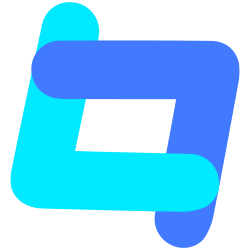 Tagembed: Embed Twitter Feed, Google Reviews, YouTube Videos, TikTok, RSS Feed & More Social Media Feeds 》Tagembed 是領先的社交媒體聚合工具,讓使用者聚合、整理和嵌入 Instagram Feed、Twitter Feed、Facebook Feed、YouTube Video、Google Reviews、RSS Feed、L...。
Tagembed: Embed Twitter Feed, Google Reviews, YouTube Videos, TikTok, RSS Feed & More Social Media Feeds 》Tagembed 是領先的社交媒體聚合工具,讓使用者聚合、整理和嵌入 Instagram Feed、Twitter Feed、Facebook Feed、YouTube Video、Google Reviews、RSS Feed、L...。
