
前言介紹
- 這款 WordPress 外掛「WP Browser/Platform Detection」是 2019-02-28 上架。
- 目前有 100 個安裝啟用數。
- 上一次更新是 2023-01-03,距離現在已有 852 天。超過一年沒更新,安裝要確認版本是否可用。以及後續維護問題!
- 外掛最低要求 WordPress 4.0 以上版本才可以安裝。
- 有 2 人給過評分。
- 還沒有人在論壇上發問,可能目前使用數不多,還沒有什麼大問題。
外掛協作開發者
gouravrr |
外掛標籤
detect | browser | platform | body class | device detection |
內容簡介
這個外掛程式可以很好地偵測使用的瀏覽器和平台。對於使用 WordPress 的開發人員來說,偵測瀏覽器和平台可能有些複雜。這個外掛程式會在網頁的 body 標籤中加入瀏覽器和平台名稱作為 class,因此作為開發者,您可以很容易地偵測瀏覽器和平台,並根據您的需求撰寫一些 CSS 或 JS。
這個外掛程式將執行以下操作:
瀏覽器
Web 伺服器
裝置
作業系統
例如,如果您正在使用 iPad,那麼這個外掛程式將在 body 標籤中加入 iPad、osx 和 Safari 類別。
版本 2.0.0 中的額外增強功能
偵測到的瀏覽器
‣ Chrome
‣ Safari
‣ Netscape
‣ Opera
‣ Opera Mini
‣ Opera Mobi
‣ Mac Internet Explorer
‣ Windows Internet Explorer
‣ FireFox
‣ Internet Explorer
‣ Microsoft Edge Browser
‣ Lynx Browser
偵測到的 Web 伺服器
‣ Apache HTTP 伺服器
‣ Microsoft IIS 7
‣ Microsoft IIS
‣ Nginx Web 伺服器
偵測到的裝置
‣ iPad
‣ iPod
‣ iPhone
‣ Android
‣ Silk
‣ Kindle
‣ BlackBerry
‣ 行動裝置
偵測到的作業系統
‣ Windows 10
‣ Windows 8.1
‣ Windows 8
‣ Windows 7
‣ Windows Vista
‣ Windows XP
‣ Windows 2000
‣ Windows ME
‣ Windows 98
‣ Windows 95
‣ Windows 3.11
‣ Mac OS 10
‣ Mac OS 9
‣ Linux
‣ Ubuntu
‣ 行動 Web OS
任意部分
原文外掛簡介
This plugin do best role to detect browser/platform. For wordpress developer its been complicated to detect browser/platform, this plugin will add browser/platform name as class in body tag of webpage, so as a developer you can easily detect browser/platform and write some CSS or JS stuff according to your requirements.
The plugin will do the following
Browser
Web server
Device
Operating system
For example, if you are using ipad, then this plugin will add ipad, osx, and safari classes in body tag.
Additional enhancements in version 2.0.0
Detected browsers
‣ Chrome
‣ Safari
‣ Netscape
‣ Opera
‣ Opera Mini
‣ Opera Mobi
‣ Mac Internet Explorer
‣ Windows Internet Explorer
‣ FireFox
‣ Internet Explorer
‣ Microsoft Edge Browser
‣ Lynx Browser
Detected Web servers
‣ Apache HTTP Server
‣ Microsoft IIS 7
‣ Microsoft IIS
‣ Nginx Web Server
Detected Devices
‣ iPad
‣ iPod
‣ iPhone
‣ Android
‣ Silk
‣ Kindle
‣ BlackBerry
‣ Mobile
Detected Operating systems
‣ Windows 10
‣ Windows 8.1
‣ Windows 8
‣ Windows 7
‣ Windows Vista
‣ Windows XP
‣ Windows 2000
‣ Windows ME
‣ Windows 98
‣ Windows 95
‣ Windows 3.11
‣ Mac OS 10
‣ Mac OS 9
‣ Linux
‣ Ubuntu
‣ Mobile Web OS
Arbitrary section
各版本下載點
- 方法一:點下方版本號的連結下載 ZIP 檔案後,登入網站後台左側選單「外掛」的「安裝外掛」,然後選擇上方的「上傳外掛」,把下載回去的 ZIP 外掛打包檔案上傳上去安裝與啟用。
- 方法二:透過「安裝外掛」的畫面右方搜尋功能,搜尋外掛名稱「WP Browser/Platform Detection」來進行安裝。
(建議使用方法二,確保安裝的版本符合當前運作的 WordPress 環境。
延伸相關外掛(你可能也想知道)
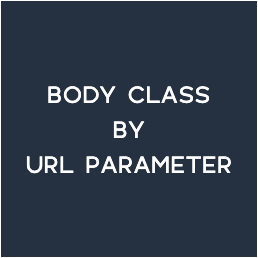 Body Class By URL Parameter 》此外掛會根據 URL 中包含的參數,在 body 中新增 CSS 類別。, 對於每個 URL 查詢參數,外掛都會新增一個由[bc]-[參數名稱]-[參數值]組成的 CSS 類別。, 其中...。
Body Class By URL Parameter 》此外掛會根據 URL 中包含的參數,在 body 中新增 CSS 類別。, 對於每個 URL 查詢參數,外掛都會新增一個由[bc]-[參數名稱]-[參數值]組成的 CSS 類別。, 其中...。Add More Body Classes 》「Add More Body Classes」外掛可新增額外的類別至 body 標籤中,新增的類別包括:, , locale-[locale]:例如:對於日文站台會新增 locale-ja,預設英文站則...。
