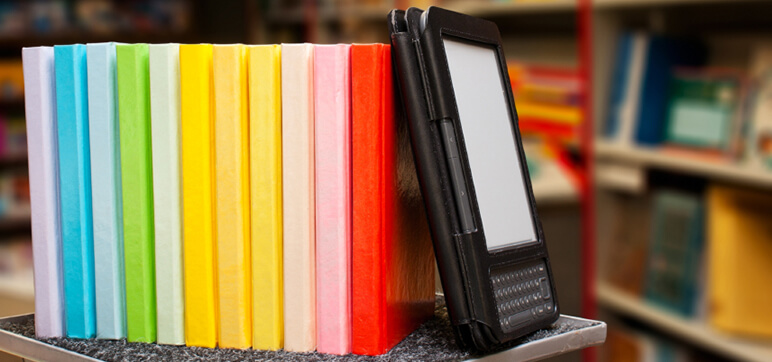
前言介紹
- 這款 WordPress 外掛「WordPress Books Gallery」是 2019-08-18 上架。
- 目前有 3000 個安裝啟用數。
- 上一次更新是 2025-04-26,距離現在已有 8 天。
- 外掛最低要求 WordPress 5.4 以上版本才可以安裝。
- 外掛要求網站主機運作至少需要 PHP 版本 7.2 以上。
- 有 80 人給過評分。
- 論壇上目前有 4 個提問,問題解答率 75% ,不低,算是個很有心解決問題的開發者團隊了!
外掛協作開發者
freemius | hmplugin | mhmrajib |
外掛標籤
books | Books Gallery | Books Showcase | Digital Library | affiliate marketing |
內容簡介
ESC order for year search option
WordPress Books Gallery 是 WordPress 的最佳書籍展示和圖書館外掛程式,可以在幾分鐘內建立一個美麗、適用於行動裝置的書店、書展或數位圖書館。
以下是使用 WordPress Books Gallery 外掛程式的三個簡單原因:
✅ 線上數位圖書館
使用這款 WordPress 數位圖書館外掛程式,您可以建立自己的線上書店,展示您的書籍。訪客可以免費下載書籍,或從第三方網站購買書籍。
✅ 簡單的聯盟行銷
透過行銷其他人或公司的書籍,賺取佣金。建立、管理和擴展您想要的線上業務。
✅ 直接銷售書籍
您是作者或出版商,並且有書籍可供銷售。通過 WooCommerce 直接銷售書籍。安裝快速,簡單易懂。
如何操作!
當您點擊書籍時,它會打開詳細頁面,其中您會發現書籍封面、作者、發佈日期、出版商、ISBN、總頁數、國家、語言、書籍尺寸、檔案大小、說明等。
使用簡碼:[wp_books_gallery]在您的網頁中顯示您的書籍。
WordPress Books Gallery 外掛程式是一款簡單、有效和強大的自我出版書籍的外掛程式。
實際範例
閱讀更多WordPress Books Gallery 的資訊。
🌟 外掛程式特色:
容易安裝
完全整合在 WordPress 中
以目錄/展示樣式顯示書籍
多種自訂選項
完全回應式外掛
使用各種選項進行搜索
啟用/停用書籍
顯示要顯示的書籍數目(使用簡碼和付費)
顯示按類別顯示書籍(使用簡碼)
分頁(使用簡碼和付費)
按 ISBN 搜尋
按語言搜尋
按發佈年份搜尋
顯示書籍總數
可用作 Amazon 聯盟外掛程式
可整合到 WooCommerce 並出售書籍
書籍評論和評分
整合 Font Awesome Free 6.1.1
✅ 選項在圖庫設置中
顯示圖庫欄位的數量為2、3和4
在行動裝置中顯示圖庫欄位的數量為1或2
按名稱、作者、日期等排序
在同一個頁籤或新的頁籤上打開書籍詳細資料
書籍標題單詞長度
顯示/隱藏類別
類別標籤文字
顯示/隱藏作者
作者標籤文字
顯示/隱藏說明
說明單詞長度
顯示/隱藏購買/下載按鈕
購買/下載按鈕文字
書籍顯示順序 ASC/DESC
啟用/停用書籍詳細資料頁面
書籍封面寬度全寬/預設
購買/下載按鈕文字/背景色選項
✅ 選項在搜尋面板中
顯示/隱藏搜尋面板
按書名搜索的顯示和隱藏
按類別搜索的顯示和隱藏
按作者搜索的顯示和隱藏
按發行者搜索的顯示和隱藏
搜尋書籍按鈕文字
搜尋書籍按鈕的背景顏色
搜尋書籍按鈕的字體顏色
搜尋書籍按鈕的邊框顏色
在搜尋面板中的類別順序 ASC/DESC
在搜尋面板中的作者順序 ASC/DESC
在搜尋面板中的出版者順序 ASC/DESC
顯示/隱藏年份搜尋選項
ASC/DESC 年份搜尋選項排序
原文外掛簡介
WordPress Books Gallery is the Best Books Showcase & Library Plugin for WordPress which will build a beautiful mobile-friendly Books Store, Books Gallery or a Digital Library in a few minutes.
Here are 3 Simple reasons why you should start using WordPress Books Gallery Plugin on your website:
✅ Online Digital Library
With this WordPress Digital Library Plugin you can create your own online book store to display your books. Visitors can download books for free or buy them from a third party site.
✅ Easy Affiliate Marketing
Earn a commission for marketing another person’s or company’s books. Build, manage, and scale the online business you want.
✅ Sell Books Directly
You are an author or publisher and you have books to sell. Sell it directly from your site. Easy and Quick setup with WooCommerce.
How It Works!
When you click on a book, it will open with a detail page, where you will find Book Cover, Author, Published On, Publisher, ISBN, Total Pages, Country, Language, Book Dimensions, File Size, Description etc.
Use the shortcode: [wp_books_gallery] to display your books in your web page.
WordPress Books Gallery Plugin is a simple, effective and powerful plugin to Self Publish your desired Books.
Live Demo
Read more about WordPress Books Gallery.
🌟 Plugin Features:
Easy to install
Fully integrated in WordPress
Display books in catalog/showcase style
Lots of customization options
Fully Responsive Plugin
Search By Various Options
Active/Inactive Book
Number Of Books To Be Shown ( Using Shortcode & Paid )
Display Books By Category ( Using Shortcode )
Pagination ( Using Shortcode and Paid )
Search By ISBN
Search By Language
Search By Published Year
Display total number of books
Can be used as an Amazon Affiliate Plugin
Can be integrated to WooCommerce and sell Books
Book Reviews & Ratings
Font Awesome Free 6.1.1 integrated
✅ Options In Gallery Settings
Number of showing Gallery columns 2,3 and 4
Number of showing Gallery columns in Mobile 1 or 2
Sorting By Name, Author, Date etc.
Open Book Details On Same Tab Or A New Tab
Book Title Word Legth
Show/Hide Category
Category Label Text
Show/Hide Author
Author Label Text
Show/Hide Description
Description Word Length
Show/Hide BuyNow/Download Button
BuyNow/Download Button Text
Books display order ASC/DESC
Enable/Disable books details page
Books cover width full/default
BuyNow/Download Button Text/Background Color Option
✅ Options In Search Panel
Show/Hide Search Panel
Show/Hide Search By Book Name
Show/Hide Search By Category
Show/Hide Search By Author
Show/Hide Search By Publisher
Search Books Button Text
Search Books Button BG Color
Search Books Button Font Color
Search Books Button Border Color
Category Order ASC/DESC in Search Panel
Author Order ASC/DESC in Search Panel
Publisher Order ASC/DESC in Search Panel
Show/Hide Year Search Option
ASC/DESC Year Order in Search Panel
Show/Hide ISBN Seacrh Option
Set Default Option for Search Dropdown Items
✅ Options In Books Details Settings
Display Author and Author Label Text
Display Category and Category Label Text
Display Publisher and Publisher Label Text
Display Publish Date and Publish Date Label Text
Display ISBN and ISBN Label Text
Display Pages and Pages Label Text
Display Country and Country Label Text
Display Language and Language Label Text
Display Dimension and Dimension Label Text
Display File Size and File Size Label Text
Display BuyNow / Download Button
Display Description and Description Label Text
Published Date Format: Full / Year
Showing the book’s tags in details page
How to Build an Amazon Affiliate Store:
How to Sell eBook With WooCommerce:
➡️ Usage of Shortcode:⬅️
Show Books Gallery
[wp_books_gallery]
Showing Books from a category
[wp_books_gallery category="Noble"]
🌟 Pro Features – Basic
Unlimited Books
Enable Paginaton
Book Cost Type: Free / Premium
Display Book Price: Regular and Discount
115 Currency Available
Display Price at Gallery Page
Two Separate Book Links: Free Download and Buy From
Show-Hide total books via Shortcode
Show-Hide Seacrh Panel via Shortcode
Display Books of an Author via Shortcode
Book Format like Hard Cover, Audio Book, Kindle Edition, Paperback etc.
Book Series
Display Books by Language with Shortcode
Order By – Title, Date, Author etc. with Shortcode
🌟 Pro Features – Professional
Display Featured Books With Slider/Grid View
Display Latest Books With Slider/Grid View
Display Categorized Books With Slider/Grid View
Search Panel Item Drag & Drop Sorting
External Book Cover Image Url
Display Rating in Gallery Page
Display Rating in Single Page
Show-Hide Rating Option in Gallery Settings Page
Reading Age Info in Book Details Page
Grade Level Info in Book Details Page
ISBN-13 Option Available
Item Weight Option Available
Multiple Author Option Available
Co-Publisher Option Available
Co-Publisher Show-Hide Option Available
Allow Only Logged-in Users to Download Books
Import Books with CSV Format – Addon Available
Import Books from Open Library
Display Subtitle in Details Page
Display ASIN in Book Details
Display Edition in Book Details
Display Illustrator in Book Details
Front end sorting feature
Display Book details in popup modal
Option for Affiliate Code tag in url
Option to align button at bottom
Related books slide in single page
Author books slide in single page
Latest Books Slider Widget
Gallery Pagination Styling
Multiple Sale Sources (New)
Display a single book by book-id
Books by Category Panel
Author List Panel
Display Books of an Author Panel
Display Author Bio at Book Details Page
Upgrade to Pro!
📋 Translation Ready:
POT file included (/languages/)
Bengoli
Farsi (Iran)
Spanish (Spain)
Spanish (Ecuador)
Spanish (Venezuela)
Spanish (Mexico)
Swedish (Sweden)
Romanian
French (France)
Arabic
German
👍 Thanks For Translation:
Morovat Guivi – Farsi (Iran)
👍 Feedback/Rating:
If you find this plugin helpful, feel free to give us your valuable review. Rate us and share this plugin with your friends and others. This will motivate us and help us to grow.
Rate Us
🔥 Other Plugins from HM Plugin
👉 WordPress Books Showcase Plugin Create an online digital library to sell and affiliate books
👉 WordPress Donation Plugin Create a form to collect donation and payment via Stripe payment gateway
👉 WordPress News Plugin Display internal and external news in various layouts
👉 WordPress Notification Bar Plugin Dsiplay message and a button at the top or bottom of your webpage
👉 WordPress Author Bio Box Plugin Displays an author box / author info / auhor bio to your website
👉 WordPress Logo Showcase Plugin Easiest client, brand logo showcase plugin to display logos on your website
👉 WordPress Resume Manager Plugin Display and manage personal resume or CV at your WordPress webpage
👉 WordPress Restaurant Menu Plugin Simplest plugin that displays food items, menus in your webpage
👉 WordPress Job Board and Recruitment Plugin Easiest Job Board, Career and Recruitment Plugin to display job listing in a career page
👉 WordPress Product Showcase Plugin Display products with various informations on your website
👉 WordPress Testimonial Plugin Displays client’s testimonial, review or quote in multiple ways
👉 WordPress FAQ Plugin WordPress FAQ Plugin which will display various FAQs in your website
各版本下載點
- 方法一:點下方版本號的連結下載 ZIP 檔案後,登入網站後台左側選單「外掛」的「安裝外掛」,然後選擇上方的「上傳外掛」,把下載回去的 ZIP 外掛打包檔案上傳上去安裝與啟用。
- 方法二:透過「安裝外掛」的畫面右方搜尋功能,搜尋外掛名稱「WordPress Books Gallery」來進行安裝。
(建議使用方法二,確保安裝的版本符合當前運作的 WordPress 環境。
1.0 | 1.1 | 1.2 | 1.3 | 1.4 | 1.5 | 1.6 | 1.7 | 1.8 | 1.9 | 2.0 | 2.1 | 2.2 | 2.3 | 2.4 | 2.5 | 2.6 | 2.7 | 2.8 | 2.9 | 3.0 | 3.1 | 3.2 | 3.3 | 3.4 | 3.5 | 3.6 | 3.7 | 3.8 | 3.9 | 4.0 | 4.1 | 4.2 | 4.3 | 4.4 | 4.4.1 | 4.4.2 | 4.4.3 | 4.4.4 | 4.4.5 | 4.4.6 | 4.4.7 | 4.4.8 | 4.4.9 | 4.5.0 | 4.5.1 | 4.5.2 | 4.5.3 | 4.5.4 | 4.5.5 | 4.5.6 | 4.5.7 | 4.5.8 | 4.5.9 | 4.6.1 | 4.6.2 | 4.6.3 | 4.6.4 | 4.6.5 | 4.6.6 | 4.6.7 | 4.6.8 | 4.6.9 | 4.7.0 | 4.7.1 | trunk |
延伸相關外掛(你可能也想知道)
暫無相關外掛推薦。
