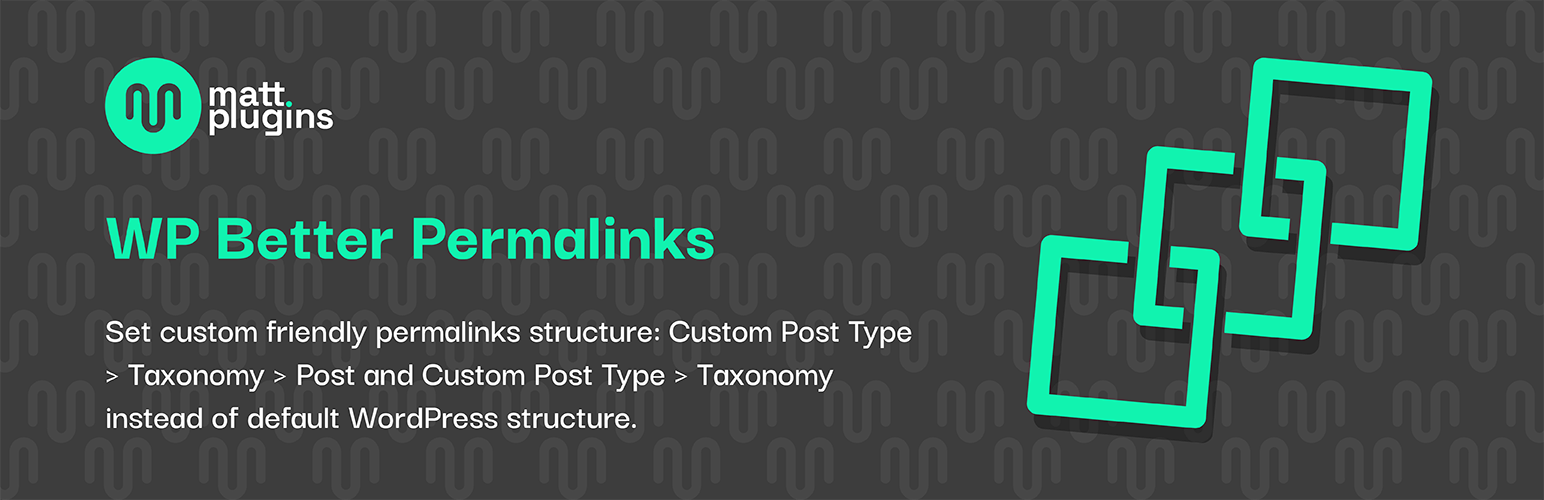
前言介紹
- 這款 WordPress 外掛「WP Better Permalinks」是 2017-10-02 上架。
- 目前有 1000 個安裝啟用數。
- 上一次更新是 2025-04-29,距離現在已有 5 天。
- 外掛最低要求 WordPress 5.0 以上版本才可以安裝。
- 外掛要求網站主機運作至少需要 PHP 版本 7.0 以上。
- 有 24 人給過評分。
- 論壇上目前有 1 個提問,問題解答率 0%
外掛協作開發者
外掛標籤
permalinks tree | friendly permalinks | permalinks structure | taxonomy term permalinks | custom post type permalinks |
內容簡介
這款外掛可設置自訂友善的永久網址結構:自訂文章類型 > 分類法 > 文章及自訂文章類型 > 分類法,而非 WordPress 的預設結構。
WordPress 的預設永久網址結構:
自訂文章類型 > 文章
分類法 > 單一術語
這款外掛提供的友善永久網址結構模式:
自訂文章類型 > 單一術語 (或術語樹) > 文章
自訂文章類型 > 文章(當未選擇術語時)
自訂文章類型 > 單一術語 (或術語樹)
這款外掛可讓您輕鬆地用幾個點擊設置自己的結構。一切都會自動運作,無需添加任何額外的代碼。
請同時閱讀以下 FAQ。感謝您的支持!
原文外掛簡介
Set custom friendly permalinks structure: Custom Post Type > Taxonomy > Post and Custom Post Type > Taxonomy instead of default WordPress structure.
Default permalinks structure in WordPress:
Custom Post Type > Post
Taxonomy > Single Term
Friendly permalinks structure pattern available using this plugin:
Custom Post Type > Single Term (or Term tree) > Post
Custom Post Type > Post (when no term is selected)
Custom Post Type > Single Term (or Term tree)
The plugin allows you to set your own structure with a few clicks. Everything works automatically, no need to add any additional code.
Please also read the FAQ below. Thank you for being with us!
各版本下載點
- 方法一:點下方版本號的連結下載 ZIP 檔案後,登入網站後台左側選單「外掛」的「安裝外掛」,然後選擇上方的「上傳外掛」,把下載回去的 ZIP 外掛打包檔案上傳上去安裝與啟用。
- 方法二:透過「安裝外掛」的畫面右方搜尋功能,搜尋外掛名稱「WP Better Permalinks」來進行安裝。
(建議使用方法二,確保安裝的版本符合當前運作的 WordPress 環境。
1.0.0 | 1.0.1 | 2.0.0 | 2.0.1 | 2.1.0 | 2.1.1 | 2.1.2 | 2.1.3 | 2.1.4 | 3.0.0 | 3.0.1 | 3.0.2 | 3.0.3 | 3.0.4 | 3.0.5 | 3.0.6 | 3.0.7 | 3.0.8 | 3.0.9 | 4.0.0 | 4.0.1 | 4.0.2 | 4.1.0 | 4.1.1 | 4.2.0 | trunk |
延伸相關外掛(你可能也想知道)
暫無相關外掛推薦。
