
前言介紹
- 這款 WordPress 外掛「WP Before After Image Slider – Advanced Image comparison Plugin for WordPress」是 2023-11-20 上架。
- 目前有 100 個安裝啟用數。
- 上一次更新是 2025-04-21,距離現在已有 13 天。
- 外掛最低要求 WordPress 6.0 以上版本才可以安裝。
- 外掛要求網站主機運作至少需要 PHP 版本 7.4 以上。
- 尚未有人給過這款外掛評分。
- 還沒有人在論壇上發問,可能目前使用數不多,還沒有什麼大問題。
外掛協作開發者
外掛標籤
after | image | before | slider | comparison |
內容簡介
總結:
WP Before After Image Slider 外掛是一款設計用於在網站上以滑動形式顯示前後圖片的吸引元素。無論您想展示整容的結果、示意圖片的影響力,還是突出圖片的變化,本外掛都能提供無縫的方式呈現視覺比較。
問題與答案:
問題: WP Before After Image Slider 外掛是用來做什麼的?
答案: 這個外掛是用來在你的網站上以滑動形式展示前後圖片,增加互動性。
問題: 這個外掛有哪些主要特點?
答案:
- 簡單易用和直觀的介面
- 支援所有頁面建構器,包括 Elementor、Divi 和 Gutenberg
- 可以創建無限多個前後圖片滑動器
- 可自定義滑動器的設置,如方向、手柄樣式和標籤
- 響應式和適用於移動設備的設計
- 輕量級且優化,加快載入速度
- 跨瀏覽器兼容
- 符合SEO要求
問題: 這個外掛有哪些功能?
答案:
- 互動式滑塊:以滑塊格式並置展示前後圖片,使用者可以通過拖動手柄或在支援觸控的設備上滑動來控制。
- 可自定義設計:輕鬆自定義滑塊的外觀,以符合您網站的品牌和美學偏好。可以調整顏色、手柄樣式和轉場效果。
- 彈性圖像放置:根據內容和佈局需求,可以選擇水平或垂直方向來放置前後圖像。
- 多個滑塊實例:在同一頁面或不同頁面上創建並展示多個滑塊,讓您可以展示各種比較。
- 響應式和適用於移動設備:圖像滑塊完全適應響應式設計,確保在不同屏幕大小和設備上都有最佳的觀看體驗。
- 簡單的圖像管理:直接從WordPress媒體庫上傳、組織和管理您的前後圖片,無需使用外部服務或複雜的設置。
- 可訪問性支援:本外掛考慮到無障礙性,確保殘障用戶能夠使用輔助技術瀏覽和互動滑塊。
- 簡碼整合:使用簡單的簡碼輕鬆將滑塊插入您的文章、頁面或自定義文章類型中,讓您可以靈活地在需要的地方展示它們。
- 性能優化:本外掛經過優化,載入快速且性能順暢,確保無縫的使用體驗,同時不損害您網站的速度。
問題: WP Before After Image Slider 外掛適用於哪些使用情境?
答案: 這個外掛適用於各種情境,包括家居改造項目、美容轉變、產品比較、房地產展示等等。它是企業、攝影師、設計師和任何希望以視覺方式展示變化或改善的人的寶貴工具。
原文外掛簡介
The WP Before After Image Slider plugin is designed to add an engaging element to your website by displaying before and after images in a slider format. Whether you want to showcase the results of a makeover, demonstrate the impact of an image, or highlight the changes of the image, this plugin offers a seamless way to present visual comparisons.
Key Features:
Easy-to-use and intuitive interface
Support for all page builders, including Elementor, Divi, and Gutenberg.
Create unlimited before and after image sliders
Customize slider settings, such as orientation, handle style, and labels
Responsive and mobile-friendly design
Lightweight and optimized for fast loading
Cross-browser compatible
SEO-friendly
Features
Interactive Slider: Present before and after images side by side in a slider format that users can control by dragging a handle or swiping on touch-enabled devices.
Customizable Design: Easily customize the appearance of the slider to match your website’s branding and aesthetic preferences. Adjust the colors, handle style, and transition effects.
Flexible Image Placement: Choose between horizontal or vertical orientations for your before and after images, depending on the content and layout requirements.
Multiple Slider Instances: Create and display multiple sliders on the same page or across different pages of your website, allowing you to showcase various comparisons.
Responsive and Mobile-Friendly: The image slider is fully responsive, ensuring optimal viewing experiences across different screen sizes and devices.
Easy Image Management: Upload, organize, and manage your before and after images directly from the WordPress media library. No external services or complicated setups required.
Accessibility Support: The plugin is built with accessibility in mind, ensuring that users with disabilities can navigate and interact with the slider using assistive technologies.
Shortcode Integration: Easily insert sliders into your posts, pages, or custom post types using simple shortcodes, giving you the flexibility to display them wherever you need.
Performance Optimized: The plugin is optimized for fast loading and smooth performance, ensuring a seamless user experience without compromising your website’s speed.
The WP Before After Image Slider plugin is suitable for a wide range of use cases, including home improvement projects, beauty transformations, product comparisons, real estate showcasing, and much more. It’s a valuable tool for businesses, photographers, designers, and anyone who wants to visually demonstrate changes or improvements.
各版本下載點
- 方法一:點下方版本號的連結下載 ZIP 檔案後,登入網站後台左側選單「外掛」的「安裝外掛」,然後選擇上方的「上傳外掛」,把下載回去的 ZIP 外掛打包檔案上傳上去安裝與啟用。
- 方法二:透過「安裝外掛」的畫面右方搜尋功能,搜尋外掛名稱「WP Before After Image Slider – Advanced Image comparison Plugin for WordPress」來進行安裝。
(建議使用方法二,確保安裝的版本符合當前運作的 WordPress 環境。
1.0.0 | 1.0.1 | 1.0.2 | 1.0.3 | trunk |
延伸相關外掛(你可能也想知道)
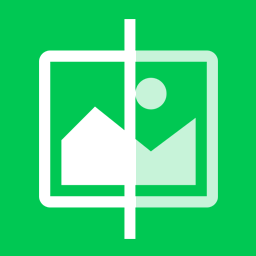 Before + After Images for Divi 》使用 Before + After Images for Divi 輕鬆在 Divi 中創建前後圖片滑塊。, , 與視覺化編輯器相容。, 支援懶加載外掛(不包括滑塊圖片)。, 支援裁剪圖片大小...。
Before + After Images for Divi 》使用 Before + After Images for Divi 輕鬆在 Divi 中創建前後圖片滑塊。, , 與視覺化編輯器相容。, 支援懶加載外掛(不包括滑塊圖片)。, 支援裁剪圖片大小...。 Insert Blocks Before or After Posts Content 》這個 WordPress 外掛讓您可以在文章、頁面或任何公開的自訂文章類型中,自動新增內容。您可以在編輯器畫面中(經典編輯器和區塊編輯器皆適用),選擇不在某篇...。
Insert Blocks Before or After Posts Content 》這個 WordPress 外掛讓您可以在文章、頁面或任何公開的自訂文章類型中,自動新增內容。您可以在編輯器畫面中(經典編輯器和區塊編輯器皆適用),選擇不在某篇...。 Image Comparison Block 》這是一個區塊,讓您的訪客可以比較兩個圖像。功能包括:前後、水平和垂直比較。, 功能, , 可見度比例, 方向 - 水平、垂直, 手柄移動控制 - 滑動、點擊、懸停,...。
Image Comparison Block 》這是一個區塊,讓您的訪客可以比較兩個圖像。功能包括:前後、水平和垂直比較。, 功能, , 可見度比例, 方向 - 水平、垂直, 手柄移動控制 - 滑動、點擊、懸停,...。 Advanced Image Comparison for Elementor 》Advanced Image Comparison 是一個完全響應式的外掛。, 您可以比較圖片。比較之前和之後的圖片。您還可以進行圖片篩選。, 自定義圖片容器、圖片半徑、圖片邊...。
Advanced Image Comparison for Elementor 》Advanced Image Comparison 是一個完全響應式的外掛。, 您可以比較圖片。比較之前和之後的圖片。您還可以進行圖片篩選。, 自定義圖片容器、圖片半徑、圖片邊...。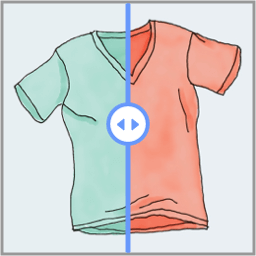 Majestic Before After Image 》 Majestic Before After Image 是一個 Elementor 外掛,用於顯示帶有可拖曳手柄的兩張圖片比較。它支援垂直和水平方向。這是最好的用來將兩張圖片並列放置,...。
Majestic Before After Image 》 Majestic Before After Image 是一個 Elementor 外掛,用於顯示帶有可拖曳手柄的兩張圖片比較。它支援垂直和水平方向。這是最好的用來將兩張圖片並列放置,...。Before After 》Before After 外掛程式將修改過的版本jQuery Before/After Plugin整合至 WordPress 中。, 它可以用於展示編輯前後照片的差異,變更前後的照片等等。, 請查閱“...。
Modern Comparison Slider 》這是一個現代、易於使用的比較滑塊 WordPress 外掛。它可以比較不同的圖像、標註、CGI 圖像等修改前後的效果。將兩張圖片轉換成比較的滑塊,以展示您的所有作...。
 B&F Image Comparison 》此外掛包含以下功能:, , 設定寬度。, 設定高度。, 滑鼠懸停效果。, 使用簡單,可透過捷徑碼輸入。, , 捷徑碼:, [compare before=”http://domain.com/...。
B&F Image Comparison 》此外掛包含以下功能:, , 設定寬度。, 設定高度。, 滑鼠懸停效果。, 使用簡單,可透過捷徑碼輸入。, , 捷徑碼:, [compare before=”http://domain.com/...。CPS | Before / After Images 》這個外掛可以在一個畫面上顯示兩張相似的圖片,並在中間加上一條槓,讓訪問者可以透過左右移動槓看到圖片的不同。典型的用途是當您想要展示兩張圖片的「 Befo...。
Before After Pictures 》Before After Pictures 外掛整合了 jQuery Before/After Plugin 到 WordPress。它可以用來展示編輯和原始照片的差異,變更前後的照片等。, 請查看“其他注意事...。
 TTM Before After Image 》總結文案:, , TTM Before After Image 是一個外掛,可以輕鬆地將兩張圖片並排顯示,用來比較圖片之間的差異。使用者使用起來非常簡單,不需要任何技術知識。...。
TTM Before After Image 》總結文案:, , TTM Before After Image 是一個外掛,可以輕鬆地將兩張圖片並排顯示,用來比較圖片之間的差異。使用者使用起來非常簡單,不需要任何技術知識。...。
