
前言介紹
- 這款 WordPress 外掛「Backup and Restore WordPress – Backup Plugin」是 2012-12-05 上架。 目前已經下架不再更新,不建議安裝使用。
- 目前有 9000 個安裝啟用數。
- 上一次更新是 2024-03-15,距離現在已有 414 天。超過一年沒更新,安裝要確認版本是否可用。以及後續維護問題!
- 外掛最低要求 WordPress 3.8.0 以上版本才可以安裝。
- 外掛要求網站主機運作至少需要 PHP 版本 5.2.4 以上。
- 有 296 人給過評分。
- 還沒有人在論壇上發問,可能目前使用數不多,還沒有什麼大問題。
外掛協作開發者
cssimmon | alaminopu | imranshuvo | wpbackitup |
外掛標籤
backup | back up | backups | backup plugin | database backup |
內容簡介
使用 WPBackItUp 備份外掛程式,您能夠保護您的網站不受駭客、惡意軟體、主機故障或是自己的失誤所影響。只需點擊一次,WPBackItUp 就會建立一個備份檔案,包括每個設定、文章、評論、歷程記錄、外掛程式、佈景主題、媒體檔案以及上傳檔案。
WPBackItUp 可以生成整個網站的壓縮備份檔案,不管您的網站大小多大,備份檔案都能夠在 WordPress 控制台中輕鬆快速地下載。
WPBackItUp 的備份外掛程式自 2012 年起提供給 WordPress 社群,每天用於備份超過 30,000 個網站。它是最經過廣泛測試、可靠、且評價極高的備份外掛程式之一!且由於我們已有悠久的歷史,您可以放心我們還會在未來許多年內持續提供服務。
保護您的 WordPress 網站最簡單的方法!
只需安裝 WPBackItUp,幾分鐘之內,您就能建立整個網站的完整備份。
不需要複雜的設定
無需 WordPress 的高深技術
不需要 FTP
不需要 cPanel
不需要了解 MySQL 的知識
甚至沒有 PHPMyAdmin 的介入
只需點擊幾下,您就能擁有完整的備份,保護所有珍貴的內容。
以下是我們一些令人難以置信的功能。
Community Edition 的功能(免費)
使用簡單,只需點擊一下,備份即可完成
安裝簡單,無需安裝任何設定
簡單易懂,不僅限於技術人員使用
對於整個網站進行快速備份
無限制備份,您可以隨時進行備份
支援大型網站,大量內容也不是問題
下載備份,無論您的網站有多大,我們都能為您提供服務
備份取消,可隨時取消備份
自定義想要備份的內容
每次備份後會通過電子郵件向您發送狀態通知
可在低記憶體和共享主機環境中使用
適用於所有 WordPress 平台(包括 Linux、Windows 和 Azure)
完整的備份,包括資料庫、外掛程式、佈景主題、上傳檔案、媒體檔案等所有內容
壓縮備份(zip 格式)可節省磁碟空間
自定義備份保留,只保留您想要備份的備份檔案
經 WordPress 3.8 及以上版本的測試和支援
專業支援,如果您需要我們,我們將提供支援
Premium 版的功能(付費)
從 WordPress 控制台中一鍵還原
自動備份排程可讓您在任何時候進行備份
備份工作在背景模式下執行,您可以在備份進行時繼續工作
從儲存庫中導入備份,無論大小有多大
單一檔案備份,讓您更輕鬆地將備份檔案移至另一個主機
將備份還原到不同版本的 WordPress
將網站遷移到不同的主機、域名或表前綴
複製您的網站用於開發、暫存或測試
優先支援讓您排到前面
使用 WPBackItUp Safe 將備份保存到 DropBox
勿冒失失去您的網站
您有沒有想過失去網站的想法會讓您整晚都睡不著?所有您投入的時間、心血和金錢可能會在瞬間消失。
原文外掛簡介
With the WPBackItUp Backup Plugin you’re protected against hackers, malware, host outages, and even your own mistakes. WPBackItUp creates a backup of every setting, post, comment, revision, plugin, theme, media file and upload with just a single click.
WPBackItUp generates a compressed backup of your entire website no matter how large a site you have. Your backup can be quickly and easily downloaded right from your WordPress dashboard.
The WPBackItUp backup plugin has been available to the WordPress community since 2012 and is used to back up more than 30,000 websites every day. It’s one of the most widely tested, reliable, and highly rated backup plugins available! And with our long history, you can feel confident that we are going to be around for many years to come.
The Simplest Way to Safeguard Your WordPress Site!
Simply install WPBackItUp and within minutes you will have a complete backup of your entire site.
No complex configuration to deal with
No advanced knowledge of WordPress required
No FTP needed
No cPanel required
No MySQL knowledge necessary
Not even any PHPMyAdmin involved
Just a few clicks and you’ll have a complete backup that safeguards all of your valuable content.
Here are just a few of our incredible features.
Community Edition Features (free)
Easy to use, just one click and your backup is complete
Easy to setup because there is no setup required
Simple & easy to understand – not just for techies
Fast backup of your entire site
Unlimited backups so backup as much as you want
Large sites supported – lot’s of content, no problem
Download your backup – no matter how large your site we have you covered
Backup cancellation – cancel your backup at any time
Customize what you want to backup
Status notifications sent to you by email after every backup
Works in low memory & shared hosting environments
Works on all WordPress platforms (Linux, Windows and even Azure)
Complete backup, includes database, plugins, themes, uploads, media files, everything
Compressed backup (zip format) to save disk space
Customized backup retention so you only keep the backups you want
Tested and supported on WordPress 3.8 and above
Professional support so if you need us we are available
Premium Features (paid)
One click restore right from your WordPress dashboard
Automated backup schedule allows your backup to run whenever you want
Backup jobs run in background mode so you can keep working while your backup is running
Import your backup right from your dashboard, no matter how large
Single file backup makes moving your backups to another host easy
Restore your backup to a different version of WordPress
Migrate your site to different host, domain or table prefix
Clone your site for development, staging or testing
Priority support gets you right to the front of the line
Save your backups to DropBox with WPBackItUp Safe
Don’t Risk Losing Your Website
Does the thought of losing your website keep you up at night? All that time, effort and money you’ve invested could be gone in an instant.
WordPress is an incredible product but there are many things that can go wrong. You could get hacked, your hosting company could go out of business, you could install a bad plugin or theme, the list is endless, and without a good backup, you could lose everything.
If this isn’t something that keeps you up at night, then it really should be. It was keeping us up at night so we decided to do something about it. In 2012 we created the WPBackItUp backup plugin and made it freely available to the WordPress community.
Since 2012 we have added many incredible features and have even created a premium version of our backup plugin, but our fundamental goal has remained the same. We want to make creating a WordPress backup as simple, effective and complete as possible. We don’t want anything to prevent you from regularly creating a backup of your WordPress site.
We offer the Community Edition of our backup plugin for free so that you will BackItUp and sleep better at night.
Community Edition Support
We offer free support via the WordPress support forum but before posting a question please make sure you are running the current version of WPBackItUp. We frequently add features and fix issues so please make sure your version is up to date before posting an issue. We also ask that you review our online documentation and FAQ’s which are available on the WPBackItUp Support Portal before posting your questions.
Restoring Your Site
Restoring your site can be very stressful and often times quite complex so we offer a few options to our Community Edition customers.
If you are a do it yourself kind of person then we provide detailed instructions on the WPBackItUp Support Portal. Here we walk you through the process to restore your database manually.
We also provide step by step instructions for manually restoring plugins, themes and media files.
But if you aren’t someone that wants to do it yourself, then check out our Premium Backup Plugin. With WPBackItUp premium you will have access to our one-click restore which takes care of all the hard work for you.
Premium Plugin
WPBackItUp Premium provides a number of additional features not included in the Community Edition. You can purchase a No-Risk WPBackItUp Premium License anytime from the WPBackItUp site.
One Click Restore:
WPBackItUp premium allows you to restore your backup from the WordPress dashboard with just a single click.
Automated Backups:
WPBackItUp premium allows you to schedule your backup to run whenever you need them to.
Priority Support:
WPBackItUp is supported by a team of professional. If you are using WPBackItUp to safeguard your business website then priority support is available to our premium customers. Please see www.wpbackitup.com for details.
Automatically Restore/Clone/Duplicate/Migrate your Website:
Need to restore, clone, duplicate or migrate your website? We make that easy too!
The premium version of the WPBackItUp backup plugin allows you to restore your website from backup with a single click. All you do is select the backup you want to restore and click restore, right from your WordPress dashboard. It’s that easy, and your site is back up and running in minutes.
More questions?
Please review our FAQ’s or ask them in the support forum.
Languages
WPBackItUp has been translated into the following languages:
Deutsch
Español
Français
Italiano
Tagalog
Russian
বাংলা (Bengali)
Want to help us translate into your language?
各版本下載點
- 方法一:點下方版本號的連結下載 ZIP 檔案後,登入網站後台左側選單「外掛」的「安裝外掛」,然後選擇上方的「上傳外掛」,把下載回去的 ZIP 外掛打包檔案上傳上去安裝與啟用。
- 方法二:透過「安裝外掛」的畫面右方搜尋功能,搜尋外掛名稱「Backup and Restore WordPress – Backup Plugin」來進行安裝。
(建議使用方法二,確保安裝的版本符合當前運作的 WordPress 環境。
1.8 | 1.9 | 1.12 | 1.13 | 1.15 | 1.18 | 1.0.6 | 1.0.7 | 1.0.8 | 1.0.9 | 1.1.0 | 1.1.1 | 1.1.2 | 1.1.4 | 1.1.6 | 1.2.0 | 1.2.1 | 1.2.2 | 1.3.0 | 1.4.0 | 1.4.1 | 1.4.2 | 1.5.0 | 1.5.1 | 1.5.2 | 1.5.3 | 1.5.4 | 1.5.5 | 1.6.0 | 1.6.2 | 1.6.3 | 1.6.4 | 1.6.5 | 1.6.6 | 1.6.7 | 1.7.0 | 1.7.1 | 1.7.2 | 1.7.3 | 1.7.4 | 1.7.5 | 1.9.1 | 1.9.2 | trunk | 1.10.0 | 1.10.1 | 1.10.2 | 1.10.3 | 1.10.4 | 1.10.5 | 1.10.6 | 1.10.7 | 1.10.8 | 1.10.9 | 1.11.0 | 1.11.1 | 1.12.1 | 1.12.2 | 1.12.3 | 1.12.4 | 1.12.5 | 1.13.1 | 1.13.2 | 1.13.3 | 1.13.5 | 1.13.6 | 1.14.0 | 1.14.1 | 1.14.2 | 1.14.3 | 1.14.4 | 1.14.5 | 1.14.6 | 1.14.7 | 1.15.1 | 1.15.2 | 1.15.3 | 1.15.4 | 1.15.5 | 1.15.6 | 1.15.7 | 1.16.0 | 1.17.0 | 1.19.0 | 1.20.0 | 1.21.0 | 1.22.0 | 1.23.0 | 1.24.0 | 1.25.0 | 1.26.0 | 1.27.0 | 1.28.0 | 1.29.0 | 1.30.0 | 1.31.0 | 1.32.0 | 1.33.0 | 1.34.0 | 1.35.0 | 1.36.0 | 1.37.0 | 1.38.0 | 1.39.0 | 1.40.0 | 1.41.0 | 1.42.0 | 1.43.0 | 1.45.0 | 1.50.0 | 1.7.5.1 |
延伸相關外掛(你可能也想知道)
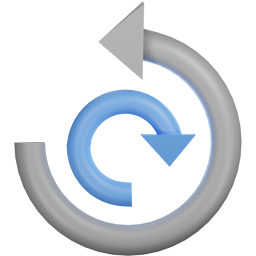 All-in-One WP Migration and Backup 》orage providers such as Dropbox, Google Drive, Amazon S3, and more, making it easy for you to securely store and access your website backups at any...。
All-in-One WP Migration and Backup 》orage providers such as Dropbox, Google Drive, Amazon S3, and more, making it easy for you to securely store and access your website backups at any...。Jetpack – WP Security, Backup, Speed, & Growth 》search engines, and grow your traffic with Jetpack. It’s the ultimate toolkit for WordPress professionals and beginners alike., , Customize and des...。
 UpdraftPlus: WP Backup & Migration Plugin 》UpdraftPlus 簡化了備份和還原。它是世界上排名最高、最受歡迎的定期備份外掛程式,目前已有超過三百萬個正在使用。您可以在雲端備份文件和資料庫備份,並且...。
UpdraftPlus: WP Backup & Migration Plugin 》UpdraftPlus 簡化了備份和還原。它是世界上排名最高、最受歡迎的定期備份外掛程式,目前已有超過三百萬個正在使用。您可以在雲端備份文件和資料庫備份,並且...。ManageWP Worker 》, Want to clone or migrate your WordPress website to a new host or domain? No problem! With ManageWP, you can easily clone or migrate your website ...。
 Duplicator – Backups & Migration Plugin – Cloud Backups, Scheduled Backups, & More 》, 擁有超過 3000 萬次下載,Duplicator 成功地為 WordPress 使用者提供了從一個位置移動、複製、移動或克隆網站的能力,同時也作為一個簡單的備份實用工具。D...。
Duplicator – Backups & Migration Plugin – Cloud Backups, Scheduled Backups, & More 》, 擁有超過 3000 萬次下載,Duplicator 成功地為 WordPress 使用者提供了從一個位置移動、複製、移動或克隆網站的能力,同時也作為一個簡單的備份實用工具。D...。 Migration, Backup, Staging – WPvivid Backup & Migration 》oviders, such as Google Drive, Amazon S3, Dropbox, OneDrive, and FTP/SFTP., You can choose to send one-time backup or scheduled backup to the remot...。
Migration, Backup, Staging – WPvivid Backup & Migration 》oviders, such as Google Drive, Amazon S3, Dropbox, OneDrive, and FTP/SFTP., You can choose to send one-time backup or scheduled backup to the remot...。 BackWPup – WordPress Backup & Restore Plugin 》備份外掛BackWPup 可用來保存您的完整安裝,包括 /wp-content/ ,並將它們推送到外部備份服務,例如 Dropbox,S3,FTP 等等,下面有更多清單。只需要一個備份...。
BackWPup – WordPress Backup & Restore Plugin 》備份外掛BackWPup 可用來保存您的完整安裝,包括 /wp-content/ ,並將它們推送到外部備份服務,例如 Dropbox,S3,FTP 等等,下面有更多清單。只需要一個備份...。 Backuply – Backup, Restore, Migrate and Clone 》ckuply 是一款 WordPress 外掛程式,可協助您備份 WordPress 網站,以免因伺服器故障、黑客入侵、錯誤更新或惡意外掛導致資料損失。, Backuply 提供本地備份...。
Backuply – Backup, Restore, Migrate and Clone 》ckuply 是一款 WordPress 外掛程式,可協助您備份 WordPress 網站,以免因伺服器故障、黑客入侵、錯誤更新或惡意外掛導致資料損失。, Backuply 提供本地備份...。 WP STAGING WordPress Backup Plugin – Migration Backup Restore 》WordPress網站的暫存、備份、複製與遷移, WP STAGING是一個專業的全功能複製、暫存和備份外掛,可以在幾秒鐘內製作出網站的完全副本和備份,非常適合暫存、備...。
WP STAGING WordPress Backup Plugin – Migration Backup Restore 》WordPress網站的暫存、備份、複製與遷移, WP STAGING是一個專業的全功能複製、暫存和備份外掛,可以在幾秒鐘內製作出網站的完全副本和備份,非常適合暫存、備...。 BackUpWordPress 》BackupWordPress 最初由 Human Made 團隊開發,現在已經有新的負責人。我們會一直支持開源與 WordPress,並且為 BackupWordPress 的粉絲們提供免費的支援。, ...。
BackUpWordPress 》BackupWordPress 最初由 Human Made 團隊開發,現在已經有新的負責人。我們會一直支持開源與 WordPress,並且為 BackupWordPress 的粉絲們提供免費的支援。, ...。Database Backup for WordPress 》立即備份您的資料庫、透過電子郵件發送備份,或設定備份自動執行。, Database Backup for WordPress 可以讓您快速備份 WordPress 核心資料庫表格,並將備份下...。
 BlogVault WordPress Backup Plugin – Migration, Staging, and Backups 》BlogVault 是一款最可靠的 WordPress 增量備份外掛程式,並且帶有免費的雲端儲存空間。最好的部分是,它還附帶了一個免費的應用環境。, BlogVault 定期對 Wor...。
BlogVault WordPress Backup Plugin – Migration, Staging, and Backups 》BlogVault 是一款最可靠的 WordPress 增量備份外掛程式,並且帶有免費的雲端儲存空間。最好的部分是,它還附帶了一個免費的應用環境。, BlogVault 定期對 Wor...。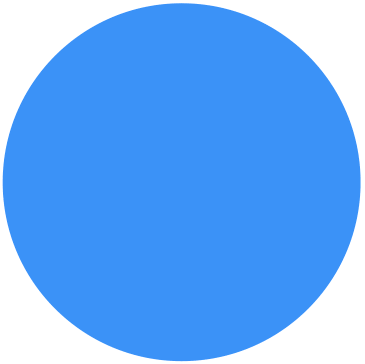 Backup Migration 》在您的免費測試網站上試用:https://tastewp.com/plugins/backup-backup。, (這個技巧適用於 WP 儲存庫中的所有外掛,只需在 URL 中將「WordPress」替換為「...。
Backup Migration 》在您的免費測試網站上試用:https://tastewp.com/plugins/backup-backup。, (這個技巧適用於 WP 儲存庫中的所有外掛,只需在 URL 中將「WordPress」替換為「...。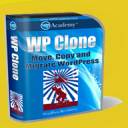 Clone 》在你的免費虛擬網站上試試看:點擊此處 => https://tastewp.com/plugins/wp-clone-by-wp-academy。, (這個技巧適用於 WP 庫中的所有外掛程式 —— 將 URL ...。
Clone 》在你的免費虛擬網站上試試看:點擊此處 => https://tastewp.com/plugins/wp-clone-by-wp-academy。, (這個技巧適用於 WP 庫中的所有外掛程式 —— 將 URL ...。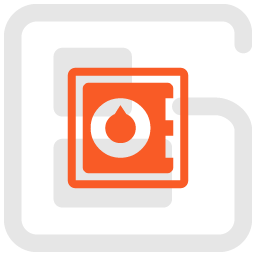 Total Upkeep – WordPress Backup Plugin plus Restore & Migrate by BoldGrid 》escriptions of Total Upkeep WordPress Plugin:, , Total Upkeep 不僅是一個「備份外掛」。它可以在網站出現崩潰之前阻止此類情況發生。, , 即使您做了一切...。
Total Upkeep – WordPress Backup Plugin plus Restore & Migrate by BoldGrid 》escriptions of Total Upkeep WordPress Plugin:, , Total Upkeep 不僅是一個「備份外掛」。它可以在網站出現崩潰之前阻止此類情況發生。, , 即使您做了一切...。
