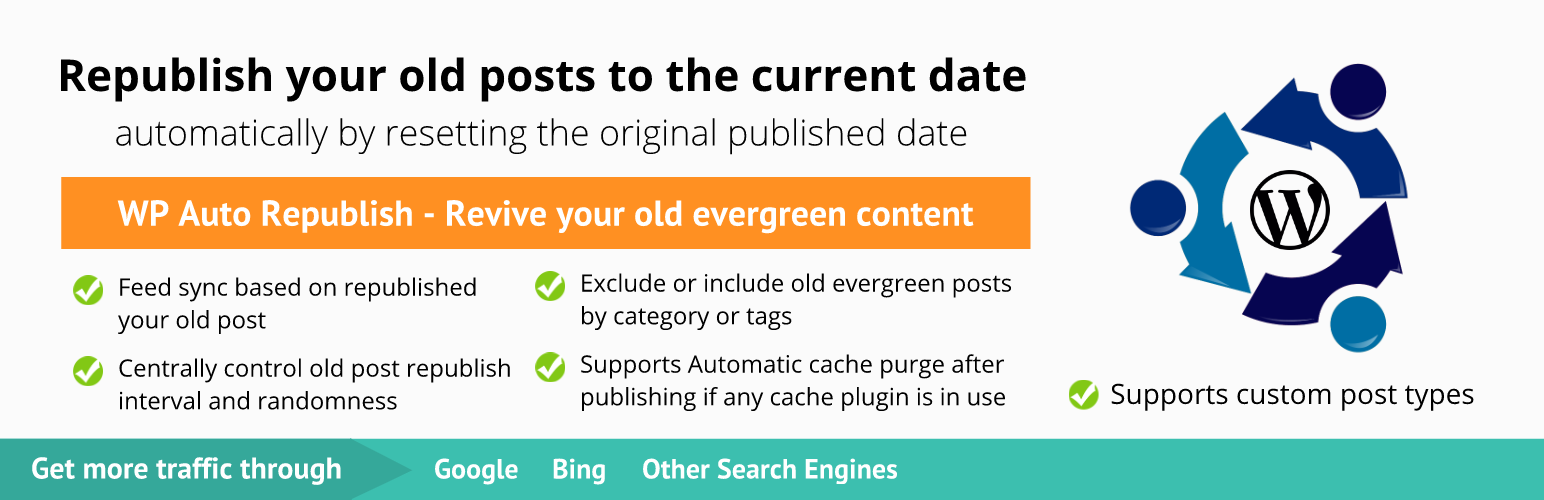
前言介紹
- 這款 WordPress 外掛「RevivePress – Keep your Old Content Evergreen」是 2018-12-22 上架。
- 目前有 7000 個安裝啟用數。
- 上一次更新是 2024-12-27,距離現在已有 128 天。
- 外掛最低要求 WordPress 5.2 以上版本才可以安裝。
- 外掛要求網站主機運作至少需要 PHP 版本 7.3 以上。
- 有 114 人給過評分。
- 還沒有人在論壇上發問,可能目前使用數不多,還沒有什麼大問題。
外掛協作開發者
外掛標籤
repost | old post | old posts | republish | republishing |
內容簡介
RevivePress 是一款全能的工具,可用於重新發佈和克隆舊文章和頁面,將其推送到前頁、存檔頁的頂部和返回 RSS 聚合器。它非常適合擁有大量長青內容的網站。
高級版演示 | 購買高級版
喜歡 RevivePress 外掛?考慮留下5星評價。
為什麼你需要這個插件?以下是幾個原因:
新訪客尚未看過您的舊內容,這可幫助他們發現它。
舊內容不會出現在基於日期的搜索引擎搜索中,但重設日期可以使它們再次變得新鮮。
人們喜歡分享和連結新內容,他們通常會查看發布日期。
通過移回前面頁面並放在 RSS 聚合器中,可以突出舊帖子。
RevivePress 將提高您的博客能見度、流量和 SEO!
如果使用得當,Google 也喜歡更新的內容。
這個插件是用來做什麼的?
這個插件通過將已發布文章的日期重設為當前日期,將它們推送到前頁、存檔頁的頂部和返回 RSS 聚合器,幫助復甦舊帖子。
註:所有基本功能都是免費的。功能,如單個帖子重新發佈、自動社交分享、OneSignal 支持、重複發佈和觸發發佈事件等功能,都可在高級版中使用。
主要功能
自動重新發佈所有文章。
設置最小重新發佈間隔和隨機間隔。
在帖子前面或後面顯示原始發佈日期。
按分類或標籤排除或包含帖子。
按 ID 強制排除或包括帖子。
可以按 ASC / DESC 順序選擇帖子。
與任何時區兼容。
支持由 Rank Math 提供的索引 API。
重新發佈後自動清除網站緩存(有限制)。
高級版本的功能
支持所有免費版功能。
自動社交媒體分享。
自定義帖子類型支持。
自定義稅項支持。
個別帖子重新發佈(還支持重複)。
按帖子重新發佈。
基於日期和時間的重新發佈。
自動社交媒體分享。
自定義帖子重新發佈間隔。
為每次重新發佈事件設置自定義標題。
完全支持 WPML 和 Polylang。
支持索引 API 插件。
自動網站或單個帖子緩存清除支持(支持大多數緩存插件和託管平台)
重新發佈後更改帖子狀態。
一鍵重新發佈和社交分享。
重新發佈時發送電子郵件通知。
自定義時間段重新發佈。
上次重新發佈後更改帖子狀態。
支持 WordPress 置頂帖子。
OneSignal 推送通知支持。
在日誌中顯示所有重新發佈歷史記錄。
可以在每次重新發佈時更改帖子名稱 / URL。
在儀表板小部件中顯示所有單個即將重新發佈的事件。
在管理列中顯示重新發佈信息。
可以從前端隱藏上次原始發佈的信息。
原文外掛簡介
RevivePress, the all-in-one tool for republishing & cloning old posts and pages which push old posts to your front page, the top of archive pages, and back into RSS feeds. Ideal for sites with a large repository of evergreen content.
Premium Demo | Get Premium
Like the RevivePress plugin? Consider leaving a 5 star review.
Why would you want to do this? Here are a few reasons:
New visitors to your site haven’t seen your old content. This will help them discover it.
Old content won’t show up in date-based searches on search engines, but resetting the date can make them look fresh again.
People like to share and link to new content, and they determine that by looking at the publication date.
It will highlight older posts by moving them back to front page and in the RSS feed.
RevivePress will improve your blog visibility, traffic and SEO!
And also Google likes updated content if it’s done right.
What does this plugin do?
This plugin helps revive old posts by resetting the published date to the current date and push old posts to your front page, the top of archive pages, and back into RSS feeds.
Note: All basic functionality is FREE. Features such as single post republishing, auto social share, OneSignal Support, repeated republishing & triggering publish events are available in the Premium Edition.
Key Features
Automatically republish your all posts.
Set minimum republish interval and randomness interval.
Display original publication date Before/After post.
Exclude or include posts by category or tags.
Force exclude/include posts by their ID.
Can select post in ASC / DESC order.
Compatible with any timezone.
Supports Indexing API by Rank Math.
Automatically purge site cache (limited) after republishing.
Premium Features
Supports all free version features.
Automatic Social Media Share.
Custom Post Types support.
Custom Taxonomies support.
Individual Post Republishing (also supports repeated).
Republish Per Post Basis.
Date & Time Based Republishing.
Automatic Social Media Share.
Custom Post Republish Interval.
Set Custom Title for each Republish Event.
Full WPML & Polylang Compatibility.
Indexing API Plugin Support.
Automatic Site or Single Post Cache Purge Support (supports most of the cache plugins and hosting platforms)
Changing Post Status after Republish.
One Click Republish & Social Share.
Email Notification upon Republishing.
Custom Date Range for Republishing.
Change Post Status after Last Republish.
WordPress Sticky Posts Support.
OneSignal Push Notification Support.
Show all republished history in logs.
Can Change the Post Name/URL on Every Republish.
Shows all single upcoming republication in a dashboard widget.
Shows Republication Info in an Admin Column.
Can hide last original published info from frontend.
Upgrade to RevivePress Premium now. You can also upgrade to Premium Version directly from your dashboard.
Free and Premium Support
Support for the RevivePress plugin on the WordPress forums is free.
Premium world-class support is available via email to all RevivePress Premium customers.
Note: Paid customers support is always given priority over free support. Paid customers support is provided via one-to-one email. Upgrade to Premium to benefit from priority support.
Compatibility
This plugin is tested with W3 Total Cache, WP Super Cache, WP Rocket, WP Fastest Cache, Cachify, Comet Cache, Zen Cache, LiteSpeed Cache, SG Optimizer, HyperCache, Cache Enabler, Swift Performance Lite, Nginx Cache, Proxy Cache, Nginx Helper Cache, Autoptimize, Breeze (Cloudways), Godaddy Managed WordPress Hosting and WP Engine and fully compatible with WordPress Version 5.2 and beyond and also compatible with any WordPress theme.
Support
Community support via the support forums at WordPress.org.
Contribute
Active development of this plugin is handled on GitHub.
Feel free to fork the project on GitHub and submit your contributions via pull request.
Translations
Simplified Chinese (zh_CN) by Changmeng Hu
各版本下載點
- 方法一:點下方版本號的連結下載 ZIP 檔案後,登入網站後台左側選單「外掛」的「安裝外掛」,然後選擇上方的「上傳外掛」,把下載回去的 ZIP 外掛打包檔案上傳上去安裝與啟用。
- 方法二:透過「安裝外掛」的畫面右方搜尋功能,搜尋外掛名稱「RevivePress – Keep your Old Content Evergreen」來進行安裝。
(建議使用方法二,確保安裝的版本符合當前運作的 WordPress 環境。
1.0.0 | 1.0.1 | 1.0.2 | 1.0.3 | 1.0.4 | 1.0.5 | 1.0.6 | 1.0.7 | 1.0.8 | 1.1.0 | 1.1.1 | 1.1.2 | 1.1.3 | 1.1.4 | 1.1.5 | 1.1.6 | 1.1.7 | 1.1.8 | 1.1.9 | 1.2.0 | 1.2.1 | 1.2.2 | 1.2.3 | 1.2.4 | 1.2.5 | 1.2.6 | 1.3.0 | 1.3.1 | 1.3.2 | 1.3.3 | 1.3.4 | 1.3.5 | 1.3.6 | 1.3.7 | 1.3.8 | 1.3.9 | 1.4.0 | 1.4.1 | 1.4.2 | 1.4.3 | 1.4.4 | 1.4.5 | 1.4.6 | 1.4.7 | 1.4.8 | 1.4.9 | 1.5.0 | 1.5.1 | 1.5.2 | 1.5.3 | 1.5.4 | 1.5.5 | 1.5.6 | 1.5.7 | 1.5.8 | trunk | 1.1.10 | 1.2.6.1 | 1.5.6.1 |
延伸相關外掛(你可能也想知道)
WP Repost 》WP Repost, WP Repost 是一款 WordPress 外掛,它可以自動提升舊文章的活躍度,讓它們重新出現在你的首頁和 RSS feeds 上,並同時透過社交網路分享。你可以完...。
 Update Posts Date 》總結:請勿在您的永久鏈結中包含日期時使用此外掛。重設發佈日期有助於新訪客發現舊內容,使其看起來更新並在搜尋引擎中顯示,並透過日期來判斷內容新舊。, ,...。
Update Posts Date 》總結:請勿在您的永久鏈結中包含日期時使用此外掛。重設發佈日期有助於新訪客發現舊內容,使其看起來更新並在搜尋引擎中顯示,並透過日期來判斷內容新舊。, ,...。 Delete Old Posts and Pictures 》- Delete Old Posts和Pictures外掛是一個強大的工具,可以輕鬆從你的WordPress網站中刪除舊的文章和圖片。, - 使用這個外掛非常簡單,安裝後在你的WordPress...。
Delete Old Posts and Pictures 》- Delete Old Posts和Pictures外掛是一個強大的工具,可以輕鬆從你的WordPress網站中刪除舊的文章和圖片。, - 使用這個外掛非常簡單,安裝後在你的WordPress...。Old Posts Highlighter 》這個模組會隨機選擇你 WordPress 資料庫中的一篇舊文章並重設它的發佈日期。, 它會將這些舊文章放在首頁和 RSS 訂閱中,以提高它們的可視性。, Old Posts Hig...。
