
前言介紹
- 這款 WordPress 外掛「RWC Author Status – Let Authors Share Their Voice」是 2014-06-16 上架。
- 目前有 10 個安裝啟用數。
- 上一次更新是 2025-01-30,距離現在已有 94 天。
- 外掛最低要求 WordPress 5.2 以上版本才可以安裝。
- 外掛要求網站主機運作至少需要 PHP 版本 7.4 以上。
- 有 2 人給過評分。
- 還沒有人在論壇上發問,可能目前使用數不多,還沒有什麼大問題。
外掛協作開發者
外掛標籤
author | status | status update | Author Profile | profile status |
內容簡介
「WP Author Status」是一個非常簡單易用的 WordPress 外掛程式,允許網站上的每個作者分享他們的狀態,該狀態可以顯示在他們文章的任何位置。
使用方式
安裝並啟用外掛程式,即可在儀表板上看到一個名為「Author Status Widget」的新小工具。
開發者資訊
開發者:Md. Iftekharul Ibna Alam
網站:www.tips4blog.com
授權
本程式是自由軟體,您可以依照自由軟體基金會所發佈的 GNU 通用公眾授權條款第 2 版或 (自由軟體基金會所自行選擇的) 任何更新版本的條款來再次發佈或修改程式。
本程式是基於「現狀」提供,沒有任何明示或含示的保證,包括但不限於對於特定用途的適用性、銷售性或非侵權性的保證。詳細內容請參閱 GNU 通用公眾授權條款。
您應該已經收到 GNU 通用公眾授權條款的副本;如果沒有,請寫信至 Free Software Foundation, Inc., 51 Franklin St, Fifth Floor, Boston, MA 02110-1301 USA。
原文外掛簡介
RWC Author Status is a powerful WordPress plugin that allows authors to display and update their status on their posts. Whether you’re a blogger, contributor, or a multi-author website owner, this plugin enhances engagement by letting authors share updates, thoughts, or availability directly within their posts.
What’s new in version 2.0
With version 2.0, we have introduced several new features, including:
– AJAX-powered status updates,
– [/] Shortcode support,
– Customizable display options, and
– An intuitive admin settings panel.
You can now choose where to display the author status—before or after the post content—or insert it manually using the [/] Shortcode.
🔥 Key Features
✅ [/] Shortcode Support – Easily display author status anywhere using [wp-author-status].
✅ AJAX-Powered Updates – Update author status dynamically without reloading the page.
✅ Auto & Manual Insertion – Choose whether to display the author status automatically or place it manually via [/] Shortcode.
✅ Choose where to display – Display the author status either before or after the content.
✅ Customizable Display – Show or hide the author’s name, post count, gravatar, and time since status update.
✅ Background Color Options – Select from five different background colors for a visually appealing look.
✅ Admin Settings Page – Effortlessly manage all author status options from a dedicated settings panel.
✅ Widget Support – Add the [/] Shortcode inside a widget to display the author status in the sidebar or footer of single post.
✅ Customizable Status Updates – Authors can easily set and update their statuses from their dashboard.
📌 Adding the [/] Shortcode in a Widget
To show the author status in a widget-ready area like the Sidebar or Footer, follow these steps:
1️⃣ Classic Widget Editor:
Navigate to Appearance → Widgets in your WordPress dashboard.
Drag and drop a Text or Custom HTML widget into your desired widget area.
Paste the [/] Shortcode [wp-author-status] inside the widget and save.
2️⃣ Block Widget Editor:
Navigate to Appearance → Widgets in your WordPress dashboard.
Add a [/] Shortcode block to your preferred widget area.
Paste the [/] Shortcode [wp-author-status] and save.
🚨 Note: To ensure proper display, add the [/] Shortcode inside the Single Post Sidebar.
📌 [/] Shortcode Attributes
The [wp-author-status] [/] Shortcode includes two optional attributes: status and colors.
👉 status Attribute
The status attribute allows you to override the saved author status and display a custom message.
If the status attribute is used, the [/] Shortcode will display the provided text.
If omitted, it will fetch and display the saved author status from the database (or show a placeholder if no status is available).
👉 colors Attribute
If you include the colors attribute, the [/] Shortcode will display the author status with the chosen color combination.
The available color combinations are:
– bp – Blue, Purple
– tb – Teal, Blue
– gy – Green, Yellow
– dp – Dark Purple, Light Purple
– db – Dark Blue, Light Blue
If the colors attribute is omitted, the default color combination (Blue, Purple) will be used.
📌 How to Insert the [/] Shortcode in Single Posts (If Automatic Insertion is Disabled)?
By default, RWC Author Status can automatically display the author status before or after the post content. However, if automatic insertion is disabled, you can manually insert the [/] shortcode inside your single post template.
🔹 Method 1: Add the [/] Shortcode in the Post Content
Simply paste the following [/] Shortcode inside any post where you want to display the author status:
[wp-author-status]
🔹 Method 2: Add the [/] Shortcode in the Theme Files
If you want to display the author status inside your single.php template, add the following PHP code where you want the status to appear:
This ensures that the author status appears on all single post pages without relying on automatic insertion.
🎯 Who Can Benefit from RWC Author Status?
– Bloggers & Writers – Share quick updates, thoughts, or availability status with your audience.
– Multi-Author Websites – Helps readers stay updated on their favorite authors’ latest activities.
– News & Media Sites – Allow journalists and content creators to engage with readers dynamically.
– Membership & Community Sites – Users can showcase their latest thoughts or announcements.
Usage
Automatically Display Author Status
The plugin will automatically insert the author’s status before or after post content (configurable in settings).
Using the [/] Shortcode
Manually display an author’s status anywhere on your site by adding:
[wp-author-status]
Updating Author Status
Authors can update their status from the WordPress dashboard. The updated status will be reflected immediately on their posts.
各版本下載點
- 方法一:點下方版本號的連結下載 ZIP 檔案後,登入網站後台左側選單「外掛」的「安裝外掛」,然後選擇上方的「上傳外掛」,把下載回去的 ZIP 外掛打包檔案上傳上去安裝與啟用。
- 方法二:透過「安裝外掛」的畫面右方搜尋功能,搜尋外掛名稱「RWC Author Status – Let Authors Share Their Voice」來進行安裝。
(建議使用方法二,確保安裝的版本符合當前運作的 WordPress 環境。
延伸相關外掛(你可能也想知道)
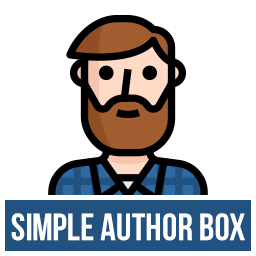 Simple Author Box 》Simple Author Box 為您的文章末端添加一個響應式的作者信息框,顯示作者名稱、作者頭像和作者描述-作者簡介。它還在 WordPress 使用者配置文件屏幕上添加了...。
Simple Author Box 》Simple Author Box 為您的文章末端添加一個響應式的作者信息框,顯示作者名稱、作者頭像和作者描述-作者簡介。它還在 WordPress 使用者配置文件屏幕上添加了...。CPO Widgets 》CPO Widgets 是一個 WordPress 外掛,它為任何網站提供了多個必要的小工具。這些小工具為您的側邊欄提供了額外的功能,例如顯示圖像或推文等,來輕鬆顯示更豐...。
 Free Responsive Post/Article Author Section Plugin for WordPress – Ultimate Author Box Lite 》展示 | 文件 | 支援, Ultimate Author Box Lite 是一個免費的 WordPress 外掛,允許您在文章、頁面和自訂文章類型中加入有關作者的額外資訊,可以透過預設選...。
Free Responsive Post/Article Author Section Plugin for WordPress – Ultimate Author Box Lite 》展示 | 文件 | 支援, Ultimate Author Box Lite 是一個免費的 WordPress 外掛,允許您在文章、頁面和自訂文章類型中加入有關作者的額外資訊,可以透過預設選...。 Social Pug: Author Box 》, 在文章及頁面下方加入簡單、美觀且響應式的作者介紹框, 使用 [socialpug_author_box] 在任何模板檔案中加入作者介紹框, 為每位作者新增其社交網路連結按鈕,...。
Social Pug: Author Box 》, 在文章及頁面下方加入簡單、美觀且響應式的作者介紹框, 使用 [socialpug_author_box] 在任何模板檔案中加入作者介紹框, 為每位作者新增其社交網路連結按鈕,...。WordPress Author Plugin Widget 》WordPress Author 外掛小工具可以在 WordPress 網站上的小工具區段中顯示 WordPress 作者列表。, 實時演示版面 | 演示, 展示博客作者的新奇面貌以吸引訪客。,...。
 Footer widget bundle 》Footer Widget Bundle 提供了一系列的小工具,可以用在您網站的底部或側邊欄。, 小工具, , 公司簡介小工具可用於顯示簡短的公司介紹部分,包括公司標題、標誌...。
Footer widget bundle 》Footer Widget Bundle 提供了一系列的小工具,可以用在您網站的底部或側邊欄。, 小工具, , 公司簡介小工具可用於顯示簡短的公司介紹部分,包括公司標題、標誌...。 Author Spotlight (Widget) 》作者概述小工具會顯示帶有社交連結(例如Twitter,Facebook)和作者個人檔案圖片或Gravatar的作者概況,並顯示任何有作者的文章或頁面上。小工具會自動偵測顯...。
Author Spotlight (Widget) 》作者概述小工具會顯示帶有社交連結(例如Twitter,Facebook)和作者個人檔案圖片或Gravatar的作者概況,並顯示任何有作者的文章或頁面上。小工具會自動偵測顯...。Enhanced BibliPlug 》Enhanced Bibliplug 創造了一個中央儲存庫,讓研究人員可以個人或協作環境中組織和展示其學術研究。此外掛旨在與 Zotero 帳戶同步。, 主要功能包括:, , 用於...。
Advanced Author Bio 》Advanced Author Bio 可自動為您的網誌中每篇文章添加一個作者簡介框,包括頭像和社交媒體資料。此外,它還可:, , , 啟用作者自我介紹欄位中的 HTML 格式設...。
WP Author Box 》這個外掛會自動在文章/頁面下方加入作者資訊框。它也讓作者能輸入和顯示他們的 Facebook、Twitter 和 Google+ 等社交媒體資料。, 你可以使用 WordPress 原生 ...。
 Stylish Author Bio 》型格的作者介紹是一個在您的文章或頁面結尾,顯示作者姓名、國家、職業、大頭貼和描述的回應式作者內容。它還在 WordPress 使用者設定頁面上新增了超過20個社...。
Stylish Author Bio 》型格的作者介紹是一個在您的文章或頁面結尾,顯示作者姓名、國家、職業、大頭貼和描述的回應式作者內容。它還在 WordPress 使用者設定頁面上新增了超過20個社...。 Smart Author Bio Widget 》這個外掛可以讓您在側邊欄和頁尾顯示網站作者的社交媒體鏈接和頭像。這個小工具可以在同一側邊欄位置多次使用。, 所有小工具都有自定義選項。, 功能, , 替換 ...。
Smart Author Bio Widget 》這個外掛可以讓您在側邊欄和頁尾顯示網站作者的社交媒體鏈接和頭像。這個小工具可以在同一側邊欄位置多次使用。, 所有小工具都有自定義選項。, 功能, , 替換 ...。CW Author Info 》添加一個作者資訊框於每篇文章之後,並顯示該作者的相關資訊,包括作者的個人檔案介紹、該作者撰寫的每篇文章之連結、大頭照和一系列社交網路資訊連結圖示,...。
 Smart Author Box Widget 》總結:Smart Author Box Widget 是一款輕巧且高度客製化的外掛程式,讓您可以顯示專業的作者簡介框,包括圖片、名字、社交媒體連結和簡介。它與 WordPress 小...。
Smart Author Box Widget 》總結:Smart Author Box Widget 是一款輕巧且高度客製化的外掛程式,讓您可以顯示專業的作者簡介框,包括圖片、名字、社交媒體連結和簡介。它與 WordPress 小...。 DeenWap – Author Profile Widget For Elementor 》總結:DeenWap - Elementor 的作者個人資料小工具可以在您的網站上添加一個響應式且可自訂的作者個人檔案,包括作者的姓名、簡介、評論、互動按鈕等,展示作...。
DeenWap – Author Profile Widget For Elementor 》總結:DeenWap - Elementor 的作者個人資料小工具可以在您的網站上添加一個響應式且可自訂的作者個人檔案,包括作者的姓名、簡介、評論、互動按鈕等,展示作...。
