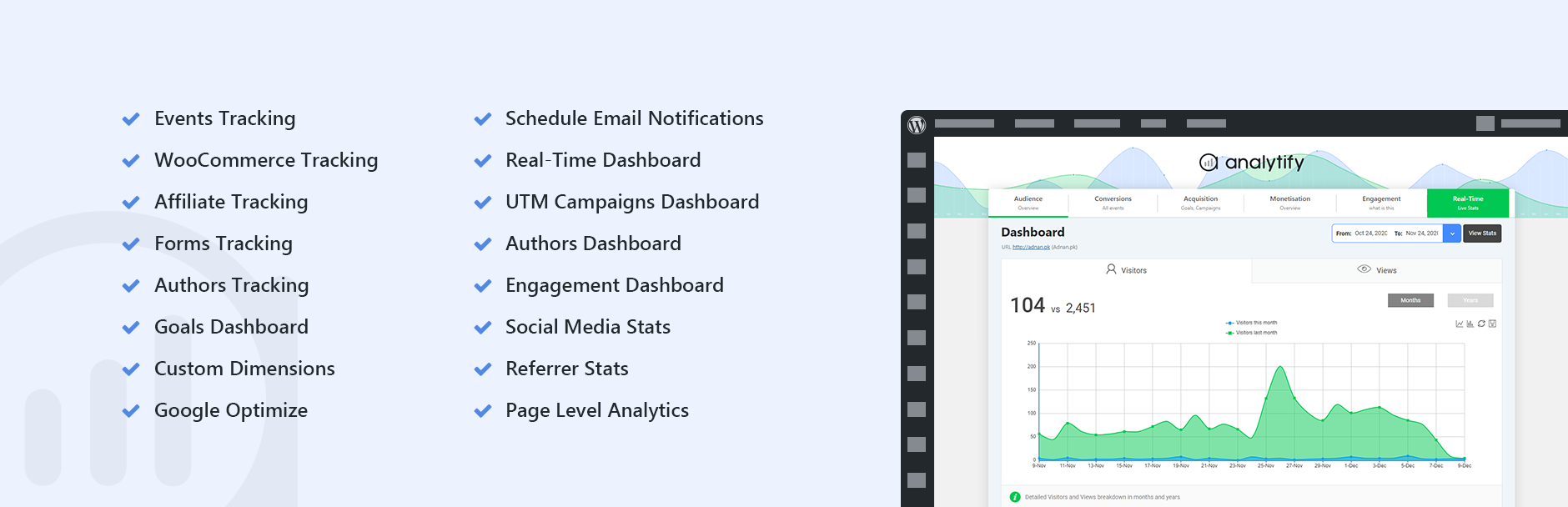
前言介紹
- 這款 WordPress 外掛「Analytify – Google Analytics Dashboard For WordPress (GA4 analytics made easy)」是 2014-12-31 上架。
- 目前有 30000 個安裝啟用數。
- 上一次更新是 2025-04-24,距離現在已有 9 天。
- 外掛最低要求 WordPress 5.0 以上版本才可以安裝。
- 有 475 人給過評分。
- 論壇上目前有 1 個提問,問題解答率 100% ,不低,算是個很有心解決問題的開發者團隊了!
外掛協作開發者
外掛標籤
analytics | google analytics | google analytics 4 | WordPress analytics | google analytics dashboard |
內容簡介
首頁 | 文件 | 支援 | 演示 | 高級版
Google Analytics 儀表板
Analytify Google Analytics 儀表板套件 - 基於 WordPress 的 Analytify 讓 Google Analytics 對於所有人都變得簡單。我們知道追蹤網站分析資料的重要性。
使用 Analytify,您可以以美麗和有用的方式呈現 Google Analytics 的統計數據。整合非常簡單,不需要開發人員的協助來設置整合。一旦您使用 Analytify 在 WordPress 中整合了 Google Analytics,您將能夠在前端和後端都查看儀表板。
與其他 WordPress 分析外掛不同,在儀表板中,Analytify 一次會帶來很多可操作的資料。免費版讓您查看訪客數、頁面瀏覽量、新訪客 vs 回訪訪客、熱門頁面、地理資料等。
Analytify 最好的部分就是,當您登入 WordPress 的管理面板時,它可讓您檢視頁面級別的統計數據,例如瀏覽量、使用者、跳出率、頁面上的平均停留時間等。
此 WordPress 外掛的高級版是用於充分利用網站分析功能,讓您知道人們如何找到並使用您的網站的。
現在,您可以在幾個點擊內在 WordPress 儀表板中獲取 Google Analytics 儀表板。我們在 Analytify 的目標非常簡單,那就是使 WordPress 中的數據分析變得有趣。
Analytify 是為 Google Analytics 技術夥伴所設計的少數 WordPress 分析外掛之一。這意味著我們的外掛經過嚴格測試和審查,以確保您在達成成功所需的支援方面獲得所需的支援。
Analytify 4.0 正式推出了!發現前所未有的 Google Analytics!必須檢查那些驚人的屏幕截圖!
ANALYTIFY PRO 版本:
這是 Analytify 的免費版,還有一個高級版本,提供基本功能和高級功能,可幫助您在 WordPress 中獲取 Google Analytics。Pro 版更易安裝,並在後台和前端顯示實時統計資料、活動統計資料、快速代碼、前端統計和更多報告。此外,高級版具有更好的電子商務追蹤 (透過高級版增加 附加元件) 和活動管理。從analytify.io獲取實惠的高級版。套餐價格也有配件。
Analytify 是一款多語言外掛,提供以下語言的支持
此外掛在完全支援的法語、土耳其語和匈牙利語中提供,但荷蘭語、德語和俄語即將完全翻譯完成。我們正在努力確保該插件完全支援所提到的所有語言。
法語100%
土耳其語100%
匈牙利語100%
荷蘭語96%
德語96%
俄語82%
挪威語79%
西班牙語50%
100%多語言,可翻譯和 WPML 兼容
分析 Analytify WordPress Analytics P 的安裝過程
原文外掛簡介
Homepage | Documentation | Support | Demo | Premium Version
Google Analytics Dashboard
Google Analytics Dashboard Plugin for WordPress – by Analytify makes Google Analytics simple for everyone using WordPress. We know how important it is to keep track of website analytics.
Analytify allows you to present the statistics from Google Analytics in a beautiful and useful manner. The integration is super simple and does not require the help of a developer to set up the integration. Once you integrate Google Analytics in WordPress using Analytify, you will be able to view the dashboard both at the front end and the backend.
Unlike other WordPress analytics plugins, Analytify brings a lot of actionable data in a single view at the dashboard. The Free version will let you view statistics like Visitors, Page views, New vs Returning Visitors, Top Pages, Geographic data, and much more.
The best part about Analytify is that it lets you view page-level statistics like views, users, bounce rate, average time on the page while being logged in the Admin panel of your WordPress website.
The premium version of this WordPress plugin is built to leverage the power of website analytics to let you know how people find and use your website.
Now you can get Google Analytics Dashboard inside your WordPress Dashboard with just a few clicks. Our goal at Analytify is pretty simple, to make data Analytics fun In WordPress.
Analytify is one of the few WordPress analytics plugins, which is the Google Analytics Technology Partner. This means our plugin is carefully tested and vetted to make sure you get the kind of support you need to be successful.
Analytify 4.0 is here! Discover Google Analytics Like Never Before! Must check those stunning Screenshots!
ANALYTIFY PRO VERSION:
This is the free version of Analytify, there is a Premium version that comes with basic plus advanced features to help you get Google Analytics in WordPress. The Pro version is more easy to install, and shows Real-Time Stats, Campaign Stats, ShortCodes, Front-end Stats and more reports in backend and front-end. Also the premium version has better ecommerce tracking (Buy Add-ons with premium), and campaigns management. Get the affordable Premium Version from analytify.io . Bundle price is also available with Addons.
ANALYTIFY IS A MULTILINGUAL PLUGIN, AVAILABLE IN THE FOLLOWING LANGUAGES
The plugin is fully available in French, Turkish and Hungarian languages. However Dutch, German and Russian are just about to be fully translated. We are working hard to make sure the plugin is fully available in all the mentioned languages.
French 100%
Turkish 100%
Hungarian 100%
Dutch 96%
German 96%
Russian 82%
Norwegian 79%
Spanish 50%
100% Multilingual, Translatable and WPML Compatible
INSTALLATION PROCESS OF ANALYTIFY WORDPRESS ANALYTICS PLUGIN
Connect your WordPress site with Google Analytics with 1-Click Authentication process and It add Google Analytics tracking code to your WordPress website without the help of a developer.
It is highly recommended by Google Analytics Team to use your own Custom API keys. You need to create a Project in Google Console.
Here is a short Video guide to get your own ClientID, Client Secret and Redirect URL. Add these API Keys in Advanced Tab before connecting Analytify with Google Analytics.
TOP FEATURES OF THIS GOOGLE ANALYTICS PLUGIN FOR WORDPRESS
Enhanced eCommerce Google analytics Tracking Add-ons for WooCommerce
Ecommerce tracking is a tricky process and requires the time and help of a developer to properly set up events and tracking. Analytify allows solid integration with WooCommerce to ensure you do not miss out on important eCommerce data of your business. It allows you to track product clicks, impressions, add to cart clicks, product performance, and much more right in your WordPress dashboard. The report also generates key insights on following factors:
Average Order Value
Transaction Revenues
Total Transactions
Products removed from the cart
Enhanced eCommerce Tracking for Easy Digital Downloads
Analytify’s addon for Easy Digital Downloads, lets you track digital sales, transactions, and revenue. We have made sure to sync the addon with Google Analytics for Easy Digital Downloads so that you can keep a close eye on the entire shopping behavior funnel of your website.
Geographical Data
The geographic data in the analytics report presents a beautiful visualization with the list of every country and city bringing traffic to your website. The low to high scale on the map makes it easy to identify the top traffic countries. You can easily identify those countries by hovering the mouse over the map.
Social Media Statistics in WordPress
Social media is a powerful source of traffic, and our plugin lets you know the effectiveness of your social media efforts inside your WordPress dashboard.
Real-Time Reporting
You must have seen real-time data in Google Analytics. But that nifty feature can be shown in your WordPress dashboard by connecting your WordPress site with Analytify.
Helps with Search Engine Optimization
Analytify lets you see traffic data for individual blog posts and pages, this keeps you aware of your top-performing content and allows you to take actionable steps.
Automated Email Reports
If you are an agency, or a business owner with multiple websites then our automated email reporting will come very handy for you. You can send individual post stats directly to your client by simply clicking “Send Email” within the dashboard.
Google Analytics System Stats Report
In the Analytify plugin, users can also view System stats report that includes how many visitors are coming from which platforms which include Operating systems, Browsers, and Mobile devices statistics.
Google Analytics Report for Goals
In the Analytify dashboard, you can also view your goals report that includes Goal Completions, Goals Value, Goals Conversion rate, Page per session, and Pages. The dashboard is further extended to show traffic sources and the goal completion from those sources.
Frontend Tracking Reports ShortCodes
If you want to show your stats to your user on the frontend side of your website or any post, you can easily do that. As Analytify provides you this amazing option by using shortcodes you can integrate tracking on your post or page for your users of visitors by adding shortcodes.
GDPR Compatible Plugins
CookieYes
Cookie Notice & Compliance.
OTHER FEATURES YOU CAN GET BY CONNECTING YOUR SITE WITH GOOGLE ANALYTICS PLUGIN FOR WORDPRESS
List of top Referrers Browsers
List of top Referrers
Mobile device Statistics
See What’s happening when users come to your site (Bounce rate of top pages)
It can be easily customizable with CSS, you can give it any shape you want.
You can extend it to any level. Usage of API’s are very easy to work with.
General Statistics (Sessions, Users, Bounce rate, Average time on site, Average pages, Pageviews, New/Returning Visitors)
How people are finding you (TOP KEYWORDS)
[New] Dashboard dropdown menu now remembers your last selection of time period.
PREMIUM FEATURES
Campaigns Statistics
Events Tracking
Google AMP
Google Optimize
Forms Tracking
Custom Dimensions
Use ShortCodes in Widgets
Google Analytics Stats (Full) under the single posts,pages & Custom Post Types as a block in wp-admin
ShortCodes (Simple and Advanced) for Custom Statistics of your own choice
WooCommerce Enhanced eCommerce tracking and report dashboard right inside your WordPress is now available. Take a look.
Following are the important add-ons which empower you to set up Google Analytics like a boss. It really helps your clients, online stores, etc.
Google Analytics Goals Dashboard
Google Analytics eCommerce Tracking for WooCommerce
Google Analytics eCommerce Tracking for Easy Digital Downloads
Google Analytics Automated Email Notifications
Google Analytics Campaigns Tracking
[Free] Google Analytics Dashboard Widget
FOLLOWING IS A COMPLETE HIERARCHY STRUCTURE OF ANALYTIFY PRODUCTS SUITE
Analytify Core (Free and Required for all add-ons)
Dashboard widget (Free) Google Analytics Widget in your WordPress Dashboard.
Analytify Pro (Paid)
Campaign Tracking (Paid)
Email Notifications (Paid)
Google Analytics Goals Tracking and Dashboard (Paid)
Google Analytics Forms Tracking and Dashboard (Paid)
Google Analytics Authors Tracking and Dashboard (Paid)
Enhanced Ecommerce Google Analytics Tracking for WooCommerce (Paid)
Enhanced Ecommerce Google Analytics Tracking for Easy Digital Downloads (Paid)
It is highly recommended by Google Analytics Team to use your own Custom API keys. You need to create a Project in Google Console.
Here is a short Video guide or a tutorial to get your own ClientID, Client Secret and Redirect URL. Add these API Keys in Advanced Tab before connecting Analytify with Google Analytics.
This Google analytics plugin is also available on github and ready to take bugs and pull requests. For Support, you can buy the PRO version, this will give access to premium updates, support and features.
Notes
Analytify is the best Google Analytics plugin for WordPress. We make Google Analytics look EASY. You know all about Google Analytics and love the data it provides, but wouldn’t it be nice if there is a tool to make managing all of that complex information simpler?
You’re in luck.
Google Analytics Was Never This Fun In WordPress before.
Following is a list of Testimonials you must read them once.
Testimonial # 1
Great way to understand your audience
I’ve been using the Pro version for quite a while. I really love how it gives me in-depth information about each individual post. That kind of info is hard to navigate to in Google Analytics even if you’re relatively familiar with it already. I discovered all kinds of new things about how people land on my site and how they engage with it just by activating the plugin and looking at the information it provides in the Dashboard and on individual posts.
The author is also an official Google analytics Partner, which I think speaks volumes. Well done all around, highly recommended!
Testimonial # 2
Best Google Analytics Plugin
This is something that clients really love as they of course want to see traffic to their site. However many do not want to log into google analytics and work their way through its rather complicated reporting modules. This gives all the headline stuff and more. What’s really neat is that it does it for every single page as well. So you can really see what’s going on for a particular post. So a google search for X led to this page. It also has great realtime reporting for the paid version. I had one small issue and the developer responded and addressed it immediately. Very impressed. It’s become a default plugin.
Testimonial # 3
Excellent Integrations with Google Analytics
Many of my clients don’t want to view analytics outside their dashboard. This plugin integrates GA beautifully within the WordPress admin panel. I suggest you give it a spin. The developers are also very nice and dedicated to the plugin, which goes a long way.
Testimonial # 4
Outstanding support and product
Besides thinking the plugin is wonderful, I am equally impressed with the support team. I had issues and they emailed back and forth to resolve my issues and even update the plugin for me. I highly recommend this plugin which has been very beneficial to my analytics, but just as important, I appreciate the support in resolving my issue in a very timely manner.
You may buy the premium version to support the development.
各版本下載點
- 方法一:點下方版本號的連結下載 ZIP 檔案後,登入網站後台左側選單「外掛」的「安裝外掛」,然後選擇上方的「上傳外掛」,把下載回去的 ZIP 外掛打包檔案上傳上去安裝與啟用。
- 方法二:透過「安裝外掛」的畫面右方搜尋功能,搜尋外掛名稱「Analytify – Google Analytics Dashboard For WordPress (GA4 analytics made easy)」來進行安裝。
(建議使用方法二,確保安裝的版本符合當前運作的 WordPress 環境。
1.0.0 | 1.0.1 | 1.0.2 | 1.0.3 | 1.0.4 | 1.0.5 | 1.0.6 | 1.0.7 | 1.1.0 | 1.1.1 | 1.2.0 | 1.2.1 | 1.2.2 | 1.2.3 | 1.2.4 | 1.2.5 | 1.3.0 | 1.3.1 | 1.3.2 | 1.5.0 | 1.5.1 | 1.5.2 | 1.5.3 | 1.5.4 | 1.5.5 | 2.0.0 | 2.0.1 | 2.0.2 | 2.0.3 | 2.0.4 | 2.0.5 | 2.0.6 | 2.0.7 | 2.0.8 | 2.0.9 | 2.1.0 | 2.1.1 | 2.1.2 | 2.1.3 | 2.1.4 | 2.1.5 | 2.1.6 | 2.1.7 | 2.1.8 | 2.1.9 | 2.2.0 | 2.2.2 | 2.2.3 | 2.2.4 | 2.2.5 | 2.2.6 | 2.2.7 | 2.2.8 | 2.2.9 | 3.0.0 | 3.0.1 | 3.1.0 | 3.1.1 | 3.1.2 | 3.1.3 | 3.1.4 | 3.1.5 | 3.1.6 | 4.0.0 | 4.0.1 | 4.0.2 | 4.0.3 | 4.1.0 | 4.1.1 | 4.1.2 | 4.1.3 | 4.1.4 | 4.1.5 | 4.1.6 | 4.1.7 | 4.1.8 | 4.1.9 | 4.2.0 | 4.2.1 | 4.2.2 | 4.2.3 | 4.3.0 | 4.3.1 | 5.0.0 | 5.0.1 | 5.0.2 | 5.0.3 | 5.0.4 | 5.0.5 | 5.1.0 | 5.1.1 | 5.2.0 | 5.2.1 | 5.2.2 | 5.2.3 | 5.2.4 | 5.2.5 | 5.3.0 | 5.3.1 | 5.4.0 | 5.4.1 | 5.4.2 | 5.4.3 | 5.5.0 | 5.5.1 | 6.0.0 | 6.0.1 | 6.0.2 | 6.1.0 | trunk | 2.0.10 | 2.0.11 | 2.0.12 | 2.0.13 | 2.0.14 | 2.1.10 | 2.1.11 | 2.1.12 | 2.1.13 | 2.1.14 | 2.1.15 | 2.1.16 | 2.1.17 | 2.1.18 | 2.1.19 | 2.1.20 | 2.1.21 | 2.1.22 | 2.2.10 | 2.2.11 | 2.2.12 | 2.2.13 |
延伸相關外掛(你可能也想知道)
MonsterInsights – Google Analytics Dashboard for WordPress (Website Stats Made Easy) 》WordPress的Google Analytics外掛程式, MonsterInsights是WordPress中最受歡迎的Google Analytics外掛程式,擁有超過三百萬的安裝數量。, 我們相信,當你確切...。
Independent Analytics – Google Analytics Alternative for WordPress 》nge to see data for a specific time period., If you're looking for a Google Analytics alternative that's easy to use, privacy-friendly, and fully i...。
 Beehive: Google Analytics Dashboard & Visitor Stats 》s you restrict access to analytics information based on user role, ensuring that sensitive data is only viewed by those who need it., , 你正在尋找...。
Beehive: Google Analytics Dashboard & Visitor Stats 》s you restrict access to analytics information based on user role, ensuring that sensitive data is only viewed by those who need it., , 你正在尋找...。 Google Analytics Dashboard Widget by Analytify 》由 Analytify 提供的 Google Analytics 儀表板小工具 是一個 WordPress 儀表板小工具,可提供來自國家、推薦來源、社交媒體、一般統計資料、前幾頁和前幾個關...。
Google Analytics Dashboard Widget by Analytify 》由 Analytify 提供的 Google Analytics 儀表板小工具 是一個 WordPress 儀表板小工具,可提供來自國家、推薦來源、社交媒體、一般統計資料、前幾頁和前幾個關...。 Analytics Insights – Google Analytics Dashboard for WordPress 》Analytics Insights 是一款 WordPress 外掛,可使用最新的 Google Analytics 追蹤程式碼進行網站追蹤,讓您在 WordPress 儀表板中查看關鍵的 Google Analytic...。
Analytics Insights – Google Analytics Dashboard for WordPress 》Analytics Insights 是一款 WordPress 外掛,可使用最新的 Google Analytics 追蹤程式碼進行網站追蹤,讓您在 WordPress 儀表板中查看關鍵的 Google Analytic...。 Advanced Page Visit Counter – Most Wanted Analytics Plugin for WordPress 》厭倦市場上相同且易煩的訪問計數器了嗎?現在我們向您介紹先進的網頁訪問計數器,它不僅可以追蹤流量,還可以為您的訪客進行定制。此插件的前端和主題高度可...。
Advanced Page Visit Counter – Most Wanted Analytics Plugin for WordPress 》厭倦市場上相同且易煩的訪問計數器了嗎?現在我們向您介紹先進的網頁訪問計數器,它不僅可以追蹤流量,還可以為您的訪客進行定制。此插件的前端和主題高度可...。 Google Analytics Plugin for WordPress by GA4WP 》WordPress 簡單的 Google Analytics 外掛程式(GA4 相容), 透過先進的方式和技術,追蹤和收集你的 WordPress 網站的相關重要數據,將 Google Analytics 和你...。
Google Analytics Plugin for WordPress by GA4WP 》WordPress 簡單的 Google Analytics 外掛程式(GA4 相容), 透過先進的方式和技術,追蹤和收集你的 WordPress 網站的相關重要數據,將 Google Analytics 和你...。 Lightweight Google Analytics 》這個簡單的外掛可以透過您的跟蹤 ID,在您的網站上加入 Google Analytics。其他功能包括更改追蹤代碼位置、停用顯示功能、匿名 IP,以及排除某些角色的追蹤。...。
Lightweight Google Analytics 》這個簡單的外掛可以透過您的跟蹤 ID,在您的網站上加入 Google Analytics。其他功能包括更改追蹤代碼位置、停用顯示功能、匿名 IP,以及排除某些角色的追蹤。...。 Quick Google Analytics 》這個 WordPress 外掛提供快速的解決方案,讓您將 Google Analytics 代碼添加到 header.php 文件中,而無需編碼。, 將新的 gtag.js 添加到您的 header.php 文...。
Quick Google Analytics 》這個 WordPress 外掛提供快速的解決方案,讓您將 Google Analytics 代碼添加到 header.php 文件中,而無需編碼。, 將新的 gtag.js 添加到您的 header.php 文...。 WSAnalytics – Google Analytics And Dashboards 》WSAnalytics - 提供一個非常簡單的方式在 WordPress 管理後台內安裝 Google Analytics 和使用它的所有功能,WSAnalytics 創建了 Google Analytics 儀表板來協...。
WSAnalytics – Google Analytics And Dashboards 》WSAnalytics - 提供一個非常簡單的方式在 WordPress 管理後台內安裝 Google Analytics 和使用它的所有功能,WSAnalytics 創建了 Google Analytics 儀表板來協...。 Google Analytics alternative – Privacy and legally compliant – Fair Analytics 》Fair Analytics 是一個符合隱私和法律要求的 Google Analytics 替代品。此插件在您的網站上啟用 Fair Analytics,並將一個小的 JavaScript 代碼整合到您頁面...。
Google Analytics alternative – Privacy and legally compliant – Fair Analytics 》Fair Analytics 是一個符合隱私和法律要求的 Google Analytics 替代品。此插件在您的網站上啟用 Fair Analytics,並將一個小的 JavaScript 代碼整合到您頁面...。 Plugin for Google Analytics by IO technologies 》了解觀眾閱讀您的內容的方式。, 對於您在文章上投入大量時間和精力的情況下,了解您的觀眾如何看待您的內容尤其重要。, 完成閱讀率肯定能讓您了解讀者對所提...。
Plugin for Google Analytics by IO technologies 》了解觀眾閱讀您的內容的方式。, 對於您在文章上投入大量時間和精力的情況下,了解您的觀眾如何看待您的內容尤其重要。, 完成閱讀率肯定能讓您了解讀者對所提...。 AesirX Analytics 》
AesirX Analytics 》總結:
,- ,
- AesirX Analytics WordPress 外掛可強化網站追蹤,整合第一方分析功能,並遵守 GDPR/ePrivacy 法規。...。
 Leadee – Leads Analytics and Message Storage 》**總結:**, , Leadee是任何行銷人員或企業主的簡單、美觀且強大的助手,特別適合從您的網站收集潛在客戶。這款外掛結合了潛在客戶儲存、分析工具和精美設計...。
Leadee – Leads Analytics and Message Storage 》**總結:**, , Leadee是任何行銷人員或企業主的簡單、美觀且強大的助手,特別適合從您的網站收集潛在客戶。這款外掛結合了潛在客戶儲存、分析工具和精美設計...。IA Salt Regeneration 》外掛名稱: IA Salt Regeneration, - 這個外掛是獨立分析 (IA) 外掛的附加插件, - 在使用本外掛之前,請先安裝並啟用獨立分析外掛 (IA), - 獨立分析外掛 (IA) ...。
