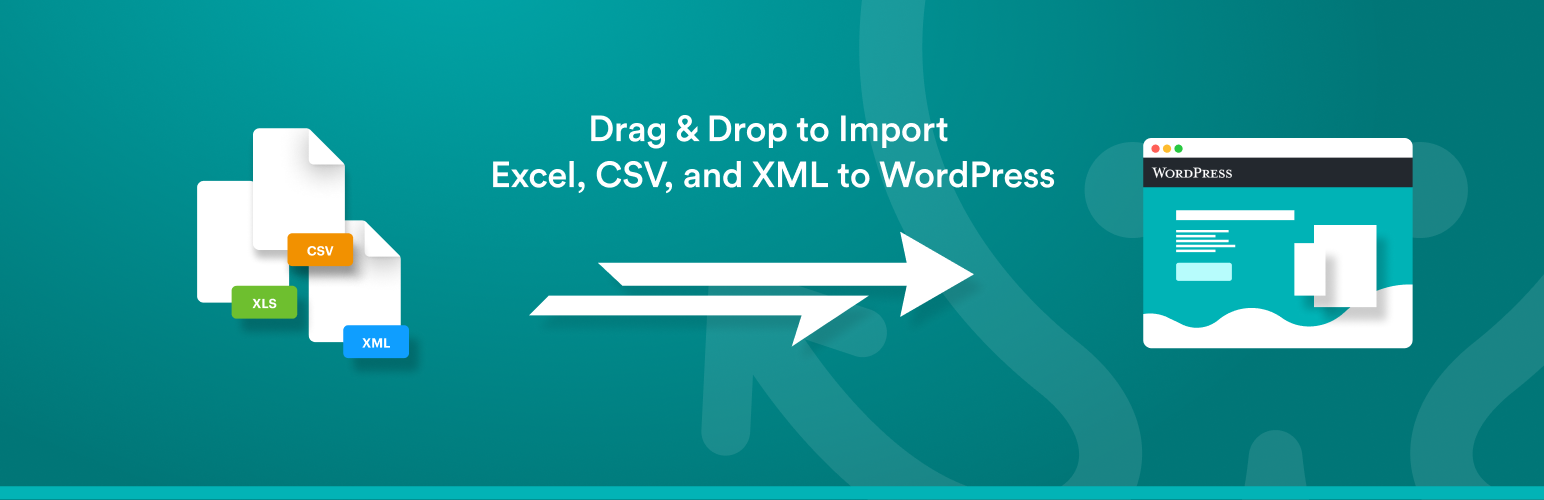
前言介紹
- 這款 WordPress 外掛「Import any XML, CSV or Excel File to WordPress」是 2012-07-23 上架。
- 目前有 100000 個安裝啟用數。
- 上一次更新是 2025-04-14,距離現在已有 18 天。
- 外掛最低要求 WordPress 5.0 以上版本才可以安裝。
- 外掛要求網站主機運作至少需要 PHP 版本 7.4 以上。
- 有 1926 人給過評分。
- 論壇上目前有 9 個提問,問題解答率 100% ,不低,算是個很有心解決問題的開發者團隊了!
外掛協作開發者
soflyy | wpallimport |
外掛標籤
csv | xml | datafeed | wordpress csv import | wordpress xml import |
內容簡介
WP All Import - 簡單且強大的 XML / CSV 匯入外掛程式
"這是一款功能豐富、表現優秀的外掛程式,難以一一列舉所有功能。但我可以告訴你,我能在不到 30 分鐘的時間內,將運行 ModX CMS 的一對網站的內容匯入 WordPress 安裝程序。不開玩笑!"
Alex Vasquez - DigiSavvy 合夥創辦人 & WordCamp 洛杉磯籌備人員
WP All Import 包含四個步驟的匯入程序和直覺的拖放式介面,讓複雜的匯入任務變得簡單又快速。
你的檔案裡的元素並沒有特別的要求,可以以任何方式排列,WP All Import 真的可以匯入任何 XML 或 CSV 檔案。
WP All Import 可以用於從遺留的 CMS 迁移內容到 WordPress,以建立帶有聯盟數據源的商店,顯示即時股票報價或體育比分,或建立房地產門戶網站等。
查看我們的說明和視頻教程,深入了解 WP All Import 的各種用法。
WP All Import 還與我們的伴侶外掛程式WP All Export 整合。你可以用 WP All Export 匯出文章、WooCommerce 產品、訂單、用戶或其他任何內容,然後在 Excel 中編輯並重新匯入到同一個站點,或使用 WP All Import 將數據遷移到其他站點。
如需開發者提供的技術支援,請考慮購買 WP All Import Pro 版本。
WP All Import 专业版
WP All Import Pro 是一個付費升級版本,包括高級技術支援,並增加以下功能:
將資料匯入至自訂欄位 - 多數佈景主題都會使用自訂文章類型,將與文章相關的資料存儲在自訂欄位中。
匯入圖片至文章媒體庫 - WP All Import 可以從 XML 或 CSV 檔案中下載圖片的 URL,然後將它們放入媒體庫中。
Cron Job / 循環匯入 - WP All Import Pro 可以定期檢查更新的檔案,然後根據需要新增、編輯和刪除已匯入的文章。
從 URL 匯入檔案 - 下載和匯入外部網站的檔案,即使它們受到 HTTP 認證密碼保護也沒問題。URL 匯入與循環/cron 匯入功能相集成,因此 WP All Import 可以定期重新下載檔案,然後根據需要新增、編輯和刪除文章。
對資料執行自訂 PHP 函數,例如在你的模板中使用 [my_function({xpath/to/a/field[1]})] 這樣的語法,將 {xpath/to/a/field[1]} 的值傳遞給 my_function,然後顯示其返回的任何內容。
通過電子郵件獲得技術支援保證。
升級到 WP All Import Pro 版本。
需要將 XML 和 CSV 匯入到 WooCommerce 嗎?請查看我們的 WooCommerce 擴充功能。
WordPress CSV 匯入
繼續閱讀了解 WP All Import 的 CSV 匯入功能。使用 WP All Import 匯入 CSV 檔案與匯入 XML 文件完全相同,因為在內部,WP All Import 實際上會即時將你的 CSV 檔案轉換為 XML 檔案。你可以使用同樣的 XPath 過濾選項和所有 WP All Import 功能。
原文外掛簡介
WP All Import – Simple & Powerful XML, CSV, Google Sheets, and Excel Importer Plugin
“It’s a wonderful plugin that does so much, so well that it’s hard to list all of the features. But I’ll tell you this, I was able to import the content of a pair of websites running the ModX CMS into a WordPress install in less than 30 minutes. No joke!”
Alex Vasquez – DigiSavvy Co-Founder & WordCamp Los Angeles Organizer
WP All Import has a four-step import process and an intuitive drag-and-drop interface that makes complicated import tasks simple and fast.
There are no special requirements that the elements in your file must be laid out in a certain way. WP All Import can import any XML, CSV, Excel spreadsheet, or Google Sheets file into WordPress.
WP All Import can be used for everything from migrating content from a legacy CMS to WordPress to building a store with affiliate datafeed to displaying live stock quotes or sports scores to building a real estate portal.
Check out our documentation and video tutorials to make the most of WP All Import.
WP All Import integrates with our companion plugin, WP All Export. You can export posts, WooCommerce products, orders, users, or anything else with WP All Export. Then you can edit the WordPress data with Microsoft Excel, Numbers, or maybe something else, and re-import to the same site or migrate the data to another site with WP All Import.
For technical support from the developers, please consider purchasing WP All Import Pro.
WP All Import Pro Version
WP All Import Pro is a paid upgrade that includes premium support and adds the following features:
Import data to Custom Fields – used by many themes, especially those using Custom Post Types – to store data associated with the posts.
Import images to the post media gallery – WP All Import can download images from URLs in an XML or CSV file and put them in the media gallery.
Import files from a URL – Download and import CSV, XML, or Excel WordPress data files from external websites, even if they are password-protected with HTTP authentication.
Cron Job/Recurring Imports from external URLs – WP All Import Pro can periodically check a file for updates, and add, edit, and delete the imported posts accordingly.
Execution of Custom PHP Functions on data, i.e., use something like [my_function({xpath/to/a/field[1]})] in your template, to pass the value of {xpath/to/a/field[1]} to my_function and display whatever it returns.
Guaranteed technical support via e-mail.
Upgrade to the Pro edition of WP All Import.
Need to import XML and CSV to WooCommerce? Check out our WooCommerce add-on.
WordPress CSV Imports
Read on to learn more about the CSV importer functionality of WP All Import. Importing CSVs with WP All Import is exactly the same as importing XML files because internally, WP All Import actually converts your CSV file to an XML file on the fly. You can use the same XPath filtering options and all the same features you have when importing XML files.
CSV imports, including those exported from Excel and Google Sheets, don’t require your file to have a specific structure. Your CSV file can use any column names/headings. You can map the columns in your CSV file to the appropriate places in WordPress during the import process.
When importing CSV files, your CSV should have UTF-8 encoding if you are having trouble importing special characters.
In step 2 of a CSV import, you can specify an alternative delimiter if you aren’t using a comma. WP All Import can import CSVs that are pipe-delimited, # delimited, or delimited/separated by any other character.
For CSV import tutorials and example files, visit our documentation. Please keep in mind CSV imports with WP All Import are just like XML imports – you have all the same functionality, and the process is exactly the same. Any of our tutorial videos that apply to XML files also apply to importing CSV files, so if you see a tutorial with us importing an XML file, know that you can follow the exact same steps for a CSV import.
WordPress Excel Import / Google Sheets Import
Don’t want to convert your Excel or Google Sheets data to CSV? WP All Import also works as a Google Sheets and Excel importer for WordPress. Simply upload your Excel file as you would for CSV and WP All Import will automatically detect the columns in your file.
For Google Sheets, use the ‘Download a file’ option and paste your sheet’s public URL to import data to WordPress.
Add-Ons
A number of premium add-ons are available to add functionality to the importer and make XML, CSV, Google Sheets, and Excel import tasks to complex plugins simple.
Advanced Custom Fields Add-On – ACF XML & CSV importer
WooCommerce Add-On – XML & CSV importer for all WooCommerce product types
User Import Add-On – XML & CSV importer for users, including user_meta
Link Cloak Add-On – Auto-create redirects for links present during an XML or CSV import
Learn more about our add-ons at http://www.wpallimport.com/add-ons
A developer API (action hooks) is also available.
Related Plugins
Export any WordPress data to XML/CSV
Import Products from any XML or CSV to WooCommerce
Export Products to CSV/XML for WooCommerce
Custom Product Tabs for WooCommerce WP All Import Add-on
Export Orders to CSV/XML for WooCommerce
Export WordPress Users to CSV/XML
Premium Support
You can submit the support form on our website or email us at [email protected]. While we try to assist users of our free version, please note that support is not guaranteed and will depend on our capacity. For premium support, purchase WP All Import Pro.
Import To WooCommerce
Need to import Excel, XML and CSV to WooCommerce? Check out our WooCommerce add-on.
WooCommerce Excel, XML & CSV Import Pro Version
各版本下載點
- 方法一:點下方版本號的連結下載 ZIP 檔案後,登入網站後台左側選單「外掛」的「安裝外掛」,然後選擇上方的「上傳外掛」,把下載回去的 ZIP 外掛打包檔案上傳上去安裝與啟用。
- 方法二:透過「安裝外掛」的畫面右方搜尋功能,搜尋外掛名稱「Import any XML, CSV or Excel File to WordPress」來進行安裝。
(建議使用方法二,確保安裝的版本符合當前運作的 WordPress 環境。
3.0 | 2.12 | 2.13 | 2.14 | 3.0.1 | 3.0.2 | 3.0.3 | 3.0.4 | 3.1.0 | 3.1.1 | 3.1.2 | 3.1.3 | 3.1.4 | 3.1.5 | 3.2.0 | 3.2.1 | 3.2.2 | 3.2.3 | 3.2.4 | 3.2.5 | 3.2.6 | 3.2.7 | 3.2.8 | 3.2.9 | 3.3.0 | 3.3.1 | 3.3.2 | 3.3.3 | 3.3.4 | 3.3.5 | 3.3.6 | 3.3.7 | 3.3.8 | 3.3.9 | 3.4.0 | 3.4.1 | 3.4.2 | 3.4.3 | 3.4.4 | 3.4.5 | 3.4.6 | 3.4.7 | 3.4.8 | 3.4.9 | 3.5.0 | 3.5.1 | 3.5.2 | 3.5.3 | 3.5.4 | 3.5.5 | 3.5.6 | 3.5.7 | 3.5.8 | 3.5.9 | 3.6.0 | 3.6.1 | 3.6.2 | 3.6.3 | 3.6.4 | 3.6.5 | 3.6.6 | 3.6.7 | 3.6.8 | 3.6.9 | 3.7.0 | 3.7.1 | 3.7.2 | 3.7.3 | 3.7.4 | 3.7.5 | 3.7.6 | 3.7.7 | 3.7.8 | 3.7.9 | 3.8.0 | 3.9.0 | 3.9.1 | trunk | 3.7.3-beta-1.0 | 3.7.4-beta-1.0 |
延伸相關外掛(你可能也想知道)
TablePress – Tables in WordPress made easy 》TablePress 是最受歡迎和評分最高的 WordPress 表格外掛程式。它允許您輕鬆地在您的網站上創建和管理美麗的表格。您可以使用區塊編輯器在文章、頁面或其他網...。
 Import and export users and customers 》在您的免費測試網站中試試看:點擊此處 => https://demo.tastewp.com/import-users-from-csv-with-meta, 一個乾淨易用的用戶和客戶導入/導出外掛,適用於 ...。
Import and export users and customers 》在您的免費測試網站中試試看:點擊此處 => https://demo.tastewp.com/import-users-from-csv-with-meta, 一個乾淨易用的用戶和客戶導入/導出外掛,適用於 ...。 wpDataTables – WordPress Data Table, Dynamic Tables & Table Charts Plugin 》wpDataTables 是一款流行的 WordPress 插件,可用於快速從 Excel、CSV、XML、JSON、PHP 和其他數據源創建表格和表格圖表。使用我們的 WP 表格插件,以簡潔、...。
wpDataTables – WordPress Data Table, Dynamic Tables & Table Charts Plugin 》wpDataTables 是一款流行的 WordPress 插件,可用於快速從 Excel、CSV、XML、JSON、PHP 和其他數據源創建表格和表格圖表。使用我們的 WP 表格插件,以簡潔、...。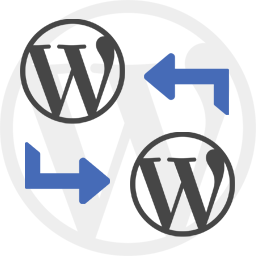 WP Import Export Lite 》o.com/goto/wpimportexport" target="_blank">WordPress Import Export 插件 是一款易用、快速且進階的匯入和匯出網站數據的工具。, WordPress Import Export...。
WP Import Export Lite 》o.com/goto/wpimportexport" target="_blank">WordPress Import Export 插件 是一款易用、快速且進階的匯入和匯出網站數據的工具。, WordPress Import Export...。Really Simple CSV Importer 》替代 CSV 導入外掛程式。簡單而強大,最適合於技術狂熱者。, , 類別支援, 標籤支援, 自訂欄位支援, Smart Custom Fields 支援, Custom Field Suite 支援, Adv...。
Import Export Suite for CSV and XML Datafeed 》內容遷移變得更加容易了, 您的內容很重要——信任 WP Ultimate CSV Importer, 現在,您可以使用我們的全功能導入導出捆綁工具快速方便地從 XML 和 CSV 文件中導...。
 Import Users from CSV 》這個外掛允許您從上傳的 CSV 檔案中匯入使用者,會新增使用者的基本資訊、元資料欄位和使用者角色。, 您還可以選擇通知新使用者並在使用者登錄時顯示密碼提示...。
Import Users from CSV 》這個外掛允許您從上傳的 CSV 檔案中匯入使用者,會新增使用者的基本資訊、元資料欄位和使用者角色。, 您還可以選擇通知新使用者並在使用者登錄時顯示密碼提示...。 WP CSV Exporter 》這個外掛程式可以按照每篇文章類型將文章匯出為 CSV 格式。, 此外,它也支援文章的自訂欄位和自訂分類法。, 您還可以設定要下載的文章數量或日期範圍。, 如何...。
WP CSV Exporter 》這個外掛程式可以按照每篇文章類型將文章匯出為 CSV 格式。, 此外,它也支援文章的自訂欄位和自訂分類法。, 您還可以設定要下載的文章數量或日期範圍。, 如何...。 Product Export for WooCommerce to CSV, Excel, XML, and the Google Merchant Center 》使用 WooCommerce 產品匯出外掛程式 WP All Export Add-On,可以匯出產品資訊為 CSV、Excel 或 XML 檔案。WP All Export 提供了選擇匯出的產品欄位,按需要重...。
Product Export for WooCommerce to CSV, Excel, XML, and the Google Merchant Center 》使用 WooCommerce 產品匯出外掛程式 WP All Export Add-On,可以匯出產品資訊為 CSV、Excel 或 XML 檔案。WP All Export 提供了選擇匯出的產品欄位,按需要重...。 Get Use APIs – JSON Content Importer 》在你的 WordPress 網站上展示 JSON-Feed/API 的即時資料!, 從網址上抓取 JSON 資料並在 WordPress 頁面上轉換為 HTML。, JSON Content Importer-API-和 Web...。
Get Use APIs – JSON Content Importer 》在你的 WordPress 網站上展示 JSON-Feed/API 的即時資料!, 從網址上抓取 JSON 資料並在 WordPress 頁面上轉換為 HTML。, JSON Content Importer-API-和 Web...。 Simple CSV/XLS Exporter 》本外掛可以讓您透過簡單的連結/按鈕,從後端或前端匯出文章為 CSV 或 XLS 檔案。, 請確保您使用 PHP 7.3 或更新版本,如果您看到任何錯誤,舊版本將不再受支...。
Simple CSV/XLS Exporter 》本外掛可以讓您透過簡單的連結/按鈕,從後端或前端匯出文章為 CSV 或 XLS 檔案。, 請確保您使用 PHP 7.3 或更新版本,如果您看到任何錯誤,舊版本將不再受支...。RS CSV Importer Media Add-On 》真正簡單的 CSV 匯入程式 附加元件。, CSV 中包含媒體(例如圖片、文件等)的 URL,下載媒體並將 URL 轉換為附件 ID。。
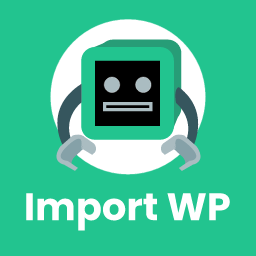 Import WP – Export and Import CSV and XML files to WordPress 》我們的 WordPress 優化匯入工具可輕鬆匯入及匯出 CSV 和 XML 檔案至 WordPress 文章、頁面、分類、標籤、自訂文章類型及自訂分類法。我們簡化了匯入附件、圖...。
Import WP – Export and Import CSV and XML files to WordPress 》我們的 WordPress 優化匯入工具可輕鬆匯入及匯出 CSV 和 XML 檔案至 WordPress 文章、頁面、分類、標籤、自訂文章類型及自訂分類法。我們簡化了匯入附件、圖...。User Import with meta 》通過 CSV 試算表導入帶有元數據詳細信息、自定義字段、WooCommerce 運輸詳細信息等用戶。, 重要提示: 此外掛是附加功能。因此,必須先安裝WP Ultimate CSV Im...。
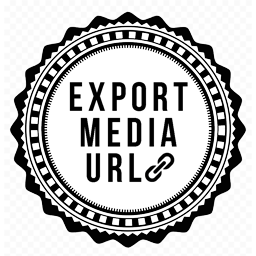 Export Media URLs 》此外掛可讓您提取所有媒體的 URL,包括標題、日期和類型。它支援將輸出寫入 CSV 檔案,或您可以在後台檢視 URL。它在遷移、SEO 分析和安全稽核期間非常有用。...。
Export Media URLs 》此外掛可讓您提取所有媒體的 URL,包括標題、日期和類型。它支援將輸出寫入 CSV 檔案,或您可以在後台檢視 URL。它在遷移、SEO 分析和安全稽核期間非常有用。...。
