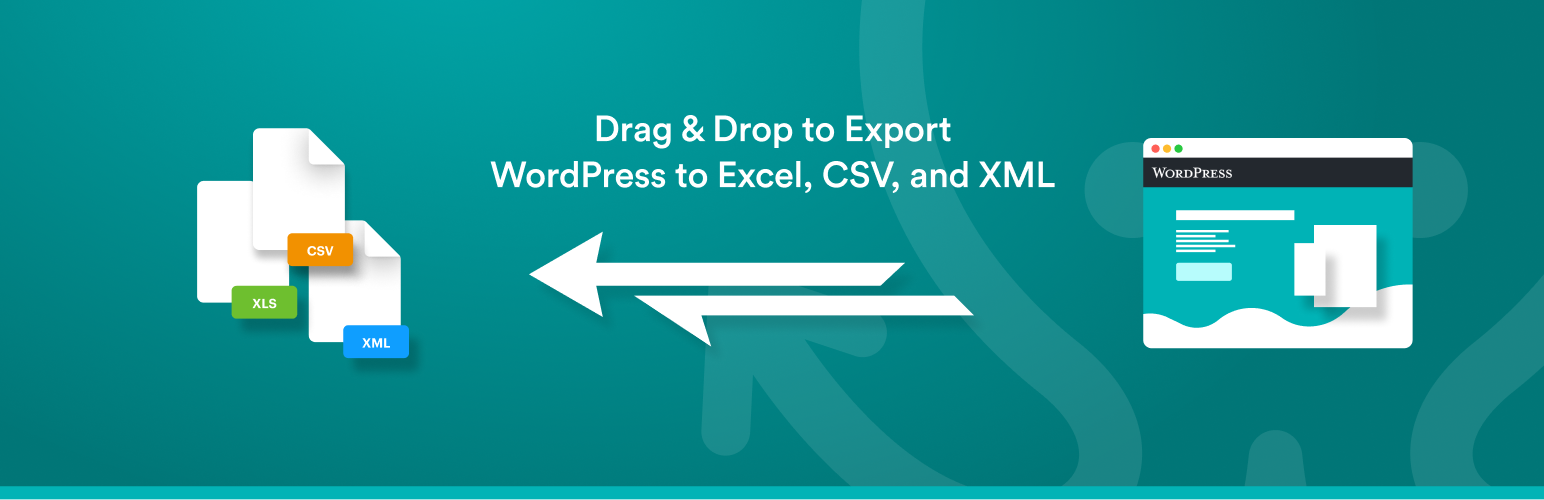
前言介紹
- 這款 WordPress 外掛「Export any WordPress data to XML/CSV」是 2014-01-09 上架。
- 目前有 100000 個安裝啟用數。
- 上一次更新是 2025-02-25,距離現在已有 66 天。
- 外掛最低要求 WordPress 5.0 以上版本才可以安裝。
- 外掛要求網站主機運作至少需要 PHP 版本 7.4 以上。
- 有 405 人給過評分。
- 論壇上目前有 2 個提問,問題解答率 100% ,不低,算是個很有心解決問題的開發者團隊了!
外掛協作開發者
soflyy | wpallimport |
外掛標籤
export | migrate | export woocommerce | wordpress csv export | wordpress xml export |
內容簡介
WP All Export – 簡單又實用的 XML/CSV 外掛
WP All Export 提供三個簡單步驟的匯出流程和直覺式的拖放介面,讓您能快速輕鬆地完成複雜匯出任務。
使用 WP All Export 您可以:匯出數據供編輯、從 WordPress 遷移到另一個網站,建立 WooCommerce 聯盟提要資料、生成 WooCommerce 訂單的篩選列表、匯出新客戶的電子郵件地址、創建和發布自定義的 WordPress RSS 提要,以及更多。
立即點選這裡試用 WP All Export.
將您的 WordPress 數據轉成自訂格式的 CSV 或 XML 檔案。
選擇要匯出的資料:WP All Export 的拖放介面讓您輕鬆選擇要匯出的資料。
自由定制匯出檔案: 您可以自由更改 CSV 欄位和 XML 元素的命名、調整欄位順序,完全自由定制格式。
匯出任何自訂文章類型、自訂欄位:許多外掛和主題儲存自訂資料在 WordPress 上。您可以使用 WP All Export 匯出所有的相關資訊。
便利地整合 WP All Import:WP All Export 會為您生成 WP All Import 設定,讓您能輕鬆、迅速將數據匯入 WordPress。
希望您能使用 Excel 編輯 WordPress 數據?現在使用 WP All Export 匯出、編輯、再使用 WP All Import 匯入即可輕鬆應對。
如果您需要從開發人員那裡獲得技術支援,請考慮購買 WP All Export Pro。
WP All Export 專業版
WP All Export Pro 是一個付費升級版本,包含高級技術支援,並新增以下功能:
撥至 500 多款應用程式: WP All Export Pro 通過 Zapier 的完全整合,讓您能夠將匯出的 WordPress 數據傳送至服務如 Dropbox 和 Google Drive,可建立且更新 Google Sheets 中的報告、發送電子郵件通知、或其他任何您能想到的方式。特別適用於匯出 WooCommerce 訂單至 CSV。
閱讀更多有關 WP All Export Pro 和 Zapier 的內容。
排程自動匯出: 您可以設定匯出任何您想要的排程。例如每週匯出新銷售額、最近的用戶註冊、新增聯盟商品等等。配合 Zapier,可發揮更強大的效果。
添加 數據過濾規則: WP All Export Pro 讓您輕鬆地匯出您所需要的帖子、產品或訂單。想要匯出所有超過 $100 的 WooCommerce 訂單?想要匯出 WooCommerce 商店中所有綠色的襯衫?想要匯出 2014 年所有新帖子,除了由 Steve 添加的帖子?
只需在 WP All Export Pro 的『New Export』頁面上使用簡單的介面即可達成。
匯出 WordPress 使用者: WP All Export Pro 新增將 WordPress 使用者及其相關的所有自訂資料匯出的功能。整理並清理可使用的資料,因此您不需要了解 WordPress 如何存儲使用者才能將其匯出。
匯出 WooCommerce 訂單: WP All Export Pro 可將 WooCommerce 訂單項目資料匯出。就像匯出任何其他自訂文章類型一樣,您可以使用 WP All Export 的免費版 實現它。然而,WooCommerce 的訂單項目資料存儲在多個自訂數據庫表中,且 WP All Export Pro 才能存取這些自定義數據。
通過自訂 PHP 函數過濾數據: WP All Export Pro 讓您更進一步控制匯出數據。使用自訂 PHP 函數來過濾匯出數據,應對複雜需求。
原文外掛簡介
WP All Export – Simple & Powerful XML / CSV Export Plugin
WP All Export features a three-step export process and an intuitive drag-and-drop interface that makes complicated export tasks simple and fast.
With WP All Export you can: export data for easy editing, migrate content from WordPress to another site, create a WooCommerce affiliate feed, generate filtered lists of WooCommerce orders, export the email addresses of new customers, create and publish customized WordPress RSS feeds – and much more.
Click here to try WP All Export right now.
Turn your WordPress data into a customized CSV or XML Perfect for using your WordPress data in Google Sheets or Excel.
Choose which data to export: WP All Export’s drag-and-drop interface makes it easy to select exactly which data you’d like to export.
Structure your export file however you like: Rename CSV columns and XML elements, rearrange them, or do whatever you want to do.
Export any custom post type, any custom field: Lots of plugins and themes store custom data in WordPress. You can export all of it with WP All Export.
Easy integration with WP All Import: WP All Export will generate your WP All Import settings for you so importing your data back into WordPress is easy, simple, and fast.
Wish you could edit your WordPress data in Excel or Google Sheets? Now you can – export it with WP All Export, edit it, and then import it again with WP All Import.
For technical support from the developers, please consider purchasing WP All Export Pro.
WP All Export Pro Version
WP All Export Pro is a paid upgrade that includes premium support and adds the following features:
Send your data to 500+ apps: Full integration with Zapier allows you to send your exported WordPress data to services like Dropbox and Google Drive, to create and update reports in Google Sheets, send email updates, or anything else you can think of. This is especially useful when you export WooCommerce orders to CSV.
Read more about WP All Export Pro and Zapier.
WordPress Excel Export: Have a third-party service that only accepts Excel format? WP All Export has you covered. In addition to CSV and XML, you can easily export your WordPress data in true Excel formats (both .XLS and .XLSX)
Schedule exports to run automatically: Exports can be configured to run on any schedule you like. You can export new sales every week, recent user sign ups, new affiliate products added to your site, daily product stock reports, etc. Scheduled exports are very powerful when combined with Zapier.
Add rules to filter data: WP All Export Pro makes it easy to export the exact posts/products/orders you need. Want to export all WooCommerce orders over $100? Want to export all of the green shirts from your WooCommerce store? Want to export all new posts from 2014, except the ones added by Steve?
You can with a simple to use interface on the ‘New Export’ page in WP All Export Pro.
Export WordPress users: WP All Export Pro adds the ability to export WordPress users and all custom data associated with them. Available data is organized and cleaned up so you don’t need to know anything about how WordPress stores users in order to export them.
Export WooCommerce orders: Export WooCommerce Order item data with WP All Export Pro. Just as with any other custom post type, you can export WooCommerce orders with the free version of WP All Export. However, the order item data is stored by WooCommerce in several custom database tables and this custom data is only accessible with WP All Export Pro.
Pass data through custom PHP functions: With WP All Export Pro you can pass your data through a custom function before it is added to your export file. This will allow you to manipulate your data any way you see fit.
Guaranteed technical support via e-mail.
Upgrade to the Pro edition of WP All Export.
Automatic Scheduling
A new service from Soflyy, Automatic Scheduling provides a simple interface for setting exports to run on a schedule. The service will make sure that your exports start on time and that they successfully complete without the need to set up individual cron jobs.
It can be used with WP All Export and WP All Import Pro. You can set up as many exports and imports as you like.
What information is shared with Soflyy? If you set an export to run on a schedule, WP All Export will open an encrypted connection to Soflyy servers. It will send the license key, site URL, ID of the export you want to run, export security key, and times that you want the export to run.
WordPress CSV Exports
A CSV is a very simple type of spreadsheet file where each column is separated by a comma. With WP All Export, you can very easily set up a WordPress CSV export and control the order and title of the columns.
Very often you’ll want to edit your data with Microsoft Excel, Google Sheets, Numbers, or maybe something else. This is why a CSV export is so powerful – all spreadsheet software can read, edit, and save CSV files. WP All Export allows you to edit your WordPress data using whatever spreadsheet software you are most comfortable with.
WordPress CSV Exports
A CSV is a very simple type of spreadsheet file where each column is separated by a comma. With WP All Export, you can very easily set up a WordPress CSV export and control the order and title of the columns.
Very often you’ll want to edit your data with Microsoft Excel, Google Sheets, Numbers, or maybe something else. This is why a CSV export is so powerful – all spreadsheet software can read, edit, and save CSV files. WP All Export allows you to edit your WordPress data using whatever spreadsheet software you are most comfortable with.
WordPress XML Exports
Sometimes you’ll want to export your data so that some other tool, software, or service can use it. Very often they will require your data to be formatted as an XML file. XML is very similar to HTML, but you don’t need to know anything about that in order to set up an XML export with WP All Export.
If you want to set up a WordPress XML export all you need to do is select ‘XML’ when configuring your export template. And just like a CSV export, an XML export will allow you to customize the element names and put them in any order you wish.
Related Plugins
Import any XML or CSV File to WordPress
Import Products from any XML or CSV to WooCommerce
Export Products to CSV/XML for WooCommerce
Custom Product Tabs for WooCommerce WP All Import Add-on
Export Orders to CSV/XML for WooCommerce
Export WordPress Users to CSV/XML
Related Tutorials
How to Export WooCommerce Products to Google Merchant Center (Google Shopping)
How to Export Gravity Forms Entries
Export Toolset Types to CSV, XML, or Excel
How to Export WooCommerce Variable Products
How to Export Blogs, Articles, Posts, Standard Post Data, Permalinks, Excerpts, Captions, Menus, Subscriptions, and Other Details From Your Websites
How To Export WordPress Comments
How To Export WooCommerce Coupons
How To Export WooCommerce Reviews
How to Schedule Your Exports to Run Automatically
How to Migrate WooCommerce and WordPress From One Host to Another
Premium Support
You can submit the support form on our website or email us at [email protected]. While we try to assist users of our free version, please note that support is not guaranteed and will depend on our capacity. For premium support, purchase WP All Export Pro.
各版本下載點
- 方法一:點下方版本號的連結下載 ZIP 檔案後,登入網站後台左側選單「外掛」的「安裝外掛」,然後選擇上方的「上傳外掛」,把下載回去的 ZIP 外掛打包檔案上傳上去安裝與啟用。
- 方法二:透過「安裝外掛」的畫面右方搜尋功能,搜尋外掛名稱「Export any WordPress data to XML/CSV」來進行安裝。
(建議使用方法二,確保安裝的版本符合當前運作的 WordPress 環境。
0.9.0 | 0.9.1 | 1.0.0 | 1.0.1 | 1.0.2 | 1.0.3 | 1.0.4 | 1.0.5 | 1.0.6 | 1.0.7 | 1.0.8 | 1.0.9 | 1.1.0 | 1.1.1 | 1.1.2 | 1.1.3 | 1.1.4 | 1.1.5 | 1.2.0 | 1.2.1 | 1.2.2 | 1.2.3 | 1.2.4 | 1.2.5 | 1.2.6 | 1.2.7 | 1.2.8 | 1.2.9 | 1.3.0 | 1.3.1 | 1.3.2 | 1.3.3 | 1.3.4 | 1.3.5 | 1.3.6 | 1.3.7 | 1.3.8 | 1.3.9 | 1.4.0 | 1.4.1 | 1.4.2 | 1.4.3 | 1.4.4 | 1.4.5 | 1.4.6 | 1.4.7 | 1.4.8 | 1.4.9 | trunk | 1.2.10 | 1.4.10 |
延伸相關外掛(你可能也想知道)
 Customizer Export/Import 》自訂面板匯出/匯入, 自訂面板匯出/匯入外掛讓您能夠直接從自訂面板界面匯出或匯入您的 WordPress 自訂設定!如果您的佈景主題使用 WordPress 自訂面板進行設...。
Customizer Export/Import 》自訂面板匯出/匯入, 自訂面板匯出/匯入外掛讓您能夠直接從自訂面板界面匯出或匯入您的 WordPress 自訂設定!如果您的佈景主題使用 WordPress 自訂面板進行設...。 Advanced Order Export For WooCommerce 》此外掛程式可以協助您輕鬆地匯出 WooCommerce 訂單資料。, 匯出已指定訂單/產品/優惠券的任何自訂欄位都像是數選,而且您可以選擇匯出多種格式,如 CSV、XLS...。
Advanced Order Export For WooCommerce 》此外掛程式可以協助您輕鬆地匯出 WooCommerce 訂單資料。, 匯出已指定訂單/產品/優惠券的任何自訂欄位都像是數選,而且您可以選擇匯出多種格式,如 CSV、XLS...。 Import and export users and customers 》在您的免費測試網站中試試看:點擊此處 => https://demo.tastewp.com/import-users-from-csv-with-meta, 一個乾淨易用的用戶和客戶導入/導出外掛,適用於 ...。
Import and export users and customers 》在您的免費測試網站中試試看:點擊此處 => https://demo.tastewp.com/import-users-from-csv-with-meta, 一個乾淨易用的用戶和客戶導入/導出外掛,適用於 ...。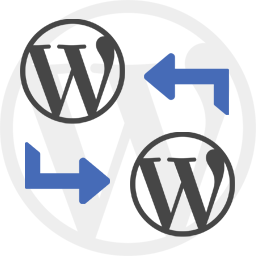 WP Import Export Lite 》o.com/goto/wpimportexport" target="_blank">WordPress Import Export 插件 是一款易用、快速且進階的匯入和匯出網站數據的工具。, WordPress Import Export...。
WP Import Export Lite 》o.com/goto/wpimportexport" target="_blank">WordPress Import Export 插件 是一款易用、快速且進階的匯入和匯出網站數據的工具。, WordPress Import Export...。Export media with selected content 》在 WordPress 的匯出畫面中,當選擇一種文章類型時,預設情況下不會將其連結的媒體(附件)包含在內。本外掛程式則新增了一個「匯出選定內容時包含媒體」的選...。
Export Media Library 》此外掛允許使用者將媒體庫檔案匯出成壓縮的 zip 檔案。, 連結, , 官方網站, 技術支援, 。
 استخراج محصولات ووکامرس برای ترب – رسمی 》This plugin is developed to retrieve all products from WordPress stores that use the WooCommerce plugin., The aim of this plugin is...。
استخراج محصولات ووکامرس برای ترب – رسمی 》This plugin is developed to retrieve all products from WordPress stores that use the WooCommerce plugin., The aim of this plugin is...。 YML for Yandex Market 》此外掛程式創建 YML-feed 以在 Yandex Market 及其他地方上傳。此外,此插件也適用於以下用途:, , СберМегаМаркет, Yandex Turbo-pages, Yandex de...。
YML for Yandex Market 》此外掛程式創建 YML-feed 以在 Yandex Market 及其他地方上傳。此外,此插件也適用於以下用途:, , СберМегаМаркет, Yandex Turbo-pages, Yandex de...。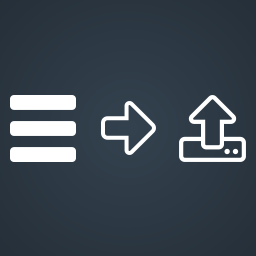 WPS Menu Exporter 》WPS Menu Exporter 可以讓您僅匯出 WordPress 的選單 (就像您可以匯出文章、頁面等)。, WPS Menu Exporter 外掛還會將包含在 WordPress 選單中的頁面 / 分類...。
WPS Menu Exporter 》WPS Menu Exporter 可以讓您僅匯出 WordPress 的選單 (就像您可以匯出文章、頁面等)。, WPS Menu Exporter 外掛還會將包含在 WordPress 選單中的頁面 / 分類...。 === Export All Posts, Products, Orders, Refunds & Users 》rough advanced filters, select the required criteria by choosing the checkboxes available in the options., * Click on the ‘Apply Filters̵...。
=== Export All Posts, Products, Orders, Refunds & Users 》rough advanced filters, select the required criteria by choosing the checkboxes available in the options., * Click on the ‘Apply Filters̵...。 WP CSV Exporter 》這個外掛程式可以按照每篇文章類型將文章匯出為 CSV 格式。, 此外,它也支援文章的自訂欄位和自訂分類法。, 您還可以設定要下載的文章數量或日期範圍。, 如何...。
WP CSV Exporter 》這個外掛程式可以按照每篇文章類型將文章匯出為 CSV 格式。, 此外,它也支援文章的自訂欄位和自訂分類法。, 您還可以設定要下載的文章數量或日期範圍。, 如何...。GravityExport Lite for Gravity Forms 》, GravityExport 是從 Gravity Forms 匯出資料的最佳、無需麻煩的解決方案。, GravityExport 提供強大的新功能!可將匯出儲存至 FTP 和 Dropbox、匯出為 PDF...。
DeMomentSomTres WordPress Export Posts With Images 》DeMomentSomTres WordPress Export Posts With Images是為了因應DeMomentSomTres數位行銷代理公司的客戶需求而開發的。該客戶有一個非常龐大的部落格,需要將...。
Export User Data 》一個可以匯出 WordPress 使用者資料和元數據的外掛。, 包括匯出使用者身分、註冊日期範圍、使用者元選項和兩種匯出格式的選項。, 此外掛程式設計用來匯出儲存...。
 Product Export for WooCommerce to CSV, Excel, XML, and the Google Merchant Center 》使用 WooCommerce 產品匯出外掛程式 WP All Export Add-On,可以匯出產品資訊為 CSV、Excel 或 XML 檔案。WP All Export 提供了選擇匯出的產品欄位,按需要重...。
Product Export for WooCommerce to CSV, Excel, XML, and the Google Merchant Center 》使用 WooCommerce 產品匯出外掛程式 WP All Export Add-On,可以匯出產品資訊為 CSV、Excel 或 XML 檔案。WP All Export 提供了選擇匯出的產品欄位,按需要重...。
