
前言介紹
- 這款 WordPress 外掛「WP Alert Bar」是 2020-06-03 上架。
- 目前有 30 個安裝啟用數。
- 上一次更新是 2025-01-14,距離現在已有 110 天。
- 外掛最低要求 WordPress 4.7.0 以上版本才可以安裝。
- 外掛要求網站主機運作至少需要 PHP 版本 5.4 以上。
- 尚未有人給過這款外掛評分。
- 還沒有人在論壇上發問,可能目前使用數不多,還沒有什麼大問題。
外掛協作開發者
外掛標籤
alert | notice | alert bar | notification | notification bar |
內容簡介
WordPress Alert Bar 外掛可快速輕鬆地為你的 WordPress 網站添加警示欄。
通過 WordPress 自訂器,你可以完全自定義警示欄的所有內容和樣式,無需編寫代碼即可輕鬆匹配網站品牌,實時預覽功能能讓你在發布之前查看效果。此外,WordPress Alert Bar 還提供了修改警示欄顯示方式的功能,包括在整個網站或僅首頁上顯示警示欄,或添加一個關閉按鈕。這使你能夠以最適合你的方式使用 WordPress Alert Bar。
WordPress Alert Bar 還向body標簽和所有警示欄元素添加獨特的類,讓開發人員能夠進一步修改樣式,以滿足你的 WordPress 網站的需求。
功能
自訂顏色,以匹配網站品牌
自定義標題、消息和調用到動作(所有項目均為選擇性且完全有條件)
能夠在整個網站或僅首頁上顯示橫幅
在 WordPress Alert Bar 可見的頁面上添加 body 類
原文外掛簡介
WP Alert Bar allows you to quickly and easily add an alert bar to your WordPress website.
All content and styles are fully customizable through the WordPress Customizer, allowing you to easily match the alert bar to your sites branding with no coding necessary, and with real time preview you can see what you’re doing before publishing. WP Alert Bar also gives you the ability modify the way the alert bar displays with options to have the alert bar appear across your entire site or just the homepage, or include a close button. This gives you the power to use WP Alert Bar in a way that best fits your message.
WP Alert Bar also applies unique classes to the body tag and all elements of the alert bar making it easy for developers to further modify the styles to fit the needs of your WordPress website.
Features
Custom Colors to match your site branding
Custom title, message and call to action ( all items are optional and fully conditional )
Ability to display banner across your entire site or just the homepage
Body class added to pages where WP Alert Bar is visible
各版本下載點
- 方法一:點下方版本號的連結下載 ZIP 檔案後,登入網站後台左側選單「外掛」的「安裝外掛」,然後選擇上方的「上傳外掛」,把下載回去的 ZIP 外掛打包檔案上傳上去安裝與啟用。
- 方法二:透過「安裝外掛」的畫面右方搜尋功能,搜尋外掛名稱「WP Alert Bar」來進行安裝。
(建議使用方法二,確保安裝的版本符合當前運作的 WordPress 環境。
延伸相關外掛(你可能也想知道)
VK Blocks 》這是一個擴充 Gutenberg 模塊的外掛。, [ 模塊 ], , 成員, 外框, 警示, 常問問題, 氣球, 流, 按鈕, 公關模塊, 公關內容, 邊框盒, 標題(帶副標題), 響應間距...。
Customize WordPress Emails and Alerts – Better Notifications for WP 》Better Notifications for WP 是一個簡單而強大的外掛,可讓您使用所見即所得的編輯器和短代碼自訂 WordPress 發送的電子郵件通知。所有預設的 WordPress 電...。
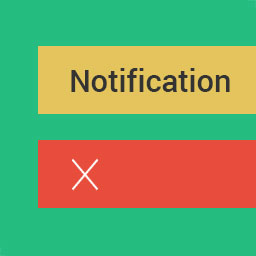 WP Notification Bars 》WP Notification Bars 是一款用於 WordPress 的自訂通知和警示欄外掛程式,非常適合用於推銷促銷、警示、增加點擊其他頁面等等功能。, 為什麼要使用 MyThemeS...。
WP Notification Bars 》WP Notification Bars 是一款用於 WordPress 的自訂通知和警示欄外掛程式,非常適合用於推銷促銷、警示、增加點擊其他頁面等等功能。, 為什麼要使用 MyThemeS...。 Notification – Custom Notifications and Alerts for WordPress 》ation, , User:, , New user registration notification, , Comment:, , New comment notification, Comment approved notification, Comment marked as spam...。
Notification – Custom Notifications and Alerts for WordPress 》ation, , User:, , New user registration notification, , Comment:, , New comment notification, Comment approved notification, Comment marked as spam...。 Magee Shortcodes 》Magee 短代码是一款提供一系列短代码的 WordPress 外掛。它基於 Bootstrap 平台編寫,使用 HTML5 和 CSS3 語言編寫,可以在桌面和移動設備上實現完全響應式。...。
Magee Shortcodes 》Magee 短代码是一款提供一系列短代码的 WordPress 外掛。它基於 Bootstrap 平台編寫,使用 HTML5 和 CSS3 語言編寫,可以在桌面和移動設備上實現完全響應式。...。TJ Shortcodes 》這個外掛增加了一組短代碼,以提升你的網站。你可以輕鬆地添加按鈕、警告、欄位等等,無需編程知識!, 短代碼包括, , 警告, 按鈕, 欄位, 選項卡, 翻轉, 首字...。
 WP Post Disclaimer 》在內容的頂部、底部和內部添加有關文章/頁面/自定義文章類型的免責聲明/條款/警告, 功能, , 在文章/頁面或自定義文章類型上添加免責聲明, 定制選項, 自定義 C...。
WP Post Disclaimer 》在內容的頂部、底部和內部添加有關文章/頁面/自定義文章類型的免責聲明/條款/警告, 功能, , 在文章/頁面或自定義文章類型上添加免責聲明, 定制選項, 自定義 C...。Simple Image Popup 》這是一款簡單易用的外掛,可在您的網站上顯示彈出式圖像,並不使用 cookies。, 如果您需要顯示促銷、警告或消息,這個簡單的外掛將允許您:, , 啟用/停用彈出...。
 Disclaimer Popup 》這個外掛可以快速創建彈出視窗,當網站開啟時會顯示免責聲明。您可以控制彈出窗口的許多圖形部分,還可以決定 cookie 有效期限,再次要求顯示彈出視窗之前的...。
Disclaimer Popup 》這個外掛可以快速創建彈出視窗,當網站開啟時會顯示免責聲明。您可以控制彈出窗口的許多圖形部分,還可以決定 cookie 有效期限,再次要求顯示彈出視窗之前的...。 WP Notification Bell 》為您的網站上的使用者提供鈴鐺通知。通過手動創建通知或通過觸發器(新文章/cpts、WooCommerce、新評論回覆、bbPress 等)顯示在網站上的通知提醒。, WP Noti...。
WP Notification Bell 》為您的網站上的使用者提供鈴鐺通知。通過手動創建通知或通過觸發器(新文章/cpts、WooCommerce、新評論回覆、bbPress 等)顯示在網站上的通知提醒。, WP Noti...。 Product Notices for WooCommerce 》在你的 WooCommerce 商店中更好地展示和顯示通知, 想要在你的網站產品頁面上顯示通知、警告、公告或一般通知嗎?Product Notices for WooCommerce 可以輕鬆幫...。
Product Notices for WooCommerce 》在你的 WooCommerce 商店中更好地展示和顯示通知, 想要在你的網站產品頁面上顯示通知、警告、公告或一般通知嗎?Product Notices for WooCommerce 可以輕鬆幫...。Admin Notice 》Admin Notice 是一個非常簡單的外掛,允許你在 WordPress 後台顯示自定義公告,對所有使用者都可見。, 你可以從外掛的設定頁面控制公告文字和樣式。, 開發人...。
Email Alerts 》這個外掛是為了讓管理員分享審核留言和發佈被標記為“等待審核”的文章的任務。它並不是為了通知非管理員訂閱者有關新留言或文章的訊息。 , 此外掛在WordPress...。
 Cookie Monster 》這款外掛可以顯示 Cookie 通知,讓訪客能夠知曉並接受使用 Cookie。, 支援 WPML,可以自定義通知的位置、背景和文字顏色,甚至自定義 CSS 樣式。, 有英文、西...。
Cookie Monster 》這款外掛可以顯示 Cookie 通知,讓訪客能夠知曉並接受使用 Cookie。, 支援 WPML,可以自定義通知的位置、背景和文字顏色,甚至自定義 CSS 樣式。, 有英文、西...。WP Cookies Alert 》WP Cookies Alert 是一款 WordPress 外掛,可讓您在您的 WordPress 博客上顯示警示框,通知訪問者您的博客使用 cookie,以符合歐盟的 Cookie 法律要求。, 您...。
