前言介紹
- 這款 WordPress 外掛「World Cup Predictor」是 2010-04-18 上架。
- 目前有 70 個安裝啟用數。
- 上一次更新是 2025-04-08,距離現在已有 24 天。
- 外掛最低要求 WordPress 2.8 以上版本才可以安裝。
- 有 26 人給過評分。
- 還沒有人在論壇上發問,可能目前使用數不多,還沒有什麼大問題。
外掛協作開發者
landoweb |
外掛標籤
football | prediction | tournament | leaderboard | club world cup |
內容簡介
本外掛旨在收集 UEFA Champions League 2019/2020™ 的每場比賽用戶的預測。使用者必須在小組賽和淘汰賽為每場比賽進行預測,根據預測的準確性獲得積分。此外,該外掛還可以顯示比賽結果。
您可以在wcp.net.br上查看使用示例。
V1.7更新
- 新增按比賽預測和用戶預測展示單獨頁面。
- 新增小組積分榜 Widget。
- 只向已登錄用戶顯示 WorldCupPredictions Widget。
- 修復浏覽器時區的開球時間。
V1.5新增
- 包含 2014 FIFA 世界杯巴西™ 的比賽、球隊和場地。
- 允許使用者在巴西時間或瀏覽器當地時間之間切換比賽開球時間。
- 在FIFA抽籤後,手動排序小組表格。
- 倒計時計時器消息可以根據當地語言慣例進行自定義。
- 顯示一個簡短代碼中所有比賽的所有用戶預測。
- 選擇在排名表中顯示/隱藏頭像。
- 標記比賽為已結束會自動更新用戶預測分數。
功能
- 方便添加比賽、場館和比賽結果。
- 用戶預測每場世界盃比賽的輸入表單。
- 顯示預測排名的側邊欄 Widget。
- 顯示目前已登錄用戶預測的側邊欄 Widget。
- 倒計時到下一個預測截止日期。
- 顯示比賽結果和小組積分榜。
- 可配置的積分系統,以獎勵用戶的預測。
- 切換比賽開始時間到本地用戶的瀏覽器時間。
翻譯
感謝以下用於翻譯語言的人員:
- 德語 - Fred Kuhl
- 法語 - Robert Maculewicz
- 西班牙語 - Domingo Robaina
- 巴西葡萄牙語 - Ed Torres
- 荷蘭語 - Deborah Kerkhof
- 瑞典語 - Axel
- 阿拉伯語 - Modar Soos
- 意大利語 - Giulio Giorgetti
- 俄語 - Oles Lukas
- 塞爾維亞語 - Marko Relic
其他翻譯可能在Translations中提供。如果您想協助翻譯,請訪問上面的頁面並留下您的意見。
用法
安裝後,請使用“WCP Cup”概覽菜單上的“Import”按鈕加載球隊和比賽日程表。
請在該屏幕上驗證時區偏移量。任何差異應反映出您的服務器本地時間和俄羅斯時間之間的時間差。如果此設置不正確,則用戶可能會在開球後進行預測。
比賽日期和時間以俄羅斯當地時間(UTC+3)為準。
為了管理球隊、比賽等,已登錄的用戶必須具有 WordPress 能力“wcup_manager”。默認情況下,該插件將此能力添加到管理員和編輯角色中。如果未顯示“WCP Cup”菜單選項,請驗證當前用戶是否具有“wcup_manager”角色。您可能需要安裝一個能力管理器插件以管理角色和能力。
博客的用戶無需任何特殊角色或權限即可進行預測。
安裝後,打開摘要菜單下的“WCP Cup”,使用“Import”按鈕來載入球隊和賽程。
原文外掛簡介
This plugin is designed to collect users predictions for each match in FIFA Club World Cup 2025™.
Users predict the score for each match in the group stage and knockout stage and are awarded points based on the accuracy of their prediction. Match results may also be displayed using this plugin.
To view examples of usage, visit the website wcp.net.br
New in V1.7
Inclusion of single pages for show Predictions by Match and Predictions of User.
New widget for show standings of Stage Groups.
Show the widget WorldCupPredictions only to logged users.
Fix the kickoff times for browsers’ timezone
New in V1.5
Inclusion of matches, teams and locations of the 2014 FIFA World Cup Brazil™.
Ability for users to toggle match kickoff times between Brazilian and browser local time.
Manually order Group tables in the event that FIFA draw lots.
Countdown timer message can be customized to use local language conventions.
Display all users predictions for all matches with one shortcode.
Option to show/hide avatar in ranking table.
Marking a match as finished automatically updates the users prediction scores.
Features
easy adding of matches, venues, results
entry form for users to make predictions on each World Cup games
sidebar widget to display prediction standings
sidebar widget to display currently logged in users’ predictions
countdown timer to next prediction deadline
display of match results and group tables
configurable scoring system to award points to users’ predictions
toggle match times to local users browser time
Translations
Thank you to the following for language translations available in:-
German. – Fred Kuhl
French – Robert Maculewicz
Spanish – Domingo Robaina
Brazilian Portuguese – Ed Torres
Dutch – Deborah Kerkhof
Swedish – Axel
Arabic – Modar Soos
Italian – Giulio Giorgetti
Russian – Oles Lukas
Serbian – Marko Relic
Other translations may be available at Translations
If you would like to help with translations please visit the page above and give a comment.
Usage
After installation, use Import button on the Overview menu of ‘WCP Cup’ to load the teams and match schedules.
Verify the timezone offset on this screen. Any difference should reflect the difference in time between your servers’ local time and Russian time. If this setting is incorrect then users may be able to make predictions after kickoff.
The date and times of matches are in Russian local time (UTC+3)
In order to manage the teams, matches, etc. the logged user must be have the WordPress capability wcup_manager. By default the plugin adds this capability to the Administrator and Editor roles. If the ‘WCP Cup’ menu option is not available, verify that the current user has the wcup_manager role. You may need to install a capability manager plugin to manage roles and capabilities.
Users of the blog do not need any special role or capability to make predictions.
Once imported you may wish to update the URL setting via the Admin->World Cup menu for each team or venue to add links to pages on your site.
Predictions
Create a post or page with the shortcode [world-cup-predictor] to display an entry form. Other shortcodes are available to display prediction results and match results. See below for more details.
Users can only predict on matches that have not yet started. Once a match has started it is removed from the entry form preventing further predictions.
Match Results
As each match is complete, use the Matches admin menu option to enter the goals scored and check the ‘Match Finished’ checkbox.
The group tables and match results displayed by the shortcodes will be updated.
Once a team is confirmed as coming first or second in the group stage, edit the Matches to change the placeholder team to the team that has qualified to the next stage. For example, if Russia win Group A, edit Match Number 13 and change the team from ‘WA’ to ‘Russia’.
This change is then reflected in the knockout results table.
Options
None as yet.
Points Calculations
Once a match has finished, enter the final score in the Matches tab and check the ‘Match Finished’ box. The displayed group tables
will be updated with the latest team standings.
To update the users’ prediction, select the match in the ‘Predictions’ menu and click ‘Score Selected’. This updates the
users’ scores in the widget and on results tables.
Points are assigned according to the settings in the ‘Configure Scoring’ tab.
NOTE – The bonus points are cumulative (added to the scores for exact, win and draw).
Therefore be aware that both the bonus goal and bonus goal difference points amounts will always be added
to the points for a win because the goals and goal difference are the same.
The bonus goal difference points are always added to a draw because the goal difference will match.
Adjust the win and draw points appropriately if either of the bonus points are non-zero.
Shortcodes
Use the following shortcodes to display a prediction form, match results, users’ rankings.
Prediction Form
You can display an entry form for predictions and the results of matches and predictions with the following shortcodes in a post or page.
[world-cup-predictor]
Display an entry form for all the configured matches where the kickoff time is before the current date and time.
The form will display a countdown to the next match deadline. Once the match kickoff time has passed the match will
no longer be displayed and users cannot make predictions.
You may optionally supply the attribute stage=n where n is the stage id to limit the matches to a particular group.
To display just the matches in the group stages, not the knockout stages, use the attribute group=true,
e.g. [world-cup-predictor group=true].
To display matches sorted by kickoff time, rather than by each stage, use the attribute kickoff=true and optionally a
limit, e.g. [world-cup-predictor kickoff=true limit=5] to display the next 5 matches.
To remove the ability to predict penalties during the knockout stages use the attribute predict_penalties=0.
Group Tables
[world-cup-predictor tables=1 stage=n show_results=n]
Display the group tables with the match results once the match has finished and the results have been entered.
You may optionally supply the attribute stage=n where n is the stage id to limit the matches to a particular group.
You may optionally supply the attribute show_results=n where n = 0 or 1 to hide or show the match results below the group table.
Match Results
[world-cup-predictor results=1 stage=n team=n]
Display a table of match results. You may optionally supply the attribute stage=n where n is the stage id to limit the matches to a particular group or use attribute team=n where n is the team id to limit the matches to a particular team.
Users Predictions
[world-cup-predictor scores=n]
For each match ID, specified by n, display a table of every users’ predictions and the points awarded. Note – users predictions will not be shown
if the match kickoff time has not yet passed. This is to prevent users viewing each others predictions before the match has started.
Use the option [world-cup-predictor scores=-1] to display all predictions for all matches in one table.
Optionally add the attribute highlight="css-styles" to add a CSS
style to the table row of the currently logged in user. For example [world-cup-predictor scores=1 highlight="background:red;font-weight:bold"].
Logged in Users Predictions
[world-cup-predictor user=1 show_total=n show_results=m]
For the currently logged in user display the list of predictions for that user. If n is non-zero then show the total points for this user
at he foot of the table. If m is zero do not show match results against each prediction. Also available via the Widgets.
You may also display just the users total via [world-cup-predictor show_total=1] without the table.
Rankings
[world-cup-predictor ranking=1 limit=999]
Display a summary of all the users’ points as a ranking table. Optionally add the attribute highlight="css-styles" to add a CSS
style to the table row of the currently logged in user. For example [world-cup-predictor ranking=1 highlight="background:red;font-weight:bold"].
Also available via the Widgets.
User Rankings Widget
The widget displays similar output to the shortcode [world-cup-predictor ranking=1 limit=9999]
Drag and drop the widget to a sidebar and configure. Multiple instances of the widget, each configured separately, may be
placed on a sidebar.
If not blank, the URL option adds a link to the full results page using the title below as the link text.
User Predictions Widget
The widget displays the list of the currently logged in users’ predictions similar in output to the shortcode [world-cup-predictor user=1]
Drag and drop the widget to a sidebar and configure.
Toggle timezones
All match kickoff times and dates are displayed in Brazilian local time. If you have changed the match times in the admin screens
to another timezone, this will NOT work.
To allow a user to toggle between BRST and local time you need to add the following code in your blog post, or sidebar, that contains
one of the plugin shortcodes: For example,
Match times are currently set to your timezone, please click here to revert to local time.
The text can be changed to anything appropriate and include images etc. The key items are: id="tzLocal" and id="tzClient" with the
second item having style="display:none". Users clicking on either of these sentences will toggle all match kickoff times between
BRST and browser local time. It does rely on the users’ browser being configured correctly for their timezone and locale.
By default the plugin will also attempt to display match kickoff times in the users local language.
To disable this auto-translate feature uncheck the setting on the overview screen.
各版本下載點
- 方法一:點下方版本號的連結下載 ZIP 檔案後,登入網站後台左側選單「外掛」的「安裝外掛」,然後選擇上方的「上傳外掛」,把下載回去的 ZIP 外掛打包檔案上傳上去安裝與啟用。
- 方法二:透過「安裝外掛」的畫面右方搜尋功能,搜尋外掛名稱「World Cup Predictor」來進行安裝。
(建議使用方法二,確保安裝的版本符合當前運作的 WordPress 環境。
0.4 | 1.0 | 1.1 | 1.2 | 1.3 | 1.4 | 1.5 | 1.6 | 1.7 | 1.8 | 1.9 | 0.4.1 | 1.9.1 | 1.9.2 | 1.9.3 | 1.9.4 | 1.9.5 | 1.9.6 | 1.9.7 | 1.9.8 | trunk |
延伸相關外掛(你可能也想知道)
AffiliateWP – Leaderboard 》, 此外掛需要安裝 AffiliateWP 才能使用。, , 此外掛允許您顯示前導關鍵字的排行榜。顯示任何數量的前導關鍵字並包括它們的推薦、收益和訪問次數。您還可以按...。
 Stylish Google Sheet Reader 4.0 – Seamlessly Embed Google Sheets as Responsive Data Tables 》r />, Stylish Google Sheet Reader 是一個受歡迎的 WordPress 表格外掛程式,可快速地從 Google Sheets 創建自動更新的資料表。使用我們的外掛程式,可以使...。
Stylish Google Sheet Reader 4.0 – Seamlessly Embed Google Sheets as Responsive Data Tables 》r />, Stylish Google Sheet Reader 是一個受歡迎的 WordPress 表格外掛程式,可快速地從 Google Sheets 創建自動更新的資料表。使用我們的外掛程式,可以使...。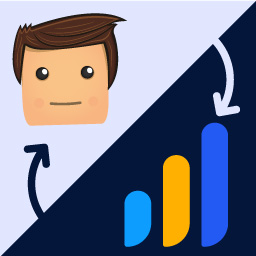 myCred – Learndash 》myCred Learndash 是 WordPress 的外掛,可根據 Learndash 插件建立點數。此外掛能幫助使用者在完成課程、課程小節、主題或測驗時獲得點數。此外掛可以在Lear...。
myCred – Learndash 》myCred Learndash 是 WordPress 的外掛,可根據 Learndash 插件建立點數。此外掛能幫助使用者在完成課程、課程小節、主題或測驗時獲得點數。此外掛可以在Lear...。 Tournamatch 》使用此外掛程式建立自己的遊戲社群,包括錦標賽、晉級賽、玩家挑戰等等。排行榜會追蹤分數、勝利次數、失敗次數、[可選]平局次數、遊戲次數、連勝次數和勝率...。
Tournamatch 》使用此外掛程式建立自己的遊戲社群,包括錦標賽、晉級賽、玩家挑戰等等。排行榜會追蹤分數、勝利次數、失敗次數、[可選]平局次數、遊戲次數、連勝次數和勝率...。 Keep the Score 》是否需要在您的 WordPress 網站上添加排行榜或計分板?此外掛程式可以輕易實現。, 首先,點擊此處創建一個得分板或排行榜開始。部分功能需要付費會員資格。, ...。
Keep the Score 》是否需要在您的 WordPress 網站上添加排行榜或計分板?此外掛程式可以輕易實現。, 首先,點擊此處創建一個得分板或排行榜開始。部分功能需要付費會員資格。, ...。 Social Media Contest Tool – AI Powered Giveaways & Sweepstakes 》總結:Viralkit.com為您提供先進的人工智慧技術,專注於製作引人入勝的線上競賽和派送活動,以吸引觀眾,提升社交互動,增加追隨者和讚好。不僅舉辦競賽,更...。
Social Media Contest Tool – AI Powered Giveaways & Sweepstakes 》總結:Viralkit.com為您提供先進的人工智慧技術,專注於製作引人入勝的線上競賽和派送活動,以吸引觀眾,提升社交互動,增加追隨者和讚好。不僅舉辦競賽,更...。 LeaderBoard Plugin 》LeaderBoard 外掛旨在增強 WordPress 網站以管理活動和排行榜;可以管理活動、分區、訓練、競爭對手以及與每個活動相關的得分板。所有管理員表單均由 Ajax 驅...。
LeaderBoard Plugin 》LeaderBoard 外掛旨在增強 WordPress 網站以管理活動和排行榜;可以管理活動、分區、訓練、競爭對手以及與每個活動相關的得分板。所有管理員表單均由 Ajax 驅...。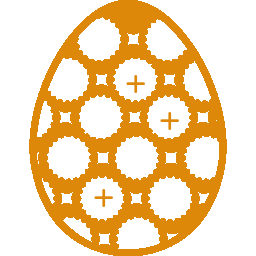 Points loyalty system 》您的用戶將有理由持續加入您的網站,獎勵他們積分,可用於獎品、建立排名等。, 該框架允許您無限的可能性,您可以提供建議或改進。, 透過點數的正式擴充功能...。
Points loyalty system 》您的用戶將有理由持續加入您的網站,獎勵他們積分,可用於獎品、建立排名等。, 該框架允許您無限的可能性,您可以提供建議或改進。, 透過點數的正式擴充功能...。Leaderboarded 》透過短代碼,在任何頁面或文章中嵌入 Rise.global 的公開排行榜。, 例如:, , [leaderboarded slug=’gurus’ release=’578′] 會顯示 ...。
Hots Logs – Leaderboards 》使用hotslogs.com的數據追蹤您朋友的MMR,並在排行榜上顯示他們的排名。, 輕鬆顯示您朋友和隊友的排行榜。, 此外,數據由hotslogs.com提供。。
 Plugin Name: VIP-Grinders Leaderboards 》這個外掛可以讓您將 VIP-Grinders.com 的排行榜整合至您的網站,不需要編程經驗。, 主要特色:, , 無需程式編寫即可輕鬆整合排行榜, 可選擇預定義的顏色配色...。
Plugin Name: VIP-Grinders Leaderboards 》這個外掛可以讓您將 VIP-Grinders.com 的排行榜整合至您的網站,不需要編程經驗。, 主要特色:, , 無需程式編寫即可輕鬆整合排行榜, 可選擇預定義的顏色配色...。
