
前言介紹
- 這款 WordPress 外掛「WorkChat – Live Chat, WhatsApp, Messenger, Skype, Phone…chat widget plugin for WordPress」是 2022-12-15 上架。 目前已經下架不再更新,不建議安裝使用。
- 目前有 10 個安裝啟用數。
- 上一次更新是 2023-05-04,距離現在已有 731 天。超過一年沒更新,安裝要確認版本是否可用。以及後續維護問題!
- 外掛最低要求 WordPress 5.2 以上版本才可以安裝。
- 外掛要求網站主機運作至少需要 PHP 版本 7.3 以上。
- 有 1 人給過評分。
- 還沒有人在論壇上發問,可能目前使用數不多,還沒有什麼大問題。
外掛協作開發者
外掛標籤
chat | skype | facebook | whatsapp | live chat |
內容簡介
使用 WorkChat 的WordPress 外掛,你可以在網站瀏覽期間與客戶溝通並回答他們的問題。WorkChat是一個即時聊天和訊息平台,通過我們的WordPress WorkChat外掛可以輕鬆地在您的網站上整合使用。使用 WorkChat 外掛,除了像Tidio、Tawk.to、Zendesk、Intercom等即時聊天窗口,你還可以通過他們最喜歡的渠道進行網站訪客的聊天,如WhatsApp聊天、Facebook Messenger、SMS電話等等。
在您的網站底部顯示聊天按鈕,與您的客戶進行溝通。大多數訪客都已經使用他們最喜歡的聊天應用程序,他們更喜歡使用這些應用程序與您聯繫。通過使用我們的WordPress WorkChat小工具,即使訪客離開您的網站,他們也可以選擇與您聊天。
我們的WordPress Workchat計劃是永久免費的,如果需要更高級的用法,則可以選擇升級到高級計畫。
誰可以使用 WorkChat Worksuite:
- WordChat即時聊天軟體適用於各種規模的企業,幫助他們提高銷售並提高客戶滿意度。
- 所有規模的企業,從初創公司到多分部的大型公司。
- 從電子商務店到各類服務機構。
WorkChat 的 WordPress 插件好處:
- WorkChat設計靈活,具有強大的客戶支援和商業思維,不同於其他單純的即時聊天系統或只是快速聊天的WordPress外掛程式。我們擁有強大的即時聊天系統和整合了CRM的功能,同時為您的訪客提供了使用他們已經使用的聊天應用程序的許多好處。
當您使用“普通”的即時聊天方式時,您的訪客必須留在您的網站上等待您的回答。當您讓訪客使用Facebook Messenger、WhatsApp、Viber、Telegram等聊天應用程序與您聊天時,您就給了他們隨時隨地與您聊天的自由。
直接點擊聊天方法-顯示您可以使用的聊天方法,讓他們選擇適合自己的方法。您的網站訪客只需一個點擊就可以與您聊天。
點擊撥打-顯示一個電話圖標,讓您的訪客點擊撥打您的電話。如果您想根據頁面URL顯示不同的本地電話號碼,則可以使用多個小工具中的專業功能。
與訪客在您的網站上交談,回答問題,解決問題,提高轉換率。
獲得更多潛在客戶和電話。
提高您的客戶支持。
直接將客戶引導到您的商店位置。
如何使用標準的 WorkChat小工具:
安裝並啟用外掛後,它將提示您立即創建一個WorkChat帳戶並與您的WordPress連接。在自動同步兩者之後,您將開始設置自己的WorkChat小工具:
- 創建無限制的聊天小工具,用於無限制的網站、行銷渠道。
- 為每個小工具分配不同的銷售代表(或操作者)。
- 輸入您的電話號碼或任何熱線,讓您的客戶致電給您(可選)。
- 輸入您的Skype nick ID,讓您的客戶通過Skype開始聊天。
- 輸入您的WhatsApp號碼,讓您的客戶開始通過WhatsApp聯繫您。
- 輸入您的Facebook Page,讓您的客戶通過Facebook Messenger與您聊天。
聊天窗口將開始出現並在您的WordPress網站上運作,同時您可以通過WordPress Messenger儀表板或WorkChat Worksuite與多個客戶聊天。
原文外掛簡介
Typically, for customers to seek support while on your website, you can provide them mainly through the live chat support widget, or they can send an email or take a phone call directly to your customer support service line.
But according to, customers’ patterns are more frequently attracted to seeking support to answer their questions through the live chat support widget as it is much more direct and convenient.
Regardless, the customers have to maintain their presence within the live chat widget all the time, and sometimes it is frustrating to wait for the reply. And if you change the website, you will not know when the messages will come.
So if you want to communicate with customers while they can go through your website and yet have much more flexible options, Live Chat Support. You have come to the right place because, with our WorkChat WordPress plugin, you can connect with customers quickly and answers their queries questions as they come in.
Besides other Live Chat Widgets Plugin like Tawk.To, Tidio, Live Chat, Zendesk, and many more. With only WorkChat Live Chat Plugin, you can allow your website visitors to contact you through their favorite channels such as Facebook Messenger, WhatsApp, Skype, SMS, and all of the other options to seek support.
As your visitors already have their favorite chat apps and use them frequently, it is easy to understand that most of them prefer to contact you by using those chat apps. By using our WorkChat Live Chat Widget for WordPress, you will empower your website visitors with the additional option to chat with you even after they leave your website.
Show a chat button on the bottom of your website and start communicating with your customers immediately. Our WordPress Workchat plan is an offer to you a free forever plan and it is optional for you to upgrade to Premium Plan if you need more Advanced usage.
Who Can Use WorkChat WordPress Plugin
WorkChat WordPress Plugin is a Live Chat solution that can benefit businesses of any size and in any industry. Unlike other Live Chat windows, WorkChat is uniquely designed to help businesses close more deals, increase sales, and improve customer satisfaction and experiences.
Any Business of any type in every industries and any size of Team.
From Startup to Multi Sub-Business Devision Corporation
From Ecommerce Store to Services Agency of all kinds
Cloodo was created to reflect the demand for a hybrid business working approach as well as multi-branch business divisions for any global corporate. With WorkChat, you can communicate with clients, interact with your employees or people interested in your projects, and manage your work in a centralized workspace.
For individuals who want a central workspace to manage their work, WorkChat is the perfect solution. The platform is designed to help individuals manage their work in the approach of project management in connection with freelancer and outsourcing resources.
Freelancers can also sell their own skill set on the platform to gain more income while maintaining control over their own workspace. They can also publish creative projects as a portfolio to promote their talents.
For agencies or companies that want to set up agency profiles to sell their professional services, WorkChat Live Chat is the perfect solution. It helps these companies manage their operations effectively and privately in one workspace customized by them.
Features-Rich WordPress WorkChat Live Chat Plugin Platform
WorkChat Live Chat WordPress plugin is an innovative Live Chat platform offering a wealth of features designed to enhance your customer support and improve your business operations.
Far from comparing with other Pure Live Chat systems or quick chat shortcut WordPress Plugin that provide only a primary chat interface or require the installation of quick chat shortcut plugins, WorkChat was designed and developed for the extensive flexible capacity with solid customer support and a business mindset.
And yet, what sets it apart from the features of Live Chat Platforms and Chat App is its ability to integrate seamlessly with a complete CRM system, giving you a robust and comprehensive tool for managing your customer interactions.
With this integration, you can capture all the information you need about your visitors and customers, track their engagement with your brand, and provide personalized support and recommendations.
Provide Personalized Support and Recommendation
WorkChat has gone beyond those features as we have a robust Live Chat system with a whole CRM integrated with those features while still keeping a significant benefit in giving your visitors the option to use the chat channels they already use.
That brings much difference. Because when you use the “regular” live chat alternatives, it is normal to experience the wait for a chat agent to show up and reply to your queries and questions. But when you let your website visitors chat with you using social chat apps like WhatsApp, Viber, Telegram, Line, etc., which they may already use in their daily lives.
Meaning that with WorkChat, you give them the freedom to have support wherever they go and whatever they want. It is also equivalent to less wait and more chatting. That is a new kind of experience both for you and your visitors.
With just one click, visitors can choose the chat channel that best suits their needs and preferences, ensuring a seamless and hassle-free experience.
With Just a Direct Click to Chat Method, you show your visitors what chat channels you are available to let them choose what suits them best. Just one click away from chatting with you.
Or with a Just Click to Call – As you show your phone number, customers can decide whether it is sending a text SMS to you or calling for support.
The more questions are answered, the more problems are solved, and you will increase your conversion rate, getting more leads and calls. You bear your customer support aspect into a better position in customers’ eyes.
Empowering your visitors with more convenient and efficient communication options can increase your conversion rates, generate more leads, and improve customer satisfaction.
WorkChat allows you to position your customer support aspect in a better light, which can ultimately lead to tremendous success for your business.
Standard Usage of WorkChat WordPress LIve Chat Plugin
The WorkChat WordPress Live Chat Plugin is designed to make the process of setting up and using a live chat system on your website as easy and hassle-free as possible.
After installing and activating the plugin, we already help you create a WorkChat account instantly as it connects to your WordPress.
You don’t have to worry much about the registration process as it automatically, thereby, after the syncing is complete, you can begin setting up your own WorkChat Live Chat Widget. And it consists of some criteria:
You can create unlimited Live Chat Widgets for numerous websites and marketing channels.
You can also Assign each Sales Agent or Operator to each Live Chat widget.This means that you can have different people handling chat requests for different parts of your website, or even for different websites altogether.
Provide your phone number or any hotline number to let your customer call and text you.
Input the box with your Skype account ID to let your customer connect with you and start chatting with you via Skype.
Give out your WhatsApp number to allow your customer to connect and contact you through WhatsApp.
A Facebook Page is another option for customers to communicate with you on Facebook Messenger.
And the Chat Window will start to appear on your WordPress websites, all you need to do is wait for your website visitors to initiate a support requestOnce a request is received, WorkChat immediately starts working, and you can start chatting with the customer.
You can chat with multiple customers at once using the WorkChat WordPress Messenger Dashboard or WorkChat WorkSuite.
For each different Chat agent or Operator, which you assign to each other chat channels or WordPress websites, they will have to log in to another WorkChat WorkSuite with their account as you provided. This ensures that every chat request is routed to the correct person, and that you can track each conversation easily.
You can reassure that all of the chat message histories are stored in our Cloodo Amazon Cloud Database, and you can retrieve them anytime you want. And all of the clients who have contact with you via the WorkChat WordPress Live Chat window will be stored in your own Cloodo WorkSuite CRM platform as clients and leads forever ( you also can export it into excel and download them if you want further analysis if you wish).
PREMIUM WORKCHAT ACCOUNT
If you’re looking to take your business to the next level, upgrading to our premium WorkChat account is a great way to explore all the additional features that we offer. For just $29 per Chat Agent or Operator, you can unlock a whole host of benefits that are not available with our free plan.
Unlimited Number of Clients – The standard version of WorkChat only offers up to a maximum of 1000 Clients. This means that you can expand your customer base without any limitations and grow your business as much as you like.
Unlimited Amount of Messages as well as Chat History. Which is great for businesses that communicate frequently with their clients and need to keep a record of all conversations.
Especially when you Upgrade to Premium Account that we provide you with Whatsapp Chat CRM Integration, we help you easily connect with your visitors on WhatsApp Messenger or WhatsApp Business.
All you need to do is scan the QR we provided to integrate WorkChat with your WhatsApp account, and you are all set.
With WhatsApp Chat CRM integration, you can chat with all your WhatsApp contact via our WorkChat Messenger.
All WhatsApp contacts from Contact Books will be converted into Client Contact in our WorkSuite CRM system, which you can easily follow up with.
Also, all WhatsApp Chat History records will be imported and kept in the WorkChat Messenger and Synced with the CRM system.
Meanwhile, your clients can still use their favorite WhatsApp while communicating with you, and your Chat Agents or operators can also use their own WhatsApp account while providing support. Chat history will be synced and stored in the WorkChat WorkSuite CRM platform.
But we’re not done yet – we’re constantly updating our software to include even more CRM sync integration options. Stay tuned for more news about integration for Skype, Facebook Messenger, Telegram, Line, WhatsApp, and more.
Last but not least, you can also enjoy your own company or business workspace when using either WorkChat WordPress Live Chat Plugin or WorkChat. Our platforms, Cloodo WorkSuite, consist of all the necessary features to manage your business operations, from ERP to CRM. WorkSuite significantly benefits startup agencies, from minor to large-scale businesses, store management, or any other enterprise organization.
WP WORKSUITE CRM – LEAD, FOLLOW UP, CLIENT, PROPOSAL, TICKET SUPPORT, KNOWLEDGE BASE..
Using WorkChat, you can create your own company workspace, WorkSuite, which offers all the necessary features for managing your business. WorkSuite is an excellent tool for agency startups, small to large-scale businesses, store management, or any enterprise organization.
WP Worksuite CRM provides ultimate visibility into customer interactions across every team in your organization. This allows everyone, from marketing to sales to customer service and operation or client deployment project teams, to help your customers more effectively. In fact, it is a universal workspace for any client-oriented organization.
Know More About Cloodo
Cloodo, a leading provider of workspace solutions, has developed and supports WorkChat, a powerful standalone chat and messenger platform designed to facilitate workforce connection and management between outsourcing resources and internal company resources. This reflects the growing demand for hybrid business working approaches and multi-branch business divisions in today’s global corporate landscape.
WorkChat is a Standalone Chat & Messenger Platform is developed and support by Cloodo, a universal Workspace platform that providing the workforce connection and management between outsourcing resources with internal company resource to reflect the demand for hybrid business working approach as well as multi-branch business divisions for any global corporate.
WorkChat Live Chat WordPress is an alternative version of our WorkChat platform, a platform where you can communicate with clients much like in this plugin and interact with your employees or people that are interested in your projects. All are supported and developed by Cloodo.
The Workspace is for any individuals want a central workspace where they can manage their work in the approach of project management in connection with freelancer and outsourcing resources to fulfill their work’s result.
Moreover, they also want to sell their own skills set as a freelancer to gain more income while completely control their own workspace. Creative projects can be published as a portfolio to promote their talents.
The Worksuite is for any agency or company want to set up agency profiles to sell their professional services as well as manage their own operation effectively and privately in one workspace customized by their own.
That why Cloodo Worksuite is built to help company manage their Deal, Client, HR Payout, Financial, Project, CRM. The data is secured privately managed by each company.
View more of Cloodo Resources:
Cloodo Top List Project
Cloodo Top Rate Agency
Cloodo Top Company
Cloodo Software Download
Cloodo BPO Services
Installation
First make sure you’ve got WordPress installed.
Install your plugin as below (you may already know how!)
Activate the plugin through the ‘Plugins’ screen in WordPress
If it is the first time you load the plugin, we will automatically create a WorKChat Account based on the email that you use to register for WordPress.
AUTOMATIC INSTALL FROM WORDPRESS DASHBOARD
Login to your WordPress Website admin panel
Navigate to Plugins -> Add New
Search WorkChat – Live Chat, WhatsApp, Messenger, Skype, Phone…chat widget plugin for WordPress
Click Install and Activate.
MANUAL INSTALL FROM WORDPRESS DASHBOARD
Download the plugin by clicking on the blue ‘Download’ button above. A ZIP file will be downloaded.
Login to your site’s admin panel and navigate to Plugins -> Add New -> Upload.
Click choose file, select the plugin file and click Install
Activate the plugin.
For more detail instructions, go to the install WorkChat on WordPress page.
各版本下載點
- 方法一:點下方版本號的連結下載 ZIP 檔案後,登入網站後台左側選單「外掛」的「安裝外掛」,然後選擇上方的「上傳外掛」,把下載回去的 ZIP 外掛打包檔案上傳上去安裝與啟用。
- 方法二:透過「安裝外掛」的畫面右方搜尋功能,搜尋外掛名稱「WorkChat – Live Chat, WhatsApp, Messenger, Skype, Phone…chat widget plugin for WordPress」來進行安裝。
(建議使用方法二,確保安裝的版本符合當前運作的 WordPress 環境。
1.0.0 | 1.0.1 | 2.0.0 | 2.0.1 | 2.1.0 |
延伸相關外掛(你可能也想知道)
 Joinchat 》🎉透過訪客喜愛的聊天應用程式與您的網站訪客聊天。在您的網站底部放置浮動按鈕,為您的客戶提供最好的支援。, , 這是全球安裝量超過 40 萬的最佳 WhatsApp W...。
Joinchat 》🎉透過訪客喜愛的聊天應用程式與您的網站訪客聊天。在您的網站底部放置浮動按鈕,為您的客戶提供最好的支援。, , 這是全球安裝量超過 40 萬的最佳 WhatsApp W...。 Floating Chat Widget: Contact Chat Icons, Telegram Chat, Line Messenger, WeChat, Email, SMS, Call Button, WhatsApp – Chaty 》主要功能:, , 透過各大訊息應用程式,例如 WhatsApp 聊天、Facebook Messenger 等,與訪客進行互動聊天來增加潛在客戶及來電數量。並在網站底部顯示聊天按鈕...。
Floating Chat Widget: Contact Chat Icons, Telegram Chat, Line Messenger, WeChat, Email, SMS, Call Button, WhatsApp – Chaty 》主要功能:, , 透過各大訊息應用程式,例如 WhatsApp 聊天、Facebook Messenger 等,與訪客進行互動聊天來增加潛在客戶及來電數量。並在網站底部顯示聊天按鈕...。 Tidio – Live Chat & AI Chatbots 》若你正在尋找一款易於使用的WordPress網站現場聊天外掛,Tidio恰好提供這項功能及更多功能。 它是一個多功能的客戶服務平台,能夠提供世界一流的客戶支援並積...。
Tidio – Live Chat & AI Chatbots 》若你正在尋找一款易於使用的WordPress網站現場聊天外掛,Tidio恰好提供這項功能及更多功能。 它是一個多功能的客戶服務平台,能夠提供世界一流的客戶支援並積...。 Facebook Chat Plugin – Live Chat Plugin for WordPress 》在您的網站上使用 Messenger 聊天與客戶溝通。Chat Plugin 是由 Meta Business 維護的聊天小工具,可在您的網站上提供即時聊天。, 網站訪客不論使用電腦或手...。
Facebook Chat Plugin – Live Chat Plugin for WordPress 》在您的網站上使用 Messenger 聊天與客戶溝通。Chat Plugin 是由 Meta Business 維護的聊天小工具,可在您的網站上提供即時聊天。, 網站訪客不論使用電腦或手...。 Simple Chat Button 》Simple Chat Button 是一個快速(不使用 JavaScript)、輕量級且非常簡單的 WordPress 外掛,可在 WordPress 前端顯示漂亮的 WhatsApp 固定按鈕。, 點擊 What...。
Simple Chat Button 》Simple Chat Button 是一個快速(不使用 JavaScript)、輕量級且非常簡單的 WordPress 外掛,可在 WordPress 前端顯示漂亮的 WhatsApp 固定按鈕。, 點擊 What...。 Brevo for WooCommerce 》Sendinblue的WooCommerce外掛是將您的商店整合並發送更好的通訊的最簡單方式。, , 受到全球400,000家企業的信賴,Sendinblue是一個全能的行銷平台,通過有針...。
Brevo for WooCommerce 》Sendinblue的WooCommerce外掛是將您的商店整合並發送更好的通訊的最簡單方式。, , 受到全球400,000家企業的信賴,Sendinblue是一個全能的行銷平台,通過有針...。 Chatway Live Chat – Customer Support, FAQ & Helpdesk Customer Service, Chat Buttons, and WhatsApp 》- 使用Chatway - 即時聊天應用程式,您可以通過WordPress網站與訪問者進行即時聊天以及更多互動。, - Chatway是一個輕量級、易於使用的即時聊天應用程式,以...。
Chatway Live Chat – Customer Support, FAQ & Helpdesk Customer Service, Chat Buttons, and WhatsApp 》- 使用Chatway - 即時聊天應用程式,您可以通過WordPress網站與訪問者進行即時聊天以及更多互動。, - Chatway是一個輕量級、易於使用的即時聊天應用程式,以...。Word Balloon 》Word Balloon 外掛可以輕鬆在文章中加入漫畫對話框。, 有各種各樣的對話框可以選擇使用,此外還可以添加效果、過濾器、圖示和聲音。, 支援區塊編輯器(Gutenb...。
 AI Power: Complete AI Pack 》GPT AI Power 是一個完整的 WordPress 人工智慧套件,可以生成具有自訂選項的內容、圖像和表單。它包括 AI 訓練、聊天小工具、WooCommerce 整合、Embeddings ...。
AI Power: Complete AI Pack 》GPT AI Power 是一個完整的 WordPress 人工智慧套件,可以生成具有自訂選項的內容、圖像和表單。它包括 AI 訓練、聊天小工具、WooCommerce 整合、Embeddings ...。Drift 》Drift 是一種最簡單的方式,免費將即時聊天客服功能新增到您的網站上。, , 98%的網站訪客在訪問您的網站後無所作為就離開了!現在是改變這種情況的時候了。,...。
 Cresta Help Chat 》外掛展示 | 外掛網站, 使用 Cresta Help Chat,您可以讓用戶或客戶通過單擊按鈕與您聯繫 WhatsApp。用戶可以直接在 WhatsApp 聯繫您的私人消息,並在 WhatsAp...。
Cresta Help Chat 》外掛展示 | 外掛網站, 使用 Cresta Help Chat,您可以讓用戶或客戶通過單擊按鈕與您聯繫 WhatsApp。用戶可以直接在 WhatsApp 聯繫您的私人消息,並在 WhatsAp...。 Better Messages – Live Chat for WordPress, BuddyPress, PeepSo, Ultimate Member, BuddyBoss 》「Better Messages」是一款適用於 WordPress、BuddyPress、BuddyBoss 平台、Ultimate Member 和 PeepSo 等其他 WordPress 網站的即時私人訊息系統外掛程式。...。
Better Messages – Live Chat for WordPress, BuddyPress, PeepSo, Ultimate Member, BuddyBoss 》「Better Messages」是一款適用於 WordPress、BuddyPress、BuddyBoss 平台、Ultimate Member 和 PeepSo 等其他 WordPress 網站的即時私人訊息系統外掛程式。...。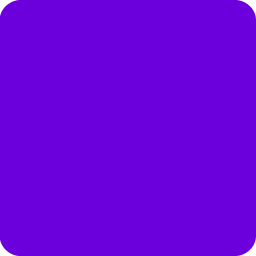 Chat Widget: Customer Support Button with SMS Call Button, Click to Chat Messenger, Live Chat Support Chat Button – Bit Assist 》Bit Assist 將您的網站訪客轉化成潛在客戶, ♻ 這個外掛如何運作?, 使用訪客最喜歡的 Facebook Messenger、WhatsApp、Tawk to、Telegram、Viber、Slack 等來...。
Chat Widget: Customer Support Button with SMS Call Button, Click to Chat Messenger, Live Chat Support Chat Button – Bit Assist 》Bit Assist 將您的網站訪客轉化成潛在客戶, ♻ 這個外掛如何運作?, 使用訪客最喜歡的 Facebook Messenger、WhatsApp、Tawk to、Telegram、Viber、Slack 等來...。 AI Chatbot for WordPress – Hyve Lite 》總結:Hyve Lite 是一個AI驅動的WordPress外掛程式,將您的網站內容轉換為互動對話。它利用您的文章和頁面作為知識庫,實現動態用戶互動。輕鬆從WordPress儀...。
AI Chatbot for WordPress – Hyve Lite 》總結:Hyve Lite 是一個AI驅動的WordPress外掛程式,將您的網站內容轉換為互動對話。它利用您的文章和頁面作為知識庫,實現動態用戶互動。輕鬆從WordPress儀...。 Wise Chat 》Wise Chat 是一款領先的聊天外掛程式,可幫助建立社交網絡,進而提高網站使用者的參與度。該外掛提供聊天室發送即時訊息的平台。聊天室易於安裝和配置,每個...。
Wise Chat 》Wise Chat 是一款領先的聊天外掛程式,可幫助建立社交網絡,進而提高網站使用者的參與度。該外掛提供聊天室發送即時訊息的平台。聊天室易於安裝和配置,每個...。
