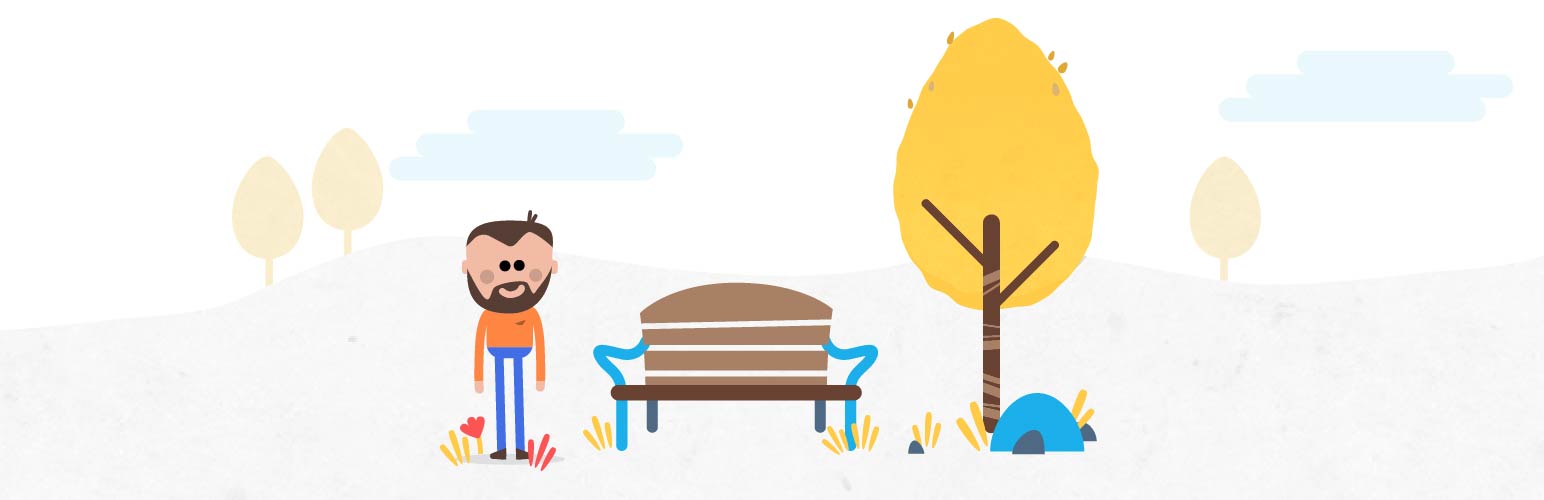
前言介紹
- 這款 WordPress 外掛「WordProof Timestamp」是 2019-05-30 上架。
- 目前有 300 個安裝啟用數。
- 上一次更新是 2024-05-07,距離現在已有 362 天。
- 外掛最低要求 WordPress 5.8 以上版本才可以安裝。
- 外掛要求網站主機運作至少需要 PHP 版本 7.3 以上。
- 有 15 人給過評分。
- 論壇上目前有 2 個提問,問題解答率 0%
外掛協作開發者
外掛標籤
eos | eosio | telos | timestamp | blockchain |
內容簡介
WordProof:在區塊鏈上將您的 WordPress 內容進行時間戳記
使用 WordProof Timestamp,您可以輕鬆地在 EOSIO 區塊鏈上時間戳記您的 WordPress 內容,無需任何區塊鏈經驗。設置完成後,所有事情都會自動進行!
為什麼我需要對我的內容進行時間戳記?
WordProof Timestamp 十分重視將區塊鏈的好處帶到您的 WordPress 網站上。以下是一些時間戳記內容的理由:
版權保護
透明度:增加信任和聲明真實性
下一代 SEO 優勢
證明某些時刻存在的證據
為即將推出的歐盟法規做好準備
成為您自己的公證人
功能
自動在區塊鏈上進行時間戳記
在您的網站上顯示區塊鏈證書彈出窗口
讓訪客查明您的內容何時以及如何變更
可下載的區塊鏈證書作為存在證明
WordProof Timestamp 的工作原理
時間戳是為您所有的文章、頁面和媒體文件創建唯一且通用的指紋(“哈希”)。當輸入更改時,哈希就變得完全不同。
這個哈希連同日期和時間一起添加到了區塊鏈上。因為您(網站負責人)擁有導致特定哈希的輸入,您可以證明您在那個時間發布了內容。
有關 WordProof、WordPress 和區塊鏈的進一步閱讀材料
有關 WordProof、WordPress 和區塊鏈的更多信息,請查看以下內容:
WordProof 插件官方主頁
Sebastiaan van der Lans 撰寫的文章“WordPress 和區塊鏈——百分之百開源的未來宣言”
加入 WordProof Telegram,以獲得反饋、更新和支持。
特別感謝 Telos Foundation 通過其 Worker Proposal System 等方式對 WordProof 的第一個版本進行的共同資助。
在 WordPress 中
訪問「插件->新增 ->」
搜尋「WordProof」
從您的插件頁面啟用 WordProof Timestamp。
執行下面的「啟用後」操作。
手動安裝
將「wordproof-timestamp」文件夾上傳到「/ wp-content / plugins /」目錄中
通過 WordPress 的「插件」菜單啟用 WordProof Timestamp 插件
執行下面的「啟用後」操作。
啟用後
使用您的 WordProof 帳戶進行身份驗證
原文外掛簡介
WordProof: Timestamp your WordPress Content on the Blockchain
With WordProof Timestamp, you can timestamp your WordPress content on any EOSIO blockchain from the comfort of your WordPress site. No prior blockchain experience necessary. After the set-up, everything is taken care of automatically!
Why do I need to timestamp my content?
WordProof Timestamp does everything in its power to bring the benefits of blockchain to your WordPress website. Here are some reasons why you should timestamp your content:
Copyright protection
Transparency: increase trust and claim authenticity
Next-generation SEO benefits
Proof of existence at certain moments in time
Prepare for upcoming EU regulations
Be your own notary
Features
Automatically timestamp your content on the blockchain
Show the blockchain certificate pop-up on your website
Let your visitors verify when and how your content changed
Downloadable blockchain certificate as proof of existence
How does WordProof Timestamp work?
Timestamping creates a unique and universal fingerprint (the ‘hash’) for all your posts, pages and media files. If the input changes, the hash becomes totally different.
This hash is added to the blockchain with a date and time. Because you (the website owner) have the input that results in this specific hash, you can prove that you published the content at that point in time.
Further Reading on WordProof, WordPress, and Blockchain
For more info on WordProof, WordPress, and Blockchain, check out the following:
The WordProof Plugin official homepage.
WordPress and Blockchain – The Manifest for a 100% Open Source Future by Sebastiaan van der Lans.
Join the WordProof Telegram for feedback, updates and support.
Special thanks to the Telos Foundation for co-funding a first version WordProof via their Worker Proposal System.
From within WordPress
Visit ‘Plugins > Add New’
Search for ‘WordProof’
Activate WordProof Timestamp from your Plugins page.
Go to “after activation” below.
Manually
Upload the wordproof-timestamp folder to the /wp-content/plugins/ directory
Activate the WordProof Timestamp plugin through the ‘Plugins’ menu in WordPress
Go to “after activation” below.
After activation
Authenticate using your WordProof account
各版本下載點
- 方法一:點下方版本號的連結下載 ZIP 檔案後,登入網站後台左側選單「外掛」的「安裝外掛」,然後選擇上方的「上傳外掛」,把下載回去的 ZIP 外掛打包檔案上傳上去安裝與啟用。
- 方法二:透過「安裝外掛」的畫面右方搜尋功能,搜尋外掛名稱「WordProof Timestamp」來進行安裝。
(建議使用方法二,確保安裝的版本符合當前運作的 WordPress 環境。
0.6 | 1.2 | 0.6.1 | 0.6.2 | 0.6.3 | 1.0.0 | 1.0.1 | 1.0.2 | 1.0.3 | 1.1.0 | 1.1.1 | 1.1.2 | 1.2.1 | 1.2.2 | 1.2.3 | 1.2.4 | 1.2.5 | 1.2.6 | 1.2.7 | 1.2.8 | 1.2.9 | 2.0.0 | 2.0.1 | 2.0.2 | 2.2.0 | 2.3.0 | 2.3.1 | 2.3.2 | 2.3.3 | 2.4.0 | 2.5.0 | 2.5.1 | 2.5.2 | 2.5.3 | 2.6.0 | 2.6.1 | 2.6.2 | 2.7.0 | 2.7.1 | 2.7.2 | 2.7.3 | 2.8.0 | 2.8.1 | 2.8.2 | 2.8.3 | 2.8.4 | 2.8.5 | 2.8.6 | 2.8.7 | 2.8.8 | 2.8.9 | 2.9.0 | 2.9.1 | 2.9.2 | 2.9.3 | 2.9.4 | 2.9.5 | 2.9.6 | 2.9.7 | 2.9.8 | 2.9.9 | 3.0.0 | 3.0.1 | 3.0.2 | 3.0.3 | 3.0.4 | 3.0.5 | 3.0.6 | 3.0.7 | 3.0.8 | 3.0.9 | trunk | 1.2.10 | 1.2.11 | 1.2.12 | 1.2.13 | 1.2.14 | 1.2.15 | 1.2.16 | 2.8.10 | 2.8.11 | 2.8.12 | 2.8.13 | 2.8.14 | 2.9.10 | 2.9.11 | 2.9.12 | 2.9.13 | 2.9.14 | 2.9.15 | 2.9.16 | 2.9.17 | 3.0.10 | 3.0.11 | 3.0.12 | 3.0.13 | 3.0.14 | 3.0.15 | untitled folder |
延伸相關外掛(你可能也想知道)
暫無相關外掛推薦。
