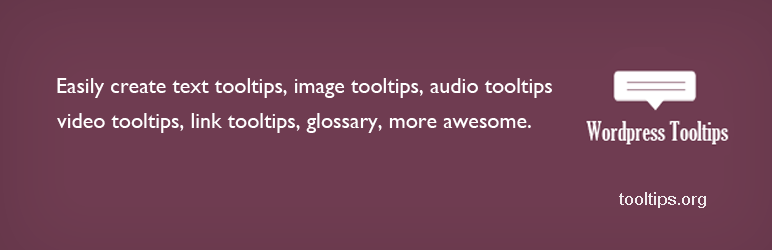
前言介紹
- 這款 WordPress 外掛「WordPress Tooltips」是 2011-08-27 上架。
- 目前有 6000 個安裝啟用數。
- 上一次更新是 2025-02-25,距離現在已有 67 天。
- 外掛最低要求 WordPress 3.8 以上版本才可以安裝。
- 有 73 人給過評分。
- 還沒有人在論壇上發問,可能目前使用數不多,還沒有什麼大問題。
外掛協作開發者
zhuyi |
外掛標籤
tooltip | glossary | dictionary | woocommerce | knowledge base |
內容簡介
Responsive WordPress工具提示:
WordPress工具提示
WordPress詞彙表
當用戶懸停在項目上時,會出現工具提示框 - 您可以在工具提示框中添加文本、圖像、視頻、廣播、音頻、社交鏈接等等。您可以在文章標題/文章內容/文章摘要/文章標籤/WordPress存檔/WordPress菜單項目/畫廊等地方添加工具提示,等等。
WordPress工具提示也支持詞彙表,只需在任何頁面或帖子中插入簡碼[glossary],屏幕截圖可以在此處找到:https://ps.w.org/wordpress-tooltips/assets/screenshot-6.png。
WordPress工具提示是一款簡單、快速、輕便、強大的jQuery工具提示解決方案,非常容易使用,您可以通過WordPress標準的WYSWYG編輯器輕鬆添加任何HTML內容,例如PDF下載鏈接、視頻、音頻、圖像、社交鏈接等等。
您可以在一個管理面板中集中管理所有工具提示關鍵詞/工具提示內容,並快速輕鬆地進行管理。只需在關鍵詞字段中輸入關鍵詞,並在WordPress工具提示的WYSWYG編輯器中添加視頻/廣播/文字/圖像/鏈接,WordPress工具提示插件將在前端檢測到您的工具提示關鍵詞:文章內容、文章標題、文章標籤等等,並自動在工具提示術語上添加工具提示效果。
通常,您不需要使用工具提示短碼,因為WordPress工具提示插件會自動為工具提示術語添加工具提示效果,但您可以像這樣使用工具提示和詞彙表短碼:
短碼[tooltips]:
[tooltips keyword=”wordpress tooltips” content=”Wordress Tooltips is a rich featured wordpress tooltip plugin.”]
或者
[tooltips content=”WordPress Tooltips is a rich featured wordpress tooltip plugin”]wordpress tooltips[/tooltips]
短碼[tooltip_by_id]:
[tooltip_by_id tooltip_id=’222′]
'222'是工具提示的帖子ID,在WYSWYG工具提示編輯器中可以找到該ID。通過這種方式,您可以在WordPress頁面構建器(Gutenberg/Elementor/Beaver/Visual Composer...)、WordPress帖子或其他令人驚奇的插件(WooCommerce、WPForm...)中使用短碼[tooltip_by_id]編輯多媒體內容並插入帶有多媒體的工具提示效果
短碼[glossary]和[tooltiplist] - 您可以在任何WordPress帖子中插入此短碼,快速構建詞彙表
詳細信息請查看WordPress工具提示短碼文檔
對於畫廊用戶,例如next-gen,您不需要做任何事情,我們的WordPress工具提示插件將檢測下一代描述並在用戶懸停在下一代畫廊圖像上時顯示它作為工具提示,同時我們的插件還支持許多其他畫廊/幻燈片插件,您可以在工具提示全局設置面板中設置工具提示管理選項。
WordPress工具提示也支持許多其他令人驚嘆的插件,用戶告訴我們他們正在為Elementor頁面構建器、表格Press、WPForm、定價表、聯繫表單7、WooCommerce等添加WordPress工具提示效果。
WordPress工具提示Pro的實時演示:
WordPress圖像工具提示演示
WordPress音頻工具提示演示
WordPress視頻工具提示演示
自定義每個工具提示的不同樣式
原文外掛簡介
Responsive WordPress Tooltips:
Tooltips are small popup boxes that display additional information such as text, video, audio, images, Google Maps, QR codes, links, Wikipedia, Youtube, Soundcloud, PDFs, GIFs, SVGs…and more. These tooltips will appear when users hover over an element on your pages. The element could be a word in your post, an image on your page, post title, post tag, a search form input box, a word in a menu item, a widget in your sidebar, a label in a contact form, a word in a WooCommerce description or WooCommerce additional information tab, ACF tooltips, a word in a comment, fields in a pricing table, WordPress buttons, or multimedia content for an image or gallery… and so on.
👉 Tooltip Video Tutorials | Tooltip Demos | Tooltip Document | Tooltip Support
WordPress Tooltip
WordPress Glossary
When a user hovers over an item with the pointer, a tooltip box will appear. You can add text, images, videos, radio buttons, audio players, social links, and more to the tooltip box. Tooltips can be added to various elements such as post titles, post content, post excerpts, post tags, WordPress archives, WordPress menu items, galleries, and so on.
WordPress Tooltip also supports a glossary feature – simply insert the shortcode [glossary] in any page or post. A screenshot can be found at this link — https://ps.w.org/wordpress-tooltips/assets/screenshot-6.png.
WordPress Tooltip is a simple, quick, lightweight, and powerful jQuery tooltip solution that is very user-friendly. You can easily add any HTML content using the standard WordPress WYSIWYG editor. For example, you can add a PDF, video player, audio player, image, social link, payment QR code, and more.
You can easily and quickly manage all tooltip keywords and content centrally in one admin panel. Simply input the keyword in the title field and the video/radio/text/image/links in the WordPress Tooltip WYSIWYG editor. The WordPress Tooltip plugin will detect your tooltip keywords in the frontend elements such as post content, post title, post tags, menu item… and more, and automatically apply the tooltip effect to the tooltip terms.
In general, you do not need a tooltip shortcode because the WordPress Tooltips plugin will automatically add tooltip effects for tooltip terms. However, you can use tooltip and glossary shortcodes like this:
Shortcode [tooltips]:
[tooltips keyword=”wordpress tooltips” content=”WordPress Tooltips is a rich-featured WordPress tooltip plugin.”]
or
[tooltips content=”WordPress Tooltips is a rich-featured WordPress tooltip plugin”]wordpress tooltips[/tooltips]
Shortcode [tooltip_by_id]:
[tooltip_by_id tooltip_id=’222′]
‘222’ is the post ID of the tooltip, which you can find in the WYSIWYG tooltips editor. Using this method, you can edit multimedia content in the WordPress Tooltip WYSIWYG editor, and insert tooltip effects with multimedia into the page builder (Gutenberg, Elementor, Beaver, Visual Composer…), WordPress posts, or other compatible plugins (WooCommerce, WPForms…) through the [tooltip_by_id] shortcode.
Shortcode [glossary] and [tooltiplist] — you can insert these shortcode into any wordpress post to build a glossary quickly
For more details, please check document of wordpress tooltip shortcode
For gallery users, such as NextGen, you do not need to do anything. Our WordPress Tooltip plugin will automatically detect the NextGen descriptions and display them as tooltips when users hover over the NextGen gallery images. Additionally, our plugin supports many other gallery/slideshow plugins. You can configure tooltip management options in the Tooltips Global Settings panel.
WordPress Tooltips also support many other amazing plugins. Users have told us that they are adding WordPress Tooltip effects to Elementor page builder, TablePress, WPForms, pricing table, Contact Form 7, WooCommerce, ACF tooltip… and more 🙂
Live Demo of WordPress Tooltips Pro:
WordPress Image Tooltip Demo
WordPress Audio Tooltip Demo
WordPress Video Tooltip Demo
Customize Different Style For Each Tooltip
Tooltip For Each Form Fields Demo, Just Hover Over Form Fields
Tooltip To Menu Item Demo, Check “Try Demo” Menu Item
Tooltip in WooCommerce Product Demo
Use Video / Video / Image As Tooltip For An Image
WordPress Add Tooltip To Post Title Demo
WordPress Add Tooltip To Post Tag Demo
WordPress Glossary Demo
Add Tooltip In Table Demo
Add Tooltip In Pricing Table Demo
Add Tooltip In Button Demo
Bullet Screen Demo
QR Code Tooltip
Our WordPress Tooltip plugin has a tooltip customization API, which enables it to integrate seamlessly with other themes, plugins, and platforms, enhancing the functionality of our WordPress Tooltip plugin.
There are more amazing features in our WordPress Tooltip plugin, for example:
4 preset tooltip color schemes: Yellow, Light, Dark, Green. You can easily select tooltip color schemes with just one click in the tooltip settings panel in the admin area.
The WordPress Tooltip plugin will automatically add tooltip effects to posts by default. It also supports manual insertion of tooltips in posts using shortcode.
Responsive tooltips – our WordPress Tooltip plugin is fully compatible with mobile devices.
Various options to show tooltip animation effects.
Options to enable/disable tooltips for images.
Options to enable/disable tooltips for excerpts.
Options to enable/disable tooltips in post tags.
Option to enable/disable the “Tooltip Close Button.”
Option to set up tooltip z-index value using a range slider.
Option to set up tooltip Hook Priority value using a range slider. This allows WordPress tooltips to enhance the functionality of other WordPress plugins and display content generated by other plugins (following the WP the_content API) in the tooltip popup window.
Tooltip Keyword Matching Mode option: You can choose to show tooltips for the first matching tooltip term on the page or apply the tooltip effect to all matching keywords on the same page.
WordPress Tooltip will automatically detect tooltip position to ensure that tooltips do not go off the screen. For example, if the tooltip word is located at the top of the page and part of the tooltip content exceeds the screen, our tooltip will be displayed at the bottom center of the tooltip word with truncated or off-screen content.
Tooltip Synonyms: You can enter all synonyms in the tooltip editor at once, and our tooltip plugin will detect these synonyms and add the same tooltip content for each synonym.
When the mouse hovers over the tooltip terms, a highlighted color with a transition effect will be displayed on the tooltip terms.
Display Tooltip in only one single category: You can set up the tooltip to show only in one category from a category dropdown menu, or display the tooltip site-wide. The tooltip shortcode is not limited, so there is still a chance to customize it manually.
Options to disable specific tooltip effects in HTML tags, such as h1, h2, h3, a, p, and more. This allows you to disable tooltips in widgets, links, and other elements.
Options to enable/disable tooltips throughout the entire site.
Options to move the WordPress tooltip inline JavaScript code to the footer, increasing the page speed of WordPress pages.
Drag the tooltip widget to appear in the sidebar, where all tooltips will be listed.
Support for tooltip categories.
Support for category archive tooltips.
Create tooltips manually using the shortcode [tooltips] – this allows you to add any tooltips that are not in the content of the post or in the WordPress database. It is easy to use: [tooltips keyword=”wordpress” content=”WordPress is a great system”]. Additionally, you can use an img tag to manually add images to the tooltip content.
Built-in Tooltip Global Settings.
Easily create a tooltip list page with the shortcode [tooltipslist].
Easily create a glossary page with the shortcode [glossary].
Options to enable/disable images in the glossary page.
Options to enable a glossary index page that adds links for each tooltip term to improve SEO ranking. By default, the glossary index page is shown at http://yourdomain.com/glossary, but you can choose to disable it.
Options to select the glossary index page – by default, it is “glossary,” but you can select any WordPress page as your glossary index page from a dropdown menu listing all pages.
Options to enable/disable tooltips on the glossary index page and glossary term pages.
Glossary index page, SEO friendly: Our plugin generates a powerful glossary index page by default at http://yourdomain.com/glossary/, which supports page navigation and helps improve SEO ranking. You can enable/disable tooltip links in the tooltip popup box to further enhance SEO ranking.
Multi-language support for Glossary/Directory/List: English, Swedish, German, French, Finnish, Spanish, and more. You can choose your language in the optional settings.
Options in the glossary index page to display or hide digital superscripts in the navigation bar.
Option to hide images in the glossary list page.
Option to show or hide numbers in the glossary navigation bar – by default, the navigation bar displays letters and numbers to help users navigate the glossary, and you can choose to show or hide numbers in the settings panel.
Option to disable WordPress tooltips on the WordPress glossary page.
Option to make the WordPress glossary searchable or not.
Option to automatically link tooltip terms to the tooltip page.
Tooltip glossary language addon to assist in translating glossary words from English to your native language.
Tooltip Contact Form 7 addon to add tooltip effects for Contact Form 7 labels.
Option to disable tooltips on mobile devices.
Option to enable/disable accessing tooltips using the tab key to support Web Content Accessibility Guidelines 2.0 (WCAG 2.0).
Compatibility with various themes, such as Enfold, Divi, and more. For advanced themes, we offer tooltip addons, such as the Tooltip for OceanWP Theme addon.
Create an unlimited number of tooltips as needed.
Support for multiple tooltips on a single page.
Support the creation of a member directory via the shortcode [member_directory], with options to enable specific user roles to show in the user member directory, and the option to bulk remove users from the member directory.
Member directory documentation
Support the creation of a post directory via the shortcode [postdirectory], with options to limit the total number of posts in the post directory, and to only display posts with a specified post category ID or name.
Post directory documentation
Admin-friendly – we have added guided tips for each setting option. When you hover over the question mark next to a setting option, a text description will be displayed to explain the usage of that setting option.
Super easy implementation
Minified CSS and JavaScript codes to speed up the loading time of WordPress glossary pages.
Knowledge Base menu item to help you understand how to use WordPress tooltips quickly.
Support for translating the WordPress tooltips plugin content and launching localized versions. .po files can be found in the languages folder.
and more…
Just take a minute to test it out, and you’ll see how easy and user-friendly our plugin is. We welcome your comments and requests for new features at:
WordPress Tooltips Features 🙂
Looking for more amazing features? Want to customize a beautiful style for your tooltips? Get WordPress Tooltips Pro now.
More Features of WordPress Tooltips Pro:
Pro and Pro Plus Version Features
[Pro Version Detailed Feature List](WordPress Tooltips Features)
✅ * New, Use OpenAI write wordpress posts and tooltips automatically, OpenAI will generate high-level content for you automatically.
✅ * Build pretty tooltip quickly, Fine-grained custom tooltips style, just a few click to custom tooltips style in panel: font family, font color, background color, border color, opacity, width, position, shadow, tooltips underline style, animation effects, margin, padding, title, close button…, more than 30 customization options help you build awesome tooltips.
✅ * Custom unique pretty style for each tooltip, each tooltip can have their own “Tooltip Box Background”,”Tooltip Box Width”, “Tooltip Font Color”,”Tooltip Text Align”, “Tooltip Box Padding”, “Tooltip Class Name”, “Tooltip Border Radius”, “Border Width”, “Tooltip Border Color”, “Tooltips Border Bottom”, “Tooltip Underline Color”, “Tooltips Shadow”, “Tooltip Font Size”, “Tooltips Line Height”, “Tooltip Term Color”, “Tooltips Popup Animation”, “Title Background Color”, “Tooltip Title Font Size”, “Title Font Color”, “Close Button Background”,”Close Button Radius”, “Close Button Font Color”… and more.
✅ * Easily add any HTML content via wordpress standard WYSWYG editor, Support unlimited number of tooltips and tooltips categories
✅ Build a colorful and varied and graceful tooltips site super easy and fast
✅ * Responsive, Mobile devices friendly: wordpress tooltips works well on Android, iOS,Tablet and other mobile devices.
✅ * Show rich media content in tooltip box: video, audio/song, image/photo, advertising, links/text, google map, QR code…, also you can insert shortcode in tooltip to expand more amazing features via 3rd plugins
✅ * Support show tooltips in many famouse wordpress plugins, for example show tooltips on WooCommerce shop, show tooltips in contact form 7 fields, tooltips in Pricing Tables, tooltips in Tables, ACF Tooltip support show tooltips for ACF ( Advanced Custom Fields ) fields in front end, support tooltips in HTML5 Responsive FAQ, tooltips in Buttons, tooltips in Buddypress activity, tooltips in bbPress forum, works well with Visual Composer(VC), tooltips for NinjaForms, tooltips for woocommerce and tooltips for a few 3rd woocommerce plugins …
✅ * Image Tooltips: image tooltip support add tooltip effect to slideshow / gallery plugins, in back end, you setup image / gallery / slideshow keyword matching mode, for example next-gen gallery mode or ALT attribute mode or Title attribute mode or REL attribute mode… and so on
✅ * Video tooltip & Audio tooltip: in tooltips editor, you can insert videos tooltip directory, a more easier method is use ‘Insert video into tooltips’ metabox, you can insert youtube video by ID, insert video by URLs, set up video height, width… and so on
✅ * Menu tooltips:You can add tooltips into menu items, sub menu items, please check our menu on .
✅ * Form Tooltips: support Tooltips for Forms, You Can add tooltip for each form elements, please check form tooltips demo, when hover over any forms fields, you will get notes about that form field in tooltip popup box, and each tooltip popup box has their unique style
✅ * WooCommerce tooltips: opt to add WooCommerce tooltip effect on WooCommerce product page, WooCommerce shop page, woocommerce product title, WooCommerce product attribute tab… and so on automatically, also support some woocommerce 3rd plugins for example, “Product Specifications for WooCommerce”, “WooCommerce Product Bundles”… and more. Also with advanced woocommerce tooltip addon, support one click to enable …
各版本下載點
- 方法一:點下方版本號的連結下載 ZIP 檔案後,登入網站後台左側選單「外掛」的「安裝外掛」,然後選擇上方的「上傳外掛」,把下載回去的 ZIP 外掛打包檔案上傳上去安裝與啟用。
- 方法二:透過「安裝外掛」的畫面右方搜尋功能,搜尋外掛名稱「WordPress Tooltips」來進行安裝。
(建議使用方法二,確保安裝的版本符合當前運作的 WordPress 環境。
1.0.2 | 1.0.4 | 1.0.5 | 1.0.6 | 1.0.7 | 3.1.1 |
延伸相關外掛(你可能也想知道)
 CM Tooltip Glossary 》產品頁面 | 影片 | 示範 | 使用者指南 | 附加元件 | 其他 CM 插件, 使用CM Glossary Tooltip WordPress 外掛,輕鬆建立詞彙表、百科全書或詞典,並在用戶懸...。
CM Tooltip Glossary 》產品頁面 | 影片 | 示範 | 使用者指南 | 附加元件 | 其他 CM 插件, 使用CM Glossary Tooltip WordPress 外掛,輕鬆建立詞彙表、百科全書或詞典,並在用戶懸...。 Glossary 》將詞彙表添加到您的網站可以提高用戶閱讀體驗,顯著提升 SEO 和排名。, 如果您正在尋找最終的 WordPress 網站詞彙表外掛程式,那就不用再找了:您已經找到了...。
Glossary 》將詞彙表添加到您的網站可以提高用戶閱讀體驗,顯著提升 SEO 和排名。, 如果您正在尋找最終的 WordPress 網站詞彙表外掛程式,那就不用再找了:您已經找到了...。 CSSIgniter Shortcodes 》WordPress 區塊更易使用,因此我們創建了一個新的區塊編輯器,包含一系列免費區塊。, 現在就查看 GutenBee 吧!, 這個快捷代碼外掛是專為 CSSIgniter 的高級...。
CSSIgniter Shortcodes 》WordPress 區塊更易使用,因此我們創建了一個新的區塊編輯器,包含一系列免費區塊。, 現在就查看 GutenBee 吧!, 這個快捷代碼外掛是專為 CSSIgniter 的高級...。 ACF Tooltip 》如果ACF字段需要更長的指示文字,編輯頁面的版面會變得凌亂,浪費很多空間。, ACF Tooltip外掛程序隱藏了字段指示,將幫助符號添加到字段標籤上,並基於指示...。
ACF Tooltip 》如果ACF字段需要更長的指示文字,編輯頁面的版面會變得凌亂,浪費很多空間。, ACF Tooltip外掛程序隱藏了字段指示,將幫助符號添加到字段標籤上,並基於指示...。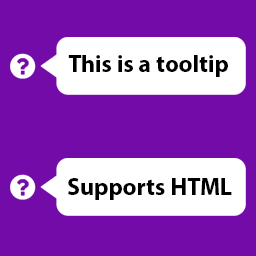 Tooltip for Gravity Forms 》這個外掛可以讓您輕鬆地在欄位標籤旁新增工具提示。, 2021年7月更新: 現在您可以在工具提示中使用短代碼作為內容!, 大型更新: 您現在可以在工具提示中使用 H...。
Tooltip for Gravity Forms 》這個外掛可以讓您輕鬆地在欄位標籤旁新增工具提示。, 2021年7月更新: 現在您可以在工具提示中使用短代碼作為內容!, 大型更新: 您現在可以在工具提示中使用 H...。 Tooltip CK 》Tooltip CK, 使用範例:, {tooltip}文本提示{end-texte}友好的小男孩{end-tooltip}, 更多信息和演示請參考:https://www.ceikay.com/plugins/tooltip-ck, 功...。
Tooltip CK 》Tooltip CK, 使用範例:, {tooltip}文本提示{end-texte}友好的小男孩{end-tooltip}, 更多信息和演示請參考:https://www.ceikay.com/plugins/tooltip-ck, 功...。Tippy 》f is set, the header of the tooltip will become a link with the specified URL., , Overall, this plugin provides a lot of flexibility in terms of cu...。
 Tooltipy (tooltips for WP) 》, 此外掛可讓你自動建立適應性工具提示方塊,以解釋專有名詞,讓使用者更舒適地瀏覽網站。, 使用簡碼詞彙表 [kttg_glossary]。, , , 展示, , 實際展示, 管理...。
Tooltipy (tooltips for WP) 》, 此外掛可讓你自動建立適應性工具提示方塊,以解釋專有名詞,讓使用者更舒適地瀏覽網站。, 使用簡碼詞彙表 [kttg_glossary]。, , , 展示, , 實際展示, 管理...。Responsive Mobile-Friendly Tooltip 》工具提示用於顯示少量的隱藏內容(主要是解釋性提示),當用戶移動光標到或點擊(較少用)特定目標時會彈出。, 主要特點, , 它是靈敏的。當在大屏幕上查看時...。
 Image Hotspot With Tooltip For WPBakery Page Builder (formerly Visual Composer) 》請查看我們最新的 WordPress 主題 - 100% 免費, 此外掛將在單個影像上添加無限的工具提示,用來顯示絕佳的熱點。適用於最新的 Visual Composer v5.2.x, 注意...。
Image Hotspot With Tooltip For WPBakery Page Builder (formerly Visual Composer) 》請查看我們最新的 WordPress 主題 - 100% 免費, 此外掛將在單個影像上添加無限的工具提示,用來顯示絕佳的熱點。適用於最新的 Visual Composer v5.2.x, 注意...。 Image Map Pro – Drag-and-drop Builder for Interactive Images – Lite 》Image Map Pro 是一個 WordPress 外掛,讓你可以建立互動影像。只需載入影像並在其上方繪製形狀 - 就是那麼簡單!, 功能:, , 自訂多邊形形狀(限制為1個), ...。
Image Map Pro – Drag-and-drop Builder for Interactive Images – Lite 》Image Map Pro 是一個 WordPress 外掛,讓你可以建立互動影像。只需載入影像並在其上方繪製形狀 - 就是那麼簡單!, 功能:, , 自訂多邊形形狀(限制為1個), ...。 WP Wiki Tooltip 》此外掛可以添加解釋性的工具提示,其內容是從一個MediaWiki安裝中查詢,例如Wikipedia.org。因此,可以在文章和頁面中使用簡碼來標記關鍵詞並將其連結到公開...。
WP Wiki Tooltip 》此外掛可以添加解釋性的工具提示,其內容是從一個MediaWiki安裝中查詢,例如Wikipedia.org。因此,可以在文章和頁面中使用簡碼來標記關鍵詞並將其連結到公開...。 Woocommerce Product Hover Show ToolTip Info 》當使用者懸停時,顯示商品簡短描述的工具提示資訊,專為使用Woocommerce設計。, 請注意,如果未啟用Woocommerce外掛程式,此外掛程式將沒有任何效果;或者如...。
Woocommerce Product Hover Show ToolTip Info 》當使用者懸停時,顯示商品簡短描述的工具提示資訊,專為使用Woocommerce設計。, 請注意,如果未啟用Woocommerce外掛程式,此外掛程式將沒有任何效果;或者如...。WordPress Tooltip 》 WordPress 提示氣泡插件允許您在文章和頁面上添加純文本和鏈接提示氣泡。, 它提供了一個 tinyMCE 短碼 GUI,將引導您完成提示氣泡的整個過程。, 此插件使用...。
 Flipbox Addon for WPBakery Page Builder (formerly Visual Composer) 》查看我們最新的 WordPress 佈景主題 — 全部免費, Visual Composer 的 Flipbox 外掛讓您能夠為您的網站添加現代翻轉框,具有各種選項。適用於最新的 Vis...。
Flipbox Addon for WPBakery Page Builder (formerly Visual Composer) 》查看我們最新的 WordPress 佈景主題 — 全部免費, Visual Composer 的 Flipbox 外掛讓您能夠為您的網站添加現代翻轉框,具有各種選項。適用於最新的 Vis...。
