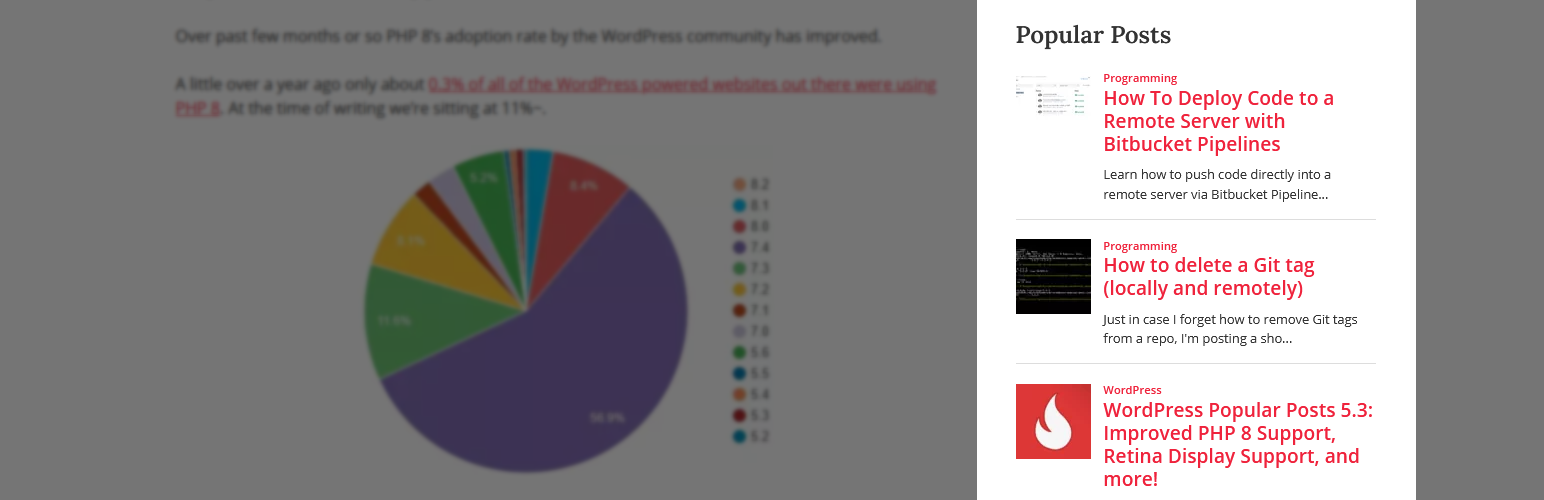
前言介紹
- 這款 WordPress 外掛「WordPress Popular Posts」是 2008-11-19 上架。
- 目前有 100000 個安裝啟用數。
- 上一次更新是 2025-04-10,距離現在已有 23 天。
- 外掛最低要求 WordPress 5.7 以上版本才可以安裝。
- 外掛要求網站主機運作至少需要 PHP 版本 7.3 以上。
- 有 246 人給過評分。
- 論壇上目前有 19 個提問,問題解答率 100% ,不低,算是個很有心解決問題的開發者團隊了!
外掛協作開發者
hcabrera |
外掛標籤
top | posts | widget | popular | popularity |
內容簡介
WordPress Popular Posts 是一個高度可定製的小工具,可以顯示您最受歡迎的文章。
主要特點
多小工具功能 – 您可以在您的博客上擁有多個 WordPress Popular Posts 的小工具,每個小工具都有其自己的設置!
時間範圍 – 列出您博客中在特定時間範圍內最受歡迎的文章(例如過去 24 小時、過去 7 天、過去 30 天等)!
自定義文章類型支持 – 想要顯示除了文章和頁面之外的其他東西,例如:熱門產品嗎?您可以!
縮略圖! – 展示您文章的縮略圖!(詳見常見問題解答)
統計儀表板 – 直接從管理區域查看您的熱門文章的狀況。
排序選項 – 按照評論、查看次數(預設)或日均查看次數為您的熱門列表進行排序!
自定義主題 – WordPress Popular Posts 帶有一些主題,因此您可以設置您的熱門文章列表風格(請參見小工具主題了解更多詳情)。
使用您自己的佈局! – WPP足夠靈活,可以讓您自定義熱門文章的外觀和感覺!(詳見自定義WPP的HTML標記和如何設置 WordPress Popular Posts)
高級緩存功能! – WordPress Popular Posts 包括一些選項,可確保您的網站性能保持良好!(詳見性能了解更多詳情。)
REST API支持 – 在您的(Web)應用程式中嵌入您的熱門文章!(詳見REST API端點了解更多詳情。)
Disqus支持 – 按 Disqus 評論數量排序您的熱門文章!
Polylang和WPML 3.2+支持 – 顯示您的熱門文章的翻譯版本!
WordPress多站點支持 – 網絡上的每個站點都可以擁有自己的流行文章列表!
其他功能
支持短碼 – 使用[wpp]短碼在頁面上展示您最受歡迎的文章!有關使用和說明,請參閱安裝部分。
模板標籤 – 不想使用小工具?沒問題!您仍然可以使用wpp_get_mostpopular()模板標籤在您的主題上嵌入最受歡迎的文章。此外,wpp_get_views()模板標籤允許您檢索特定文章的查看次數。有關使用和說明,請參閱安裝部分。
本地化 – 將WPP翻譯成您的語言。
原文外掛簡介
WordPress Popular Posts is a highly customizable plugin that displays your most popular posts.
Main Features
Multiple Popular Posts Lists – You can have several Popular Posts lists on your blog, each with its own settings!
Time Range – List those posts of your blog that have been the most popular ones within a specific time range (eg. last 24 hours, last 7 days, last 30 days, etc)!
Custom Post-type support – Want to show other stuff than just posts and pages, eg. Popular Products? You can!
Thumbnails! – Display a thumbnail of your posts! (see the FAQ section for more details.)
Statistics dashboard – See how your popular posts are doing directly from your admin area.
Sorting options – Order your popular list by comments, views (default) or average views per day!
Custom themes – Out of the box, WordPress Popular Posts includes some themes so you can style your popular posts list (see Widget Themes for more details).
Use your own layout! – WPP is flexible enough to let you customize the look and feel of your popular posts! (see customizing WPP’s HTML markup and How to style WordPress Popular Posts for more.)
Advanced caching features! – WordPress Popular Posts includes a few options to make sure your site’s performance stays as good as ever! (see Performance for more details.)
REST API Support – Embed your popular posts in your (web) app! (see REST API Endpoints for more.)
Elementor support – Are you building sites with Elementor? There’s a popular posts widget for it too!
Disqus support – Sort your popular posts by Disqus comments count!
Polylang & WPML 3.2+ support – Show the translated version of your popular posts!
WordPress Multisite support – Each site on the network can have its own popular posts list!
Other Features
Shortcode support – Use the [wpp] shortcode to showcase your most popular posts on pages, too! For usage and instructions, please refer to the Installation section.
Template tags – Don’t feel like using blocks? No problem! You can still embed your most popular entries on your theme using the wpp_get_mostpopular() template tag. Additionally, the wpp_get_views() template tag allows you to retrieve the views count for a particular post. For usage and instructions, please refer to the Installation section.
Localization – Translate WPP into your own language.
WP-PostRatings support – Show your visitors how your readers are rating your posts!
PSA: The classic WordPress Popular Posts widget has reached End-of-Life
The classic WordPress Popular Posts widget doesn’t work very well / at all with the block-based Widgets editor introduced with WordPress 5.8.
This new Widgets editor expects WordPress blocks instead of regular WordPress widgets. If you’re using the classic WordPress Popular Posts widget please replace it with the WordPress Popular Posts block instead – it has the same features and functionality as the “classic” widget so you won’t be missing anything at all. See the Migration Guide for more details.
Bjorn from wplearninglab.com was kind enough to create a video explaining how to use the new block for all of you visual learners:
If you cannot (or do not want to) use WordPress blocks on your website then please replace your classic widget with the [wpp] shortcode.
Support the Project!
If you’d like to support my work and efforts to creating and maintaining more open source projects your donations and messages of support mean a lot!
Buy me a coffee | PayPal
WordPress Popular Posts is now also on GitHub!
Looking for a Recent Posts widget just as featured-packed as WordPress Popular Posts? Try Recently!
Credits
Flame graphic by freevector/Vecteezy.com.
各版本下載點
- 方法一:點下方版本號的連結下載 ZIP 檔案後,登入網站後台左側選單「外掛」的「安裝外掛」,然後選擇上方的「上傳外掛」,把下載回去的 ZIP 外掛打包檔案上傳上去安裝與啟用。
- 方法二:透過「安裝外掛」的畫面右方搜尋功能,搜尋外掛名稱「WordPress Popular Posts」來進行安裝。
(建議使用方法二,確保安裝的版本符合當前運作的 WordPress 環境。
2.3.7 | 3.0.0 | 3.0.1 | 3.0.2 | 3.0.3 | 3.1.0 | 3.1.1 | 3.2.0 | 3.2.1 | 3.2.2 | 3.2.3 | 3.3.0 | 3.3.1 | 3.3.2 | 3.3.3 | 3.3.4 | 4.0.0 | 4.0.1 | 4.0.2 | 4.0.3 | 4.0.5 | 4.0.6 | 4.0.8 | 4.0.9 | 4.1.0 | 4.1.1 | 4.1.2 | 4.2.0 | 4.2.1 | 4.2.2 | 5.0.0 | 5.0.1 | 5.0.2 | 5.1.0 | 5.2.0 | 5.2.1 | 5.2.2 | 5.2.3 | 5.2.4 | 5.3.0 | 5.3.1 | 5.3.2 | 5.3.3 | 5.3.4 | 5.3.5 | 5.3.6 | 5.4.0 | 5.4.1 | 5.4.2 | 5.5.0 | 5.5.1 | 6.0.0 | 6.0.1 | 6.0.2 | 6.0.3 | 6.0.4 | 6.0.5 | 6.1.0 | 6.1.1 | 6.1.2 | 6.1.3 | 6.1.4 | 6.2.0 | 6.2.1 | 6.3.0 | 6.3.1 | 6.3.2 | 6.3.3 | 6.3.4 | 6.4.0 | 6.4.1 | 6.4.2 | 7.0.0 | 7.0.1 | 7.1.0 | 7.2.0 | 7.3.0 | 7.3.1 | trunk | 4.0.10 | 4.0.11 | 4.0.12 | 4.0.13 |
延伸相關外掛(你可能也想知道)
 WP Shortcodes Plugin — Shortcodes Ultimate 》Shortcodes Ultimate 是一個全面的視覺與功能性元素收集,您可以在文章編輯器、文字小工具甚至是範本檔案中使用。使用 Shortcodes Ultimate,您可以輕鬆地建...。
WP Shortcodes Plugin — Shortcodes Ultimate 》Shortcodes Ultimate 是一個全面的視覺與功能性元素收集,您可以在文章編輯器、文字小工具甚至是範本檔案中使用。使用 Shortcodes Ultimate,您可以輕鬆地建...。 Post Duplicator 》這個外掛是用來製作選定文章的完全一模一樣複製。它支援自訂文章類型、自訂分類和自訂欄位。, *注意: 評論不會被複製到新文章。, 這個外掛的目的是為了快速且...。
Post Duplicator 》這個外掛是用來製作選定文章的完全一模一樣複製。它支援自訂文章類型、自訂分類和自訂欄位。, *注意: 評論不會被複製到新文章。, 這個外掛的目的是為了快速且...。GenerateBlocks 》將不同的功能整合至編輯器,但並不會因為過多的一維方塊造成內容過於臃腫。使用 GenerateBlocks,您只需深入學習少量的方塊,即可用於創建任何內容。, Genera...。
 YARPP – Yet Another Related Posts Plugin 》WordPress 相關文章外掛, Yet Another Related Posts Plugin (YARPP) 是一個經過專業維護、高度自訂和功能豐富的外掛程式,可以顯示與當前文章相關的頁面、文...。
YARPP – Yet Another Related Posts Plugin 》WordPress 相關文章外掛, Yet Another Related Posts Plugin (YARPP) 是一個經過專業維護、高度自訂和功能豐富的外掛程式,可以顯示與當前文章相關的頁面、文...。WP Meta and Date Remover 》移除點擊文章的Meta、作者和日期。 安裝、啟用,完成!, 如何移除文章和頁面的作者Meta和日期?, , 安裝 WP Meta and Date remover。, 啟用外掛。, 選擇隱藏...。
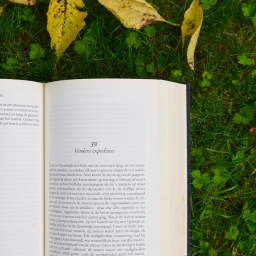 Public Post Preview 》此外掛可讓您分享一個鏈接給匿名使用者,以便他們在發布前預覽文章(或其他公開文章類型)。, 您是否曾經與沒有訪問您網站權限的人共同撰寫文章,並需要給予...。
Public Post Preview 》此外掛可讓您分享一個鏈接給匿名使用者,以便他們在發布前預覽文章(或其他公開文章類型)。, 您是否曾經與沒有訪問您網站權限的人共同撰寫文章,並需要給予...。 List category posts 》List Category Posts 可以讓你透過使用 [catlist] 短碼在文章或頁面中按類別列出文章。在編輯頁面或文章時,直接插入短碼到文章中,文章就會被列出來。基本的...。
List category posts 》List Category Posts 可以讓你透過使用 [catlist] 短碼在文章或頁面中按類別列出文章。在編輯頁面或文章時,直接插入短碼到文章中,文章就會被列出來。基本的...。 Display Posts – Easy lists, grids, navigation, and more 》Display Posts 讓您輕鬆地列出網站上的所有內容。首先在內容編輯器中新增此短碼,以列出最近的文章清單:, [display-posts], , 按類別篩選, 若只想顯示特定類...。
Display Posts – Easy lists, grids, navigation, and more 》Display Posts 讓您輕鬆地列出網站上的所有內容。首先在內容編輯器中新增此短碼,以列出最近的文章清單:, [display-posts], , 按類別篩選, 若只想顯示特定類...。CMS Tree Page View 》將所有頁面和自訂文章以 CMS 樹狀概覽方式添加到 WordPress,類似於專注於頁面的 CMS 中經常找到的檢視方式。, 如果您的目標是將多個內容類型合併到單一檢視...。
 Category Posts Widget 》Category Posts Widget是一個輕巧的小工具,設計用於一件事並且做得很好:顯示特定類別中最新的文章。, 基於詞語和類別的文章小工具, 這個免費小工具的高級版...。
Category Posts Widget 》Category Posts Widget是一個輕巧的小工具,設計用於一件事並且做得很好:顯示特定類別中最新的文章。, 基於詞語和類別的文章小工具, 這個免費小工具的高級版...。 WP Telegram (Auto Post and Notifications) 》完美整合 Telegram 至 WordPress,讓您完全掌握控制。, Telegram 的卓越 LIVER 支援, 加入聊天室, 我們在 Telegram 上有一個公開小組,提供協助設置外掛、討...。
WP Telegram (Auto Post and Notifications) 》完美整合 Telegram 至 WordPress,讓您完全掌握控制。, Telegram 的卓越 LIVER 支援, 加入聊天室, 我們在 Telegram 上有一個公開小組,提供協助設置外掛、討...。WP Admin UI Customize 》, 儀表板, 顯示選項標籤, 輸出 - 元網站, 管理工具列 (Toolbar), 側邊選單 (Side menu), 元箱的管理, 登入畫面, 其他功能, , 這些自訂化都是可以實現的。, , ...。
 Ultimate Post Kit Addons For Elementor – (Post Grid, Post Carousel, Post Slider, Category List, Post Tabs, Timeline, Post Ticker and Tag Cloud) 》Ultimate Post Kit Elementor 外掛程式是首個允許您全新且清新地設計部落格網站的外掛程式。這是博客作者、行銷人員和文章類型網站擁有者的最佳工具。, Ultim...。
Ultimate Post Kit Addons For Elementor – (Post Grid, Post Carousel, Post Slider, Category List, Post Tabs, Timeline, Post Ticker and Tag Cloud) 》Ultimate Post Kit Elementor 外掛程式是首個允許您全新且清新地設計部落格網站的外掛程式。這是博客作者、行銷人員和文章類型網站擁有者的最佳工具。, Ultim...。 Reading Time WP 》WP Reading Time 讓你輕鬆地在 WordPress 文章中加入預估閱讀時間。啟用這個外掛會自動在你的文章內容的開始加入閱讀時間。你可以在「閱讀時間」設定中取消這...。
Reading Time WP 》WP Reading Time 讓你輕鬆地在 WordPress 文章中加入預估閱讀時間。啟用這個外掛會自動在你的文章內容的開始加入閱讀時間。你可以在「閱讀時間」設定中取消這...。WP-CopyProtect [Protect your blog posts] 》保護您的博客內容避免被複製。這是一個簡單的外掛,專門用來阻止複製者。, 功能, , 禁用文字選取 - 現在那些小偷就不能輕易地複製您的內容。, 禁用右鍵點擊 -...。
