
前言介紹
- 這款 WordPress 外掛「WordPen」是 2017-03-20 上架。
- 目前有 10 個安裝啟用數。
- 上一次更新是 2017-03-21,距離現在已有 2966 天。超過一年沒更新,安裝要確認版本是否可用。以及後續維護問題!
- 外掛最低要求 WordPress 4.6 以上版本才可以安裝。
- 尚未有人給過這款外掛評分。
- 還沒有人在論壇上發問,可能目前使用數不多,還沒有什麼大問題。
外掛協作開發者
外掛標籤
codepen |
內容簡介
CodePen 是一個「前端網頁的遊樂場」,您可以在上面撰寫公開的 HTML/CSS/JS 演示,稱為 Pens。它是網頁設計師的靈感之泉,也是學習撰寫、組織和分享前端程式碼的有用資源。
Ginger Soul Records開發的 WordPen 則是試圖將 CodePen 最好的部分帶到 WordPress,而不需要太多程式碼工作。只需貼上 CodePen 網址,保存您的 WordPen,然後嵌入排版中的簡碼即可。
HTML、CSS 和 JS 代碼將是可編輯的,所有連接的資源都會包含在簡碼中。
並非所有的 Pens 都適合使用 WordPen,因此您可能希望從背景和前景友好的 Pens 開始,這些 Pens 可在 這裡 收集。
原文外掛簡介
CodePen is a ‘playground for the front end web’ where you can write public-facing HTML/CSS/JS demos, called pens. It’s a fountain of inspiration for web designers and a useful resource for those learning to write, organize, and share front end code.
WordPen by Ginger Soul Records is an effort to bring the best of CodePen to WordPress, with minimal code work. Simply paste a CodePen URL, save your WordPen, and embed a shortcode in your layout.
HTML, CSS, and JS code will be editable, and all connected resources linked to the pen will be included with the shortcode.
Not all pens were designed to be featured with WordPen, so you may wish to start with background- and foreground-friendly pens, which are collected here.
各版本下載點
- 方法一:點下方版本號的連結下載 ZIP 檔案後,登入網站後台左側選單「外掛」的「安裝外掛」,然後選擇上方的「上傳外掛」,把下載回去的 ZIP 外掛打包檔案上傳上去安裝與啟用。
- 方法二:透過「安裝外掛」的畫面右方搜尋功能,搜尋外掛名稱「WordPen」來進行安裝。
(建議使用方法二,確保安裝的版本符合當前運作的 WordPress 環境。
延伸相關外掛(你可能也想知道)
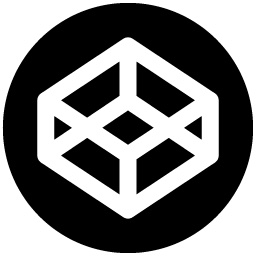 CodePen Embed Block 》CodePen 是一個線上的前端開發程式碼編輯器。您可以使用 HTML、CSS、JavaScript 及其相關的語言和函式庫來建立一些東西(我們稱作 Pens)。任何一個 Pen 都可...。
CodePen Embed Block 》CodePen 是一個線上的前端開發程式碼編輯器。您可以使用 HTML、CSS、JavaScript 及其相關的語言和函式庫來建立一些東西(我們稱作 Pens)。任何一個 Pen 都可...。CodePen oEmbed 》新增 CodePen 給可用的 oEmbed 提供者, 如果您正在使用 WP-Markdown 插件以 Markdown 方式撰寫博客,oEmbed 就無法運作,但 Jetpack 現在啟用了 Markdown 博...。
WP-Gistpen 》「WP-Gistpen」是一個自助式的替代方案,可將您的程式碼片段放在 Gist 上。您使用 WordPress 是因為希望能掌握自己的創作,那為什麼還要把程式碼片段交給 Gis...。
