
前言介紹
- 這款 WordPress 外掛「WoowGallery – image gallery / content gallery / ecommerce gallery / social gallery / video gallery / album photo gallery」是 2020-05-31 上架。
- 目前有 1000 個安裝啟用數。
- 上一次更新是 2025-01-27,距離現在已有 97 天。
- 外掛最低要求 WordPress 5.3.0 以上版本才可以安裝。
- 外掛要求網站主機運作至少需要 PHP 版本 7.4 以上。
- 有 6 人給過評分。
- 論壇上目前有 2 個提問,問題解答率 0%
外掛協作開發者
pasyuk |
外掛標籤
gallery | elementor | image gallery | photo gallery | best gallery plugin |
內容簡介
e content with watermark and disable right-click download.
Lazy Load – Improve performance by loading images only when they are needed.
SEO Optimization – Optimize your photo galleries for search engines with customizable meta titles, descriptions and alt text.
Translation Ready – Easily translate WoowGallery into any language.
Widgets – Easily embed your gallery into any widgetized area of your website.
Shortcodes – Easily add Galleries to your WordPress website with shortcodes.
Custom CSS – Customize your gallery layout with your own CSS.
Technical Support – Our support team is always ready to help you with any questions or issues.
原文外掛簡介
Gallery Plugin
It’s not necessary to hire a developer to create a WordPress gallery. All you need is WoowGallery, a drag & drop photo gallery plugin that’s EASY, FAST and POWERFUL.
WoowGallery is highly optimized for web and server performance because we understand the importance of speed when it comes to image and gallery load times, as well as SEO and conversion.
With WoowGallery you can show the blog posts on your website and displays them in a masonry layout with tags filter. You can customize the way your posts look and manage settings like the featured image, the content you want to display, etc.
WooCommerce Products in a masonry layout looks fantastic. You can show any post type in a gallery with a link to their pages.
Free WoowGallery includes everything you need and expect from the gallery:
albums, tags, social media integration, gallery templates / gallery layouts, lazy load, content galleries with your posts, dynamic galleries, and tons more.
And with WoowGallery gallery widget you can put your best gallery anywhere on the page. Easily add gallery to your page via Elementor Editor, Classic Editor, Gutenberg or any other editor which support widgets or shortcodes.
Drag & Drop Gallery Builder
WoowGallery adapt to your workflow and allow you to create in minutes. By using our easy to use drag and drop builder, you can upload your photos, rearrange them, and create an image gallery with just a few clicks.
You can also create/edit galleries right from the WordPress Gutenberg block editor.
If you’ve struggled with WordPress gallery plugins that take video tutorials to learn, you’re going to love WoowGallery.
With WoowGallery Premium you can
create WooCommerce galleries, create Standalone galleries, add Standalone galleries inside Dynamic gallery, create presets for gallery skins, etc.
Mobile Ready, SEO Friendly and Optimized for Speed
WoowGallery is 100% responsive and mobile-friendly by default. We optimized every query on the front-end and the back-end to ensure maximum speed.
Sharing and Selling Photos Made EASY
Social media integrations, and WooCommerce store integration.
Built in WoowGallery Feature List
Guttenberg Blocks for WordPress 5.0
Drag & Drop Photo Gallery Builder
100% Responsive – Mobile Friendly
Beautiful Gallery Skins for Customization
Albums Gallery – Easily organize your photo galleries, choose cover photos, and more.
Featured Content Gallery – Easily create galleries based on posts, pages, products, testimonials, portfolios, and other custom post types.
Dynamic Gallery – Easily create dynamic content galleries from various different sources (WordPress, Flagallery…). Show specific media category or folder in the gallery from other plugins like: “Media Library Assistant”, “FileBird”, “Real Media Library”, etc..
Video Gallery – Not just for photos! You can add local videos in your video gallery and link your photos with video from YouTube and Vimeo.
Slideshow – Add beautiful slideshow with autoplay, manual controls, and more.
WooCommerce Product Gallery – Replace default WooCommerce Product gallery template with WoowGallery skin.
Image Tags – Organize your WordPress photos with tags for easy search and display that also filtrable.
Social Sharing – Share your photos on Facebook, Twitter and Pinterest.
Image Protection – Protect your images from theft by disabling right mouse click on images.
Lazy Load – Load of your large galleries with lazy loading to improve page speed and user experience.
Deeplinking – Make your gallery and images SEO friendly and easily link to individual images with deeplinking.
FullScreen Display – Take advantage of the native fullscreen and Lightbox display.
Photo Zoom – Zoom images in your gallery for up close browsing.
EXIF Meta Data – Display your EXIF data including camera model, aperture, shutter speed, and more.
Downloads – Ability to download your images and galleries with an easy to use download button.
Premium WoowGallery Feature List
WooCommerce Integration – Instantly display and sell your photos with the most popular eCommerce software on the web.
Standalone Gallery – Create independent galleries that are not tied to your posts or pages.
Password Protection – Prevent unauthorized access to your WordPress standalone galleries.
Skin Presets – Speed up the creation process by saving your default settings and presets.
Custom CSS Styles – Customize your portfolio by adding custom CSS and styles.
Want us to add something else? Suggest a feature and we’ll get it added!
When it comes to WordPress gallery plugins, nevermind free or premium, WoowGallery has no equal.
Demos
Amron skin:
Simple Photo Gallery
Albums Gallery
WooCommerce Gallery
MultiGrid skin:
YouTube Video Gallery
Grid Gallery
Justified Gallery
Masonry Gallery
PS
Proud to be ukrainian. Live in Mykolaiv, Ukraine. #NoWar #fckptn
各版本下載點
- 方法一:點下方版本號的連結下載 ZIP 檔案後,登入網站後台左側選單「外掛」的「安裝外掛」,然後選擇上方的「上傳外掛」,把下載回去的 ZIP 外掛打包檔案上傳上去安裝與啟用。
- 方法二:透過「安裝外掛」的畫面右方搜尋功能,搜尋外掛名稱「WoowGallery – image gallery / content gallery / ecommerce gallery / social gallery / video gallery / album photo gallery」來進行安裝。
(建議使用方法二,確保安裝的版本符合當前運作的 WordPress 環境。
1.0.2 | 1.0.5 | 1.0.6 | 1.0.8 | 1.0.9 | 1.1.0 | 1.1.5 | 1.1.8 | 1.1.9 | 1.2.0 |
延伸相關外掛(你可能也想知道)
 Elementor Website Builder – More Than Just a Page Builder 》, 全球超過 1000 萬個網站的領先網站建立平台, Elementor 是專為 WordPress 設計的領先網站建立平台,使網站製作者能夠使用直覺式的視覺建立工具建立專業、像...。
Elementor Website Builder – More Than Just a Page Builder 》, 全球超過 1000 萬個網站的領先網站建立平台, Elementor 是專為 WordPress 設計的領先網站建立平台,使網站製作者能夠使用直覺式的視覺建立工具建立專業、像...。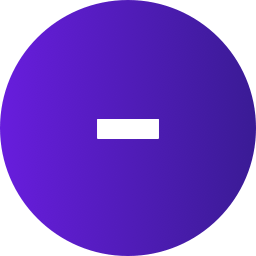 Ultimate Addons for Elementor (Formerly Elementor Header & Footer Builder) 》lt;br />– Save the section.– Set content settings and design settings.– Publish it., Step 6 – Set the created template as h...。
Ultimate Addons for Elementor (Formerly Elementor Header & Footer Builder) 》lt;br />– Save the section.– Set content settings and design settings.– Publish it., Step 6 – Set the created template as h...。 Essential Addons for Elementor – Popular Elementor Addon With Ready Templates, Advanced Widgets, Kits & WooCommerce Builders 》Elementor 增強套件:90+ 創意元素和擴充功能能提升你的 Elementor 建站體驗。使用這些易於使用的元素,可以更輕鬆地製作出比以前更漂亮的 WordPress 網頁和...。
Essential Addons for Elementor – Popular Elementor Addon With Ready Templates, Advanced Widgets, Kits & WooCommerce Builders 》Elementor 增強套件:90+ 創意元素和擴充功能能提升你的 Elementor 建站體驗。使用這些易於使用的元素,可以更輕鬆地製作出比以前更漂亮的 WordPress 網頁和...。 Starter Templates – AI-Powered Templates for Elementor & Gutenberg 》免費模板,支援 Elementor、Beaver Builder 和 Block Editor, 使用 Starter Templates 外掛,只需數分鐘即可建立專業且完美的網站。此外掛為使用者提供超過 2...。
Starter Templates – AI-Powered Templates for Elementor & Gutenberg 》免費模板,支援 Elementor、Beaver Builder 和 Block Editor, 使用 Starter Templates 外掛,只需數分鐘即可建立專業且完美的網站。此外掛為使用者提供超過 2...。Envato Elements – Photos & Elementor Templates 》使用 Envato Elements WordPress 外掛,您可以更快地建立專業 WordPress 網站。, 在 WordPress 上瀏覽並匯入 Elementor 範本和高級庫存照片,無需離開 WordPr...。
Premium Addons for Elementor 》使用超過60個高度可自訂的外掛和小工具以及400多個預製範本,讓你能夠無需編碼更快地建立複雜的網站,提升你的Elementor頁面建構器的能力。Elementor和Premiu...。
 Royal Elementor Addons and Templates 》f="https://royal-elementor-addons.com/elementor-pricing-tables-widget/?ref=rea-wpo-pp-details-tab" rel="nofollow ugc">Pricing Table, Team members, ...。
Royal Elementor Addons and Templates 》f="https://royal-elementor-addons.com/elementor-pricing-tables-widget/?ref=rea-wpo-pp-details-tab" rel="nofollow ugc">Pricing Table, Team members, ...。 Happy Addons for Elementor 》p> Happy Addons for Elementor 是一個最好的附加元素,包括頂部和底部樣式設計、單個文章模板設計和存檔頁面模板設計,還有143+免費和專業 Widgets以及23+處...。
Happy Addons for Elementor 》p> Happy Addons for Elementor 是一個最好的附加元素,包括頂部和底部樣式設計、單個文章模板設計和存檔頁面模板設計,還有143+免費和專業 Widgets以及23+處...。 Unlimited Elements For Elementor 》透過 Unlimited Elements for Elementor,將你的 Elementor 頁面建置體驗提升至新的層次。這是你需要的最後一個小工具套件,一切都在這裡,並提供超過 100 個...。
Unlimited Elements For Elementor 》透過 Unlimited Elements for Elementor,將你的 Elementor 頁面建置體驗提升至新的層次。這是你需要的最後一個小工具套件,一切都在這裡,並提供超過 100 個...。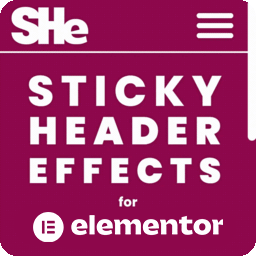 Sticky Header Effects for Elementor 》Sticky Header Effects for Elementor 是一個插件,為 Elementor Pro 2.0 中引入的「sticky」標題特性添加了實用選項。當訪客開始向下滾動頁面時,它為用戶提...。
Sticky Header Effects for Elementor 》Sticky Header Effects for Elementor 是一個插件,為 Elementor Pro 2.0 中引入的「sticky」標題特性添加了實用選項。當訪客開始向下滾動頁面時,它為用戶提...。Jeg Elementor Kit 》這是為了 Elementor 頁面建構器所設計的額外小工具,它包含 40 種高度可自訂的小工具。, 必要小工具, 我們提供小工具,您可以按照自己的需求進行自訂。, , 手...。
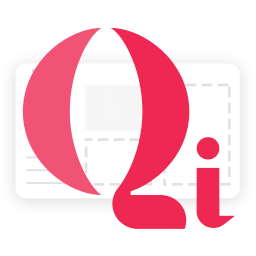 Qi Addons For Elementor 》Qi Addons for Elementor是由獲獎的高銷售量WordPress主題作者之一,Qode Interactive開發的自定義和完全彈性的Elementor小工具的最大免費庫。 Qi Addons的免...。
Qi Addons For Elementor 》Qi Addons for Elementor是由獲獎的高銷售量WordPress主題作者之一,Qode Interactive開發的自定義和完全彈性的Elementor小工具的最大免費庫。 Qi Addons的免...。 ShopLentor – WooCommerce Builder for Elementor & Gutenberg +20 Modules – All in One Solution (formerly WooLentor) 》如果你擁有一個 WooCommerce 網站,你幾乎一定會想要使用這些功能:Woo Builder(Elementor WooCommerce Builder)、WooCommerce 模板、WooCommerce 小工具、...。
ShopLentor – WooCommerce Builder for Elementor & Gutenberg +20 Modules – All in One Solution (formerly WooLentor) 》如果你擁有一個 WooCommerce 網站,你幾乎一定會想要使用這些功能:Woo Builder(Elementor WooCommerce Builder)、WooCommerce 模板、WooCommerce 小工具、...。 The Plus Addons for Elementor – Elementor Addons, Page Templates, Widgets, Mega Menu, WooCommerce 》tection and Resolution, Fast Loading Speed, and Responsive Design, , And much more!, , Join us today and take your Elementor experience to the next...。
The Plus Addons for Elementor – Elementor Addons, Page Templates, Widgets, Mega Menu, WooCommerce 》tection and Resolution, Fast Loading Speed, and Responsive Design, , And much more!, , Join us today and take your Elementor experience to the next...。 Template Kit – Import 》一個範本套件是一組預先設計好的起始範本,供 WordPress 網站建立者使用,並具有統一的視覺風格。, 您可以使用此外掛程式匯入 Elementor 的範本套件。, 啟用...。
Template Kit – Import 》一個範本套件是一組預先設計好的起始範本,供 WordPress 網站建立者使用,並具有統一的視覺風格。, 您可以使用此外掛程式匯入 Elementor 的範本套件。, 啟用...。
