
前言介紹
- 這款 WordPress 外掛「Syncfic – Product Stock Synchronization for WooCommerce」是 2019-11-04 上架。
- 目前有 10 個安裝啟用數。
- 上一次更新是 2021-04-12,距離現在已有 1483 天。超過一年沒更新,安裝要確認版本是否可用。以及後續維護問題!
- 尚未有人給過這款外掛評分。
- 還沒有人在論壇上發問,可能目前使用數不多,還沒有什麼大問題。
外掛協作開發者
mdshuvo | kamrul0424 | psdtowpservice |
外掛標籤
woocommerce-sync | woocommerce-stock-sync | woocommerce-inventory-sync | woocommerce-stock-synchronization | stock-synchronization-for-woocommerce |
內容簡介
正在尋找針對 WooCommerce 的產品庫存同步?Syncfic 可以同步 WooCommerce 產品的庫存數量。透過 Syncfic 的 WooCommerce 庫存同步功能,當管理員將一個產品連結到另一個產品時,庫存數量和庫存狀態會與其他產品同步。如果其中一個產品被購買,兩個產品的庫存數量都會減少。如果其中一個產品缺貨,兩個產品都會缺貨。
如何運作:
想知道所有最新消息及成為 Syncfic 社群的一份子嗎?加入我們的Facebook 社群組!
高級支援
我們在 WordPress.org 論壇上提供非常有限的支援。請隨時透過我們的Facebook 群組發布問題或錯誤報告!
隱私政策:
此外掛不會收集或存儲任何使用者相關資訊。
我們的其他外掛:
Ultimate Before After Image Slider – BEAF
Instantio – One Page / Direct Checkout for WooCommerce
WP Guidance – Guideline/Tutorial for WordPress Beginners
Ultimate Addons For Contact Form 7
原文外掛簡介
Looking for Product Stock Synchronization for WooCommerce? Syncfic can synchronize WooCommerce product Stock quantity. With Syncfic’s WooCommerce stock synchronization feature, When admin connect one product to other product, the stock quantity and stock status is synchronized with other product. If one product is purchased, the stock quantity of both product will decrease. If one product is out of stock, both product will be out of stock.
How It works:
Want to know all the latest news and be a part of the Syncfic community? Join our Facebook Community group!
Premium Support
We provides very limited support on the WordPress.org forums. Please feel free to post questions or bug reports through our Facebook group!.
Privacy Policy :
This plugin doesn’t collect/store any user related information.
Our Other Plugins
Ultimate Before After Image Slider – BEAF
Instantio – One Page / Direct Checkout for WooCommerce
WP Guidance – Guideline/Tutorial for WordPress Beginners
Ultimate Addons For Contact Form 7
各版本下載點
- 方法一:點下方版本號的連結下載 ZIP 檔案後,登入網站後台左側選單「外掛」的「安裝外掛」,然後選擇上方的「上傳外掛」,把下載回去的 ZIP 外掛打包檔案上傳上去安裝與啟用。
- 方法二:透過「安裝外掛」的畫面右方搜尋功能,搜尋外掛名稱「Syncfic – Product Stock Synchronization for WooCommerce」來進行安裝。
(建議使用方法二,確保安裝的版本符合當前運作的 WordPress 環境。
延伸相關外掛(你可能也想知道)
 Sync Master Sheet – Product Sync with Google Sheet for WooCommerce 》```html, , , ,
Sync Master Sheet – Product Sync with Google Sheet for WooCommerce 》```html, , , , 總結與問答 , , , ,總結:&...。
