
前言介紹
- 這款 WordPress 外掛「Click to Translate – bilingual dictionary plugin for WordPress」是 2018-11-29 上架。
- 目前有 10 個安裝啟用數。
- 上一次更新是 2025-02-25,距離現在已有 68 天。
- 外掛最低要求 WordPress 4.2 以上版本才可以安裝。
- 外掛要求網站主機運作至少需要 PHP 版本 5.6 以上。
- 有 1 人給過評分。
- 還沒有人在論壇上發問,可能目前使用數不多,還沒有什麼大問題。
外掛協作開發者
wltravis | gijsslijpen | woodpeckerlearning |
外掛標籤
bilingual | translate | wikipedia | dictionary | wiktionary |
內容簡介
這個外掛會在你的網站上建立一個按鈕,使讀者能夠打開雙語詞典。當讀者點擊一個單詞時,他們會立即在內容上方的彈出框中看到該詞的直接翻譯到他們的語言。
有許多英語學習者只需要幫助理解偶爾出現的單詞,並不想把整篇文章都翻譯成他們的語言,這常常導致許多錯誤。這就是為什麼 Chrome 瀏覽器上的滑鼠浮動詞典翻譯外掛如此受歡迎。然而,這些偉大的應用程式通常只支持 Chrome 瀏覽器和其桌面版本。外掛在移動設備上不可用,但現在大多數內容都在移動設備上瀏覽,因此此外掛可以在所有瀏覽器和所有設備上增加與非母語講者的互動。
安裝後,你將免費擁有每月 1,000 次 API 調用。高級版本會將次數增加到每月 25,000 次。
功能
唯一適用於所有瀏覽器類型的擴展。無論他們在移動設備上還是桌面上,定義現在都立即面向世界各地的每個人提供。
完全優化的移動設備和桌面電腦。在桌面上,按鈕寫“點擊翻譯”,而在移動設備上寫“觸摸翻譯”,但功能相同。用戶可以在彈出框中向下滾動以獲取有關每個詞的詳細信息和樣例句子。
安裝和使用都很簡單。只需點幾下,並創建一個API密鑰的用戶帳戶即可在你的網站上運行此外掛程式。
我們的詞典是巨大的。我們通過結合 Wiktionary、Wikipedia 和其他創作共用來源,創建了雙語詞典,以建立世界上最新和最全面的數據庫之一。根據語言,我們的詞典有 30 萬到 70 萬個主詞項,許多主詞項有多個定義。
可用語言
對於英語網站,我們支持將這些語言翻譯為:
* 中文(簡體和繁體),
* 法語,
* 德語,
* 葡萄牙語,
* 日語,
* 西班牙語,
* 越南語,
* 以及俄語。
對於中文(簡體和繁體)、法語、西班牙語和越南語網站,我們在此階段支持將其翻譯成英語。
我們還擁有一個單語英語詞典,並正在進一步增加其他語言到我們的服務中。
原文外掛簡介
This plugin creates a button on your website which enables the reader to turn on a bilingual dictionary. Whenever the reader clicks on a word they will see instant translations to their language displayed neatly in a pop-up box on top of your content.
There are many learners of English who just need help with the occasional word and don’t want to translate the whole text to their language – which often results in numerous errors. This is why mouseover dictionary translation extensions have been so popular on the Chrome Browser. However, these great apps are often limited to support only Chrome and only its desktop version. Extensions are not available on mobile devices, yet most content is now consumed on mobile devices. This plugin will increase your engagement with non-native speakers on all browsers on all devices.
After installation you will have 1,000 calls per month to our API for free. The premium version increases this to 25,000 calls per month.
Features
The only extension compatible with all browser types. No matter if they’re on mobile or on desktop, definitions are now instantly available to everyone, everywhere.
Fully optimised for mobile and desktop. On a desktop the button reads “click to translate” and on a mobile device it says “touch to translate” but the functionality is the same. The user can scroll down within the popup box for additional detail on each word and to see sample sentences.
Easy to install and easy to use. Just a few clicks and creating a user account for the API key will see this plugin operating on your website.
Our dictionaries are vast. We have created bilingual dictionaries by combining Wiktionary, Wikipedia and other creative commons sources to create one of the most up to date and comprehensive databases in the world. Depending on the language, our dictionaries have between 300,000 and 700,000 headwords and many headwords have multiple definitions.
Available languages
For those with an English language site, we support translations to these languages:
* Chinese (Simplified and Traditional),
* French,
* German,
* Portuguese,
* Japanese,
* Spanish,
* Vietnamese,
* and Russian.
For those with a Chinese (Simplified and Traditional), French, Spanish, Vietnamese language site, we support translations to English at this stage.
We also have a monolingual English dictionary and are adding many more languages to the service as we go.
各版本下載點
- 方法一:點下方版本號的連結下載 ZIP 檔案後,登入網站後台左側選單「外掛」的「安裝外掛」,然後選擇上方的「上傳外掛」,把下載回去的 ZIP 外掛打包檔案上傳上去安裝與啟用。
- 方法二:透過「安裝外掛」的畫面右方搜尋功能,搜尋外掛名稱「Click to Translate – bilingual dictionary plugin for WordPress」來進行安裝。
(建議使用方法二,確保安裝的版本符合當前運作的 WordPress 環境。
1.3 | 1.4 | 1.5 | 1.6 | 1.7 | 1.8 | 2.0 | 2.1 | 2.2 | 2.3 | trunk |
延伸相關外掛(你可能也想知道)
 CM Tooltip Glossary 》產品頁面 | 影片 | 示範 | 使用者指南 | 附加元件 | 其他 CM 插件, 使用CM Glossary Tooltip WordPress 外掛,輕鬆建立詞彙表、百科全書或詞典,並在用戶懸...。
CM Tooltip Glossary 》產品頁面 | 影片 | 示範 | 使用者指南 | 附加元件 | 其他 CM 插件, 使用CM Glossary Tooltip WordPress 外掛,輕鬆建立詞彙表、百科全書或詞典,並在用戶懸...。 WordPress Tooltips 》Responsive WordPress工具提示:, WordPress工具提示, , WordPress詞彙表, , 當用戶懸停在項目上時,會出現工具提示框 - 您可以在工具提示框中添加文本、圖像...。
WordPress Tooltips 》Responsive WordPress工具提示:, WordPress工具提示, , WordPress詞彙表, , 當用戶懸停在項目上時,會出現工具提示框 - 您可以在工具提示框中添加文本、圖像...。Heroic Glossary – Block for building Glossaries, Dictionaries and more 》“Great Glossary plugin” ★★★★★ - WordPress.org使用者回顧。, Heroic Glossary是創建和管理自己的術語解釋詞彙表的最簡單的方法。, 詞彙表有助...。
 Name Directory 》名稱目錄:建立自己的詞彙表!, 此外掛可將名稱/術語目錄(詞彙表)添加到 WordPress 網站中。, 您的網站輸出看起來就像是一個詞彙表/索引,包含有搜尋功能。...。
Name Directory 》名稱目錄:建立自己的詞彙表!, 此外掛可將名稱/術語目錄(詞彙表)添加到 WordPress 網站中。, 您的網站輸出看起來就像是一個詞彙表/索引,包含有搜尋功能。...。 Glossary 》將詞彙表添加到您的網站可以提高用戶閱讀體驗,顯著提升 SEO 和排名。, 如果您正在尋找最終的 WordPress 網站詞彙表外掛程式,那就不用再找了:您已經找到了...。
Glossary 》將詞彙表添加到您的網站可以提高用戶閱讀體驗,顯著提升 SEO 和排名。, 如果您正在尋找最終的 WordPress 網站詞彙表外掛程式,那就不用再找了:您已經找到了...。WP Glossary 》建立網站詞彙表,並將文章中的術語與其連結。, 使用 wp-glossary 外掛的原因:, , 外部詞彙表網站沒有您所需的所有詞語和術語。, 您希望讓您的訪客留在您的網...。
 Encyclopedia / Glossary / Wiki 》ia Pro, Encyclopedia 是最先進的 WordPress 百科全書 / 詞彙表 / 詞匯 / Wiki / 詞典 / 知識庫 / 目錄 / 詞彙外掛,可讓您在 WordPress 中完全融合、與所有...。
Encyclopedia / Glossary / Wiki 》ia Pro, Encyclopedia 是最先進的 WordPress 百科全書 / 詞彙表 / 詞匯 / Wiki / 詞典 / 知識庫 / 目錄 / 詞彙外掛,可讓您在 WordPress 中完全融合、與所有...。Simple Glossary 》此外掛可協助您使用插件在您的網站上建立簡單的詞彙解釋 / 百科全書。。
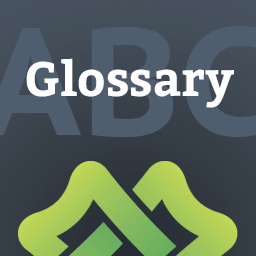 LuckyWP Glossary 》「LuckyWP Glossary」外掛在網站上實現了詞彙表/字典的功能:以字母順序排列的單詞列表,並包含這些詞彙的定義。 LuckyWP Glossary採用響應式網頁設計,並提...。
LuckyWP Glossary 》「LuckyWP Glossary」外掛在網站上實現了詞彙表/字典的功能:以字母順序排列的單詞列表,並包含這些詞彙的定義。 LuckyWP Glossary採用響應式網頁設計,並提...。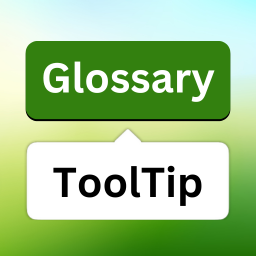 Glossary ToolTip 》總結:這是一個簡單卻功能強大的詞彙工具提示外掛程式,能自動突顯詞彙並顯示工具提示,同時建立具有按字母順序搜尋功能的詞彙列表頁面。使用此外掛程式,您...。
Glossary ToolTip 》總結:這是一個簡單卻功能強大的詞彙工具提示外掛程式,能自動突顯詞彙並顯示工具提示,同時建立具有按字母順序搜尋功能的詞彙列表頁面。使用此外掛程式,您...。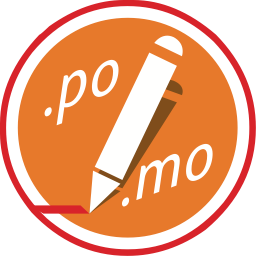 xili-dictionary 》xili-dictionary 是一個儲存在自訂文章類型(CPT)和詞彙(自訂分類法)中的字典,用於建立、更新和翻譯當前主題資料夾和當前外掛的 .po 檔案或 .mo 檔案。, ...。
xili-dictionary 》xili-dictionary 是一個儲存在自訂文章類型(CPT)和詞彙(自訂分類法)中的字典,用於建立、更新和翻譯當前主題資料夾和當前外掛的 .po 檔案或 .mo 檔案。, ...。 Terms Dictionary 》使用這款外掛,您可以在網站上建立一個簡單的詞典。。
Terms Dictionary 》使用這款外掛,您可以在網站上建立一個簡單的詞典。。 Personal Dictionary – Vocabulary Games, Memory Games 》WordPress個人詞彙表外掛, , 個人詞彙表價格, 個人詞彙表示範, 個人詞彙表文件, , , WordPress Dictionary plugin 讓您的用戶創建並組織自己的詞彙表,並學習...。
Personal Dictionary – Vocabulary Games, Memory Games 》WordPress個人詞彙表外掛, , 個人詞彙表價格, 個人詞彙表示範, 個人詞彙表文件, , , WordPress Dictionary plugin 讓您的用戶創建並組織自己的詞彙表,並學習...。TFD Word of the Day 》這是一個 WordPress 小工具,它會顯示每天一個英文單字。它會提供一個單字,一個定義以及一個用例範例。, 這個小工具會從 TheFreeDictionary.com 提供單字到...。
 MyQtip – easy qTip2 》MyQtip for WordPress 是一個外掛,使用 qTip2 顯示漂亮且使用者友善的提示工具。您可以從 12 種顏色風格中選擇。位置也很容易更改。使用方式-粘貼 短碼 [myq...。
MyQtip – easy qTip2 》MyQtip for WordPress 是一個外掛,使用 qTip2 顯示漂亮且使用者友善的提示工具。您可以從 12 種顏色風格中選擇。位置也很容易更改。使用方式-粘貼 短碼 [myq...。
