
前言介紹
- 這款 WordPress 外掛「StoreCustomizer – A plugin to Customize all WooCommerce Pages」是 2019-10-03 上架。
- 目前有 30000 個安裝啟用數。
- 上一次更新是 2025-04-17,距離現在已有 15 天。
- 外掛最低要求 WordPress 5.0 以上版本才可以安裝。
- 外掛要求網站主機運作至少需要 PHP 版本 5.6 以上。
- 有 124 人給過評分。
- 論壇上目前有 2 個提問,問題解答率 0%
外掛協作開發者
外掛標籤
ecommerce | woocommerce | online store | woocommerce addons | customize woocommerce |
內容簡介
先前稱為「WooCustomizer」
您是否厭倦了創建子佈景主題或添加多個外掛程式來自定義您的 WooCommerce 商店?
WooCommerce 提供了許多動作和過濾器勾子,以進一步自定義 WooCommerce... 唯一的問題是,您需要添加自己的自訂 PHP 代碼片段來編輯所有不同的 WooCommerce 元素。
介紹一款名為StoreCustomizer的免費 WooCommerce 自訂外掛程式,它是您自訂所有 WooCommerce 商店和產品頁面、購物車頁面、結帳頁面,以及使用者帳戶頁面的答案。
要使用 StoreCustomizer 必須啟用 WooCommerce 外掛程式
StoreCustomizer 不覆蓋 WooCommerce 模板,該外掛程式僅為您現有使用的主題所設計的 WooCommerce 頁面添加額外的設計選項和高級商店功能。
如果遇到問題,請聯繫我們,我們將盡力幫忙。
StoreCustomizer 的頂級功能
✅ 新增登入/登出功能表項目至選定的 WP/主題功能表區域
✅ 為 WooCommerce 商店頁面的管理員使用者新增產品銷售統計
✅ 自訂 WooCommerce 商店和產品頁面,編輯或刪除元素
✅ 編輯 WooCommerce 商店和產品頁面、購物車/結帳元素的字體大小和顏色
✅ 自訂用於商店和產品頁面、購物車/結帳頁面的所有 WooCommerce 按鈕的設計
✅ 編輯 WooCommerce 產品的「特價」橫幅文字和顏色
✅ 編輯使用者帳戶頁籤和頁籤內容標題
✅ 編輯或刪除產品頁籤,並編輯標籤標題
✅ 在您的商店產品頁面上新增「繼續購物」按鈕
✅ 在 WooCommerce 結帳頁面上刪除基本結帳欄位
✅ 在購物車頁面上新增「返回商店」按鈕
✅ 在特定天數內建立的產品上新增 「新產品」徽章
✅ 當購物車頁面的金額更改時,自動 / Ajax 更新購物車
✅ 當使用者編輯產品數量時,自動更新 WooCommerce 購物車
✅ 編輯購物車和結帳按鈕以及新增返回商店按鈕
✅ 選擇登入重定向頁面或登出重定向頁面,並編輯功能表項目文字
✅「新增至購物車」增量 - 設定「新增至購物車」輸入的最小值和最大值,以及增量值
🔸 還有更多功能
StoreCustomizer 的便利性在於
🔸 無需創建子佈景主題來添加 WooCommerce 代碼片段
🔸 為 WooCommerce 提供额外的设计选项和功能,您的主题没有的
🔸 所有设置都集成在 WordPress 自定义器中,因此可以在 WP 自定义器的实时环境中轻松地直观地自定义 WooCommerce...查看您在编辑 WooCommerce 设置时所做的更改。
🔸 StoreCustomizer 的构建轻巧...只添加所需的代码,当需要时添加
🔸 我们为那些需要帮助的额外元素提供专门的支持,即使 StoreCustomizer 无法完成
🔸 还有更多功能
快速和直观
StoreCustomizer 是一个快速、轻量级且易于使用的 WooCommerce 扩展,用于自定义 WooCommerce。
所有的设置都集成在 WordPress 自定义器中,您可以在 WP 自定义器的实时环境中轻松地直观地自定义 WooCommerce 並查看您在编辑 WooCommerce 设置时的更改。
StoreCustomizer 仅包含所需的代码,使其快速且轻便。
原文外掛簡介
Previously known as “WooCustomizer”
Are you tired of creating child themes or adding multiple plugins to customize your WooCommerce ecommerce store?
WooCommerce offers a lot of action and filter hooks to further customize WooCommerce… the only problem is, you need to add your own custom php code snippets to edit all the different WooCommerce elements.
Introducing StoreCustomizer, a free WooCommerce customizer plugin, and your answer to customizing all WooCommerce store and product pages, cart page, checkout page and also your user account pages.
StoreCustomizer Requires the WooCommerce Plugin to be active on your ecommerce store
StoreCustomizer DOES NOT override WooCommerce templates, the plugin simply adds extra design options, WooCommerce addons and advanced shop functionality to your existing ecommerce pages which are designed by the theme you are using.
If something does not work, Get in contact and we’ll help as best we can.
StoreCustomizer Top Features
✅ Add Login / Logout menu item to a selected WP/theme menu area
✅ Add Product sales statistics for Admin users on the WooCommerce shop page
✅ Customize WooCommerce Shop & Product Pages by editing or removing elements
✅ Edit font size and color for WooCommerce Shop & Product pages & Cart/Checkout elements
✅ Customize the design of all WooCommerce buttons for Shop & Product pages & Cart/Checkout pages
✅ Edit ‘On Sale’ banners text and colors for WooCommerce products
✅ Edit User Account tabs and tab content headings
✅ Edit or Remove Product Page Tabs and edit tab headings
✅ Add a ‘Continue Shopping’ button to your store product pages
✅ Remove basic checkout fields on WooCommerce Checkout page
✅ Add a ‘Back to Shop’ button to your cart page
✅ Add “New Product” badges to products created within a specified number of days
✅ Auto / Ajax Update Cart when amount is changed on cart page
✅ Auto Update WooCommerce Cart when user edits product amounts
✅ Edit Cart & Checkout buttons & add return to shop buttons
✅ Select the login redirect page or logout redirect page and edit the menu item text
✅ ‘Add To Cart’ Increments – Set Min & Max values for ‘Add To Cart’ inputs, plus the increment value
🔸 Plus lots more
StoreCustomizer is useful because
🔸 No more creating a child theme to add WooCommerce code snippets
🔸 Offers extra design options and functionlaity for WooCommerce that your theme doesn’t
🔸 All settings built into the WordPress Customizer so you can edit WooCommerce visually in a live environment
🔸 StoreCustomizer is built to be lightweight… adding only the code that is needed, when it’s needed
🔸 We offer dedicated support for those extra elements you need help with, even if StoreCustomizer can’t do it
🔸 Plus lots more
Fast & Intuitive
StoreCustomizer is built to be a fast & lightweight, easy to work with WooCommerce extension for customizing WooCommerce.
With all the settings built into the WordPress Customizer, you can easily customize WooCommerce visually in the live environment of the WP Customizer… See your changes happen as you edit WooCommerce settings.
StoreCustomizer only includes the code that is activated to ensure that StoreCustomizer is lightweight and fast for when you customize WooCommerce pages.
STORECUSTOMIZER PRO
StoreCustomizer does not exclude or offer half premium functionality to try get you to upgrade, all Pro features are standalone to the free version, to enhance WooCommerce even more!
User 5 Star Rating: This is by far in the top 3 of WP plugins, from all points of view: functionality, GUI, reliability, options… you name it. The only reason I don’t put it on the 1st place is because I just don’t know what other great plugins are out there but, on my personal book, this is definetely number one. For sure it’s worth every penny.
See if StoreCustomizer Pro offers what you want:
Try Out The StoreCustomizer Pro Settings
Below are the Premium features you’ll get with StoreCustomizer Pro to enhance WooCommerce even more, to help you increase sales and create a beautiful online eCommerce store.
**Included with StoreCustomizer Pro:**
🔸 Catalogue Mode for WooCommerce
Easily remove the ‘Add to Cart’ and Purchase functionality from your WooCommerce shop, turning your online store into a beautiful online WooCommerce catalogue.
Set WooCommerce Catalogue Mode for the time being, or leave it on permanently.
Apply Catalogue Mode settings to all WooCommerce products, only selected products, or only for users that are not logged in, prompting users to create an account and log in to purchase your store products.
See Video Overview
🔸 Product Quick View for WooCommerce
Let users browse quicker through your online WooCommerce store with Product Quick View for WooCommerce.
Give your users the option to quickly preview your products and easily ‘Add to Cart’, or browse the image gallery from within a quick view popup on your WooCommerce Shop page, or click through to the Product Single page after they’ve seen it all.
Product Quick View for WooCommerce offers a neat popup on Product and Category Shop pages, and comes with extra settings to configure the popup and make the Product Quick View popup suit your WooCommerce store design.
See Video Overview
🔸 WooCommerce Ajax Product Search
Help users to browse through and find your WooCommerce products quicker with WooCommerce Ajax Search.
Add a simple Ajax Product Search anywhere using a shortcode, and configure the settings to display a prediction of your WooCommerce products when your users start typingin the Ajax Search bar.
Add multiple Ajax Search bars as widgets anywhere on your site, or simply click to add an Ajax Search to the top of your WooCommerce Shop page & configure the settings to fit your WooCommerce store design.
See Video Overview
🔸 Menu Cart for WooCommerce
Your theme doesn’t offer a neat WooCommerce Menu Cart in the main navigation area?
Simply turn on Menu Cart for your WooCommerce store and select which menu you’d like to display a WooCommerce cart in, or add a Cart items anywhere using the Menu Cart shortcode.
Set the cart to display only on WooCommerce Shop pages or to only show if the cart contains products.
Your store shoppers can easily and quickly view their WooCommerce shopping cart with an optional drop down basket/mini cart, they can add or remove WooCommerce Cart products or checkout from the WooCommerce Menu Cart.
See Video Overview
🔸 WooCommerce Custom Thank You Pages
The after purchase Thank You page for WooCommerce is a very powerful place to get your users to sign up to your newsletter, show how to use the products they’ve just bought, or to advertise other products you sell online that they might be interested in… They have just purchased something from you so they do already trust you and want your products.
You can choose to redirect your customer to your new default Custom WooCommerce Thank You page, redirect them to different Custom Thank You pages depending on the products they’ve just bought, or to different Custom Thank You pages depending how they purchased the products and what payment method they used on your WooCommerce store.
Build your own Custom Thank You pages for WooCommerce using the default Gutenberg editor, Elementor, Beaver Builder, SiteOrigin or any other page builder you choose.
See Video Overview
🔸 HandHeld Menu Bar
StoreCustomizer Pro also offers a new, neat handheld (mobile) footer navigation bar to help your users easily navigate your products or website, or proceed to the cart or checkout pages, and aimed to help users convert better when browsing your website on mobile or tablet devices.
Easily include the StoreCustomizer Ajax Search functionality within this new mobile navigation bar, and give your users an even easier way to browse around your WooCommerce store.
Handheld Footer Bar comes with default WooCommerce page links and search bar functionality included, as well as the option to add your own custom links and change the design colors too.
See Video Overview
🔸 Custom Product Badges
Do you want fancy badges for your WooCommerce Products?
The next Pro feature coming with StoreCustomizer is custom Product Badges for WooCommerce.
WooCommerce Product Badges will let you easily add great looking product badges to your WooCommerce shop and product pages, plus extra features to customize the badges to suit your online WooCommerce store.
See Video Overview
Extra Pro Features include
🔸 Add new WooCommerce user Account tabs – Build a new page with the WP editor and add it as the Account Dashboard page.
🔸 WooCommerce Direct Checkout – Remove your store cart page and send customers straight to checkout, plus the option to include the cart on the checkout page.
🔸 WooCommerce Sticky ‘Add to Cart’ – An ‘Add to Cart’ banner that slides into view once the standard add-to-cart button has scrolled out of view.
🔸 Add Plus & Minus increment buttons to the Product Single page ‘Add To Cart’ input
View StoreCustomizer Pro features & see videos on what each premium feature offers.
Related Products by Kaira
Blockons: Advanced editor blocks and site addons for your WordPress site.
Linkt: Affiliate and Custom link tracking and management.
Translations
Translations currently available for StoreCustomizer:
– Dutch – (nl_NL)
– Italian – (it_IT)
– French – (fr_FR)
– Spanish – (es_ES)
– Swedish – (sv_SE)
We’re always needing new translations, so please contact us here if you are willing to help translate StoreCustomizer into a language that we don’t have yet.
各版本下載點
- 方法一:點下方版本號的連結下載 ZIP 檔案後,登入網站後台左側選單「外掛」的「安裝外掛」,然後選擇上方的「上傳外掛」,把下載回去的 ZIP 外掛打包檔案上傳上去安裝與啟用。
- 方法二:透過「安裝外掛」的畫面右方搜尋功能,搜尋外掛名稱「StoreCustomizer – A plugin to Customize all WooCommerce Pages」來進行安裝。
(建議使用方法二,確保安裝的版本符合當前運作的 WordPress 環境。
2.5.3 | 2.5.4 | 2.5.5 | 2.5.6 | 2.5.7 | 2.5.8 | 2.5.9 | 2.6.0 | 2.6.1 | trunk |
延伸相關外掛(你可能也想知道)
Google for WooCommerce 》, Google Listings & Ads可讓您輕鬆地向Google平台上的購物者展示您的產品。無論您是數位廣告的新手還是市場營銷專家,您都可以通過免費和廣告來擴大您的...。
 WooCommerce Shipping & Tax 》WooCommerce Shipping & Tax 外掛可讓基本的電子商務功能如運送更加可靠,并減輕了您的網站基礎架構壓力。, 使用 WooCommerce Shipping & Tax 外掛,...。
WooCommerce Shipping & Tax 》WooCommerce Shipping & Tax 外掛可讓基本的電子商務功能如運送更加可靠,并減輕了您的網站基礎架構壓力。, 使用 WooCommerce Shipping & Tax 外掛,...。 WooCommerce PayPal Payments 》PayPal 最新、功能最完備的付款處理解決方案。除了接受 PayPal 獨有的付款方式,也可接受信用卡/借記卡和本地付款方式。開啟 PayPal 付款選項或處理完整的付...。
WooCommerce PayPal Payments 》PayPal 最新、功能最完備的付款處理解決方案。除了接受 PayPal 獨有的付款方式,也可接受信用卡/借記卡和本地付款方式。開啟 PayPal 付款選項或處理完整的付...。WooCommerce Legacy REST API 》總結:, - 在WooCommerce 9.0版本起,Legacy REST API將不再是WooCommerce的一部分。, - 這款外掛程式在WooCommerce 9.0及以後版本中還原了已移除的Legacy RE...。
WP Crontrol 》WP Crontrol 可以讓您查看和控制 WP-Cron 系統中正在發生的事件。從管理界面,您可以:, , 查看所有的 Cron 事件以及它們的參數、循環間隔時間、回撥函數以及...。
 PDF Invoices & Packing Slips for WooCommerce 》這個 WooCommerce 外掛可以自動為您的客戶在訂單確認電子郵件中添加 PDF 發票。包括一個基本模板(額外的模板可從 WP Overnight 購買),以及修改/建立自己的...。
PDF Invoices & Packing Slips for WooCommerce 》這個 WooCommerce 外掛可以自動為您的客戶在訂單確認電子郵件中添加 PDF 發票。包括一個基本模板(額外的模板可從 WP Overnight 購買),以及修改/建立自己的...。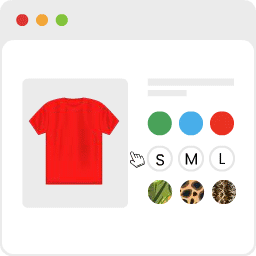 Variation Swatches for WooCommerce 》為 WooCommerce 產品屬性打造美麗的顏色、圖片和按鈕變化的樣式, 如何安裝 WooCommerce 變化樣式外掛程式升級可變產品, , 變化樣式是易於使用的 WooCommerce ...。
Variation Swatches for WooCommerce 》為 WooCommerce 產品屬性打造美麗的顏色、圖片和按鈕變化的樣式, 如何安裝 WooCommerce 變化樣式外掛程式升級可變產品, , 變化樣式是易於使用的 WooCommerce ...。 WooCommerce Cart Abandonment Recovery 》現在是時候停止購物車放棄行為,並找回您失去的收入了!, 研究顯示,約有60%至80%的使用者前往結帳頁面,但沒有完成購買。即使最佳優化的結帳流程也有20%的...。
WooCommerce Cart Abandonment Recovery 》現在是時候停止購物車放棄行為,並找回您失去的收入了!, 研究顯示,約有60%至80%的使用者前往結帳頁面,但沒有完成購買。即使最佳優化的結帳流程也有20%的...。Pinterest for WooCommerce 》Pinterest 提供人們下一個偉大的想法。它部分收藏品,部分市場,是數百萬個分享者獲取靈感、新產品和新可能性的一站式購物平台。它就像一個視覺搜尋引擎,引...。
 Google Analytics for WooCommerce 》這個外掛提供了 Google Analytics 與 WooCommerce 外掛之間的整合,您可以將推薦連結與購買關聯,並將交易資訊新增到您的 Google Analytics 資料中。它還支援...。
Google Analytics for WooCommerce 》這個外掛提供了 Google Analytics 與 WooCommerce 外掛之間的整合,您可以將推薦連結與購買關聯,並將交易資訊新增到您的 Google Analytics 資料中。它還支援...。User Switching 》這個外掛可讓您輕鬆在 WordPress 中點擊按鈕即可快速切換使用者帳戶。您會立即登出並切換成所需使用者。這對於測試環境、協助 WooCommerce 網站上的客戶或任...。
WooCommerce Checkout & Funnel Builder by CartFlows 》#1 WooCommerce 結帳 & 漏斗建置外掛 – CartFlows, ★★★★★, 相較於其他所有的 WooCommerce 結帳選項,更多 WooCommerce 商店店主都選擇了 CartFlows。為什麼呢...。
 FiboSearch – Ajax Search for WooCommerce 》這是最受歡迎的 WooCommerce 產品搜尋外掛。它為您的用戶提供了一個設計良好的 AJAX 高級搜尋條和即時搜尋建議。, 預設情況下,WooCommerce 提供了一個非常簡...。
FiboSearch – Ajax Search for WooCommerce 》這是最受歡迎的 WooCommerce 產品搜尋外掛。它為您的用戶提供了一個設計良好的 AJAX 高級搜尋條和即時搜尋建議。, 預設情況下,WooCommerce 提供了一個非常簡...。 YITH WooCommerce Quick View 》有時半途而廢是最好的:如果你正在檢視產品列表,但其圖片仍然太小,需要打開該產品頁面,等待載入,最後才能觀察你感興趣的項目。, 因此,為什麼不使用一種...。
YITH WooCommerce Quick View 》有時半途而廢是最好的:如果你正在檢視產品列表,但其圖片仍然太小,需要打開該產品頁面,等待載入,最後才能觀察你感興趣的項目。, 因此,為什麼不使用一種...。 Custom Product Tabs for WooCommerce 》此外掛擴充了 WooCommerce 功能,允許商店擁有者針對產品添加自訂選項卡。這些選項卡顯示在每個產品頁面上,出現在預設的「描述」選項卡右側。, 個別產品選項...。
Custom Product Tabs for WooCommerce 》此外掛擴充了 WooCommerce 功能,允許商店擁有者針對產品添加自訂選項卡。這些選項卡顯示在每個產品頁面上,出現在預設的「描述」選項卡右側。, 個別產品選項...。
