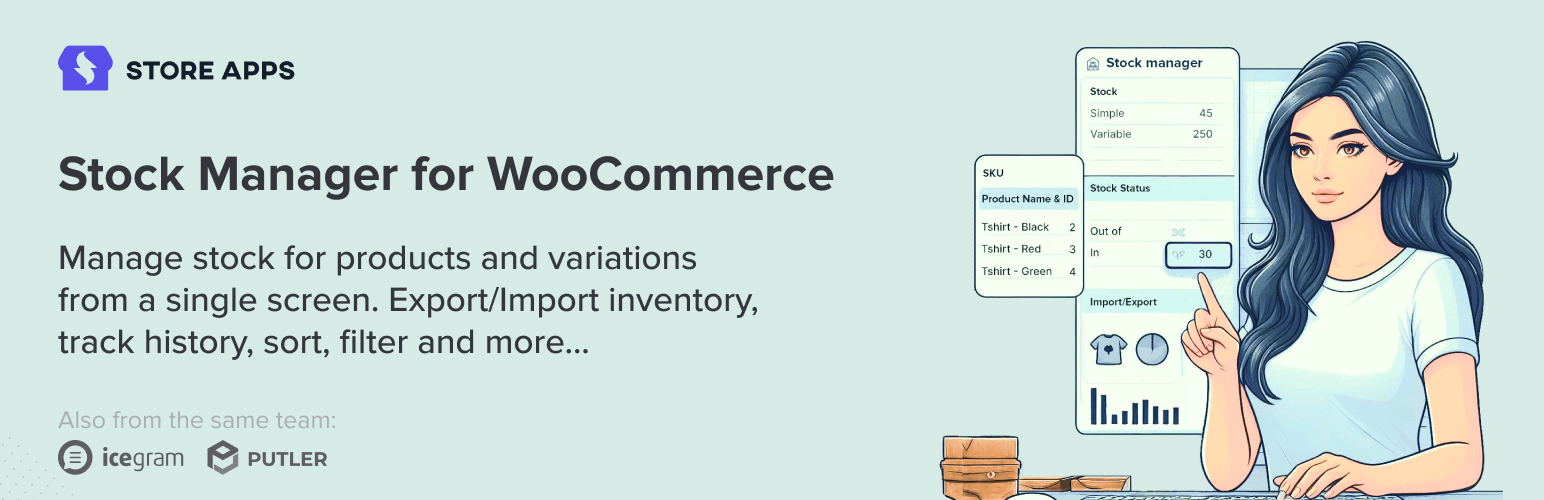
前言介紹
- 這款 WordPress 外掛「Stock Manager for WooCommerce」是 2015-04-20 上架。
- 目前有 20000 個安裝啟用數。
- 上一次更新是 2025-04-30,距離現在已有 4 天。
- 外掛最低要求 WordPress 5.0.0 以上版本才可以安裝。
- 外掛要求網站主機運作至少需要 PHP 版本 5.6 以上。
- 有 129 人給過評分。
- 論壇上目前有 3 個提問,問題解答率 0%
外掛協作開發者
musilda | gomathip | storeapps | mansi-shah | niravmehta | abhaypatel01 | tarunparswani |
外掛標籤
WooCommerce Stock Manager | Woocommerce Stock Management | woocommerce inventory management | woocommerce product stock manager | woocommerce stock management free |
內容簡介
ugin, please leave us a review!
Stock Manager是一款功能強大的WooCommerce庫存管理外掛程式,可讓您從一個畫面管理商品庫存和它們的變體。
編輯和管理商品庫存狀態、數量、價格、SKU、稅金等等,應用快速篩選器並查看庫存歷史,導入和導出庫存數據到CSV。
WooCommerce庫存管理儀表板
您不需要訪問每個產品頁面來查看和編輯庫存字段。 Stock Manager外掛提供儀表板以查看所有產品庫存和庫存信息詳細信息在一個地方...以及一些很酷的功能:
表格編輯器-使用表格單元格和下拉列表對庫存數據進行修改。簡單快捷。
內嵌編輯-創建、刪除或更新多個庫存項目。您可以分別保存每個產品或變數,或一次性保存所有顯示的數據。
庫存和價格管理-通過儀表板瀏覽並對以下產品庫存數據字段進行修改:
- SKU
- 產品名稱
- 稅收狀態
- 稅收類別
- 费用类别
- 价格
- 特價
- 重量
- 管理庫存
- 庫存狀態
- 預訂
- 庫存
支援所有產品類型- 簡單、變動、外部/聯盟、組合...
管理欄 - 基於您的要求顯示/隱藏列,從而使儀表板看起來整潔。
預定義搜索過濾器 - 該外掛程式提供三個預定義的過濾器(特徵) - 產品類別、產品類型和庫存狀態,以進行編輯。您也可以使用SKU和產品名稱進行搜索和排序。
查看產品縮略圖像。
單擊“展示變量”按鈕後,可以編輯可變產品的變體。
產品庫存歷史
Stock Manager for WooCommerce外掛程式提供“庫存日誌”頁面,您可以在其中查看每個產品的庫存歷史。這有助於您追踪每個產品的庫存變化。
導入/導出
導出您網店中的所有庫存數據,編輯它們並使用CSV文件導入回來。
(此功能需要重構,因此使用它可能存在風險)。
導出文件結構:
Id-產品ID。
SKU - 產品唯一標識符,必填。
產品名稱-產品的名稱/標題。
管理庫存-值:“yes”,“notify”,“no”。如果為空,“no”將保存。
庫存狀態 - 值:“instock”,“outofstock”。如果為空,“outofstock”將保存。
預訂-值:“yes”,“notify”,“no”。如果為空,“no”將保存。
存貨-數量值。
類型 - 產品類型。
父級ID-如果產品是變體,則顯示父產品ID以進行更好的過濾CSV文件。
GDPR就緒 - 外掛程式不收集個人數據。
批量編輯和管理自定義字段
要批量編輯和管理任何文章類型(如WooCommerce產品、訂單、優惠券、郵件、用戶、訂閱、預訂、會員等)的自定義字段,請使用我們的Smart Manager for WooCommerce外掛程式。
傳播愛心
如果您喜歡Stock Manager for WooCommerce外掛程式,請留下您的評論!
原文外掛簡介
Stock Manager is a powerful WooCommerce stock management plugin that allows you to manage product stock and their variations from one screen.
Edit and manage product stock status, quantity, prices, SKU, taxes. etc., apply quick filters and view stock history, import and export stock data to CSV.
Stock Manager for WooCommerce plugin is completely Free to use.
There’s no paid or Pro version of this plugin.
WooCommerce stock management dashboard
You don’t need to visit each product page to view and edit stock fields. Stock Manager plugin provides a dashboard to view all product stock and inventory information details at one place…and some cool features:
Table editor – Make edits to stock data using table cells and dropdown. Simple and fast.
Inline edit – Create, remove or update as many stock items. You can save each product or variations separately or save all displayed data at once.
Stock and price management – Navigate through the dashboard and make edits to the following product stock data fields:
— SKU
— Product name
— Tax status
— Tax class
— Shipping class
— Price
— Sale price
— Weight
— Manage stock
— Stock status
— Backorders
— Stock
Support for all product types – Simple, variable, external/affiliate, grouped…
Admin columns – Show/hide columns based on your requirements, thus making the dashboard look clean.
Pre-defined Search Filters – The plugin gives you three predefined filters (facets) – Product Category, Product Type and Stock Status to make edits. You can also search and sort using SKU and product name.
View product thumbnail image.
Edit the variations for variable products after clicking on the “Show variables” button.
Product stock history
Stock Manager for WooCommerce plugin provides a Stock log page, wherein you can see each product’s stock history. This helps you track the stock movement for each product.
Import/Export
Export all stock data of your shop, edit them and import back with a CSV file.
(This feature needs refactoring, so use this only on your own risk).
Export file structure:
Id – product ID.
SKU – product unique identificator, required.
Product name – Name/title of the product
Manage stock – values: “yes”, “notify”, “no”. If is empty “no” will be save.
Stock status – values: “instock”, “outofstock”. If is empty “outofstock” will be saved.
Backorders – values: “yes”, “notify”, “no”. If is empty “no” will be saved.
Stock – quantity value.
Type – type of product.
Parent ID – if product is variant, parent product ID is displayed for better filtering csv file.
GDPR ready – plugin doesn’t collect personal data.
Bulk edit and manage custom fields
To bulk edit and manage custom field(s) for any post type like WooCommerce products, orders, coupons, posts, users, subscriptions, bookings, memberships, etc., use our Smart Manager for WooCommerce plugin.
Spread The Love
If you like Stock Manager for WooCommerce plugin, please consider leaving five stars for the plugin. That helps fellow website owners assess plugin easily and benefit from it!
Contribute
Want to add a new language to the Stock Manager for WooCommerce? Contribute via translate.wordpress.org.
Have any questions?
Feel free to contact us.
Recommended Readings for faster WooCommerce stock management
How to bulk edit sale price and regular price
How to manage Backorders in bulk
How to create Excel-like custom views to manage product stock
How to Delete all products
How to manage stock 10x faster
How to search products by SKU
How to export products based on advanced search and admin column filters
How to bulk edit attributes
How to manage Admin Columns for stock fields
Some of our other free plugins
Smart Manager for WooCommerce – Manage and bulk edit WooCommerce products, variations, orders, coupons, any WordPress post type…all from a single screen using an Excel-like sheet editor.
Temporary Login Without Password – Create secure, self-expiring, automatic login links for WordPress.
Icegram – Popups, header footer bars, optins and lead generation plugin.
Email Subscribers & Newsletters – Collect leads, send automated new blog post notification emails, create & send broadcasts.
StoreApps’ other Pro plugins
Offermative – Automated discount, related products recommendations, upsells for WooCommerce.
WooCommerce Bulk Variations Manager – Create & set prices for thousands of product variations at once.
Smart Offers For WooCommerce – Targeted one-click upsells, BOGO, order bumps and Buy Now buttons for direct checkout.
Email Customizer for WooCommerce – Customize default WooCommerce transactional emails to match your brand. Edit text, colors and other elements in a live preview.
WooCommerce Name Your Price Plugin – Create a pay what you want or a donation-based pricing system.
Frequently Bought Together For WooCommerce – Show users related products or recommendations to the product they are already viewing.
Express Login For WordPress – Create secure, auto-login links for WordPress and WooCommerce without the need for a username and password.
Check out all our WooCommerce plugins
各版本下載點
- 方法一:點下方版本號的連結下載 ZIP 檔案後,登入網站後台左側選單「外掛」的「安裝外掛」,然後選擇上方的「上傳外掛」,把下載回去的 ZIP 外掛打包檔案上傳上去安裝與啟用。
- 方法二:透過「安裝外掛」的畫面右方搜尋功能,搜尋外掛名稱「Stock Manager for WooCommerce」來進行安裝。
(建議使用方法二,確保安裝的版本符合當前運作的 WordPress 環境。
1.2.8 | 2.1.1 | 2.2.0 | 2.3.0 | 2.4.0 | 2.5.0 | 2.5.1 | 2.5.2 | 2.5.3 | 2.5.4 | 2.5.5 | 2.5.6 | 2.5.7 | 2.6.0 | 2.7.0 | 2.8.0 | 2.8.1 | 2.8.2 | 2.8.3 | 2.9.0 | 3.0.0 | 3.1.0 | 3.2.0 | 3.3.0 | 3.4.0 | trunk | 2.10.0 | 2.11.0 | 2.8.2.1 | wsm-2.1.0 |
延伸相關外掛(你可能也想知道)
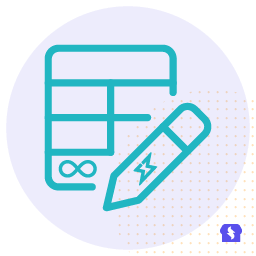 WooCommerce Advanced Bulk Edit Products, Orders, Coupons, Any WordPress Post Type – Smart Manager 》智能管理員是一款功能強大的 WooCommerce 進階批量編輯和庫存管理外掛。對於想要大幅節省時間並提高 10 倍生產力的每個店主來說,這是必須的工具。, , 從一個...。
WooCommerce Advanced Bulk Edit Products, Orders, Coupons, Any WordPress Post Type – Smart Manager 》智能管理員是一款功能強大的 WooCommerce 進階批量編輯和庫存管理外掛。對於想要大幅節省時間並提高 10 倍生產力的每個店主來說,這是必須的工具。, , 從一個...。 Sync Master Sheet – Product Sync with Google Sheet for WooCommerce 》```html, , , ,
Sync Master Sheet – Product Sync with Google Sheet for WooCommerce 》```html, , , , 總結與問答 , , , ,總結:&...。
