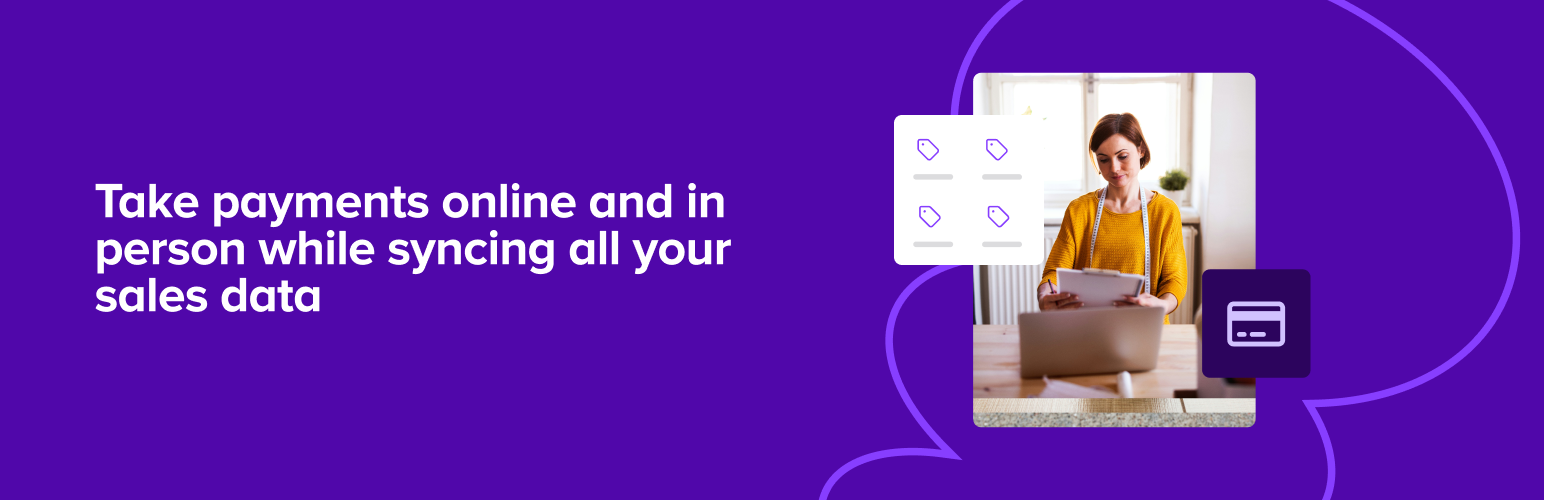
前言介紹
- 這款 WordPress 外掛「WooCommerce Square」是 2018-01-28 上架。
- 目前有 80000 個安裝啟用數。
- 上一次更新是 2025-04-07,距離現在已有 25 天。
- 外掛最低要求 WordPress 6.6 以上版本才可以安裝。
- 外掛要求網站主機運作至少需要 PHP 版本 7.4 以上。
- 有 118 人給過評分。
- 論壇上目前有 16 個提問,問題解答率 69% ,不低,算是個很有心解決問題的開發者團隊了!
外掛協作開發者
外掛標籤
square | credit card | woocommerce | inventory sync |
內容簡介
透過這個 WordPress 外掛,您可以在 WooCommerce 和 Square POS 之間同步庫存和商品資料,並安全地透過 Square 付款網關接受支付。
輕鬆地在您的商店直接收取信用卡付款
Square 外掛可以擴展 WooCommerce,讓您透過 Square 接受付款,並受益於符合 PCI 規範的支付處理選項,符合 SAQ A 級別的合規要求。
您還可以使用以下進階功能:
支援WooCommerce 訂閱
支援WooCommerce 預購
允許客戶保存付款方式並在結帳時使用
使用增強型的付款表單,具有自動格式化、適用於行動裝置的輸入格式和視網膜卡片圖示
將您的產品目錄與 Square 同步
您可以在 WooCommerce 和 Square 之間自動同步您的產品資料。
如果您主要在線上銷售,您可以在同步設定中選擇 WooCommerce 作為您的紀錄系統。這將會將 WooCommerce 的產品名稱、庫存、價格、類別和圖片推送至 Square。請注意,庫存仍會定期從 Square 拉取,您必須在編輯之前在 WooCommerce 中刷新您的庫存。
如果您在多個地點和線上銷售,您可以在同步設定中選擇 Square 作為您的紀錄系統。這將從 Square 拉取產品名稱、庫存和價格到您的 WooCommerce 目錄中。如果商品圖片尚未在 WooCommerce 中設定,它們也將會被同步。
原文外掛簡介
This plugin allows you to securely accept payments, synchronize sales, and seamlessly manage inventory and product data between WooCommerce and Square POS.
The Square plugin is PCI and SAQ A-level compliant.
Accept payments anywhere, anytime
The Square plugin extends WooCommerce to allow you to accept payments via Square – including support for Apple Pay®, Google Pay, WooCommerce Subscriptions and WooCommerce Pre-Orders.
Recurring customers can save payment methods and use them at checkout.
Customize payment forms with automatic formatting, mobile-friendly options, and retina card icons.
Manage your business all in one place
Sync your product and inventory information from WooCommerce to Square, or from Square to WooCommerce — set everything up once, and whenever you make a sale, your inventory automatically updates on both platforms.
If you sell mainly online, set WooCommerce as your system of record so WooCommerce pushes product name, inventory, prices, categories, and images to Square.
If you sell in multiple locations and online, set Square as your system of record so Square pushes product name, inventory, prices, categories, and images to WooCommerce.
各版本下載點
- 方法一:點下方版本號的連結下載 ZIP 檔案後,登入網站後台左側選單「外掛」的「安裝外掛」,然後選擇上方的「上傳外掛」,把下載回去的 ZIP 外掛打包檔案上傳上去安裝與啟用。
- 方法二:透過「安裝外掛」的畫面右方搜尋功能,搜尋外掛名稱「WooCommerce Square」來進行安裝。
(建議使用方法二,確保安裝的版本符合當前運作的 WordPress 環境。
2.0.0 | 2.0.1 | 2.0.2 | 2.0.3 | 2.0.4 | 2.0.5 | 2.0.6 | 2.0.7 | 2.0.8 | 2.1.0 | 2.1.1 | 2.1.2 | 2.1.3 | 2.1.4 | 2.1.5 | 2.1.6 | 2.2.0 | 2.2.1 | 2.2.2 | 2.2.3 | 2.2.4 | 2.2.5 | 2.3.0 | 2.3.1 | 2.3.2 | 2.3.3 | 2.3.4 | 2.4.0 | 2.4.1 | 2.5.0 | 2.5.1 | 2.5.2 | 2.5.3 | 2.6.0 | 2.7.0 | 2.8.0 | 2.9.0 | 2.9.1 | 3.0.0 | 3.0.1 | 3.0.2 | 3.0.3 | 3.1.0 | 3.2.0 | 3.3.0 | 3.4.0 | 3.4.1 | 3.4.2 | 3.5.0 | 3.6.0 | 3.6.1 | 3.7.0 | 3.7.1 | 3.8.0 | 3.8.1 | 3.8.2 | 3.8.3 | 3.9.0 | 4.0.0 | 4.1.0 | 4.2.0 | 4.2.1 | 4.2.2 | 4.3.0 | 4.3.1 | 4.4.0 | 4.4.1 | 4.5.0 | 4.5.1 | 4.6.0 | 4.6.1 | 4.6.2 | 4.6.3 | 4.7.0 | 4.7.1 | 4.7.2 | 4.7.3 | 4.8.0 | 4.8.1 | 4.8.2 | 4.8.3 | 4.8.4 | 4.8.5 | 4.8.6 | 4.8.7 | 4.9.0 | trunk | 1.0.25 | 1.0.26 | 1.0.27 | 1.0.28 | 1.0.29 | 1.0.30 | 1.0.31 | 1.0.32 | 1.0.33 | 1.0.34 | 1.0.35 | 1.0.36 | 1.0.37 | 1.0.38 |
延伸相關外掛(你可能也想知道)
 WC Shop Sync – Square Payment Gateway for WooCommerce, Inventory Sync Between Square and WooCommerce, Ultimate WooCommerce Square Plugin 》APIExperts Square for WooCommerce 是一個快速且簡單的方式,可以在 Square 和 WooCommerce 之間同步您的產品和類別。您可以透過連接您的 Square 帳戶和 API...。
WC Shop Sync – Square Payment Gateway for WooCommerce, Inventory Sync Between Square and WooCommerce, Ultimate WooCommerce Square Plugin 》APIExperts Square for WooCommerce 是一個快速且簡單的方式,可以在 Square 和 WooCommerce 之間同步您的產品和類別。您可以透過連接您的 Square 帳戶和 API...。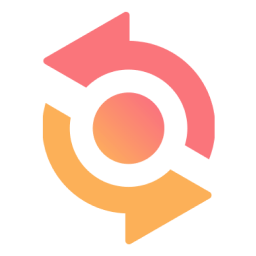 Syncio — Multistore Product & Inventory Sync For WooCommerce 》### 總結:, Syncio 是針對 WooCommerce 多店面的最終解決方案,可無縫地同步多個 WooCommerce 和 Shopify 商店的庫存和產品,以及實時庫存同步和大量產品導...。
Syncio — Multistore Product & Inventory Sync For WooCommerce 》### 總結:, Syncio 是針對 WooCommerce 多店面的最終解決方案,可無縫地同步多個 WooCommerce 和 Shopify 商店的庫存和產品,以及實時庫存同步和大量產品導...。 Brijpay Link 》此外掛可將 WooCommerce 庫存和 WP 使用者與 Mindbody 平台同步。集成多種 WooCommerce 支援的付款閘道,以捕獲付款詳細資料並在 Mindbody 上進行交易處理。,...。
Brijpay Link 》此外掛可將 WooCommerce 庫存和 WP 使用者與 Mindbody 平台同步。集成多種 WooCommerce 支援的付款閘道,以捕獲付款詳細資料並在 Mindbody 上進行交易處理。,...。Sync Market Pro 》總結: Sync Market Pro 是一個強大的 WooCommerce 外掛程式,旨在整合主要在線市場上的產品、庫存和訂單同步處理。具備與 Amazon、TikTok、Walmart 等平台的...。
