
前言介紹
- 這款 WordPress 外掛「WooCommerce Sales by Country」是 2013-09-24 上架。
- 目前有 200 個安裝啟用數。
- 上一次更新是 2015-07-29,距離現在已有 3566 天。超過一年沒更新,安裝要確認版本是否可用。以及後續維護問題!
- 外掛最低要求 WordPress 3.5 以上版本才可以安裝。
- 有 4 人給過評分。
- 還沒有人在論壇上發問,可能目前使用數不多,還沒有什麼大問題。
外掛協作開發者
mitcmt |
外掛標籤
sales | report | country | woocommerce |
內容簡介
WooCommerce Sales by Country 是一個外掛,可以添加一個報告頁面,顯示特定國家的產品銷售報告。這個外掛還帶有一個額外的報告頁面,讓您可以按國家顯示銷售報告。您可以在 WooCommerce 外掛的報告部分的最後一個選項中找到此選項。
功能
選擇時間範圍。
按國家顯示銷售報告。
將報告顯示在兩個不同的欄位中。
使用方法
為了使用此外掛,需要先啟用 WooCommerce。如果您要按國家顯示報告,必須先安裝並啟用 WooCommerce。
安裝成功後,您可以在管理面板中的 WooCommerce > 報告 > 銷售按國家 中找到報告選項。
原文外掛簡介
WooCommerce Sales by Country simply adds a report page to display country specific product sales report. The plugin comes with an extra report page which allows you to show sales report by country. You’ll find this option at very end of WooCommerce plugin’s report section.
Features
Select time range.
Sales report by country.
Show reports into two different columns.
Usage
The plugin requires WooCommerce to be activated in order to work. To display reports by country, you must installed and activated WooCommerce first.
After successfully installed, you’ll find report option from WooCommerce > Reports > Sales by country into admin panel.
各版本下載點
- 方法一:點下方版本號的連結下載 ZIP 檔案後,登入網站後台左側選單「外掛」的「安裝外掛」,然後選擇上方的「上傳外掛」,把下載回去的 ZIP 外掛打包檔案上傳上去安裝與啟用。
- 方法二:透過「安裝外掛」的畫面右方搜尋功能,搜尋外掛名稱「WooCommerce Sales by Country」來進行安裝。
(建議使用方法二,確保安裝的版本符合當前運作的 WordPress 環境。
1.2 | 1.3 | 1.4 | 1.5 | 1.0.0 | 1.0.1 | 1.0.2 | 1.1.0 | trunk |
延伸相關外掛(你可能也想知道)
Admin Log 》顯示您的網站管理區域內訪問過的所有管理頁面清單。每當訪問管理區域中的頁面時,清單就會更新。其中顯示的信息包括:訪問的管理頁面、用戶和訪問時間。, 如...。
WooCommerce Accounting Report 》這是一份能讓你的會計師開心的報告!, 您可以在 WooCommerce->報告部分找到報告(如果您需要特定國家的報告,請聯繫我們,我們會添加需要的內容), 報告可...。
 F4 Total Stock Value for WooCommerce 》F4 Total Stock Value for WooCommerce 是一個 WordPress 外掛,可在 WooCommerce Analytics 選單中增加一個顯示目前庫存成本資訊的新頁面:, , 總存貨量, 總...。
F4 Total Stock Value for WooCommerce 》F4 Total Stock Value for WooCommerce 是一個 WordPress 外掛,可在 WooCommerce Analytics 選單中增加一個顯示目前庫存成本資訊的新頁面:, , 總存貨量, 總...。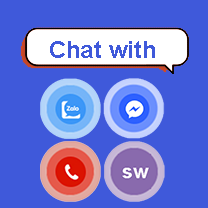 Contact Zalo Report SW 》顯示 Zalo 聊天、撥打電話、報告從 Zalo 聊天的點擊次數、更改 Zalo 的顏色設定, 固定聊天 Zalo 在左側位置, 在 WordPress 中, , 前往「外掛 -> 新增外掛...。
Contact Zalo Report SW 》顯示 Zalo 聊天、撥打電話、報告從 Zalo 聊天的點擊次數、更改 Zalo 的顏色設定, 固定聊天 Zalo 在左側位置, 在 WordPress 中, , 前往「外掛 -> 新增外掛...。WP Report Post 》報告文章外掛是一個高度自訂化的外掛,讓您的訪客能夠舉報內容不當的文章或頁面。所有這些報告都被顯示為在您的管理員部分的表格中,因此您可以決定下一步該...。
 Ni WooCommerce Sales Report 》, WooCommerce銷售報告提供銷售關鍵指標、訂單產品銷售報告、類別報告以及許多WooCommerce銷售報告附加元件。, , , 訂單產品銷售報告提供訂單詳細資訊、客戶...。
Ni WooCommerce Sales Report 》, WooCommerce銷售報告提供銷售關鍵指標、訂單產品銷售報告、類別報告以及許多WooCommerce銷售報告附加元件。, , , 訂單產品銷售報告提供訂單詳細資訊、客戶...。 Block, Suspend, Report for BuddyPress 》「Block, Suspend, Report for BuddyPress」外掛是每個 BuddyPress 使用者必備的外掛。, 欲了解完整功能列表、說明文件、截圖和影片,請前往外掛頁面。, 以下...。
Block, Suspend, Report for BuddyPress 》「Block, Suspend, Report for BuddyPress」外掛是每個 BuddyPress 使用者必備的外掛。, 欲了解完整功能列表、說明文件、截圖和影片,請前往外掛頁面。, 以下...。Links/Problem Reporter 》這款外掛為您的網站加入一個按鈕,讓用戶回報您的網站中的壞連結或問題。您可以在 WordPress 控制台中查看這些回報。, 描述框讓您獲得網站訪客的姓名、電子郵...。
 Stock Export and Import for WooCommerce 》「庫存匯出與匯入」外掛程式可以產生關於各個 WooCommerce 產品庫存狀態(有庫存 / 無庫存)及數量的報告。報告可下載成 CSV(逗號分隔值)格式,與常見試算...。
Stock Export and Import for WooCommerce 》「庫存匯出與匯入」外掛程式可以產生關於各個 WooCommerce 產品庫存狀態(有庫存 / 無庫存)及數量的報告。報告可下載成 CSV(逗號分隔值)格式,與常見試算...。 Finpose – Accounting for WooCommerce 》Finpose 是一個完美滿足 WooCommerce 需求的外掛,輕鬆管理稅務、支出、訂單和賬戶只需使用一個外掛。, 使用 Finpose,您可以更高效地處理瑣碎的財務任務。只...。
Finpose – Accounting for WooCommerce 》Finpose 是一個完美滿足 WooCommerce 需求的外掛,輕鬆管理稅務、支出、訂單和賬戶只需使用一個外掛。, 使用 Finpose,您可以更高效地處理瑣碎的財務任務。只...。Safe Report Comments 》這個外掛讓您的訪客有機會檢舉不當留言。當檢舉數量達到門檻值時,留言將進入審核階段,審核員會決定是否核准該留言。如果留言被審核員核准,則該留言不再自...。
Ni WooCommerce Product Variations Table 》Ni WooCommerce產品變化表描述, , 將WooCommerce的預設下拉選單轉換為帶有列標題排序的變化表。, , , Ni WooCommerce產品變化表提供了自定義變化表列的選項,...。
 CM Custom Reports – Flexible reporting to track what matters most 》s:, , Over 17 different statistical and graphical reports, Option to export reports data to CSV and PDF, Schedule repeating reports, Filter reporti...。
CM Custom Reports – Flexible reporting to track what matters most 》s:, , Over 17 different statistical and graphical reports, Option to export reports data to CSV and PDF, Schedule repeating reports, Filter reporti...。bbPress – Report Content 》讓您的 bbPress 論壇使用者能夠舉報主題或回覆中的不適當內容或垃圾訊息。這個外掛會在主題和回覆上新增一個「舉報」管理員連結,點擊後,主題/回覆將被指派...。
Duplicate Products Report 》總結:WordPress 外掛"Duplicate Products Report"可幫助您在 WooCommerce 商店中識別重複產品,透過產品名稱和SKU生成報告,讓您更輕鬆地管理庫存...。
