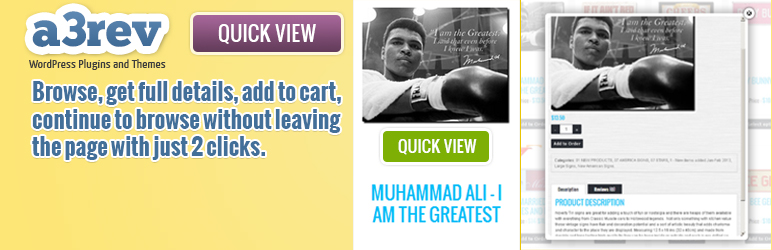
前言介紹
- 這款 WordPress 外掛「Products Quick View for WooCommerce」是 2013-08-19 上架。
- 目前有 90 個安裝啟用數。
- 上一次更新是 2025-04-22,距離現在已有 12 天。
- 外掛最低要求 WordPress 6.0 以上版本才可以安裝。
- 有 17 人給過評分。
- 還沒有人在論壇上發問,可能目前使用數不多,還沒有什麼大問題。
外掛協作開發者
a3rev | nguyencongtuan |
外掛標籤
quick view | woocommerce | woocommerce quick view | WooCommerce Products Quick View |
內容簡介
Products Quick View for WooCommerce 可讓顧客享受真正的超市購物體驗。在超市裡,顧客在貨架上瀏覽產品,挑選他們感興趣的產品,閱讀所有相關信息,然後將項目添加到購物車或放回架子上繼續瀏覽。現在,您可以使用 WooCommerce Products Quick View 給您的客戶提供完全相同的體驗。
在您的商店的任何地方瀏覽產品(商店頁面/分類頁面/標籤頁面),如果他們看到感興趣的產品,而不是點擊“更多詳細信息”並轉到另一個頁面查看所有產品信息和圖片,他們可以點擊“快速查看”按鈕,在屏幕上的彈出視窗中查看所有信息。以下是流程:
1. 看到感興趣的產品- 從架子上拿起產品(在彈出視窗中打開產品)。
2. 查看所有產品信息並做出購買決定。
3. 將項目添加到購物車(添加到購物車)。
4. 或者將商品放回架子上繼續瀏覽(關閉彈出窗口)。
對您的顧客來說,它既快速又方便,可以創造更多銷售。
快速觀看功能:
- 適用於任何主題。
- 2種快速彈出視窗選擇-完整頁面內容在彈出視窗中或自定義彈出視窗。
- 完全响应式-如果您的主题响应式,它会以真正响应式的尺寸在彈出視窗中打開。
- 顯示快速查看為按鈕或超鏈接文本(在不編寫任何代碼的情況下可以完全自定義)。
- 所有外掛添加的產品頁面功能均在彈出窗口內工作。
- 在懸停圖像上顯示快速查看或在圖像下方顯示為按鈕或鏈接文本。
- 手機設備優化-所有平板電腦和手機。
按鈕顯示選項:
- 選擇將快速查看顯示為圖片下方的按鈕或超鏈接文本的選項。
- 當放置在圖像下方時,快速查看始終可見。
- a3rev按鈕創建器-無需觸摸主題代碼即可創建完美風格。
- a3rev按鈕風格透明度設置。
- a3rev超鏈接文本創建器-簡單點擊設置,創建引人注目的可點擊鏈接。
- 快速查看按鈕有3個位置設置:圖像上方、中心或下方。
高級彈出窗口控件:
- 選擇彈出視窗打開和關閉過渡效果。
- 設置彈出窗口打開/關閉速度。
- 使用WYSIWYG顏色選擇器設置彈出窗口背景覆蓋色。
- 修復彈出視窗或允許滾動屏幕內容。
- a3API的當天優先授權支持和自動更新。
更多特點:
- Fancybox彈出窗口工具-無法被瀏覽器彈出視窗設置阻擋。
- 彈出窗口在0.300秒內打開並立即關閉。
- SEO跟踪-您的分析跟踪代碼(例如Google)會記錄每次查看。
- 添加到購物車,查看購物車均在彈出視窗內工作。
高級版:
此外,該插件還有高級版本,可提供更高級的功能(如果需要)。
貢獻:
當您下載Products Quick View for WooCommerce時,您將加入我們的a3rev軟件社區。無論您是WordPress初學者還是經驗豐富的開發人員,如果您有興趣為此插件的未來開發做出貢獻,請前往 Products Quick View。
原文外掛簡介
Products Quick View for WooCommerce gives your customers a true supermarket shopping experience. In a supermarket shoppers browse products on the shelves, picking up the ones they are interested up, reading all the relevant information and either adding the item to their cart or putting it back on the shelf and continuing to browser. You can now give your customer exactly the same experience with WooCommerce Products Quick View.
While browsing products anywhere in your store – shop page / category pages / tag pages they see a product that interests them – instead of clicking ‘More Details’ and going to another page to view all the product information and images they click Quick View and see it all in a pop-up right there on their screen. This is the sequence
See something of interest – Pick it up from the shelf (Open the product in the pop-up)
View all the products information and make a buying decision
Either add the item to the shopping basket (Add to Cart)
Or put the item back on the shelf and continue to browse (close the pop-up)
It is quick easy and incredibly convenient for your customers and will create more sales.
QUICK VIEW FEATURES
Works on any legacy or block theme.
2 choices of Quick pop-ups opens – full page content in pop-up or Custom pop-up.
Fully mobile responsive
Show Quick View as a button or hyperlink text (fully customizable without writing any code)
All product page features added by plugins work within the pop-up.
Show Quick View on hover over image or show as button or linked text under the image.
Mobile device optimized – all tablets and phones
NEW! Pop up now shows the On Sale banner over images in the gallery
BUTTON DISPLAY OPTIONS
Option to show Quick View as a Button or Hyper linked text under the product image.
When placed under the image Quick View is visible all of the time.
a3rev Button creator, for creating the perfect style without touching the theme code.
a3rev Button style transparency setting.
a3rev Hyperlink text creator – Simple point click settings to create an eye catching clickable link.
Quick View button has 3 Positional settings Top, Center or bottom of the image.
*NEW! Quick View Block
Using a block theme? Use the Quick View Block to add quick view to your product cards.
ADVANCED POP UP CONTROLS
Select pop-up open and close transition effect.
Set pop-up opening / closing speed.
Set pop-up background overlay colour with WYSIWYG colour picker.
Fix pop-up or allow it to scroll with the screen content
Same day priority Pro License support and auto updates from the a3API.
MORE FEATURES
Fancybox pop-up tool – can’t be blocked by browser pop-up settings.
Pop-up opens in 0.300 of a second and closes instantly.
SEO tracking – Your analytics tracking code e.g. Google records every view.
Add to Cart , View Cart all work within the pop-up.
PREMIUM VERSION
There is a Premium version of this plugin that offers more advanced features if required.
* Quick View Ultimate
CONTRIBUTE
When you download Products Quick View for WooCommerce, you join our the a3rev Software community. Regardless of if you are a WordPress beginner or experienced developer if you are interested in contributing to the future development of this plugin head over to the Products Quick ViewGitHub Repository to find out how you can contribute.
Want to add a new language? You can contribute via translate.wordpress.org
Usage
Install and activate the plugin
On wp-admin go to the WooCommerce > Quick View Menu
Go to Quick View sub menu Settings – Turn the Quick View Feature ON.
Make your settings and style the Quick View Button or hypertext link.
Have fun.
各版本下載點
- 方法一:點下方版本號的連結下載 ZIP 檔案後,登入網站後台左側選單「外掛」的「安裝外掛」,然後選擇上方的「上傳外掛」,把下載回去的 ZIP 外掛打包檔案上傳上去安裝與啟用。
- 方法二:透過「安裝外掛」的畫面右方搜尋功能,搜尋外掛名稱「Products Quick View for WooCommerce」來進行安裝。
(建議使用方法二,確保安裝的版本符合當前運作的 WordPress 環境。
1.10 | 1.0.0 | 1.0.1 | 1.0.2 | 1.0.3 | 1.0.4 | 1.0.5 | 1.0.6 | 1.1.0 | 1.1.1 | 1.2.0 | 1.2.1 | 1.2.2 | 1.2.3 | 1.2.4 | 1.2.5 | 1.3.0 | 1.4.0 | 1.4.1 | 1.5.0 | 1.5.1 | 1.6.0 | 1.6.1 | 1.7.0 | 1.7.1 | 1.7.2 | 1.8.0 | 1.8.1 | 1.8.2 | 1.8.3 | 1.8.4 | 1.8.5 | 1.8.6 | 1.8.7 | 1.8.8 | 1.9.0 | 1.9.1 | 1.9.2 | 1.9.3 | 1.9.4 | 1.9.5 | 1.9.6 | 1.9.7 | 1.9.8 | 1.9.9 | 2.0.0 | 2.0.1 | 2.0.2 | 2.0.3 | 2.1.0 | 2.2.0 | 2.3.0 | 2.3.1 | 2.3.2 | 2.4.0 | trunk | 1.9.11 | 1.9.12 | 1.0.5.1 | 1.0.6.1 | 1.0.6.2 | 1.0.6.3 | 1.0.6.4 |
延伸相關外掛(你可能也想知道)
WC Products Quick View 》WC Products Quick View 外掛提供您店鋪的獨家功能。此外掛將「快速檢視」按鈕加入在產品圈中。您的客戶可以在不離開頁面的情況下,在 lightbox 中查看產品。...。
