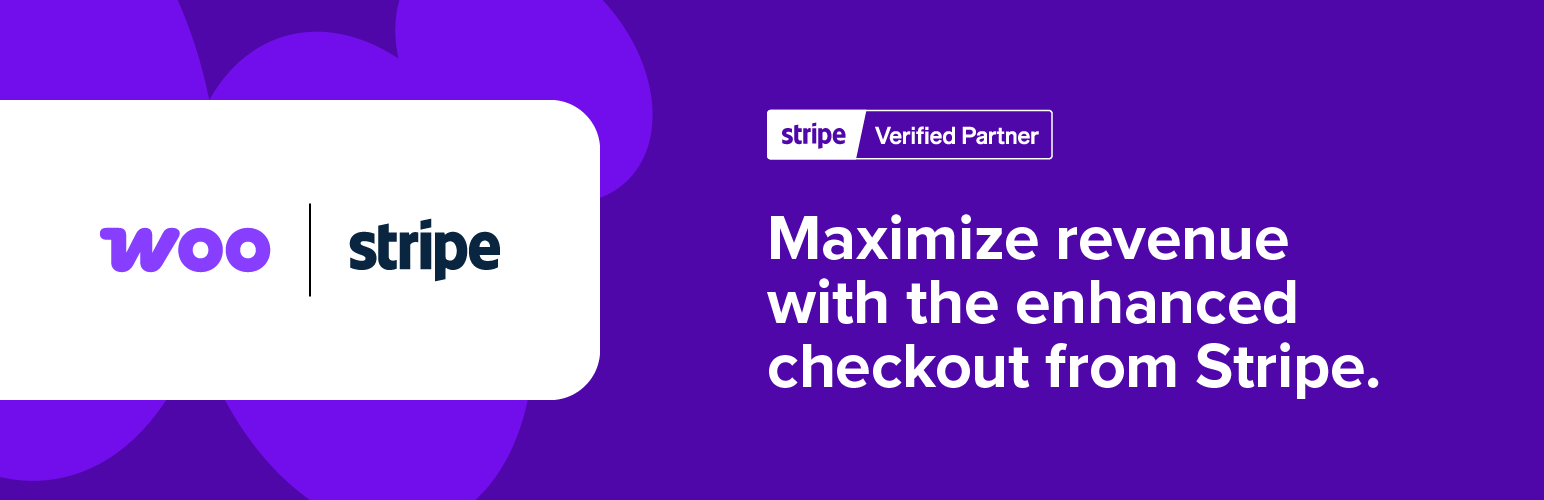
前言介紹
- 這款 WordPress 外掛「WooCommerce Stripe Payment Gateway」是 2016-05-24 上架。
- 目前有 800000 個安裝啟用數。
- 上一次更新是 2025-04-17,距離現在已有 16 天。
- 外掛最低要求 WordPress 6.5 以上版本才可以安裝。
- 外掛要求網站主機運作至少需要 PHP 版本 7.4 以上。
- 有 205 人給過評分。
- 論壇上目前有 125 個提問,問題解答率 82% ,不低,算是個很有心解決問題的開發者團隊了!
外掛協作開發者
bor0 | akeda | royho | mattyza | woothemes | automattic | woocommerce |
外掛標籤
stripe | apple pay | google pay | credit card | payment request |
內容簡介
使用 Stripe 付款網關的 WooCommerce 外掛,直接在您的商店上接受 Visa、MasterCard、American Express、Discover、JCB、Diners Club、SEPA、Sofort、iDEAL、giropay、Alipay 等付款方式,包括支援移動裝置和電腦的 Apple Pay、Google Pay 和 Microsoft Pay。
輕鬆接受信用卡付款
Stripe 外掛擴展了 WooCommerce,使您可以透過 Stripe 的 API 直接在您的商店上接受付款。
Stripe 可用於以下商店和商戶:
澳洲
奧地利
比利時
巴西
保加利亞
加拿大
塞浦路斯
捷克共和國
丹麥
愛沙尼亞
芬蘭
法國
德國
希臘
香港
愛爾蘭
義大利
日本
拉脫維亞
立陶宛
盧森堡
馬來西亞
馬爾他
墨西哥
荷蘭
紐西蘭
挪威
波蘭
葡萄牙
波多黎各
新加坡
斯洛伐克
斯洛維尼亞
西班牙
瑞典
瑞士
英國
美國
更多地區持續增加中
Stripe 是一種接受線上付款的簡單方式。使用 Stripe,您可以直接在您的商店上接受 Visa、MasterCard、American Express、Discover、JCB 和 Diners Club 的信用卡,甚至是比特幣。
為何選擇 Stripe?
Stripe 沒有設置費、沒有月費、沒有隱藏費用:只有在賺到錢時才會收費!收益款項會以 7 天滾動基礎轉至您的銀行帳戶。
Stripe 還支援 WooCommerce 訂閱延期外掛 和卡片再次使用功能。當客戶付款時,他們會在 Stripe 上設置為客戶。如果他們再次下單,他們可以使用相同的卡片進行結帳,這是再次購買客戶的巨大時間節省。
支援 Apple Pay
WooCommerce Stripe 包括 Apple Pay 支援,這表示客戶可以使用與其 Apple ID 相關聯的付款詳細信息進行付款。結帳現在只需進行授權(Touch ID 或 Face ID),無論在移動裝置還是桌面裝置上都能適用。目前只支援簡單、可變與訂閱產品,未來也會提供更多支援功能。
支援 Web Payments API
WooCommerce Stripe 包括 Web Payments API 支援,這表示客戶可以使用與其移動裝置相關聯的付款詳細信息,在支援 Web Payments API 的瀏覽器(如 Chrome for Android)中進行付款。現在,在移動裝置上只需輕輕點擊即可完成結帳。目前只支援簡單、可變與訂閱產品,未來也會提供更多支援功能。
原文外掛簡介
Changing consumer behavior has resulted in an explosion of payment methods and experiences, which are great for increasing conversion and lowering costs—but can be difficult for businesses to maintain. Give customers a best-in-class checkout experience while you remain focused on your core business. This is the official plugin created by Stripe and WooCommerce.
Drive 11.9% in revenue with an optimized checkout experience from Stripe
The enhanced checkout experience from Stripe can help customers:
Boost conversion: Provide an optimal experience across mobile, tablet, and desktop with a responsive checkout, and offer 23 payment methods, including Link, Apple Pay, and Google Pay, out of the box.
Expand your customer base: Convert customers who might otherwise abandon their cart with buy now, pay later methods like Klarna, Affirm, and Afterpay/Clearpay, wallets like Apple Pay, Google Pay, Alipay, and WeChat Pay, and local payment methods such as Bancontact in Europe and Alipay in Asia Pacific. Deliver a localized payment experience with out-of-the-box support for localized error messages, right-to-left languages, and automatic adjustment of input fields based on payment method and country.
Meet existing customer demand and localize the experience: Offer local payment methods, such as Bancontact, Boleto, Cash App Pay, EPS, giropay, iDEAL, Multibanco, OXXO, Przelewy 24, and SEPA Direct Debit.
Fight fraud: Detect and prevent fraud with Stripe Radar, which offers seamlessly integrated, powerful fraud-detection tools that use machine learning to detect and flag potentially fraudulent transactions.
Accept in-person payments for products and services: Use the Stripe Terminal M2 card reader or get started with no additional hardware using Tap to Pay on iPhone, or Tap to Pay on Android.
Support subscriptions: Support recurring payments with various payment methods via WooCommerce Subscriptions.
Manage cash flow: Get paid within minutes with Stripe Instant Payouts, if eligible.
Achieve PCI-DSS compliance with Stripe Elements hosted input fields.
Support Strong Customer Authentication (SCA).
Stripe is available for store owners and merchants in 46 countries worldwide, with more to come.
各版本下載點
- 方法一:點下方版本號的連結下載 ZIP 檔案後,登入網站後台左側選單「外掛」的「安裝外掛」,然後選擇上方的「上傳外掛」,把下載回去的 ZIP 外掛打包檔案上傳上去安裝與啟用。
- 方法二:透過「安裝外掛」的畫面右方搜尋功能,搜尋外掛名稱「WooCommerce Stripe Payment Gateway」來進行安裝。
(建議使用方法二,確保安裝的版本符合當前運作的 WordPress 環境。
3.0.0 | 3.0.1 | 3.0.2 | 3.0.3 | 3.0.4 | 3.0.5 | 3.0.6 | 3.0.7 | 3.1.0 | 3.1.1 | 3.1.2 | 3.1.3 | 3.1.4 | 3.1.5 | 3.1.6 | 3.1.7 | 3.1.8 | 3.1.9 | 3.2.0 | 3.2.1 | 3.2.2 | 3.2.3 | 4.0.0 | 4.0.1 | 4.0.2 | 4.0.3 | 4.0.4 | 4.0.5 | 4.0.6 | 4.0.7 | 4.1.0 | 4.1.1 | 4.1.2 | 4.1.3 | 4.1.4 | 4.1.5 | 4.1.6 | 4.1.7 | 4.1.8 | 4.1.9 | 4.2.0 | 4.2.1 | 4.2.2 | 4.2.3 | 4.2.4 | 4.2.5 | 4.3.0 | 4.3.1 | 4.3.2 | 4.3.3 | 4.4.0 | 4.5.0 | 4.5.1 | 4.5.2 | 4.5.3 | 4.5.4 | 4.5.5 | 4.5.6 | 4.6.0 | 4.6.1 | 4.7.0 | 4.7.1 | 4.8.0 | 4.8.1 | 4.9.0 | 4.9.1 | 5.0.0 | 5.0.1 | 5.1.0 | 5.1.1 | 5.2.0 | 5.2.1 | 5.2.2 | 5.2.3 | 5.2.4 | 5.3.0 | 5.3.1 | 5.4.0 | 5.4.1 | 5.4.2 | 5.5.0 | 5.5.1 | 5.5.2 | 5.6.0 | 5.6.1 | 5.6.2 | 5.6.3 | 5.6.4 | 5.7.0 | 5.7.1 | 5.7.2 | 5.8.0 | 5.8.1 | 5.8.2 | 5.8.3 | 5.9.0 | 5.9.1 | 5.9.2 | 6.0.0 | 6.0.1 | 6.0.2 | 6.1.0 | 6.1.1 | 6.1.2 | 6.2.0 | 6.2.1 | 6.2.2 | 6.3.0 | 6.3.1 | 6.3.2 | 6.3.3 | 6.4.0 | 6.4.1 | 6.4.2 | 6.4.3 | 6.4.4 | 6.4.5 | 6.4.6 | 6.5.0 | 6.5.1 | 6.5.2 | 6.5.3 | 6.5.4 | 6.6.0 | 6.6.1 | 6.6.2 | 6.6.3 | 6.7.0 | 6.7.1 | 6.7.2 | 6.7.3 | 6.8.0 | 6.8.1 | 6.8.2 | 6.8.3 | 6.9.0 | 6.9.1 | 6.9.2 | 6.9.3 | 7.0.0 | 7.0.1 | 7.0.2 | 7.0.3 | 7.0.4 | 7.0.5 | 7.1.0 | 7.1.1 | 7.1.2 | 7.1.3 | 7.2.0 | 7.2.1 | 7.2.2 | 7.2.3 | 7.3.0 | 7.3.1 | 7.3.2 | 7.3.3 | 7.4.0 | 7.4.1 | 7.4.2 | 7.4.3 | 7.5.0 | 7.5.1 | 7.6.0 | 7.6.1 | 7.6.2 | 7.7.0 | 7.8.0 | 7.8.1 | 7.9.0 | 7.9.1 | 7.9.2 | 7.9.3 | 8.0.0 | 8.0.1 | 8.1.0 | 8.1.1 | 8.2.0 | 8.3.0 | 8.3.1 | 8.4.0 | 8.5.0 | 8.5.1 | 8.5.2 | 8.6.0 | 8.6.1 | 8.7.0 | 8.8.0 | 8.8.1 | 8.8.2 | 8.9.0 | 9.0.0 | 9.1.0 | 9.1.1 | 9.2.0 | 9.3.0 | 9.3.1 | 9.3.2 | 9.4.0 | 9.4.1 | trunk | 4.1.10 | 4.1.11 | 4.1.12 | 4.1.13 | 4.1.14 | 4.1.15 | 4.1.16 |
延伸相關外掛(你可能也想知道)
 WooPayments: Integrated WooCommerce Payments 》為 WooCommere 商店量身打造的付款欄位外掛,操作簡單、無月費!, 安全接受主要信用卡和借記卡,並允許客戶在不離開您的 WooCommerce 商店的情況下直接付款。...。
WooPayments: Integrated WooCommerce Payments 》為 WooCommere 商店量身打造的付款欄位外掛,操作簡單、無月費!, 安全接受主要信用卡和借記卡,並允許客戶在不離開您的 WooCommerce 商店的情況下直接付款。...。 WooCommerce PayPal Payments 》PayPal 最新、功能最完備的付款處理解決方案。除了接受 PayPal 獨有的付款方式,也可接受信用卡/借記卡和本地付款方式。開啟 PayPal 付款選項或處理完整的付...。
WooCommerce PayPal Payments 》PayPal 最新、功能最完備的付款處理解決方案。除了接受 PayPal 獨有的付款方式,也可接受信用卡/借記卡和本地付款方式。開啟 PayPal 付款選項或處理完整的付...。 Stripe Payments For WooCommerce by Checkout Plugins 》使用Stripe for WooCommerce,您可以在商店中接受信用卡付款。, , 結帳過程越順暢,銷售機會就越高,提供多種付款方式是提高銷售的可靠方法。這就是Stripe fo...。
Stripe Payments For WooCommerce by Checkout Plugins 》使用Stripe for WooCommerce,您可以在商店中接受信用卡付款。, , 結帳過程越順暢,銷售機會就越高,提供多種付款方式是提高銷售的可靠方法。這就是Stripe fo...。 Payment Plugins for Stripe WooCommerce 》本外掛可免費提供信用卡、Google Pay、ApplePay、Afterpay、Affirm、ACH、Klarna、iDEAL 等多種付款方式。, Stripe 官方合作夥伴, Payment Plugins 為 Stripe...。
Payment Plugins for Stripe WooCommerce 》本外掛可免費提供信用卡、Google Pay、ApplePay、Afterpay、Affirm、ACH、Klarna、iDEAL 等多種付款方式。, Stripe 官方合作夥伴, Payment Plugins 為 Stripe...。 Mollie Payments for WooCommerce 》, 透過 Mollie 的強大外掛,您可以在 WooCommerce 中快速整合所有主要的付款方式,不論您在何處需要它們。只需將它們直接丟入您的 WooCommerce 網店中,Molli...。
Mollie Payments for WooCommerce 》, 透過 Mollie 的強大外掛,您可以在 WooCommerce 中快速整合所有主要的付款方式,不論您在何處需要它們。只需將它們直接丟入您的 WooCommerce 網店中,Molli...。 WooCommerce Square 》透過這個 WordPress 外掛,您可以在 WooCommerce 和 Square POS 之間同步庫存和商品資料,並安全地透過 Square 付款網關接受支付。, 輕鬆地在您的商店直接收...。
WooCommerce Square 》透過這個 WordPress 外掛,您可以在 WooCommerce 和 Square POS 之間同步庫存和商品資料,並安全地透過 Square 付款網關接受支付。, 輕鬆地在您的商店直接收...。 WooCommerce Payfast Gateway 》 WooCommerce 的 Payfast 擴充套件可讓您透過南非最受歡迎的付款閘道之一,接受包括訂閱、押金和預訂在內的付款。, 為什麼選擇 Payfast?, Payfast 給予您的...。
WooCommerce Payfast Gateway 》 WooCommerce 的 Payfast 擴充套件可讓您透過南非最受歡迎的付款閘道之一,接受包括訂閱、押金和預訂在內的付款。, 為什麼選擇 Payfast?, Payfast 給予您的...。PayU GPO Payment for WooCommerce 》PayU 購物車外掛程式,適用於 WooCommerce, 此外掛程式提供以下付款方式:, , PayU – 一般模式 – 付款人將被導向至 PayU 的托管付款頁面,可以選擇任何在您的...。
Asaas Gateway for WooCommerce 》在您的 WooCommerce 商店中使用 Asaas 作為付款方式。, 此外掛程式是使用 Asaas API v3 實作而成。結帳機制是完全透明的。顧客不需要離開您的商店以完成訂單...。
 Stripe Payment Plugin for WooCommerce 》h3>介紹, Stripe Payment Plugin for WooCommerce 可讓您透過 Stripe 付款網關在您的網站上接受信用卡/借記卡 (Mastercard、Visa、American Express、Discove...。
Stripe Payment Plugin for WooCommerce 》h3>介紹, Stripe Payment Plugin for WooCommerce 可讓您透過 Stripe 付款網關在您的網站上接受信用卡/借記卡 (Mastercard、Visa、American Express、Discove...。 Payment Gateway Plugin for PayPal WooCommerce 》介紹, 使用 WebToffee WooCommerce PayPal 付款通道外掛可以將 PayPal 整合進 WooCommerce 中,以接受透過安全的 PayPal 付款通道的付款。您可以在 WooCommer...。
Payment Gateway Plugin for PayPal WooCommerce 》介紹, 使用 WebToffee WooCommerce PayPal 付款通道外掛可以將 PayPal 整合進 WooCommerce 中,以接受透過安全的 PayPal 付款通道的付款。您可以在 WooCommer...。 Contact Form 7 – PayPal & Stripe Add-on 》概述, 這個PayPal外掛與Contact Form 7完美結合,並融入了PayPal和Stripe。, 官方的PayPal和Stripe合作夥伴。, 觀看下面這個短片,了解外掛作業方式:, , 查...。
Contact Form 7 – PayPal & Stripe Add-on 》概述, 這個PayPal外掛與Contact Form 7完美結合,並融入了PayPal和Stripe。, 官方的PayPal和Stripe合作夥伴。, 觀看下面這個短片,了解外掛作業方式:, , 查...。 iyzico for WooCommerce 》, , 這是一個由iyzico整合團隊開發的WooCommerce模組。, , , 在整合之後,您將能夠自動使用iyzico(iyzico的替代支付方式)進行付款。, , , 您可以輕鬆地將iy...。
iyzico for WooCommerce 》, , 這是一個由iyzico整合團隊開發的WooCommerce模組。, , , 在整合之後,您將能夠自動使用iyzico(iyzico的替代支付方式)進行付款。, , , 您可以輕鬆地將iy...。 Viva Wallet Smart Checkout for your WooCommerce store 》多種付款方式, 接受多種付款方式,包括:, 信用卡方案:, , Visa, Mastercard, American Express, Maestro, Bancontact, JCB, Diners Club International, Di...。
Viva Wallet Smart Checkout for your WooCommerce store 》多種付款方式, 接受多種付款方式,包括:, 信用卡方案:, , Visa, Mastercard, American Express, Maestro, Bancontact, JCB, Diners Club International, Di...。 Midtrans-WooCommerce 》此外掛可以讓您的 WooCommerce 網店進行安全的線上支付,而無需讓客戶離開 WooCommerce 網店!, Midtrans-WooCommerce 是來自Midtrans 的官方外掛,Midtrans ...。
Midtrans-WooCommerce 》此外掛可以讓您的 WooCommerce 網店進行安全的線上支付,而無需讓客戶離開 WooCommerce 網店!, Midtrans-WooCommerce 是來自Midtrans 的官方外掛,Midtrans ...。
